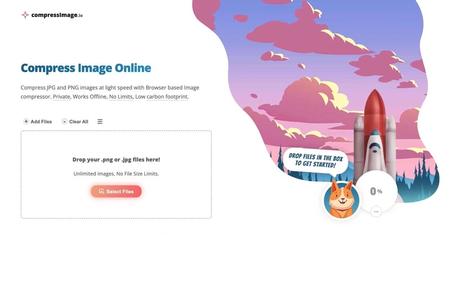
If you want to reduce the size of the picture, but do not want to destroy the quality of the picture, reduce the size of the picture or convert it to other formats, you can use the picture compression tool to do it. Smaller without damaging the image quality" article introduces many useful image compression tools, such as TinyPNG, Squoosh or Shrink.media can compress photos after users upload, in order to get smaller photos, but the naked eye No difference in image quality, it's amazing! Especially if you want to use the photos on websites or blogs, you can use the compression tool to reduce the size of the photos first, so that when visitors open the photos, the loading speed is faster.
This article will introduce " compressImage.io" is a free online image compression tool that can quickly compress JPG and PNG images through a browser. This service has the characteristics of privacy and offline operation. The user's image will only be compressed in the browser and will not be uploaded to any server (same as Imagator), Therefore, this compression function has no restrictions (including file size, number of files), and claims to have a very low carbon footprint.
compressImage.io is easy to operate, and you can also set the compressed image quality, maximum width and height, file suffix or whether to convert to WebP format. After the image is compressed, it will display the original file size, the compressed file size and the reduction percentage. Compressing multiple pictures can pack all the compressed photos into a compressed file for download.
use teaching
STEP 1
Open the compressImage.io website and click " Add Files "Add the image to be compressed, or directly drag the .png and .jpg files to the upload field of the browser. There is no limit on the number of files and file size, because it will be processed in the user's browser.
STEP 2
Click the " setting " button can adjust the compressed image quality (default is 70%), the maximum width or height of the image, the file name suffix added after compression, and convert to WebP format, which can be adjusted according to user needs.
STEP 3
After the compression is completed, the picture will show a green tick, and there will also be a difference in the capacity of each file before and after compression, and the reduction percentage. If you compress in batches, you can see the file size and percentage reduction of all pictures before and after compression at the bottom. There is a download link at the back. If you want to download all the photos as a package, click on the upper right corner " Download Zip " to pack them into a compressed format.
STEP 4
Clicking on the photo will also open the Compare mode ", use the center line to preview and view the difference between the photos before and after compression.
Three reasons it's worth a try:
- Free image compression tool to lose weight and greatly reduce the capacity of JPG, PNG images through the browser
- With privacy and offline use features, pictures will not be uploaded to third-party servers
- Adjustable picture quality, maximum size, file name suffix or convert to WebP format
圖片編輯,線上工具,JPEG 壓縮,JPG 壓縮,PNG 壓縮,圖片壓縮,圖片轉檔,壓縮工具,格式轉換,照片壓縮,相片壓縮,線上圖片編輯,離線工具
#compressImage #Free #image #compression #tool #greatly #reducing #JPG #PNG #capacity
❤ XOXO ❤

