We all are aware of the fact that WordPress websites are created every day in great numbers in all parts of the world because of several factors that offers ease and comfort and the requirement of a low investment for website operation and maintenance.
We all know that to run a website, one needs to have a good server. An excellent server keep websites live 24*7/365 days, stores data for each and every activity on the site, and display the matching results to visitors.
Always keep in mind that the increased activities on your website put additional pressure on its server. When the load on the site's server increases beyond its capacity, you start to face several problems related to servers. Any problem in website server can create disturbance in your web-based business and affects its performance badly. Therefore, here in this article, we will talk about common server issues that affect WordPress websites and tips to solve them easily without applying too many efforts. Let's get started.
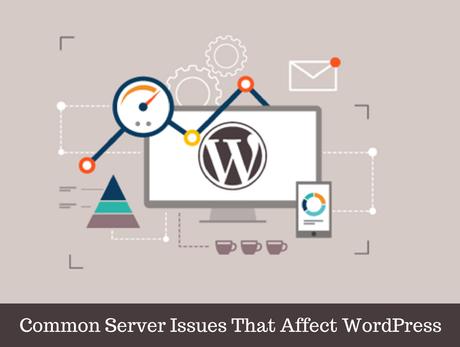
- Your Website or its Pages Are Loading Slowly
When you are in the web-based business, always note that website loading speed is of great significance. Today's Internet users and search engines love fast loading websites and hates slower websites. Nobody will wait for your website for its pages to load on his/her PC, laptop, and device. Visitors will land on your website and go away instantly if its loading speed is pathetic.
There are many reasons as to why your website loads slow. However, the server used to run a website determines its overall loading speed. If a site is hosted on a good-quality dedicated server, it will load fast on devices because of the availability of lots of resources. However, using a dedicated server for website operation is a costly affair. It can hurt you financially if your income is not handsome. Therefore, in order to minimize the website operation cost and save some bucks, most people use a shared hosting server to run their site.
You must know that websites hosted on a shared server can eventually become slow because of the limited resources, division of bandwidth, and increasing traffic.
To solve this problem, just check your hosting plan and upgrade to a bigger plan if your website needs are growing rapidly. It would be better for you to host your website on a dedicated server to make it faster and safe for use. If you want to stick to the existing plan, just make calls to the customer care of the hosting company and discuss the problem. They can solve the problem if the problem is caused by the unavailability of brandwidth, technical glitches, and online hacking attempts in which hackers inject malware in websites/plugins/extensions, which slow down its loading speed.
- Time Setting Problem In Your Computer
When old computers and laptops are formatted completely and new software, browsers, and programs are installed, you often need to change the time setting of your system in order to browse the Internet & access the desired website. If you use a computer whose time conflicts with the time zone of your place, it is possible that the computer browser don't allow you to visit your website. So, before accessing the website on such systems, please ensure that the system's time and date is up-to-date. This will enable you to access your WordPress website easily and perform all SEO activities without any fuss.
- There is An Error Establishing in Database Connection
On several occasions, while trying to access your website, you see the error message-"Error Establishing Database Connection. When your web-based remains at its peak, such errors not only spoils your mood but also business opportunities also.
In simple terms, this problem takes place mainly due to the sudden emergence of disturbance in website database.
To solve this problem, first of all, make sure that all of your database is correct. Check the information stored in wp-config.php file. Also, check your username, password, and hostname fields and ensure that all these are correct. After checking all the info, update and save the files and check whether your website is working correctly or not.
If you have made all the corrections and still facing the problem, then there is a great possibility of a cyber attack on your website. Take the help of a website security expert and solve the problem. In some cases, hosting companies stop supporting websites due to the lack of the pending payment or other issues. So, contact them and get the issue resolved. You can use WordPress plugins to protect your websites from hackers and make it safe to be used by visitors.
On several occasions, it happens that when visitors try to access your website, they get the error message: "This server doesn't exist." In this case, you need to contact your hosting provider and ask the reason for this problem. If the bandwidth use exceeds its limit, your site's hosting plan/domain name expires, etc, then such problems are caused. Get all these issues resolved easily in consultation with the hosting company provider. Subscribe to a bigger bandwidth plan if your website is increasing with each passing day.
- The Website is temporarily Unavailable for Maintenance Work
WordPress is famous for its regular updates. With its updates, it allows users to run the web based business in a secured environment and grab ample business opportunities without any fuss.
Whenever, you update a WordPress website, its plugins, themes, it automatically makes a temporary file which gets erased once the installation process is over. You face the problem when temporary profiles are not deleted because of some problems in the upgrade. To solve this problem, go to the root directory of WordPress installation and delete the ".maintenance" file manually.
Final WordsWhile Operating WordPress websites, you face many problems related to the WordPress server. These are some main problems related to the WordPress server. Just go through them, solve different technical problems related to the WordPress website servers, and run a web-based business smoothly.
Stephen Chong works as a writer for Fonbell Solution, a web designing company offering Website Designing Singapore. He loves to share information on latest technology, knowledge, and thoughts with others on the web. For more blogs, you can follow him on Pinterest, and Linkedin.
