How To Make A Collage On Instagram Story- 3 Best Ways I Personally Use.
Want to know how to make your college pop, or how to create the perfect one?
The information provided here will help you create a collage on Instagram that will wow your audience right away.
I will talk about:- Instagram collage: what is it?
- Learn how to create a layout in the Instagram app, as well as how to use the layout mode
- How can you best accomplish the task with the best apps?
You will also find three tips at the end of this post for making your collage stand out.
Are you interested? Let's get started.
What Is Collage For Instagram Story?
You can create an Instagram collage by combining several photos into one strong image or video.
The Instagram collage is similar to a grid on Instagram, but the photos are all grouped together.
Over the past few years, Instagram colleges have become increasingly popular.
As Instagram Stories gained popularity last year, more and more users were creating visually appealing collages.
This trend started as a result of influencers and brands wanting to express themselves more creatively.

The rest, as they say, is history.
We've come a long way from the old days of making basic collages to creating stunning visuals by combining images, backgrounds, and videos.
You can see a collage we made for one of our Instagram Stories here.
How To Make A Collage On Instagram Story? Or How Do You Put Multiple Pictures In One Story On Instagram?
To create your own Instagram collage in just a few minutes using the quick hack for iOS or Android, follow these steps:
- You should take a picture. You may want to enhance the picture with Instagram filters.
- Pick the airbrush and tap the chosen color for a second to change the background.
- Open the Photos section on your phone.
- Choose a photo and then click the Share icon to copy it.
- Check out your Instagram Story. With the copied photo, a new sticker appears encouraging you to "add sticker".
- The photo will appear on your Story as soon as you add the sticker.
- Adding more photos is as easy as repeating the process.
The text option in the Story will let you paste the image if you miss the pop-up for adding stickers.
The Layout Mode on Instagram Story can be used for making a collage
Here's how you can make your own Instagram Story collage using the hack I described above.
You can also use the Layout feature in the Instagram app.
Instagram recognized this trend and decided to make it easier for us to make collages directly through its app.
The story introduced Layout mode last year, which allows you to create collages directly within Stories.
To use it, follow these steps:- Visit our Stories page
- View your camera's options by swiping left
- Choose a layout
- Investigate the different grids
- Upload your camera's photos or take new ones
You can easily create an Instagram collage using the Layout app.
How To Make A Photo Collage Using Stickers
Making an Instagram collage is easy with this method.
In September 2021, only iOS devices will work with this method.
To create a collage, follow these steps:
Tap Your Story on Instagram and take a photo.
Take a shot of the background for the Collage; it doesn't have to be perfect.
Use tools like the airbrush tool to customize your image to your taste.
The background can be completely hidden by selecting a color with the airbrush tool, then using the brush to mask the image.
You can exit Instagram without closing it.

The easiest way is to return to your phone's home screen.
- Launch the Photos app on your iPhone or open the camera roll.
- Adding photos to your Instagram Story is as simple as tapping on them.
- You can copy a photo by tapping the Share icon at the bottom.
- Visit Instagram again. There should still be an option to create a story.
- You'll almost immediately see an Instagram Add sticker pop-up with the copied image inside. You can add the image to your Story by tapping it. The pop-up may disappear before it is tapped. In that case, select the text option (Aa) in the upper right. Then, select Paste to add your image by tapping and holding the screen.
- Using the image now in your Story, you can resize, rotate, and reposition it however you like.
- Continue adding images to your collage in the same manner once you have finished
How To Make A Collage On Instagram Story With These 3 Best Apps
It is by far the easiest method to create a collage by using the two above methods.
However, they may not be as creative.
It is, fortunately, possible to use apps to assist. Let's examine a few of them.
Instagram Stories can be improved with many apps.
As we examined Instagram Stories templates here, we took a look at many of them.
1. Layout
As Instagram's own collage maker, the Layout app was launched.
Initially, it allowed you to create a collage with up to three pictures from an in-feed photo.
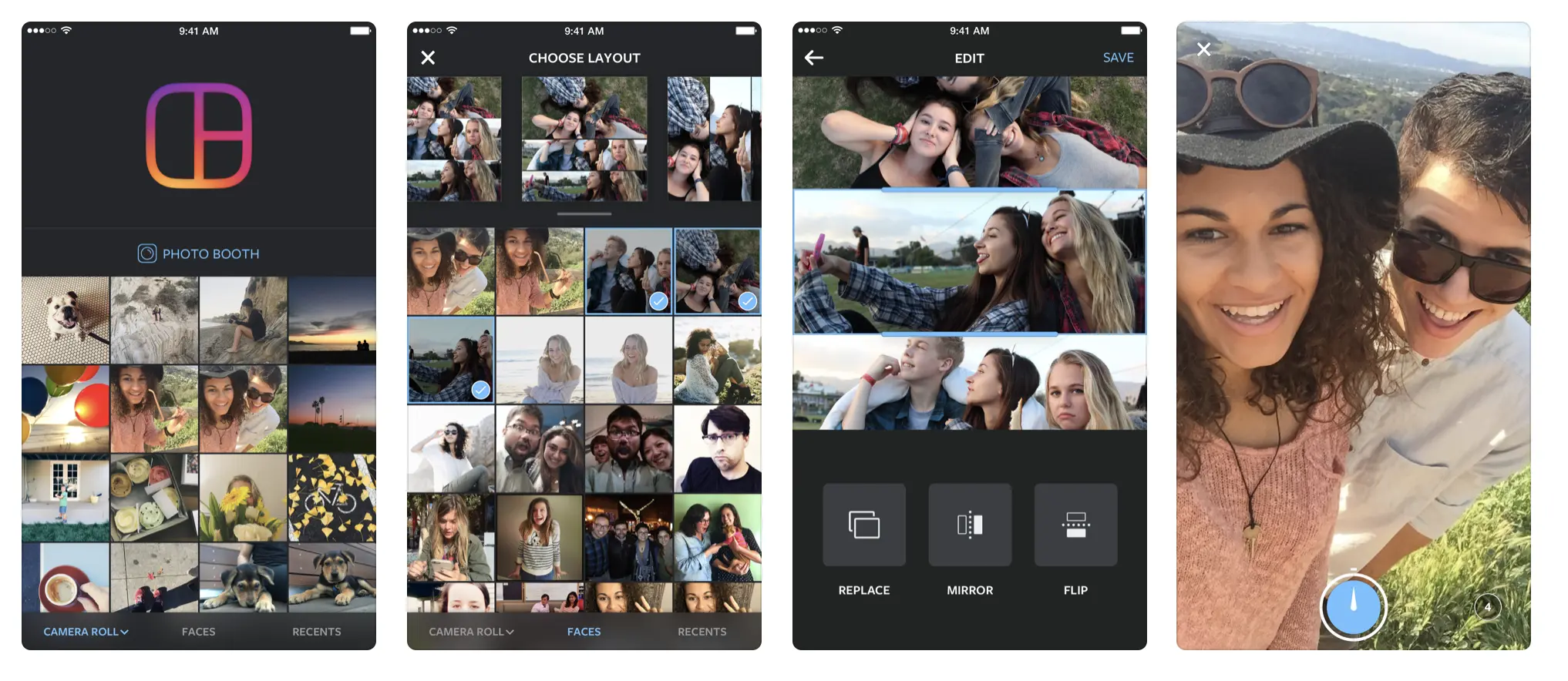
The advent of Instagram Stories gave users the ability to share a grid directly to their Stories, allowing everyone to create collages with more flexibility.
Making your own collage is very easy, and it's an excellent way to learn to make multi-photo collages.
2. Canva
There is also Canva, which is an easy-to-use creative option.
With this tool, you can push your creativity without needing any design experience or knowledge whatsoever.
The feed and Stories can be made to look very professional by adding images and videos.
3. Unfold
For the creative use of Instagram Stories and the templates you can create, Unfold is a popular option.
Brands use Unfold to improve their presence on Instagram.
The free and plus versions of Instagram Story have many ways to make your collages look better.
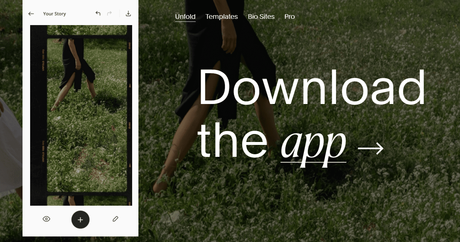
Here Are 3 Tips For Creating A Better Instagram Collage:
I've included some tips below to help you get the most out of your Instagram collages.
1. Aesthetics Are Important
As you add collages to your feed, think of them as extensions.
Aesthetically, they should look the same.
Many brands are experimenting with split images in order to make content more appealing.
2. Engage Your Audience
When creating your collage, always consider how to make it more engaging.
As an example, you can ask a question using the Instagram Collage.
To get people to look at and comment on the visual, add text.
Your fans can also pick their favorite option by adding numbers to different photos.
3. Tell A Story Through Your Collage
A collage is simply a group of photos that have been arranged in some way.
By turning the visuals into a narrative, it can also tell a story.
You can make a collage that acts as a walkthrough of how to do something.
Your customers can learn about your new product by putting together a fun FAQ.
In addition to photos, you can also include videos to showcase more of your services.
Here, the possibilities are truly endless.
Share Multiple Photos In One Instagram Story Using Photo Collages:
It's difficult to keep up with all the Instagram Story updates.
Especially the ones that get boring after a while.
In order to avoid such cases, share more than one photo per Instagram Story update by using collages.
Following are three methods for creating a collage. No excuses.
Instagram is not the only way you can share your photo collages.
The possibilities are endless.
Quick Links:Conclusion:
Using Instagram collages is a great way to see how creative everyone is.
The use of them by brands and influencers allows them to take their content to the next level.
The time has come for us all to start being more creative without having to necessarily have professional skills.
I hope you've now learned all the possible ways how to make a collage on instagram story.

