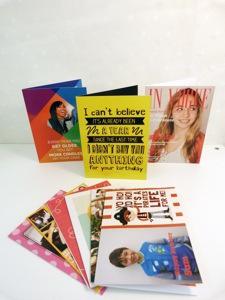I don’t do a lot of app reviews. I do download a fair few apps. I like trying out different ones, be it games, utilities or just apps for fun. Many get deleted after a few days but I do keep quite a lot which I like.
The reason I don’t do many app reviews is because they are difficult to do. I do a lot of my blog posts from my phone or tablet and therefore getting photographs of an app in progress can be difficult.
However I recently came across an app named Clever Cards. It’s a free app available for apple devices. It’s an app that allows the user to create and make cards which can then be sent either as an ecard by email or a real card via post.

After installing the app. You create your account. This can be done via an email sign up or via your Facebook account. If you choose to sign up via Facebook you then have the option to import all the birthdays of your contacts. This way you never forget a birthday I suppose.
The app interface is very easy to use. There is a drop down menu with various options. Using this menu you can create a card and also view orders, set reminders and invite friends.

Clicking on “make a card” brings up another menu list with all the different card options and categories. There are quite a few with literally every type of card you can think of.
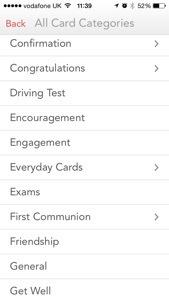
It’s then simply a case of choosing what type of card you want from the huge lists until you find one you like.
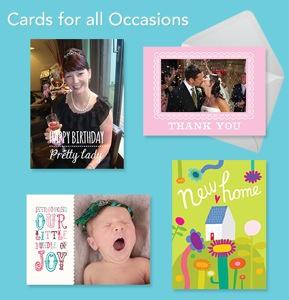
The card can then be made and personalised with names and photo uploads. It then allows you to fully preview the card before purchasing.
The cards cost £2.99 each and are 5×7 inches in size.
Making a card
I was given some free credits to use on the app.
It was Jordannas birthday on Saturday gone. I had already bought her a birthday card prior to installing the app so I decided to make her one from her brother and sister.
I was able to upload a photograph of each of my children onto her card and choose the text. There are options to change the fonts and pick different styles too.
I also created one for my mother who has her birthday next month.
Here they both are prior to dispatch.
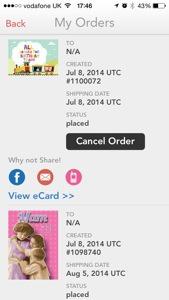
Delivery
When the card is complete. There are several options for delivery. You can choose an ecard which is emailed. You can have the card posted to
Your address with a blank envelope or the card can be sent directly to the recipients.
I chose to have Jordannas card delivered with a blank card. It only took 2 days to arrive.

I am really pleased with the card. It’s a good standard size on good sturdy quality card. A nice shiny glossy finish and the photographs clear. The wording is exactly what I wrote and clear to read.
The cards are reasonably priced and all cost the same regardless of the style. There is also an option to make a smaller keepsake photo print card. This is similar to sending a postcard and costs just 67p.
If you have a lot of family and close friends on Facebook then the app is really useful as all your contacts are displayed in order of birthdays. Even if you choose not to send them all a card you can always just be reminded to leave them a quick birthday message.
I do prefer this card app to buying a card in the shops. It is so much easier and I don’t have to worry about writing it out or finding a stamp as it’s all taken care of for me with the click of a button.
The cards can be paid for by paypal or debit card.