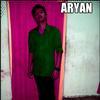First you desktop It is located My Computer
Again., Click the Device Manager, right side of Ports (COM & LPT) Option go, it increased again and select Communication Ports and Right Click on Image and go to Properties, then go to Port Settings, there is Bits per second from 1 in 8000 up to 9600 to enhance and Hardware Flow control Option to choose from. OK click it out.
Save the following code in Notepad at something.reg. The something.reg Execute the file from the Double Click (Open again). Click OK Click.
HTML CODE
REGEDIT4
[HKEY_LOCAL_MACHINE\SYSTEM\CurrentControlSet\Servic es\Tcpip\Parameters]
"SackOpts"=dword:00000001
"TcpWindowSize"=dword:0005ae4c
"Tcp1323Opts"=dword:00000003
"DefaultTTL"=dword:00000040
"EnablePMTUBHDetect"=dword:00000000
"EnablePMTUDiscovery"=dword:00000001
"GlobalMaxTcpWindowSize"=dword:0005ae4c
Windows at 20% Bandwidth save them. 0% empty if this is more my speed will increase.
Now click on the Start Run, type gpedit.msc in the day ok. He's Under Local Computer Policy Computer Configuration wants to go, and then go to Administrative Templates. Right to Network-> QOS Packet Scheduler in the know, here's the Limit Reservable Bandwidth double click on the open file, then enable the Check at 0% from 0% on the day. Enjoy more than the previous speed.