
I sometimes wonder, what would the kids in our future generations think when told that once there was a world where there was no computer or smartphone. Just imagine! Would they be able to conceive how people might still have survived and lived quite comfortably without these?
Today, computers and phones are no longer a thing of luxury. We need them for our day-to-day life. Even school students need them just to complete their homework and school projects. In fact, now even teachers are sending along assignments and important information through internet. So whether you like it or not, whether you can afford it or not, you need a computer.
Earlier desktop computers were more popular. But now, people are favourinng more portable devices like laptop and tablets. The tablets are lighter and easier to carry around but they can’t really be used for completing lengthy school or college projects. Laptops are more suitable for that purpose. But they are heavier.
Fortunately, even laptops are now shedding weight quickly.
A few months ago, ASUS unveiled a netbook which weighs less than 1 kg. This is ASUS EeeBook X205TA. Let me quickly tell you its three greatest points.
- It weighs less than 1 kg
- Its battery gives a backup of upto 12 hours
- It costs less than 15000 Rs.
I wrote a post about ASUS EeeBook when the netbook was launched. Recently, I got a chance to try it out for a few days. So let me now tell you how my experience was.

Appearance:
EeeBook is available in dark blue, white, gold and red color. The review device I got was white. Its lid was glossy white with tiny silver specks. I’m guessing that these silver specks would give better effect in darker colours. Anyway, weighing only 980 grams and having the thickness of only 17.5 mm on the sides, ASUS EeeBook definitely is one slim and lightweight netbook. And despite being so reasonably priced, it is a good-looking device. It has simplicity and elegance of design and sleekness in form. The glossy cover does gather fingerprints fast. But fortunately, they weren’t so clearly visible on the white color.
On the inside, the device has a nice matte finish. The keyboard of the white EeeBook is all white too and looks really nice.
Keyboard and Trackpad:
Talking about the keyboard, despite it being a 11.6 inch netbook, the keyboard has good spacing between the keys and the typing is quite comfortable. Anyone used to bigger keyboard of desktop computers may feel a little uncomfortable with this smaller keyboard at first. But the keyboard is easy and comfortable to get used to soon. But those with larger hands might find it a little difficult to get used to. There’s plenty of space in front of the keyboard to rest the wrist comfortably while typing.
One of the highlights of the EeeBook is its large Trackpad. The trackpad or the touchpad in EeeBook is similar in size to those found in bigger 14 inch netbooks by ASUS. And the touchpad is also equipped with the Smart Gesture technology for extra ease and convenience.

Smart Gestures:
Most other laptops too have some touchpad gesture shortcuts. ASUS EeeBook has few extra ones using single finger, two fingers and three fingers. These gestures can be used to scroll more easily through the webpages, move forward or back on websites, bring up previews of all open apps etc. The Smart Gestures work fast when they work. But in the few days that I tried the EeeBook, they sometimes refused to obey my commands. Also, scrolling through the webpages using two fingers is not quite as smooth on EeeBook as I have experienced on other laptops. But these smart gestures can prove to be very handy.
Display:
The display is pretty decent with good viewing angles. It offers good color and contrast in images, compared to other similarly priced netbooks. I tried viewing it outdoors too and although with some difficulty, I could read the text on the Wordpad even outdoors
Performance:
Not as a technical expert but as a general user, I tried to check how well the EeeBook would perform. I did this by running several apps and multiple tabs on Chrome browser simultaneously. At one time, I had ten different apps running and 20 tabs open in Chrome. The apps included Weather, Reading List, Music etc. Not once did I feel any lag.
Build Quality:
The glossy lid and the keyboard etc. look quite decent. But the frame of the display and the base of the netbook felt like cheap plastic. Also, the frame of the display creaked a little upon pressing. However, considering the price, EeeBook look very decent and good-looking.
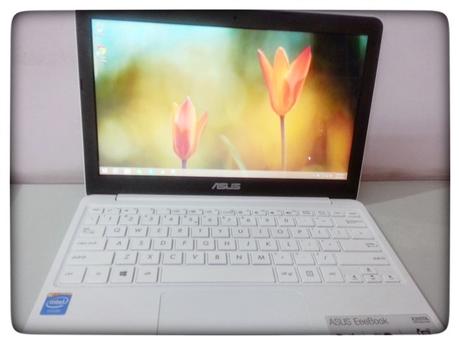
Battery:
And finally, the thing that impressed me most about EeeBook. It’s superb battery backup. The EeeBook claims to provide about 12 hours of battery backup on average use. And I think the claims are not exaggerated. I ran multiple apps and several tabs on Chrome for seven hours. And even after seven hours, the battery meter was 46% full! How convenient can such a battery life prove to students or young professionals who live a fast life. Just charge the EeeBook at night and use it all day long without worry of the battery getting drained out. This, I think, is one of the best quality of the EeBook.
All in all, for a price of just Rs. 14999, ASUS EeBook packs within its slim frame quite a hefty punch. It does have some flaws like poor camera, but it has much that makes it a winner in its price segment. It comes pre-installed with Windows 8.1. Its internal storage is limited but one can use a USB drive and even amicroSD card on it. Also, it comes with 500 GB of free webstorage for two years. It is pleasing to look at and above all, has a great battery backup. Its specifications can’t be said to be the most powerful. But it has enough power and performance capabilities to make it suitable the common study and work purposes of young students and professionals.

Specifications and Price of ASUS EeeBook X205:

