Google Chromecast offers excellent solutions for watching movies, videos, games, photos, and other digital content from authorized apps on your big-screen TV for a seamless, more enjoyable user experience.
This setup uses your Android or iOS device for its remote controller.
Google Chromecast is fast becoming one of the most popular streaming options.
With an assortment of free chromecast apps appearing in your TV and device, users can feel even more in control of the type of content they’d like to watch.
However, there are numerous free Chromecast apps available out there that are compatible with the dongle for streaming – this makes figuring out which Chromecast apps are best for you a tricky affair.
This is precisely why we have decided to help you with the process of converting your TVs and mobile devices into powerful and interactive multimedia tools by using any of the free chromecast apps highlighted below.
Best Chromecast Apps for 2019 and Beyond For Android & iOS
1. Google Home For Chromecast
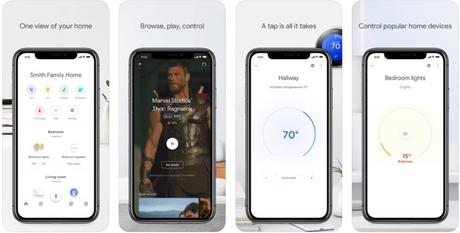
Are you looking to own the most necessary apps for your Google Chromecast?
Take a closer look at the Google Home app.
This app (previously called the Chromecast app) is one of the oldest and most reliable on the platform, but it has now become more adaptable than ever due to an in-built universal search program, app recommendations, and content discovery.
The Google Home app can also serve as your most accessible route to sync more devices – perhaps you require another Chromecast setup for your upstairs bedroom.
This free chromecast app can also be used for setting up the device.
2. Google Photos For Chromecast
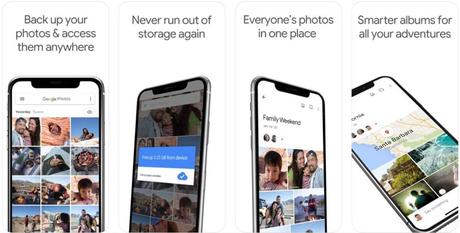
This photo-sharing software ranks second on our list of best chromecast apps.
Do you regularly feel like sharing pictures taken with your mobile device with friends and family members?
Forget showing them your device.
Use the Google Photos app on Chromecast to share your photos with everybody in the room.
By simply clicking on a picture in the app, users will notice a Chromecast logo in the top right hand corner.
Tapping on it will allow that photo to be displayed on your widescreen TV.
Even though Google Photos does not come with automated slideshow features, users can just swipe across their mobile screens to select their preferred pictures, and the images being displayed on their TVs will also change.
3. Netflix For Chromecast
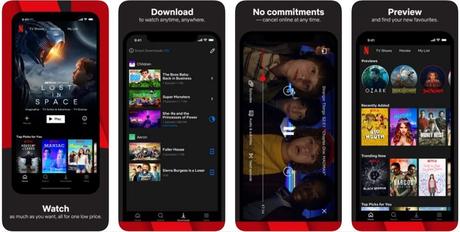
Netflix is rated among the most popular free Chromecast apps.
Those of us who like switching across different online media platforms already know what Netflix can do.
This software is so well-liked that it is currently being used across diverse age groups.
Netflix is one of the best Chromecast apps which offer users high-quality entertainment and flexible services on their TVs, desktops, and mobile devices, they include thousands of TV shows and movies.
Thanks to its compatibility with Chromecast, the Netflix app permits users to watch the latest movies and TV episodes seamlessly on their big screen TVs which offers a more intense experience.
You can also utilize your mobile devices for remote-controlled playback.
Download Netflix For Chromecast
4. Videostream For Chromecast
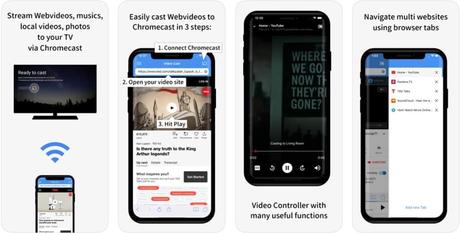
This robust video streaming app gives Chromecast users the ability to play videos directly from their PC to TV.
Videostream operates by optimizing your desktop or laptop technology to support more than 400 audio tracks and videos with subtitles via necessary transcoding.
Put simply the Videostream app will play any of your preferred media files in MKV, MP3, or MP4 format.
Users of iOS and Android devices can also leverage as Videostream’s mobile remote controls.
Download Videostream For Chromecast
5. Youtube For Chromecast
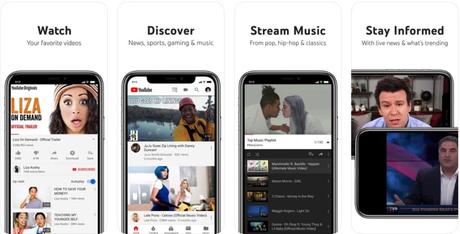
Almost everyone alive today has experienced some YouTube power in their lives.
This popular video-sharing network offers its users the full potential of online streaming, video search, playlists, personal channels, chats, paid movies as well as various advanced features.
The YouTube app enjoys Chromecast support and allows you to stream your favorite YouTube videos on your big-screen TV for an enhanced and colorful experience.
Moreover, YouTube has been progressively expanding its range of services, which now includes more specialized apps like YouTube Gaming and YouTube Music to attract the widest audience possible.
Download Youtube For Chromecast
6. Pocket Casts For Chromecast
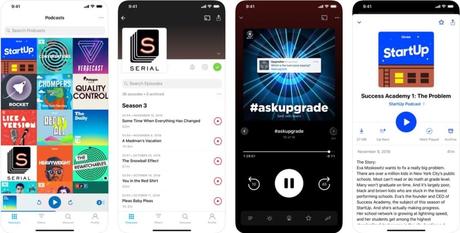
This is one of the best Chromecast apps that offers you excellent listening experience.
The Pocket Casts app is arguably the best among similar podcast software.
It enjoys Chromecast support plus numerous options for users to subscribe to.
The Pocket Casts app is compatible with both audio and video podcasts and can enrich a user’s listening experience with unique features like syncing, auto-downloading, playlists, dark theme, and many more.
Download Pocket Casts Chromecast
7. Spotify

The Spotify app is easy to use, and boasts an impressive music database of 40 million tracks with premium features.
This free Chromecast app offers access to its free music streaming service after paying a monthly subscription fee that allows you to save an unlimited amount of music offline.
Thanks to its Chromecast support, Spotify users can also cast their favorite songs to their sound system or T.V. set to enjoy a unique music experience that dwarfs your smart phone’s abilities.
Other popular Spotify features include D.J. Party mode, customized Discovery Weekly playlists, and Running pace-matching features.
Download Spotify For Chromecast
8. HBO GO & HBO NOW

HBO Go was an excellent way of streaming your preferred HBO shows on widescreen before HBO Now came online.
However, HBO Go had one drawback – it required a monthly cable subscription. But after HBO Now was launched people saw the bigger picture.
By offering separate streaming services such as Hulu and Netflix, HBO Now distinguished itself from other premium cable packages, by granting its users access to stream TV shows like Silicon Valley and Game of Thrones without purchasing an entire cable package.
HBO Now’s reputation has since sky-rocketed as one of the best apps for Google Chromecast available out there.
Download HBO Go
Download HBO Now
9. HULU Plus

This is yet another service that requires a monthly subscription fee which then allows users to follow episodes of trending TVshows through popular channels like NBC, Fox, ABC, BBC, Comedy Central, and many others.
You may even watch the latest episodes a few days after they are aired.
Do you regularly follow Family Guy, or Agents of Shield? The Hulu Plus app offers a simple and affordable way to access convenient viewing.
Hulu users can also stream the latest blockbuster movies through Chromecast, which enables a seamless viewing experience on TVs, PCs, or mobile devices.
Download Hulu For Chromecast
10. Vudu

Those of us, who love both classic and new movie titles, can either rent or purchase them via the Vudu app.
This free Chromecast app offers unbeatable Chromecast support by allowing users to view all their favorite movies on widescreen TVs.
The Vudu service is also designed to grant users remote access to their collection of movies with the added advantage of sharing with up to six other people.
Because of these remarkable features, the Vudu app was recognized as one of the best Chromecast apps for 2019.
Download Vudu On Chromecast
11. TEDTalk

Videos by TEDtalk are quite well-known for creating life-changing ideas that are worth spreading.
The certified TedTalk app features thousands of TED videos and conferences which users can download easily and watch.
These TED videos and conferences offer the most inspirational ideas being spoken about in philosophy, design, aesthetics, and art, intellects, philanthropy, and others.
The Chromecast software takes the user’s grasp level from touchscreen to widescreen while also enhancing streaming for the perfect overall experience.
Download TEDTalk Chromecast
12. Crackle
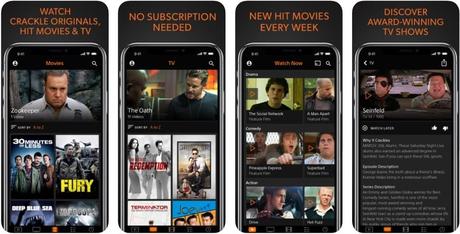
The Crackle app comes with a vast collection of movies, and TV shows that have ad-supported streaming content.
Besides classic episodes of your favorite TV shows, Crackle also offers access to its original media content which includes Comedians in Cars Getting Coffee (presented by super-famous Seinfeld standup comedians) and Chosen.
Desktop or mobile users of the Google Chrome browser may even cast their Crackle entertainment content to Google Chromecast.
The Crackle app does not require a paid subscription.
Download Sony Crackle
13. Maps On Chromecast
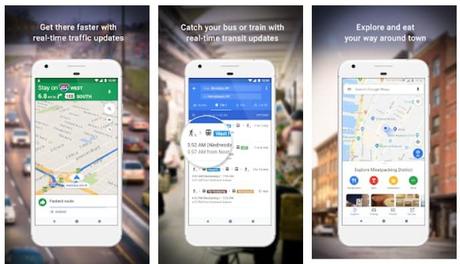
Are you planning a family getaway? The Maps app on Google Chromecast allows users to cast Google Maps into any Chromecast device.
Simply swipe across your mobile screen to scroll through the map. You can also switch between terrain, road, hybrid, or satellite views.
This free Chromecast app is an excellent way to discover new locations for your group or family to travel to.
Download Maps For Chromecast
In Conclusion
Here ends our handpicked selection of the best free Chromecast apps on Android and iOS devices.
This list is however subject to popular tastes and trending waves in the mobile app industry.
