
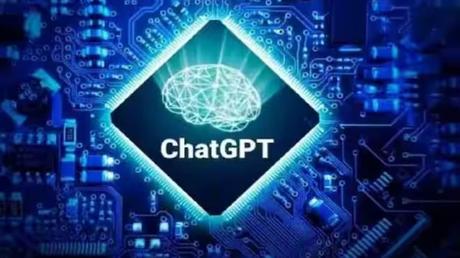
Open AI Has launched AI based chatbox ChatGPT a few days back. In no time it had more than 100 million users. AI based tool is helping people to work. The tool is useful in many ways. Not only this, OepnAI allows its users to delete or deactivate ChatGPT account just like social media platforms like Twitter, Facebook or Instagram. If you have also used it or had created your account on it and now do not use it, then you can delete the account. Today in this article, we are going to tell its complete process. Come, let’s know.
How to delete ChatGPT account like this
- To delete an account, log in to ChatGPT with the account you want to delete.
- Now click on your username coming at the bottom left side of the browser window.
- By doing this a menu will open. In that click on Settings. Now click on the Data Controls tab.
- Here you will get an option Delete Account. Clicking on it will open a pop-up window.
- Now enter your account email in the window and type Delete in the text section.
- Then click on Permanently delete my account button.
How to delete chat history and specific conversations
If you do not want to delete your account, then you can also delete chat history or a conversation. It is very easy to do this.
How to delete entire chat history
For this open ChatGPT on web browser. Then click on the username coming down on the screen. Now click on the Clear Conversations button.
How to delete a chat
If you want to delete a specific chat, click on it from the left panel. Now you will get an icon which looks like a dustbin. Click on it and press the rick button. Now ChatGPT will delete that chat.
For your information, let us tell you that there is also an option to export chats. The option to export chat has been given under data controls only. Chats can be exported from here.
&version;
