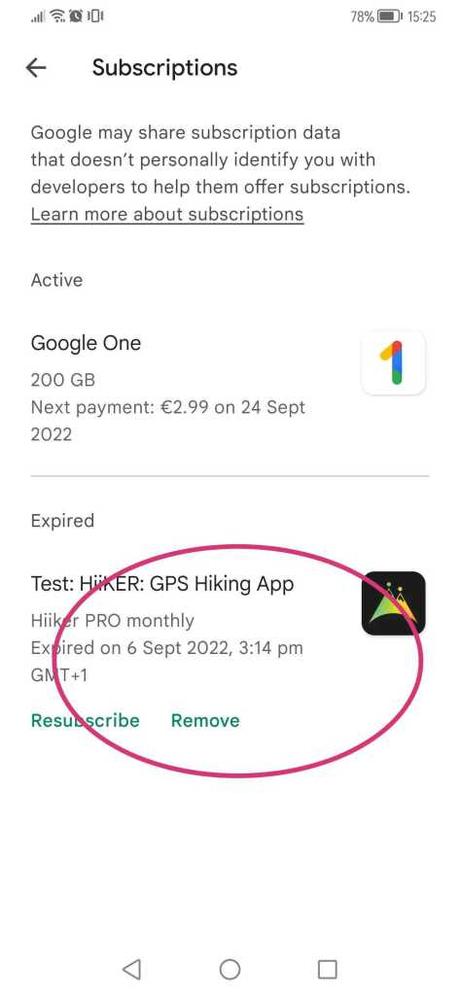If you signed up on the Google Playstore and no longer need your HiiKER PRO or PRO+ subscription (or you wish to pause it while you are waiting for the new hiking season), follow these simple steps to cancel.
Step 1
Open the Google play store
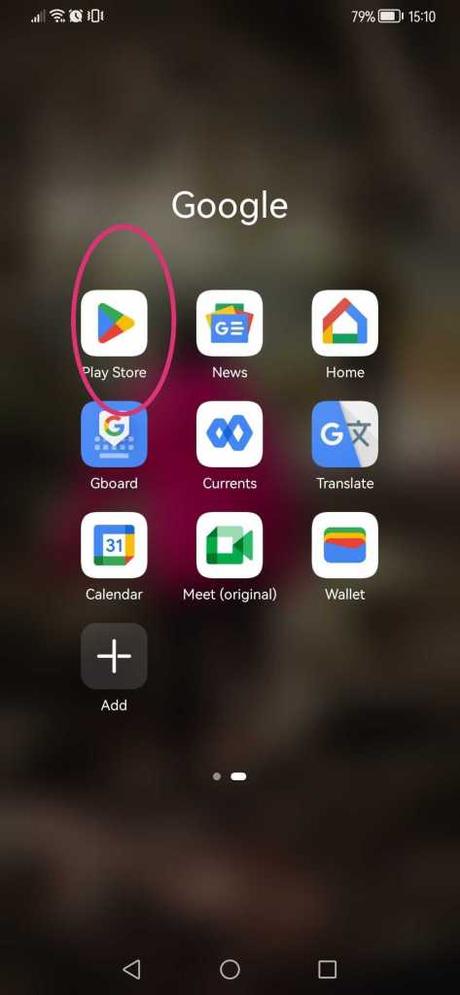
Step 2
Open your Play store account
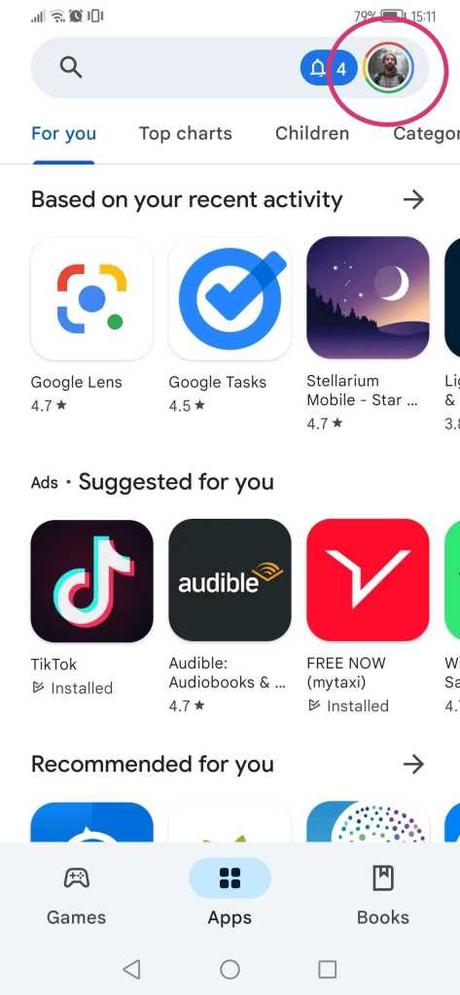
Step 3
Open Payments and Subscriptions
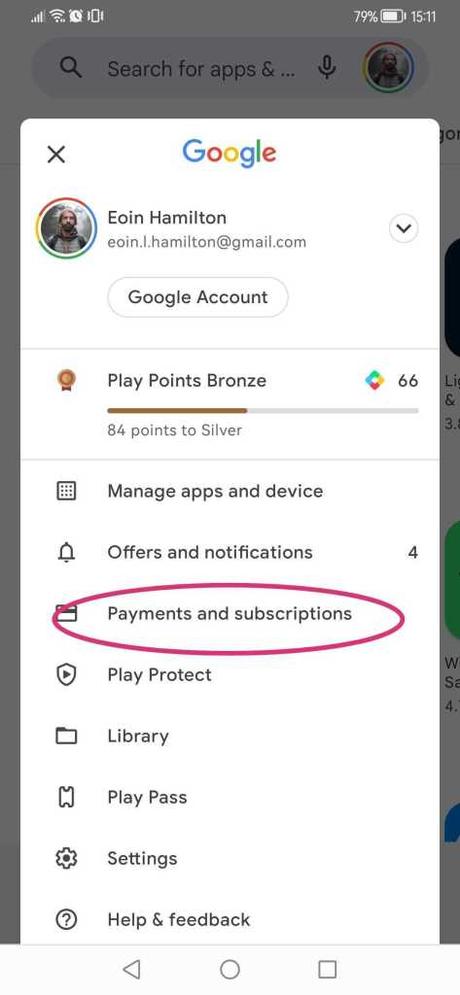
Step 4
Select Subscriptions
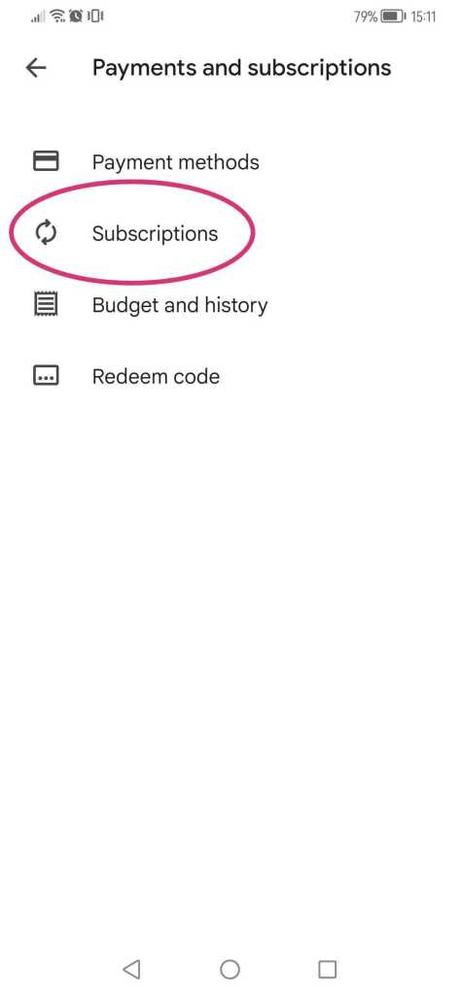
Step 5
Select HiiKER from the list of active subscriptions
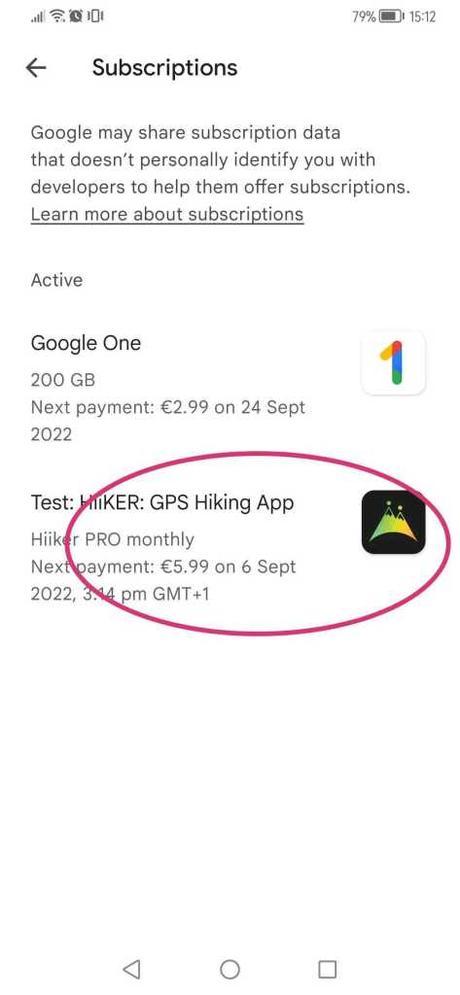
Step 6
Tap on “Cancel subscription”
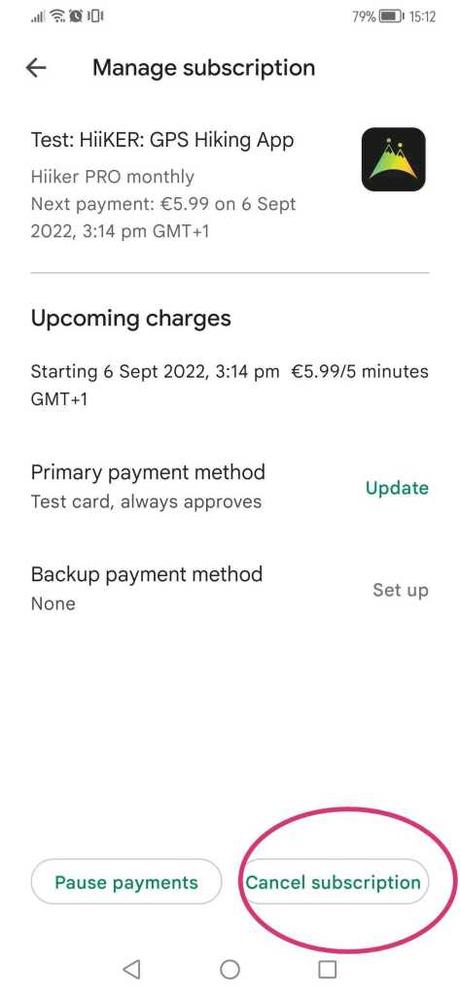
Step 7
Confirm cancellation
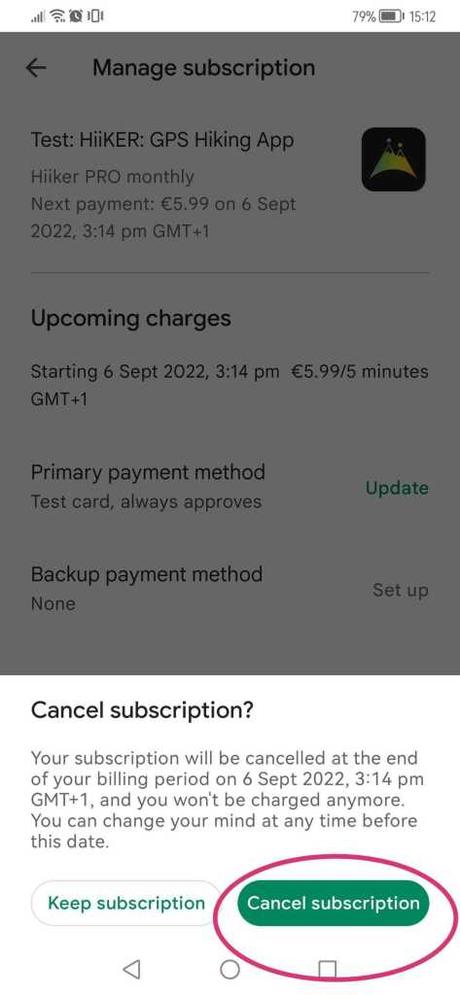
And that’s it! You’re all set.
The subscription will remain in your list if you wish to resubscribe at any time.