Have you heard about hashtag plugins for online community websites? If not! Then stick to this blog, we are going to explain to you all about it in brief.
Online community websites have become a hub for sharing information and connecting with knowns and unknowns. If you run a blog or website where users post comments and interact with each other, then forming an online community might be a good way to increase its popularity.
There are several types of social networks, including Online Communities, Twitter, Facebook, LinkedIn, Instagram, Tumblr, and Pinterest. These sites allow their users to share personal and professional details, upload images, create groups, connect with other members, and even earn rewards (like followers). Some are free, some require a paid membership fee, and some offer both options.
What is Hashtag Plugin?
Hashtag plugin is a WordPress plugin that allows you to add hashtags to your posts. It’s very easy and simple to use. You can easily find the hashtag of any post by clicking on it. Never mind the technicalities, here is an informal description of the same.
Hashtags are short pieces of text that appear under posts in order to organize them into conversations. They are often used in forums, blogs, Q&A websites, and social media platforms such as Instagram. If you’re running a community website that allows user commenting, adding hashtags can greatly improve its visibility.
What is the main purpose of hashtags?
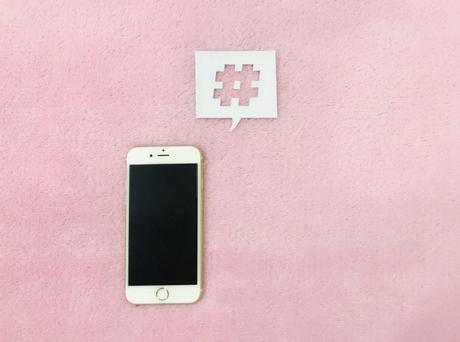
The main reason why people use hashtags is that they want to make sure that their content gets noticed. The more popular a topic is, the more likely it will get shared. This means that if you tag your posts with relevant hashtags, you will be able to reach out to a larger audience.
As mentioned above, there are many different ways to use hashtags. Here are some examples:
1) Add a hashtag to every new post you publish so that others know what topics you’re talking about.
2) Use hashtags when replying to someone else’s comment.
3) Tag your photos with keywords to attract more attention.
4) Create a list of hashtags related to your niche and use them whenever you write a blog post.
5) Use hashtags to search for similar articles.
6) Use hashtags to follow trending topics.
7) Use hashtags to join discussions.
8) Use hashtags to keep up-to-date with current events.
9) Use hashtags to promote your business.
10) Use hashtags to advertise your products.
What is the purpose of using hashtags in an online community website?
Using hashtags in online communities helps to bring together like-minded individuals who share common interests. For example, if you’re running an online music community website, you could use #music, #indie, #trendingmusic, etc. to connect with other people who share the same interest.
If you’re running a writer’s community website, you could also use hashtags to connect with other bloggers who cover similar topics.
A tool to increase user engagement
Hashtag plugins are great tools to engage your users and encourage them to participate in your community. When you start tagging your posts with relevant hashtagged keywords, you will notice that your site traffic increases significantly.
Allows members to increase their reach
Another benefit of using hashtags is that it allows members to increase their reach. By tagging their posts with relevant hashtags and keywords, they can attract more visitors to their profile page.
Members can find relevant posts
When you use hashtags, you can easily find all the posts that have been tagged with a particular keyword or phrase. This makes it easier for members to find the information they need quickly. It enhances the usability of your online community platform.
How does this plugin work?

This plugin works by allowing you to insert hashtags at the end of your posts. Once inserted, these tags will automatically show up below your post. To do this, simply click on the “Add Tags” button located next to the “Post Title” field.
You can use custom-made hashtags in your online community. Each one has a unique URL which you can copy and paste anywhere you wish.
Once you have added all the required tags, you can save the changes. Now, whenever you publish a new post, the hashtags will automatically show up below the title.
How to create an online community with the hashtag plugin?
It is easy to create an online community website. However, it looks like some troublesome work. Well, worry no more. Here is the guide to building your online community with the hashtags plugin.
Choose a name and buy hosting services
First, choose a domain name for your community. You can get free domains from sites such as GoDaddy.com. Choose a good domain name that reflects what your community is about.
Next, purchase hosting services from a reputable web host provider. A reliable web host should offer unlimited disk space, bandwidth, email accounts, and database storage.
Install WordPress
After purchasing the hosting service, install WordPress on your server. If you don’t know how to do this, contact your web host provider.
Create a login account for your community
After installing WordPress, log into your dashboard. Create a username and password for your community. Make sure that the username and password are strong enough so that only authorized members can access your community.
Get a responsive and customizable theme for your community
Now, you need to select a suitable theme for your community. There are many themes available in the market but not all of them are appropriate for your needs. So, make sure that you pick a theme that suits your requirements. Keeping all the points in mind, we present you – The Reign Theme. It is the best white-level community theme for growing your business and selling memberships, goods, online courses, services, events, and more.
Install the Hashtags Plugin
Now, download the BuddyPress Hashtag Plugin. After downloading, unzip the file and upload it to your server. Contact or hire our expert developers to get the installation of the theme and plugin easily. We can also customize your community website according to your brand.
Bring unique content and additions to your community website
To keep your users engaged, update your community regularly. Add interesting content to your site. Also, add new features to your community. For example, you can allow members to submit their own articles. Or, you can provide a forum where members can discuss various topics.
The Bottomline
Hashtags are very useful when it comes to marketing. They help you reach out to a larger audience. With the help of hashtags, you can promote your products and services effectively. So, if you want to build a successful community website, then use the community hashtag plugin. Thanks for reading the blog!
Interesting Reads:
How To Use Hashtags On Your BuddyPress Website?
A Definitive Guide To Instagram Hashtag
Hashtag Feature Like Twitter And Instagram On Your WordPress Website
