Alright, so it looks like that you are someone who has a Samsung Device. Well, that's great! Samsung makes some of the best devices out there. Well, you might be someone who has purchased a second hand Samsung Device. Or maybe you have just performed a Factory Data Reset on your Device. And now, whenever you turn on your Samsung Device, you are greeted with a message saying your device is locked. You now need to enter the google account credentials which was previously linked to your Samsung Device.
But you need not worry. As we at the MyQuickIdea has got you covered. Today, in this post, we would be covering on How to Bypass FRP On Samsung Using GSM Flasher FRP Reactivation Lock Remover Pro. Now, if that sounds interesting, let us jump right into it. Should we?

Bypass FRP On Samsung Using GSM Flasher FRP Reactivation Lock Remover Pro
Wait! Before we get straight to the steps to Bypass FRP On Samsung Using GSM Flasher FRP Reactivation Lock Remover Pro. Let us actually take a quick look at What is FRP. Should we?
FRP stands for Factory Reset Protection. Well, it is actually a security measure which is taken by the Google for its Android Devices. With FRP enabled, once the user performs a Factory Data Reset on their device. Then, they will need to log into their Google Account which was synced to their device before performing a factory data reset. This ensures that only authentic users can use the device. Makes sense?
Well, since you no longer have those credentials. This arises the need for bypassing the FRP lock on your Samsung Device. Well, we would be doing this with the GSM Flasher FRP Reactivation Lock Remover Pro. So now without any further, we do, let us take a look at the steps to Bypass FRP On Samsung Using GSM Flasher FRP Reactivation Lock Remover Pro. Should we?
Steps to Bypass FRP On Samsung Using GSM Flasher FRP Reactivation Lock Remover Pro
Here are the right steps which you need to follow in order to Bypass FRP On Samsung Using GSM Flasher FRP Reactivation Lock Remover Pro:
- First of all, you need to install Samsung USB drivers on your PC if you haven't already.
- Now, you need to download the GSM Flasher FRP Reactivation Lock Remover Pro on your PC.
- Once the downloading process has been completed, extract the downloaded archive on your desktop using any zip compression utility software like WinRAR or 7ZIP.
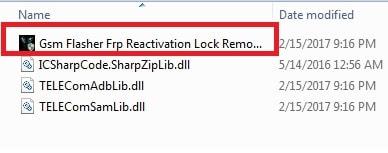
- After extracting, go to the extracted folder and run the GSM Flasher FRP Reactivation Lock Remover Pro 2017 file.
- Now, connect your Samsung Android Device to your PC using a micro USB cable.
- Once done, select your Samsung Device model from the dropdown in Samsung Support Device Modes.
- After selecting the device, click on the Rescan button.
- Once the device gets detected, click on the Remove FRP button.
- Now, the tool might ask you for the key. You can find the key in the folder. However, if you don't, then you can use this key - EVERYCATISNOTGRFIELD.

- Click on the Rescan button now and select Support device model and then click on Remove FRP button and FRP removing process will start and you can see all status into the FRP Tool Window.
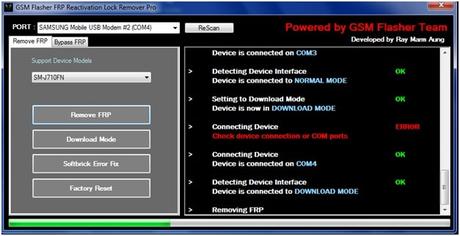
- You should now see the following comments in the window.
A device is connected on COM3 [ note COMPort can be changed in your case] OK
Detecting device interfaceThe device is connected to NORMAL MODE - OK
Setting to download ModeThe device is now in DOWNLOAD MODE - OK
- Now, your Samsung device will boot into downloading mode automatically.
- Once done, click on the Remove FRP button to bypass Samsung FRP lock button.
- Wait for the process to get completed.
- Once done, simply disconnect your Samsung Device and turn it on.
- That's it! You have successfully bypassed FRP On Samsung Using GSM Flasher FRP Reactivation Lock Remover Pro.
So, guys, this was our take on Bypass FRP On Samsung Using GSM Flasher FRP Reactivation Lock Remover Pro. We hope that you found this guide useful. Just in case, if you still have some queries, then feel free to leave them in the comments section down below.
