BuddyPress released its major update 5.0.0 a few days back named after “Le Gusto” after the well known Pizza restaurant in Fortaleza, Brazil. This is a major feature release as this version has released a full list of features, fixes, and changes especially related to BP Rest API. Let us take a look at some of its major updates:
Opening Doors For The BuddyPress Rest API
The 5.0.0 version of BP Rest API comes with endpoints for members, groups, activities, users, private messages, screen notifications, and extended profiles.
Now you can grab your site’s data in easy to use and simple JSON format including all the above mentioned BuddyPress components.
This will pave the way for new and innovative methods of interacting with your social community through plugins, themes, apps, and beyond.
The BP REST API is fully documented
The BuddyPress development team has really worked hard with this update and has also provided documentation about using and extending BP Rest API. You can read the documentation here. https://buddypress.org/2019/09/bp-devhub-1-0/
Managing Group invites and Group membership requests
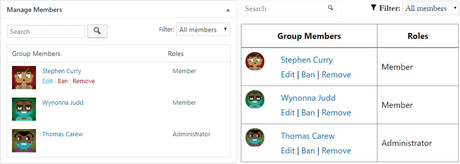
The new BP Invitations API tools will make it easier for Group administrators to manage group invites and memberships. Whether you are managing groups via the front end Manage Tab, or via the site admin dashboard, these new REST API based tools will make your work faster, easier and consistent.
Improved Integrations with WordPress
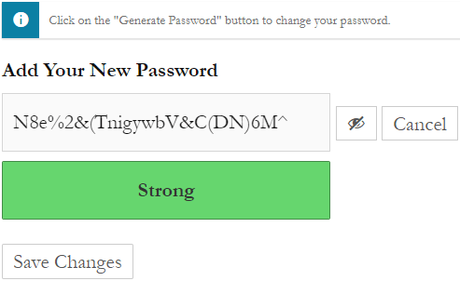
In this latest update of BuddyPress, the BP Nouveau template now looks a lot better with the default WordPress Twenty Nineteen theme. Moreover, the Nouveau template uses the same password control as the one being used in WordPress core in order to provide better dependability between BuddyPress and WordPress spaces.
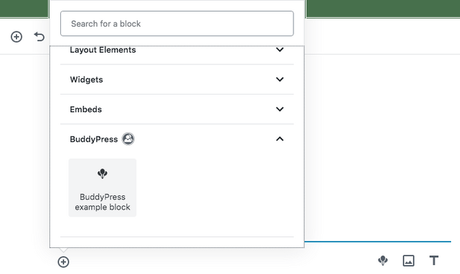
Also, BuddyPress Blocks now have their own category into the Block Editor. This means that developers who are building tools for the Gutenberg Block editor will now be able to add their blocks to the BuddyPress category.
Display Debug Info in the New Site Health Info Screen
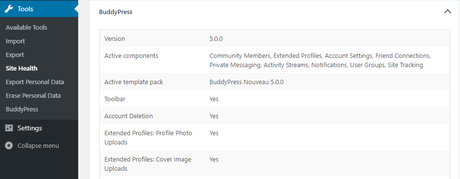
Another amazing work by the BuddyPress team is adding a BuddyPress section to the Site Health Info Administration screen. The panel is displayed at the bottom of the screen. It includes the BuddyPress version, active components, active template pack, and a list of other component-specific settings information which will be of great help to support volunteers to debug any issue on the BuddyPress forums.
You can read the detailed release note with all other changes and fixes in the official announcement here.
https://codex.buddypress.org/releases/version-5-0-0/
If you have already started using the new BuddyPress update, we would love to hear your feedback in the comments section below. And, if you have found a bug, you can let the BuddyPress team know into their Support forums.

