If you dream of creating a social network that has all the latest features, a simple interface, and a stunning design. BuddyBoss is a plugin that allows you to create your own social network on WordPress. It lets you add features like profiles, groups, forums, activity feeds, messaging, and more to your website. Whether you want to build a community for your business, your niche, or your hobby, BuddyBoss can help you achieve your goals. In this review, I will show you how to install and set up BuddyBoss on WordPress, and what are some of the benefits and drawbacks of using this plugin.
What is BuddyBoss?
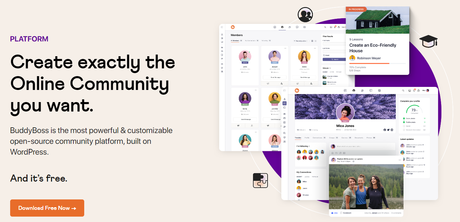
BuddyBoss Platform is a free and open-source plugin that adds social networking features to your WordPress site. It allows you to create your own online community, online course, or membership site with features like:
- Member profiles
- Social groups
- Activity feeds
- Forums
- Messaging
- Media uploading
- Notifications
- Gamification
- Zoom integration and more
BuddyBoss Platform is built on WordPress, an open-source platform that gives you the flexibility, control, and freedom to customize your site and integrate it with thousands of other plugins and apps. You can also use the BuddyBoss Theme to enhance the design and performance of your site, or the BuddyBoss App to create mobile apps for your platform.
BuddyBoss Review: Features
BuddyBoss platform has many features that make it a powerful and versatile platform for creating online communities, courses, and memberships. Here are some of the main features:
- Member profiles: You can enable users to create and customize their own profiles, with fields, photos, cover images, social links, and more. You can also create different profile types and fields for different user roles or groups.
- Social groups: You can enable users to create and join public, private, or hidden groups, with their own activity feeds, forums, media galleries, invitations, and more. You can also create different group types and settings for different purposes or niches.
- Activity feeds: You can enable users to post updates, comments, likes, mentions, and more on their own profiles or in groups. You can also moderate the activity feeds, filter them by different criteria, and integrate them with other plugins like LearnDash or WooCommerce.
- Forums: You can enable users to create and participate in discussion forums, either sitewide or within groups. You can also moderate the forums, assign user roles and permissions, and integrate them with other plugins like bbPress or BuddyPress.
- Messaging: You can enable users to send and receive private messages, either one-to-one or in group chats. You can also moderate the messages, block or report users, and integrate them with other plugins like BuddyPress or WP Mail SMTP.
- Media uploading: You can enable users to upload and share photos, videos, documents, and other media files on their profiles or in groups. You can also moderate the media files, set upload limits and file types, and integrate them with other plugins like rtMedia or MediaPress.
- Notifications: You can enable users to receive notifications for various actions on the site, such as new messages, group invites, friend requests, mentions, etc. You can also customize the notification settings, send email notifications, and integrate them with other plugins like BuddyPress or WP Mail SMTP.
- Gamification: You can enable users to earn points, badges, ranks, and rewards for completing various actions on the site, such as completing courses, posting updates, joining groups, etc. You can also customize the gamification settings
BuddyBoss vs BuddyPress: An In-Depth Comparison
BuddyBoss Platform vs BuddyPress is another way of comparing the two plugins, since BuddyBoss Platform is the core plugin that powers the BuddyBoss theme. BuddyBoss Platform is essentially a fork of BuddyPress, which means it is based on the same code but has been modified and improved by the BuddyBoss team. Therefore, many of the differences between BuddyBoss and BuddyPress also apply to BuddyBoss Platform and BuddyPress.
Here is a chart that compares BuddyBoss Platform and BuddyPress based on some common criteria:
Cost Free Free for the plugin, $228/year for the theme
Features Basic social networking features Advanced social networking features, online courses, gamification, e-commerce, media, mobile app, etc.
Customization Limited options, requires coding or third-party plugins More options, easier to customize with theme options and Elementor
Performance Depends on the number and quality of plugins used Optimized for speed and compatibility
Support Community-based, no professional support Dedicated support team, documentation, and tutorials
BuddyBoss Installation Requirements
BuddyBoss platform installation requirements are the minimum server and WordPress specifications that you need to run BuddyBoss platform smoothly and without any issues. According to the official documentation, these are the installation requirements for BuddyBoss platform:
- WordPress version 5.0 or greater
- PHP version 7.3 or greater
- MySQL version 5.6 or greater or MariaDB version 10.1 or greater
- Permalink structure set to ‘Postname’ for the BuddyBoss platform components to work smoothly
You may also need to configure your server with the following software packages:
- Linux operating system
- NGINX or Apache web server
- PHP extensions: curl, gd, mbstring, xml, zip
You can check your server and WordPress requirements by installing a plugin like Health Check & Troubleshooting or WP Server Stats. You can also ask your web host to configure your server according to the BuddyBoss platform requirements.
How to Install and Set Up BuddyBoss on Your WordPress Website
BuddyBoss is a powerful solution for creating a social networking website on WordPress. A website requires a plugin, a theme, and some BuddyBoss Addons that add more features to your social network. In this article, we will show you how to install and set up BuddyBoss on your WordPress website in a few easy steps. Whether you want to create an online community, a membership site, an online course, or a social marketplace, BuddyBoss can help you achieve your goals. Let’s get started!
How to Install BuddyBoss on WordPress
BuddyBoss platform is the core plugin that powers the BuddyBoss theme or any of its compatible themes like BuddyX and adds social networking features to your WordPress site. To install BuddyBoss platform on WordPress, you need to follow these steps:
- Make sure you have downloaded and installed WordPress on your server.
- Download the BuddyBoss platform plugin from your BuddyBoss.com account or from the official website.
- Log in to your WordPress website and access the Admin Dashboard.
- Go to Plugins > Add New and click Upload.
- Attach the zip file buddyboss-platform.zip and click Install Now.
- Once it finishes uploading, click Activate.
That’s it! You have successfully installed BuddyBoss platform on your WordPress site. You can now configure the plugin settings and enable the components you want to use on your site. You can also install the BuddyX theme and BuddyBoss Addons for more features and customization options.
How to Activate the BuddyBoss Components
BuddyBoss platform comes with a number of components that add different social networking features to your site, such as member profiles, groups, forums, activity feeds, media, messaging, and more. To activate the BuddyBoss platform components, you need to follow these steps:
- Log in to your WordPress website and access the Admin Dashboard.
- Go to BuddyBoss > Components and check the boxes next to the components you want to activate.
- Click Save Settings at the bottom of the page.
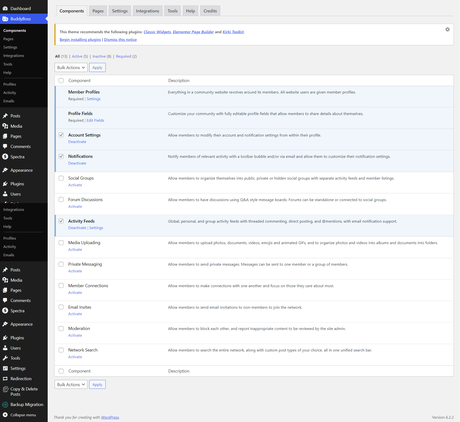
You can also adjust the settings for each component by clicking on their respective tabs on the left sidebar. For example, you can customize the profile fields, group settings, forum options, media settings, etc. You can also deactivate any component by unchecking its box and saving the settings.
How to Attach Pages to the BuddyBoss Components
To attach pages to the BuddyBoss platform components, you need to follow these steps:
- Log in to your WordPress website and access the Admin Dashboard.
- Go to BuddyBoss > Pages and you should see two sections: Component Pages and Registration Pages.
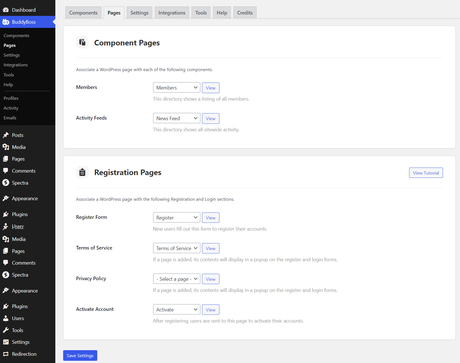
- Component Pages are the pages that display the content of each BuddyBoss platform component, such as members, groups, forums, activity, etc. You can create new pages for each component or use existing ones. To attach a page to a component, select it from the drop-down menu next to the component name. For example, if you want to use a page called “Community” for the members component, select it from the menu next to “Members Directory”.
- Registration Pages are the pages that display the registration and activation forms for new users. You can create new pages for these forms or use existing ones. To attach a page to a form, select it from the drop-down menu next to the form name. For example, if you want to use a page called “Join Us” for the registration form, select it from the menu next to “Register”.
- Click Save Settings at the bottom of the page.
You can also use a page builder plugin like Elementor or WPBakery to customize the layout and design of these pages.
How to Configure the BuddyBoss Plugin
To configure the BuddyBoss platform plugin, you need to follow these steps:
- Log in to your WordPress website and access the Admin Dashboard.
- Go to BuddyBoss > Settings and you should see several tabs with different options for your site. You can adjust the settings according to your preferences and needs. For example, you can change the site name, logo, favicon, colors, fonts, layout, etc. You can also enable or disable features such as private network, social login, SEO, performance, etc.
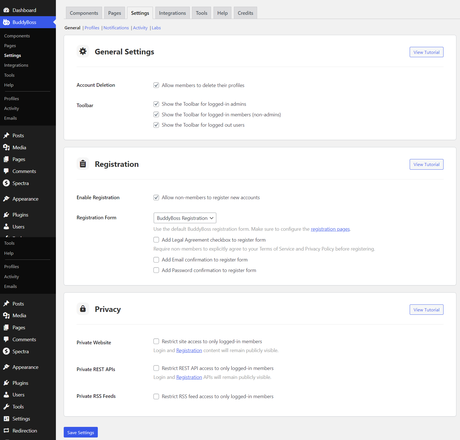
- Click Save Settings at the bottom of the page after making any changes.
You can also configure the settings for each BuddyBoss platform component by going to BuddyBoss > Components and clicking on their respective tabs on the left sidebar. For example, you can customize the registration settings, profile fields, notification settings, group settings, forum settings, media settings, messaging settings, etc.
BuddyBoss Review: Pricing and Plans
BuddyBoss platform is a plugin that adds social networking features to your WordPress site. It allows you to create online communities, membership sites, online courses, and more. In this review, we will look at the pricing and plans of BuddyBoss platform and its related products.
BuddyBoss platform has two main facets: BuddyBoss Web and BuddyBoss App. BuddyBoss Web is the web-based solution that includes the BuddyBoss platform plugin and the BuddyBoss theme. BuddyBoss App is the mobile app solution that allows you to launch your own branded app for iOS and Android.
BuddyBoss Web has three pricing plans:
- The Basic Plan costs $228 per year and includes the BuddyBoss theme, the BuddyBoss platform Pro plugin, a license for 1 site, 1 year of priority support, and 1 year of updates.
- The Plus Plan costs $288 per year and includes the same features as the Basic Plan, but with a license for 5 sites.
- The Enterprise Plan costs $388 per year and includes the same features as the Basic Plan, but with a license for 10 sites.
BuddyBoss App has two pricing plans:
- The Starter Plan costs $99 per month and includes the BuddyBoss App plugin, a license for 1 site, 1 app for iOS and Android, up to 10,000 active users per month, unlimited push notifications, app store submission support, and basic analytics.
- The Growth Plan costs $199 per month and includes the same features as the Starter Plan, but with up to 50,000 active users per month, advanced analytics, custom app icons and splash screens, and priority support.
BuddyBoss Theme Alternative
If you are looking for a free theme that is compatible with BuddyBoss platform, you should check out BuddyX. BuddyX is a free social networking theme for WordPress that offers many features and customization options for creating online communities, membership sites, online courses, and social marketplaces. BuddyX is fully compatible with BuddyBoss platform and supports all its components and integrations. Here are some reasons why you should use BuddyX for your BuddyBoss platform site:
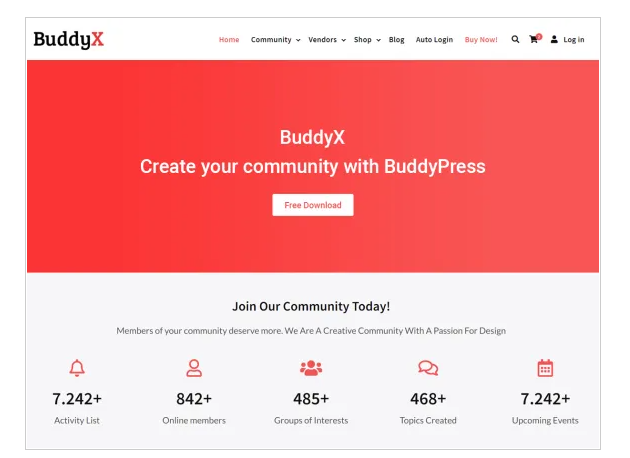
- BuddyX is fast, responsive, and SEO-friendly. It has a modern and elegant design that adapts to any device and screen size. It also follows the best coding practices and standards to ensure optimal performance and search engine visibility.
- BuddyX is easy to customize and extend. You can change the site name, logo, favicon, colors, fonts, layout, and more with the theme options panel. You can also use a page builder plugin like Elementor or WPBakery to create stunning pages and layouts. BuddyX also supports child themes for advanced customization.
- BuddyX is compatible with many popular plugins and integrations. You can use BuddyX with WooCommerce, LearnDash, LifterLMS, TutorLMS, Dokan, WC Vendors, bbPress, GamiPress, Zoom, and more to add more features and functionality to your site. BuddyX also supports RTL languages and multilingual plugins like WPML and Polylang.
- BuddyX is regularly updated and supported. You can download BuddyX for free from the WordPress repository or from the official website. You can also get access to documentation, tutorials, support forums, and live chat support from the developers.
BuddyX is the best free theme for the BuddyBoss platform. It has everything you need to create a successful online community or social network site with WordPress and BuddyBoss platform.
BuddyBoss Review: Pros and Cons
Some of the pros of BuddyBoss platform are:
- It is an all-in-one solution for creating social networking sites on WordPress. You can add features such as member profiles, groups, forums, activity feeds, media, messaging, and more to your site. You can also sell memberships and courses, create a central hub for employee training, launch your own mobile app, and more.
- It is compatible with many popular plugins and integrations. You can use BuddyBoss platform with WooCommerce, LearnDash, LifterLMS, TutorLMS, Dokan, WC Vendors, bbPress, GamiPress, Zoom, and more to add more functionality and monetization options to your site. You can also use page builders like Elementor or WPBakery to customize your site layout and design.
- It is fast, responsive, and SEO-friendly. It has a modern and elegant design that adapts to any device and screen size. It also follows the best coding practices and standards to ensure optimal performance and search engine visibility.
- It is regularly updated and supported. You can download BuddyBoss platform for free from the WordPress repository or from the official website. You can also get access to documentation, tutorials, support forums, and live chat support from the developers.
Some of the cons of BuddyBoss platform are:
- It is not very flexible or extensible. Because it is a fork of BuddyPress, it inherits some of its limitations and drawbacks. For example, it does not support custom post types or taxonomies, it does not have a REST API or webhooks, it does not have a built-in caching system or CDN integration, etc.
- It is dependent on BuddyPress. Because it is based on BuddyPress code, it requires BuddyPress to be installed and activated on your site. This means that you cannot use other plugins that conflict with BuddyPress or modify its core files. It also means that you have to update both plugins whenever there is a new version available.
- It is expensive for premium features and mobile app. While the BuddyBoss platform plugin is free, you have to pay for the BuddyBoss theme and the BuddyBoss app if you want to use them. The BuddyBoss theme costs $228 per year for one site license and the BuddyBoss app costs $99 per month for one app license. These prices may be too high for some users who are looking for a more affordable solution.
Final Thoughts
BuddyBoss plugin is a powerful and versatile plugin for creating online communities on WordPress. It allows you to add social networking features to your site, such as member profiles, groups, forums, activity feeds, media, messaging, and more. You can also integrate it with other plugins and platforms to create online courses, membership sites, social marketplaces, and more.
It also offers many features and integrations that can help you create a successful social network site with WordPress. However, it also has some drawbacks, such as being dependent on BuddyPress, being not very flexible or extensible, and being expensive for premium features and mobile app. Therefore, you should weigh the pros and cons of the BuddyBoss plugin before deciding to use it for your site. You should also consider other alternatives that may suit your needs better.
