Looking for an innovative WordPress page builder plugin? Brizy will not disappoint, read more about Brizy in my detailed review.
All the online marketers out there understand the importance of an alluring landing page. Whenever a visitor visits a website, it lands on the main landing page first, and this page decides the course of the visitor's action. An attractive and informative landing page will make him stick to it and explore the website further.
In contrast, a dull and outdated landing page will be repulsive, and the visitor will leave it right after entering. We have numerous free and premium page builder plugins in the market these days, which let you create beautiful websites. The best part is they do not require you to have any prior coding knowledge.
Brizy is a newcomer in the world of page builder plugins, and this article will discuss it in detail.
Brizy Review 2020: Is It Worth The Hype?
In-Depth Brizy Review
Brizy WordPress website builder plugin was released by a famous company - ThemeFuse, in April 2018. This relatively new WordPress plugin is pretty young in the field, but it has already garnered immense popularity, as seen from the 50,000+ active installations of its free version. This makes it clear that it delivers a fantastic performance and has a promising future.
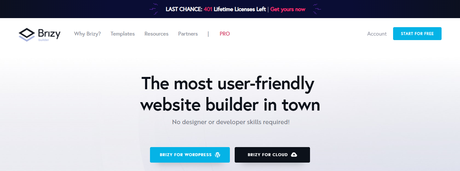
It uses React technology, which makes its user-interface pretty and intuitive. It proffers several distinct features which cannot be found in other such page builders. The already prevailing influential page builders are Beaver Builder and Elementor , and Brizy has a long way to beat these. But, it is expected that with time Brizy will come out with more alluring features to compete with the biggest in the business.
The Brizy WordPress page builder plugin is available in two versions - Free and Pro. You will not regret purchasing this amazon page builder plugin. Let's dig into more details about this.
Free Version - Installing a free version of Brizy is straightforward, just like adding and installing free WordPress plugins. To install the free version, go to Plugins -> Add new -> find 'Brizy' on the search bar -> Install Now -> Activate.
Pro Version - For installing Pro version, you first need to have the free version installed. Then you can upload and install the Pro .zip file.
It is pretty easy and exciting to build and design a new page with Brizy. On entering Brizy software for the first time, you will see a blank space without any theme, because the page template is set on Brizy Template, by default.
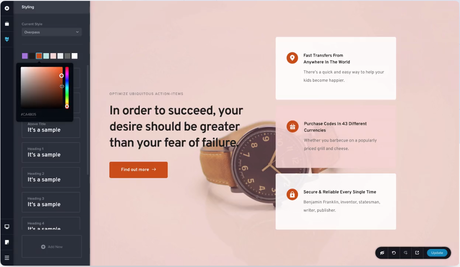
Go to the Brizy drag and drop website builder and click on the pink button, which has 'Edit with Brizy.' You can start with layouts (in case of Briz Pro), blank block, or pre-made blocks.
- Add and Fill or Blank Blocks - for both Free and Pro version
Brizy makes it very simple to add blank blocks and elements by clicking on the blue Plus icon seen in the middle of the page. Then click on Add empty block, which will give you a blank 2-column block. Then, click on the white plus sign (top left corner) to add elements in these columns. It offers a drag-and-drop functionality to add the items and edit them.
It lets you adjust and style the button, edit the text inline, add images, and change the spacer. The interface of Brizy is self-explanatory and accessible. You will quickly locate what you need when you require it. It's not overwhelming as you can simply hover the mouse over, and the icon appears. Its toolbar is multi-functional and enables you to do these to the section - style it, turn into a slider, duplicate it, make it globalize, and delete.
- Saved and Global Blocks - for both Free and Pro version
Global blocks is an essential feature of Brizy as it saves editing time if you have repeated content across the pages. With global blocks, editing done in one block will reflect and take effect across your pages. It is easy to create Global blocks by hovering the mouse over the block and clicking on 'Settings. Here, you can make the block global. For saving, click on the HEart icon.
- Use Pre-made Blocks - for both Pro and Free version
The Brizy software offers pre-made blocks, but you can also start with a blank one. You can view the vast list of blocks by clicking on the blue Plus icon in the middle.
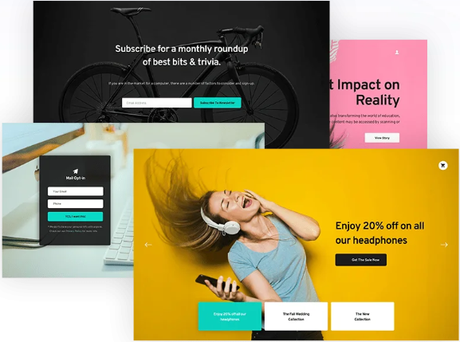
It also gives the option of viewing in Dark and Light modes. It is also possible to edit pre-made blocks as per your choice.
- Editing Elements - for both Free and Pro version
The Brizy page builder plugin also allows you to edit the elements, just like you can do with blocks. You just have to click on the element which will pop up a toolbar that has various editing options. These options vary for different items. Here is a toolbar example for Images.
- Image Edit - This feature lets you control the size of the image, which will appear on the page. None of the previous page builders have this feature.
- Section Linking - Brizy allows you to link one element to a section and can be done for all the elements and not only images.
- Customization Options - Brizy makes it possible to adjust the width and height of images on the editing area itself. The image has modification points around them, thus making it extremely easy to control its size. Some of the editing options are - adjust the alignment, add shadow and link to a pop-up or a URL, duplicate it, add entrance animation, turn into a circular shape, etc.
Brizy lets you do many fun things with the editor, and it's exciting to explore all the features and see what all it can do. The best part is that you can do all this right in the editing area.
- Pre-built Layouts - only for Pro version
Briz Pro offers amazing layouts, which look beautiful and save a lot of time. To access these layouts, click on the blue Plus icon where they are arranged in categories. A lot of these layouts have many pages that help complete an entire website. These fully editable layouts let you add any element you want or change the background, margins, etc.
Another great feature that makes Brizy stand apart from other page builders is the Global styling feature. This feature allows you to change the color of all the elements with the same color. Like, other similar page builders let you change the color of all the icons, one by one, which can be very time-consuming. Whereas, Global styling enables you to link elements like borders, images, texts, etc. to one color. After binding to the color, it is effortless to change the color of every element all at once. Thus, with one click, you can change the color of several items.
- Role Manager - for both Free and Pro version
Brizy provides a role manager for both free and pro versions, but for the free version, his role is a bit limited, i.e., it has two options - Fill Access and No Access. The Pro version of Briz has these options - Limited Access, No Access, and Full Access.
A role manager is a person who accredits the parts of the website which the page roles can edit. A role manager becomes handy when developers need them.
- Contact Forms - for both Free and Pro version
Brizy allows you to design and create unusual and beautiful-looking contact forms through pre-made blocks and elements. Here, you can do the setting of the required fields, change their background, change the field type, background color or image, etc.
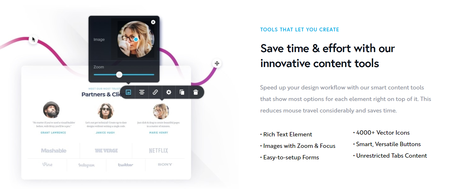
- More than 4000 Icons - for both Free and Pro version
Brizy comes with a vast library of icons with several categories, i.e., more than 4000. You can easily use these icons by adding a blank block, then drag and drop the Icon element. Click the blue Star icon, and a toolbar will pop up. There is a Blue icon on the leftmost area of the toolbar, click it, and you will see a list of Icons. On selecting the icon, you can change the size and color, and add borders or shadows if you wish.
- Reorder Sections - for both Free and Pro version
The Recorder Sections is a terrific tool by Brizy and helps in the easy rearranging of sections. It is also known as the Section Organizer. It is an ideal feature for long pages that have long sections.
The slider usually has premium features in other page builders, but Brizy makes it accessible for free and easy-to-use. To turn a section into a slider, just hover over it and click on the icon that looks like a bolt and switch it to 'Make a slider.' After that, you can also change the color or image of the background, change arrows, etc.
- Mobile Responsive Control - for both Free and Pro version
Brizy ensures that your website looks beautiful and alluring on any device - be it a desktop, tablet, or a mobile device. If you make a change in one view, the other views will not get affected. It allows you to alter the layout, spacing, format, and style of elements in any view.
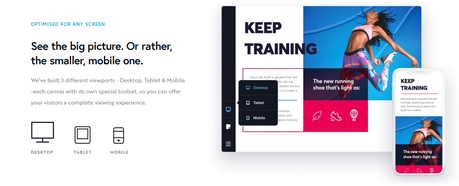
- Footers and Headers - for both Free and Pro version
Headers and Footers are not editable in several of the page builders, but only a few page builders, including Brizy, let you customize them or create them from scratch. The Pro version of Brizy comes with a library of pre-made headers and footers. You can edit these by changing the texts, adding a logo, add a button, change the color, etc.
Other page builders do not allow easy adjustment of padding because it requires tremendous changes of percentages. Still, with Brizy, the users can easily adjust the padding in the editing area. It uses the click and drag functionality and makes it an effortless task.
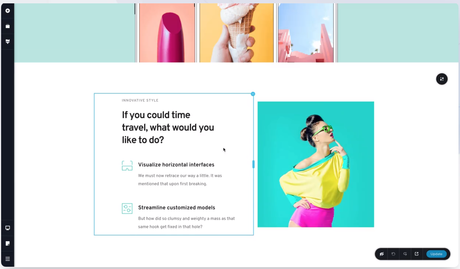
Brizy is one of the best WordPress page builders when it comes to creating pop-ups an effortless task by offering pre-made layouts for pop-ups, which you can add to your page in a few clicks.
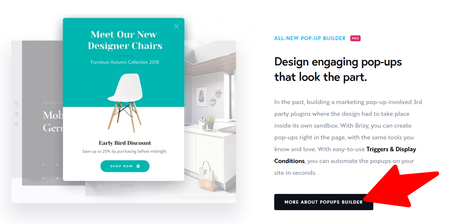
Pop-ups enable you to collect emails effectively. uses third-party plugins to create and incorporate pop-ups on your website. A pop up can be created for anything you can add a link to, by going to the element and clicking on it. Then clicking on the URL icon and Select Popup. The only limitation with popups is that they can be triggered only by a click.
Other exciting features of Briz are: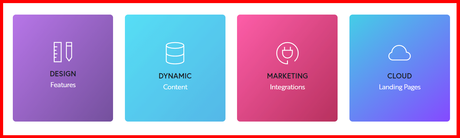
- Dynamic Content, Marketing apps integration, Image and Video filters, and Shape dividers - Only for Pro version.
- Undo/Redo, Auto Save, Turn any block to slider - For both Pro and Free version.
Brizy Cloud is similar to and and is offered by Brizy Pro. It makes it easy to log in to the page builder and create new landing pages. This page builder has additional options like Analytics, Publish, Leads, and Delete, and has a special menu for Settings. This menu enables you to create several pages, add scripts, and much more very quickly.
Brizy right now is going neck in neck with Beaver Builder and Elemetor. It still does not support some features which other page builders do, so if you want some powerful features like the ones offered by Woocommerce , Brizy will not satisfy your needs right now but the team is working on the WooCommerce builder and that will be available in a couple of months, by the end of the year.
But, Brizy can be helpful in the long run if you are just starting with the digital marketing business because Brizy has some powerful features and the ease of use is not matched by any website builder out there. If you are just starting, Brizy is the right tool for you.
Brizy is a page builder plugin that comes for free. Brizy Pro currently has three pricing plans:
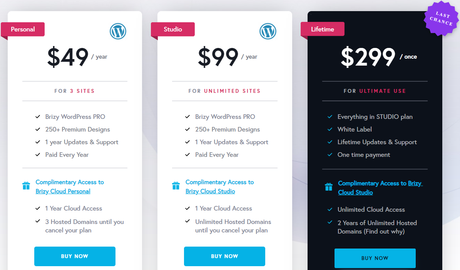
- Personal Plan - It costs $49 per year and lets you use it on three different sites.
- Studio Plan - It costs $99 per year and lets you use it on unlimited sites, and is ideal for client use.
- Lifetime Plan - It costs $299 only once and offers Whitelabel features for client use. It will go up in the future.
Investing in Brizy's $ 299-lifetime plan is beneficial and a worthwhile investment seeing the growth of Brizy.
Pros Brizy- It offers 4000+ icons
- It offers some unique features like Global Styling, Image Focus and Zoom, and Recorded Blocks. Other page builders do not support these features.
- It offers ideal detailing features like hovering over an element, automatic saving, undo/redo, etc.
- Its interface is user-friendly and clean, which does not confuse or overwhelm the users with so many options.
- The layouts and blocks are pre-made, which look amazing and beautiful because professionals have designed them.
- It offers Brizy Cloud, which further eases the task of creating landing pages.
- It offers a Sync feature that lets you access all your saved blocks and layouts in any WordPress admin by connecting your Brizy account
- Brizy Pro can integrate with HubSpot, MailChimp, and Woocommerce.
- Brizy is compatible with a majority of the well-coded themes.
- Its lifetime pricing plan for $299 is fantastic and promising in the long run.
- Their public Trello Board shares the plans of Brizy and also tells about what they are working on at present.
- On entering the Brizy template, a blank screen appears, which can be distracting for the user.
- Brizy has fewer elements than other page builders' free version.
- You cannot add a blank block with one-click.
Brizy is an excellent tool for page building and does not support as many features as other page builders because it is pretty new in the market. It is in the developing stage, but its present features are still on par with other plugins like Divi or Elemntor. It is a combination of the best features of other page building tools and has several promising features.

Brizy is a new and undoubtedly an innovative page builder plugin. It does not require any designer or developing skills. Usually, other page builders have numerous options for an element in remorse sidebars, but Brizy offers essential options only.
This does not overwhelm the user. Its user interface is very intuitive, smart, and easy to use. It has a drag and drop functionality and several design elements. It offers more than 150 pre-made blocks, more than 4000 icons, and unique features like Global Styling, Mobile Responsiveness, Brizy Cloud Recorded Blocks, Image Focus, and Zoom. This tool is a hot, upcoming tool in the market with lucrative pricing plans.

