You Can Bring Your Website Back From The Google Wrath
Google Wrath can make or break your website. You may have remembered the last Google Panda update back in March. It really put our retail website in the grave from it’s wrath. This past month with the latest Google Penguin update the same website has arisen from that grave. Here are some lessons you can learn from it.

How You Can Bring Your Website Back From The Google Wrath
- Learn how to do SEO. Read as much as you can from Matt Cutts and other SEO experts on the web. SEO is changing more rapidly than ever before.
- Learn why. What could have caused your site to tank? You may not have an email from Google or a note in Google webmasters tool. I had none.
- Check your competition. It could be nothing you did, it could be what your competition IS doing.
- Really LOOK at your website or blog. Look over old pages and posts. Dig deep into your site. You may be surprised to see what you had done in the beginning.
- Check all your links, where are they going? Are they still relevant? Are they even going anywhere or are they broken? This is what I believe caused my problem with the retail website. I had an old resource page with many reciprocal links. I ditched it immediately.
- Check your HTML code. Is it clean or is it a total mess after changing your fonts and verbage?
- Internal Linking – Are you linking from your internal pages to your homepage and back to older posts or pages? Internal linking is important for site structure and SEO. It’s become more important now than ever before in Google’s eyes.
- Anchor texts – Are you anchor texts all the same? Change some up and be sure to label them.
- Image attributes – Are all your images labeled correctly and with keywords? That is an easy one to overlook. A quick way to tell is to scroll over your site and when you scroll over images the words should show up or right click and inspect element for alt image – be sure there is one there for each image! I also read recently that stock images may be penalized in the future. You can dress them up and make them your own or start taking photos.

- Do I really need to mention content? I’m sure you have read it over and over again, quality content. What does that really mean? According to Google it is: Give visitors the information they’re looking for. That’s basically it.
- Mobile Ready – Is your site mobile ready and active? Do you check your errors in Google webmaster tools for mobile too? Mobile is the newest thing Google will be checking on your website.
- Never put all your eggs in one basket! Do not just depend on one or two ways to get traffic. Thankfully I had Pinterest traffic and received sales via it during the Google graveyard. You need traffic from search, social, directories, blogs, and various other websites to always have traffic. What good is having a website or blog without traffic?
How To Know If You Recovered From The Google Wrath
You will know! You will have more visits and if you are selling sales will pick up. You can see a chart in Google Webmaster tools that will look like this one: Increases in impressions and clicks. It was amazing to see it in the numbers like this after watching it on a daily basis increase. The Google Wrath will be gone! Continue to prepare your blog or website so the Google Wrath never comes to visit you again.
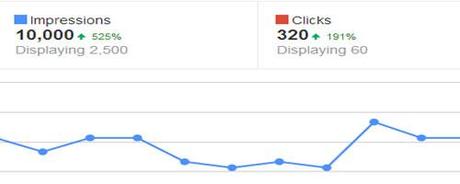
Gotta Love This Chart!
Have you seen increases and decreases with some of the Google changes recently?
Image above (graveyard) courtesy of Simon Howden at FreeDigitalPhotos.net

