Trying to write content for your business but don't have the time is a common problem for many people.
To help you write 5X as much material in half the time, Jasper has included a new feature called Jasper Boss Mode (Artificial Intelligence).
By enabling Jasper Boss Mod e, you may take command of Jasper AI and instruct it to write exactly what you want.
It's not just the ability to use Jasper Commands that Jasper's boss mode provides. Activating Boss Mode has several additional advantages, which I'll go over now.
Jasper has become my go-to blog post sidekick, allowing me to pump out pieces at a breakneck pace. To top it all off, employing a VA (Virtual Assistant) or a skilled copywriter would cost you a lot more than Jasper.
Check out my entire Jasper review if you're a newbie and want to learn more about Jasper AI and who it's a good fit for.
Using Boss Mode makes writing epic blog posts with Jasper a breeze, and I've included a step-by-step guide in my tutorial for those who want to learn how to do it themselves.
Here's how to master Jasper Boss Mode so you can utilise Jasper Commands to produce outstanding content for your website or social media channels. This post will show you how it's done.
Yes, I am prepared to take over Jasper now. Let's get started right away!
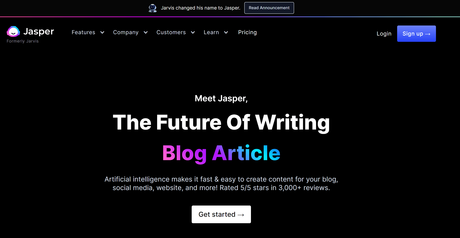
What is Jasper AI Boss Mode ?
Using Jasper.ai's Jasper Boss Mode, you can take control of Jasper and transform him into a copywriting assistant for you and your business.
You may use Jasper Commands, which allow you to enter commands directly in the editor that Jasper will read and then produce high-quality material within seconds, by activating Boss Mode.
When you write a Jasper command like "Write an intro paragraph for this blog post," Jasper reads your command and produces AI content right in front of your eyes.
You don't have to imagine it anymore, because Jasper Boss Mode makes it a reality.
With Jasper Power Mode, you can now copy & paste several portions without having to constantly switch between different Jasper templates.
Using Jasper Boss Mode instead of the Starter plan saves a lot of time, which is worth the additional fee. It's an obvious choice!
Jasper AI Boss Mode Features :
When compared to the Jasper Starter Plan, the Jasper Boss Mode offers even more premium features.
In this section, we'll take a look at all the options available in Jasper Boss Mode.
Extensive Archiving
Jasper now has the ability to read more of your stuff before he begins writing.
When utilising the Starter plan, Jasper could only read the first 600 characters of your content.
Jasper can now read the preceding 2000-3000 characters of your text before generating fresh AI output, thanks to Boss Mode.
What are the advantages of a longer lookback?
Jasper is going to be less repetitious (which is more likely to occur when only using the Starter plan). Jasper will be able to read 4-5 times as much stuff before the deadline, which will allow him to generate more relevant articles. This means that you'll spend less time doing human changes and more time allowing Jasper to develop content for you. This will allow you to write faster.
2. Compose Button Unlocked
Compose is the next function of Jasper Boss Mode, which is unlocked.
What does this mean??
In other words, you'll be able to run Jasper indefinitely.
You had to manually modify and write a few phrases every time you pressed the Jasper compose button before Boss Mode, which slowed down the process significantly.
Now that you're in Boss Mode, you can keep hitting "Compose" again and over until you get the desired result.
The necessity for manual edits between each run is gone.
Because Jasper can produce so much output, you can go back through and modify it as many times as you wish, which will dramatically boost your writing efficiency.
Jasper Commands
When playing as a Boss, the most powerful tool is the ability to use Jasper Commands.
With Jasper commands, you can tell Jasper exactly what you want the AI to write, as opposed to with voice commands like "Hey Google," "Hey Siri," or "Hey Alexa."
What if you wanted to create a blog post about how technology is altering our world? For example?
A Jasper Command that says, "Write an introduction paragraph about how technology is affecting the world" may be typed into the long-form assistant template.
As soon as you run the command by pressing Cmd + Enter on a Mac or Ctrl + Enter on a Windows computer, you'll see Jasper transform your command into an engaging introduction to your blog post on how technology is transforming the world.
...and that is just the beginning.
If you're short on time, Jasper Commands can help you churn out a blog article in a flash.
The introduction, overview, and conclusion paragraphs, as well as the body of your blog post, can all be generated using a Jasper Command.
If you want to learn how to make epic blog articles with Jasper AI, I've written a full guide that will show you exactly how I do it.
Boss Mode lets you publish more than just blog entries. Long-form ad copy and even entire books can be written as email sequences, long-form content, or both.
What is the price of Jasper's Boss Mode?
At $59 per month, Jasper Boss Mode provides 50,000 words of content each month. You can now use Jasper Commands as well.
The most expensive Jasper AI package, Boss Mode, has the most functionality. Jasper AI's Starter plan is another option.
In a nutshell, here's what each Jasper pricing tier has to offer:
20,000 monthly words are included with the Jasper Starter plan, which costs $29 per month. The long-form assistant, where you may produce blog articles and other long-form material, is not included in the 50+ short-form copywriting templates you receive.
The Jasper, in Boss Mode The 50,000-word Boss Mode package costs $59 a month. Access to the long-form assistant, where you can compose blogs and other long-form content, is included in the package. Additionally, you gain access to Jasper Commands and Jasper Recipes in addition to the Starter plan's 2000-3000 character character lookback.
Jasper Boss Mode Tips and Tricks
Here's a list of Jasper Boss Mode tips and tricks which will teach you how to use Boss Mode like a BOSS and write even faster!
Jasper Shortcodes
- *** - Using three asterisks in a row within the Jasper long-form editor tells Jasper to not read any content before those three asterisks. This will help prevent Jasper from generating duplicate content.
Jasper Keyboard Shortcuts
- Command + Enter: Run a Jasper Command. (Your cursor needs to be at the end of the command when you run it.)
- Command + Shift + Enter: Run Jasper Command and keep the Jasper Command visible on the page after running it.
- Command + K: See Jasper Command history so you can re-run previous commands.
- Command + J: Compose. Jasper will compose output based on the length you have chosen in the editor.
- Command + /: Re-run the last command. For example, say you compose some output and you don't like it. You can use this command to have Jasper delete the content and generate new content.
- Command + Z: Undo.
These Jasper keyboard shortcuts are for Mac users. If you're using Windows, replace ' Command' with ' Control.'
Also Read:Here is a video explaining how to use Boss Mode with Jasper AI
Conclusion : How to Write Epic Content Using Boss Mode by Jasper
My friend, you've done a great job! You should now be able to write even faster with Jasper Boss Mode thanks to this guide.
Using Jasper Boss Mode correctly can allow you to crank out blog posts, video scripts, marketing emails, and even novels in a flash!
Have you ever employed Jasper Boss Mode to help you improve your writing abilities? If so, thank you for reading this Jasper Boss Mode lesson. If you have any ideas, please share them in the section below.

