Did you know that Facebook has more than 1.59 billion daily active users? Incredible, isn't it. It's CLEAR: when it comes to networking, people love the Facebook-style.
Just imagine how nice it would be if you too could give your BuddyPress site users a Facebook-style experience, exclusive to your site?
Sounds promising? Right?
Well that's what the top BuddyPress theme, does for you. It helps you create a Facebook-style site with WordPress. And just like it happens on Facebook, with Boss, your BuddyPress site members can send and accept friend requests, share updates, like their friends' posts, and so much more. So let's take a closer look at Boss 2.0 and see how it can take your BuddyPress site's engagement level through the roof.

Boss 2.0 - A Facebook-style BuddyPress Theme
Boss 2.0 is feature-packed BuddyPress theme that lets you create a world-class social network.
I feel that when you create a Facebook-styled site, all your users already know how to use it. And when they find something to be familiar and easy, they're likely to do more of it. This is one point where Boss scores really high - it helps you build a network that your audience already knows how to use. Let's now look at a few key features.
Boss 2.0 Can Speak Your Language - Comes With Multilingual and RTL Support
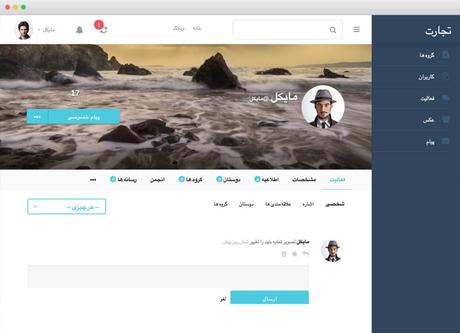
Wouldn't it be funny if a local restaurant offered you a menu in a language that you can't read? Sure you'll find a workaround, but won't your experience be a really bad one?
I'm sure it would be. But the scenario that I just mentioned isn't just restricted to local hangouts. They happen in online hangouts as well. Like if your BuddyPress site has the maximum Arabic-speaking audience, would you still only make the communication possible in ENGLISH?
No, you wouldn't want that. People prefer to interact in their native language. And the BuddyBoss team gets that. And therefore, with the 2.0 release, Boss 2.0 was powered by Multilingual support. So you can use it to create community websites in multiple languages.
Boss 2.0 Supports Social Login (No Need to Worry About Forgetting Passwords)
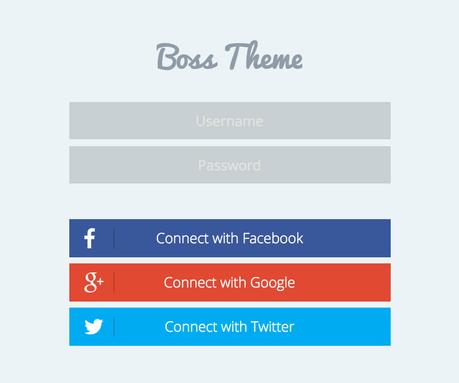
This happens to me all time. I keep creating accounts for different sites and services, and then keep forgetting their passwords. And then every time I want to access a site or service, I find myself struggling hard for the password. And that's the reason I love sites that enable me to login using my Gmail. Maybe your preferred login account could be Facebook or Twitter.
The bottom line is: Social login improves user experience. And if you want to make logging to your BuddyPress site easier than ever, Boss' social login feature will help you a lot.
Boss 2.0 integrates perfectly with the popular social login WordPress plugin, WordPress Social Login, to let your users register and sign in using their credentials using from more than 26 social sites including Facebook, Twitter, LinkedIn and Google.
Boss 2.0 Can Help You Add a Store to Your Site with its Support for WooCommerce
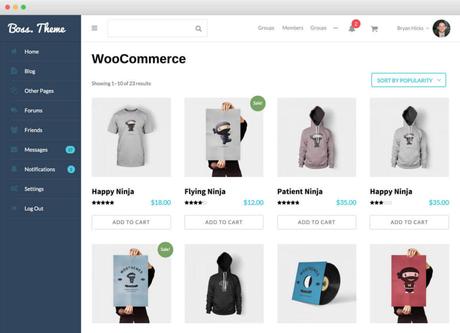
Suppose you have a community site for fitness enthusiasts. And your site gets decent traffic. Imagine how well you'll be able to monetize your site by adding a store full of fitness products. Boss 2.0 integrates with WooCommerce seamlessly and helps you add a store to your BuddyPres site.
Boss 2.0 Can Be Used to Create a Full-blown Membership Site with its Support for Paid Memberships Pro
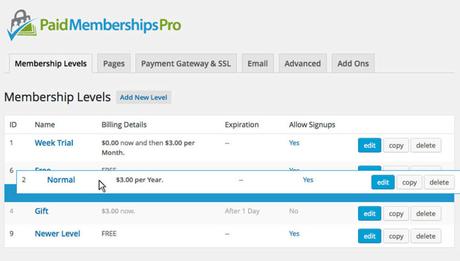
Membership sites are trending. Who knows your next power move would be to expand your BuddyPress site into a full-blown membership site. The leading market plugin to create a memberships site is Paid Memberships Pro. Paid Memberships Pro works seamlessly with Boss 2.0 - their integration works straight out-of-the-box.
Support for a ton of popular BuddyPress plugins
Often website owners have to shell out a lot of money for getting two plugins to work together or to get a plugin to play nice with a theme.
But if you use Boss 2.0, you won't face these issues as Boss 2.0 is integrated with most of the top BuddyPress plugins.The BuddyBoss team has thoroughly tested each integration to make sure it's perfect.
- BP Group Hierarchy
- BP Group Hierarchy Propagate
- BuddyPress Groups Extras
- BuddyPress Docs
- Invite Anyone
- GD bbPress Attachments
- BP Global Search
- BP Edit Activity
- WordPress Social Login
- BuddyForms
- Sensei
- LearnDash
- WooCommerce
- Gravity Forms
- All BuddyBoss Plugins
You'll find all these plugins neatly listed in the backend settings of the theme.
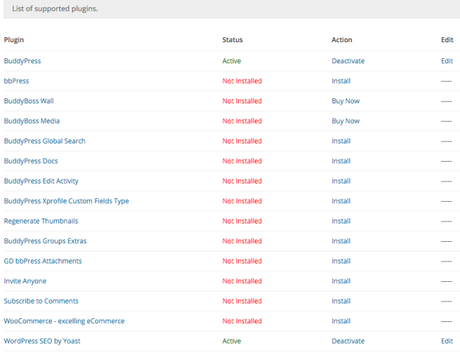
Some other features:
As your your community members start typing a search phrase in the search box, Boss shows them them search results in real-time using a live drop-down. The search results include all the matching components including the searcher's friends, posts, and all the other components of your BuddyPress site.
Boss alerts a user when he or she gets a message, a friend requests, or gets tagged in posts.
- 2 Stunning Layouts (and Single Click Switching)
Boss comes 2 great-looking layouts: Fluid and Boxed.
Boss. comes with a handy slider maker that supports drag & drop for adding slides. The slider is optional and you can turn it off if you like.
You can read the full list of features here.
Quick Read:
Boss 2.0 Pricing Plans
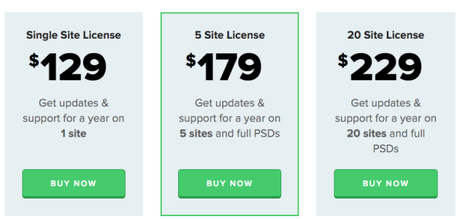
Boss 2.0 plans start at $129 and go up from there.
Like I mentioned in the beginning, familiarity is the key when it comes to getting people to commit to your site. And I'm sure you'll agree that it's hard to find someone who's not familiar with how Facebook works. Most of your BuddyPress site users too might be preferring Facebook over other social platforms. So take your BuddyPress site to the next level and give your members their exclusive network in a style they prefer.

