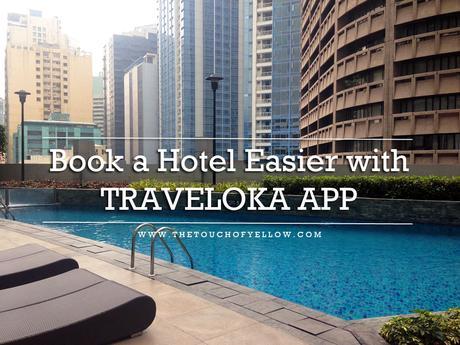 Can you feel the summer slowly
approaching? Because I do. And what does summer entail? Yes, vacation! Whether
you want to go out of town, out of the country, or simply have a short
staycation, you’ll do it, right? What if I tell you that you can now book your
summer plans not only easier, but also at a discounted price? You read that
correctly and all you have to do is download Traveloka on your smartphones!
Can you feel the summer slowly
approaching? Because I do. And what does summer entail? Yes, vacation! Whether
you want to go out of town, out of the country, or simply have a short
staycation, you’ll do it, right? What if I tell you that you can now book your
summer plans not only easier, but also at a discounted price? You read that
correctly and all you have to do is download Traveloka on your smartphones!
I recently tried using Traveloka booking a hotel for a short staycation. I was surprised that they have narrowed down all affordable hotels in every area. And that they are offering exclusive discounts up to 20% on select hotels and flights for their members. After browsing the app, I decided to stay at a hotel near our school in Bel-Air, Makati. There are so many affordable hotels to choose from, yet I ended up choosing Versailles Stay at One Central. Not only that it is the nearest hotel in school, it is also the most affordable.
To give you an idea on how my hotel room looked like, here are some of the photos I took. Please bear with the low quality photos as I only used my phone in taking it.

 I decided to go with Versailles Stay’s
Twin Bed Deluxe as my friend (and feasibmate) will be staying with me. The room
is spacious it can accommodate at least 6-8 persons. The room has its own
living room (with flat screen TV, cable, and DVD player), dining area, kitchen
(with refrigerator, electric stove, and microwave oven), and bathroom. I was
most excited with their TV cable as it has all Korean channels – KBS, SBS, MBC,
and TvN! Woo~ But the best part was, they have a swimming pool! So it’s only
fair that we start celebrating summer, yes?
I decided to go with Versailles Stay’s
Twin Bed Deluxe as my friend (and feasibmate) will be staying with me. The room
is spacious it can accommodate at least 6-8 persons. The room has its own
living room (with flat screen TV, cable, and DVD player), dining area, kitchen
(with refrigerator, electric stove, and microwave oven), and bathroom. I was
most excited with their TV cable as it has all Korean channels – KBS, SBS, MBC,
and TvN! Woo~ But the best part was, they have a swimming pool! So it’s only
fair that we start celebrating summer, yes?
 If booked directly at Versailles Stay,
Twin Bed Deluxe cost Php5,198/night, but since I used Traveloka, I only get the
room for only Php4,302.40/night with complimentary breakfast for 2 too! Anyway,
that was a really nice 2 days and 1 night stay. We certainly had a good time
there. I even invited some of my friends to visit us at the hotel and join us
to swim! For more info about Versailles Stay, visit their website at http://www.versaillesstay.com/
If booked directly at Versailles Stay,
Twin Bed Deluxe cost Php5,198/night, but since I used Traveloka, I only get the
room for only Php4,302.40/night with complimentary breakfast for 2 too! Anyway,
that was a really nice 2 days and 1 night stay. We certainly had a good time
there. I even invited some of my friends to visit us at the hotel and join us
to swim! For more info about Versailles Stay, visit their website at http://www.versaillesstay.com/Now, I know you’re quite curious on how Traveloka works, so here’s a step-by-step with photos on how to book a hotel be it for your staycation, out of town, or out of the country vacation.
Step 1: Of course you have to download the Traveloka App first. It is available both in App Store and Play Store for free!
Step 2: Register/Create an account, because they have discounts exclusively for their members only.
Step 3: Choose whether you want a local vacation or an international one.
Step 4: Narrow down your option by entering your preferred destination, check-in date, duration, total guest, and number of rooms you would like to book.
Step5: Choose the hotel that suits your budget
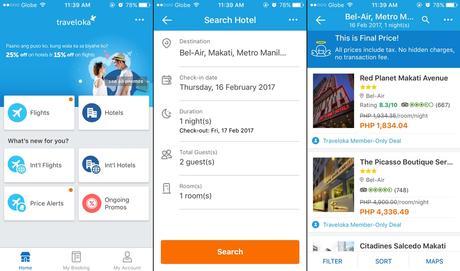
Steps 3, 4, and 5
Step 5.1: Check for the hotel information (amenities and such)
Step 6: Select room.
Step 6.1: In here you can see the specifics of each room. What is included in the deals and so on.
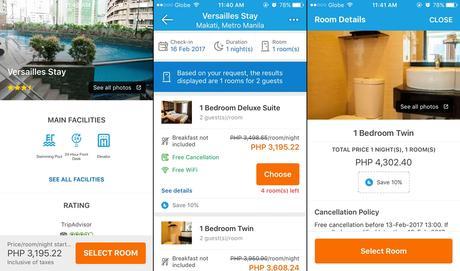
Steps 5.1, 6, and 6.1
Step 7: Confirm your chosen room
Step 8: Fill in the necessary details
Step 9: Review your booking
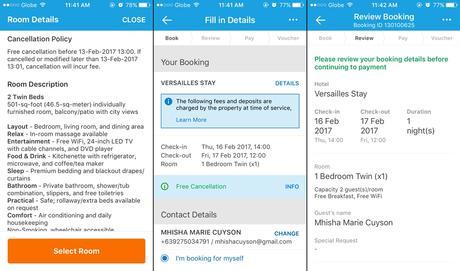
Steps 7, 8 , and 9
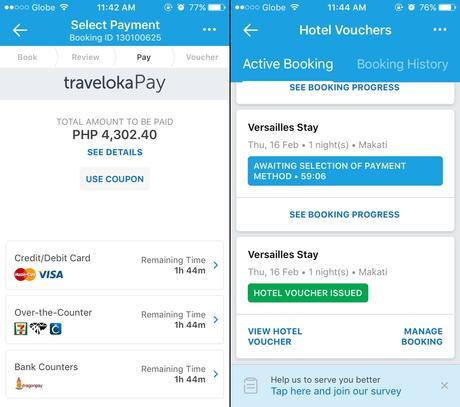
Steps 10 and 11
Step 10: Proceed with the payment. Traveloka accepts credit card, over-the-counter, and bank counter payments.Step 11: Wait for your hotel voucher to be issued in your email address, and lastly
Step 12: Enjoy your vacation!
Easy, right? So, where will your next vacation be?
https://www.facebook.com/TravelokaPH/
https://www.traveloka.com/en-ph/

BLOGLOVIN | FACEBOOK | TWITTER | INSTAGRAM
