Recently one of my close friends, who is a tech YouTuber and Blogger, came up to me crying and worried. He said that he attempted to optimize and redesign his WordPress website and while doing so, he lost all the back up and data. As a result, he lost all his data including recent articles, posts, videos and settings and now his website stands completely blank.
He either hadn't made a backup of his posts, or probably did not have any proper tool to do so. Either of the two, the result is heartbreaking. Especially for someone who has worked hard on his blog and it has started to gain popularity.
Importance of Website Backup & Security
Backup and security tools and solutions have really high importance in today's world, especially with the rapid development of Internet technology.
We have the iCloud, Google Drive, Microsoft One Drive and many more tools that provide security and back up facilities to your stored data, be it on smartphones, tablets, laptops or desktops.
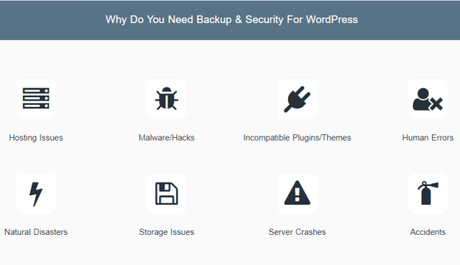
But when it comes to websites, there are very few reliable solutions to provide back up and security services to your website contents and data. You never know when your server crashes, stops working or gets hacked. What about your settings and data then?
So in this article I am going to give you an elaborate review of one of the best and promising WordPress Backup & Security service that will help you efficiently backup your website's data and help keep your website secure from trouble.
This tool is called BlogVault.
BlogVault: WordPress Backup & Security
WordPress, as you all might know, is the most preferred and used website building platform in the world. Its user-friendly interface, customization options, plugins and easy to understand settings has made website building accessible to literally anyone and allows you to create your website and handle it. Today WordPress is one of the most popularly used website building platforms today
But even a popular website building platforms require an effective and reliable tool to provide backup and security to website contents. If you are looking for something like this, then BlogVault is your tool.
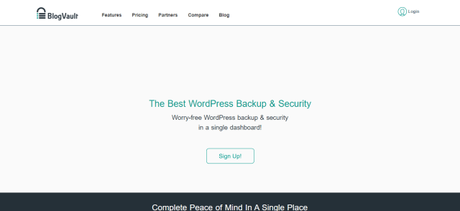
BlogVault is an online backup service specially designed for WordPress websites. This tool aims at providing a simple, safe and efficient backup to your entire website including recent articles, posts, videos, plugins and settings. The tool is very easy to use and makes creating a backup of your WordPress website a swift and simple experience.
Another good thing about BlogVault is that it can be done easily by adding the BlogVault plugin to your WordPress site. All you have to do is create an account with BlogVault and you will have the option of adding the plugin to your website either manually or automatically.
BlogVault: Highlight features
BlogVault possesses an entire bunch of mouthwatering and pleasing features that are enough to make it stand out as one of the best backup services for WordPress websites designed to date.
Test Restore
BlogVault offers a very unique feature called 'Test-Restore', which according to me is the best feature it can offer and is rarely available on any other popular website backup solution. This feature lets you validate a backup version personally and preview it, before you go live with that version.
This amazing feature allows you to choose the appropriate backup version, temporarily restore it on BlogVault's test servers and preview it as to how it looks, before deploying it on your main servers.
This feature is easy to implement, and since it saves a lot of time, cost and efforts, the same can be invested elsewhere in order to increase productivity.
History
BlogVault also has the feature a History page, similar to a history page in web browsers that displays an entire list of the 30 most recent backup versions of your website. Apart from this, the history page also displays some additional information like the number of pages, posts, tables, files, and list of plugins.
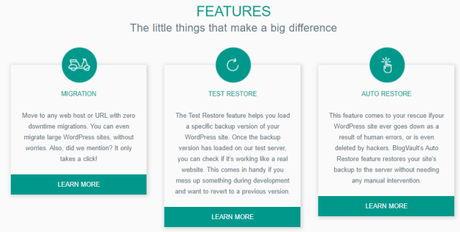
It obviously also highlights all the recent changes you have made in the backup versions, thus making it further easy for you to locate updates made on specific dates.
Auto Restore
BlogVault's Auto Restore feature is very intuitive and user-friendly. In cases of non-recoverable failures and site crashes, this feature will effectively help you to restore your previously stored backup version of your website.
Unlike most other restoration processes, where you usually need to manually import database information and upload files using FTP, BlogVault Auto Restore feature automatically restores a backup of your website to your main server with least manual control.
Migrate Site
The Migrate Site feature enables you to move or " Migrate" your entire website to a new domain or web host effortlessly, without any flaws. The migration process is very simple, quick and hassles free with BlogVault.
Backup Now
If you own a website, it is very important that you make certain design changes and customizations with time, so it delivers even better. You may very often need to make major changes to your website.
In case you do so, you can use the "Backup now" feature of BlogVault to force start a backup, without having to wait for the scheduled backup process to happen.
Download Backup
Using this feature, you can easily download a copy of your website backup if and when required.
Incremental Backup
One very good thing about BlogVault is that it does not generate the entire backup of your website each and every time you do backups.
It generates a complete backup of your WordPress site the first time round. Then onwards, it only updates the backup by adding new data and the changes made to existing data, each time it creates a backup, instead of generating entire backups every time. Adding incremental backups to the already existing data saves a lot of time and space on servers.
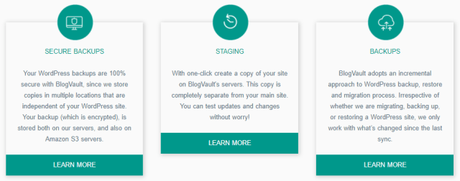
If you try out other backup services in the market, all of them in my knowledge generate full backups every time they generate one. This piles on huge amounts of data on the servers and eats into the available disk space.
Multisite Backup
Unlike some services which offer only a single site backup, BlogVault offers you the convenience of multisite backups. This backup however, is exclusively offered for your entire network of WordPress websites only, thus making it further more convenient to view and manage backups of multiple sites using just one single BlogVault dashboard.
Technical Support
The BlogVault technical support team offers technical customer assist for any issues you face while using any of the features offered by BlogVault. They are always ready to help you by offering support via phone, chat and email.
The support team is friendly, skilled and has the right expertise in resolving BlogVault related issues. Users can easily get in touch with the support team by clicking on the chat option provided in the BlogVault dashboard.
You may also like:
Security
Once you create a backup of your data, securing them is always a major concern and BlogVault acknowledges that. They efficiently ensure that your website backup is secure by storing multiple copies of your backup on their own servers.
They even additionally add an extra copy on Amazon S3 servers and you can also choose to upload your website backup to your personal Dropbox account. Thus, adding further security to your data.
Furthermore, all your WordPress backups are encrypted and stored, and hence are a 100% safe.
BlogVault: Plans & Pricing
BlogVault offers customers to choose from 3 different plans according to their requirements. Each of these plans is priced differently on the basis of the features and services they offer.
Basic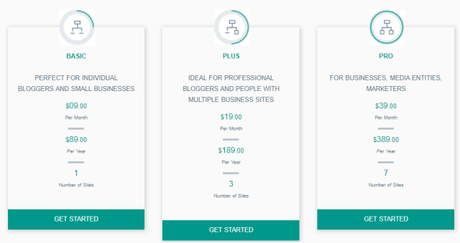
Number of sites: 1
PERFECT FOR INDIVIDUAL BLOGGERS AND SMALL BUSINESSES
Plus Price: $19 per month ($189 per year)Number of sites: 3
IDEAL FOR PROFESSIONAL BLOGGERS AND PEOPLE WITH MULTIPLE BUSINESS SITES
Pro Price: $39 per month ($389 per year)Number of sites: 7
FOR BUSINESSES, MEDIA ENTITIES, MARKETERS
Apart from these three plans that offer backup for a limited number of sites, BlogVault also offer three additional unlimited plans that offer backup services to an unlimited number of websites.
Basic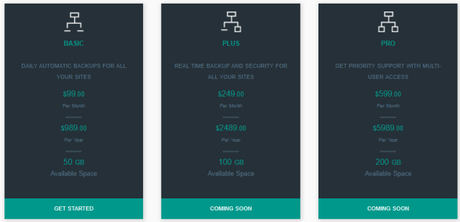
Number of sites: UNLIMITED
DAILY AUTOMATIC BACKUPS FOR ALL YOUR SITES
Available backup space: 50 GB Plus Price: $249 per month ($2489 per year)**COMING SOON**
Number of sites: UNLIMITED
REAL TIME BACKUP AND SECURITY FOR ALL YOUR SITES
Available backup space: 100 GB Pro Price: $599 per month ($5989 per year)**COMING SOON**
Number of sites: UNLIMITED
GET PRIORITY SUPPORT WITH MULTI-USER ACCESS
Available backup space: 200 GBBlogVault further offers you a full featured, free 7 day trial in case you want to make sure if their services are worth your time and money. Just sign up for free and check it out. NO CREDIT CARD REQUIRED!
Visit their official website www.blogvault.net for more information regarding their services, plans, features, prices and more.
MY SAY
Sometimes, even minor things like adding a new plugin or changing your website's theme can result in your site to crash. Crashing of a website and losing all settings and data can be really painful to deal with when one's work is near completion or already completed.
Imagine just when your fully functioning WordPress website was gaining popularity crashes suddenly. It would be nothing less than a nightmare for you.
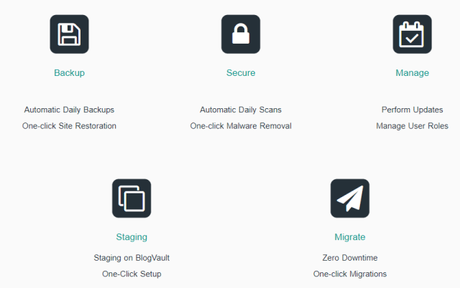
BlogVault offers you just the right solution for all such problems. An online backup service specially designed for WordPress websites, this tool aims at providing a simple, safe and efficient backup to your entire website including recent articles, posts, videos, plugins and settings.
It is easy to use and makes creating a backup of your WordPress website a swift and simple experience. The BlogVault plugin for your WordPress site makes it even simpler and quicker for you to make any backup related changes.
Your data will be securely stored in their server with a further backup to Amazon S3 servers. The incremental back up feature is gold. Plus, they offer massive disk space starting at 50 GB.
Altogether, if you are looking for the best and secure backup solution for your website, then BlogVault is the thing for you.




