One of the things I’ve struggled with up until fairly recently is getting my Instagram feed to look more cohesive. What really helped was narrowing down the type of shots I wanted to post, which for me was style, motherhood and family shots. I’ve really gotten super picky, but in a good way, about what I ultimately wind up posting since then but it definitely has made a world of difference in the overall consistency of my feed. Planning out my posts has also helped the cohesiveness and consistency of my feed as well. Planning out my feed was one of those things that I knew I wanted to start doing, but I couldn’t ever find an app that seemed to do the trick for me, until I stumbled across the Mosaico app. There’s several popular apps out there that plan your feed in advance, but I chose to go with this one just because it seemed so simple to use compared to the other options that are out there. I have heard great things about the UNUM app, and may consider switching over to their planning tool as my account continues to grow.
But, back to Mosaico. It’s seriously as simple as uploading the picture or pictures you’re thinking of posting, and dragging them around on the screen until you like the order they’re arranged in. Once that’s all set you can go ahead and write your caption in advance, along with scheduling your post. Note: Instagram doesn’t allow third party apps to post on the platform so when you’re scheduling posts, you’ll actually by scheduling a reminder that’ll alert you when it’s time to upload the photo you’ve scheduled to Instagram. Once you’re ready to upload, the app takes you to Instagram where the picture is already loaded and ready to go, and it copies your caption so that you can easily paste and add it to your post. It also keeps track of your most recently used hashtags for you to reference when posting. Here are a few screenshots of my account below – the first shows the main dashboard where you upload pictures that you’d like to post, and arrange them in an order that looks best on your feed, and the second photo is after you tap a photo that you’ve uploaded to the main grid to write out your captions in advance.

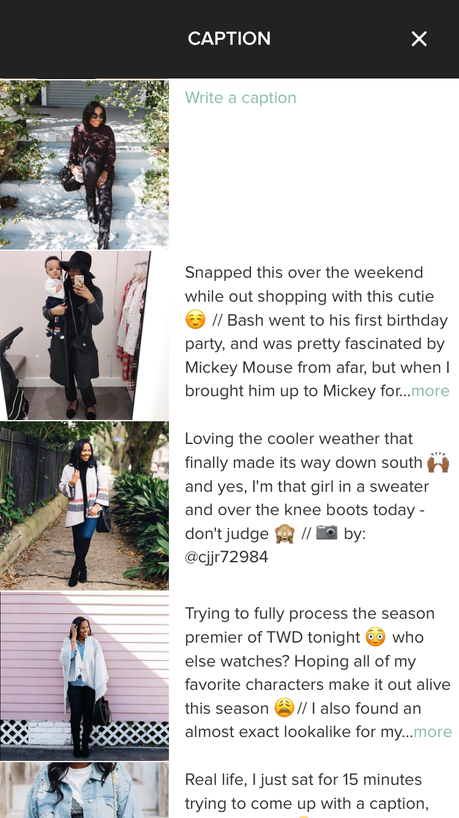
Just using this app has allowed me to really streamline the look of my feed, and while I’m sure I’ll always look for room for improvement, I’m pretty happy with the results so far. Planning out your feed definitely takes you a long way. Here’s a shot of my feed currently – I’m @leslielazard if you’d like to check out more!


