In this post, you will get the Blizz Review to decide whether this online meeting and collaborating tool is worth you money or not.
People have always been looking for solutions using which they can organize urgent meetings from anywhere and anytime.
Gone are those days when revolutionary and million dollar deals and contracts were signed fact to face in a conference room.
Online conferencing has been revolutionized with the advent of video calling software like Skype, imo and Google Duo. However these tools still lacked that professional feel when it came to group video conferences.
This problem has been answered by TeamViewer, the global and dominant leaders in the field of remote desktop sharing apps and software. Today I want to talk about this software called Blizz, which has been designed by the same team that worked behind making TeamViewer a path breaking success in its niche.
It is definitely something really big and important. Let me tell you everything you need to know about Blizz, including its description, features, specifications, pricing, etc.
Blizz is a newly developed online video conferencing and file sharing tool, developed by TeamViewer Gmbh.
Once you hear that Blizz is backed up by the genius and expertise of TeamViewer, then you can be totally convinced about its quality and performance.
Blizz has been rolled out as a budget, pocket friendly software to provide high quality video calling features for small to medium businesses and mid-enterprise organizations.
This is a smart and profitable move, considering that million dollar businesses wouldn't bother spending money on more expensive software like Adobe Connect, Cisco WebEx, RingCentral, etc. The software also offers HD video calling to users.
There are 3 big aspects I would like to point out to impress you about Blizz.
- You can either download the software from their official website blizz.com, or use it online from their website as well which also offers you to start or join online meetings instantly through its website without any registrations and sign ups.
- Blizz features some really efficient and powerful services gives your study a professional conference room type feel. Blizz can easily accommodate a maximum of 300 participants in an online meeting with additional support for dialing in via a telephone line with the best conferencing experience.
- A big plus about Blizz is that it is a cross platform tool and is available for Windows, macOS, Android, and iOS. Additionally, Blizz is also integrated with Microsoft Office, with a "cross-company presence simulator", which effectively lets users recognize whether a contact is online.
Blizz: Highlight features
Blizz is a powerful package of features that offer the best performance. If you have 10 fingers, I will give you 10 straight highlights about Blizz to show you how the software offers convenience at your fingertips.
When it comes to security, Blizz functions on RSA 2048-bit public/private key exchange AES 256-bit end-to-end session encryption, which ensures that all the conference or chat sessions only remains between two chosen and trusted devices. Whenever you try to login from another device, Blizz runs a Trusted device verification.
Users have to choice to Start and join meetings from the Blizz official website itself without needing to sign up for an account. You can effortlessly bring people together with a single click from a chat or through your contacts list. Blizz provides you with your own unique personal meeting ID. A concept similar to the BBM pin idea of BBM. Your colleagues and friends will be able to quickly join your meetings with the help of this meeting ID.
Blizz always ensures that you stay connected as it automatically detects proxy configurations by working behind firewalls. You can set up user rights for speaking, chatting and file sharing with your contacts.
Using Blizz, you can present any presentation or demonstration and collaborate with others on any PC, Mac, Android or iOS mobile device from your Windows PC or Mac. You can even mark up your screen during meetings using a whiteboard and share some selected applications and show people what's on your screen.
Blizz always believes in leveraging and updating your already existing address book, so you can easily search for important contacts in case of urgency. Furthermore, you can stay connected with the attendees via instant messaging before and after meetings. All single click meetings can be integrated with Outlook which enables you to transfer and share files to participants in the meeting.
Blizz makes you feel as if all your meetings are face to face in person. All thanks to their high-quality video conferencing ability which is smooth as butter. You can see and talk to multiple participants simultaneously in a single call.
Blizz supports as less as 5 attendees to as many as 300 attendees in a single meetings. All the attendees of a meeting can utilize high-quality VoIP or free local dial-in phone numbers.
Blizz functions strong and stable. All thanks to the brains and expertise of TeamViewer with over 36 million sessions per year.
As mentioned earlier, users can collaborate with at least 5 participants for free with the "Blizz Free" and can also upgrade to 300 participants if you use the "Blizz Company" plan.
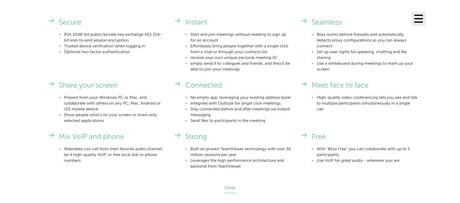
Here as the prime aspects which according to me are enough to make you go "Yes" for Blizz.
Once you open their homepage, you will see that you can start or join online meetings instantly through its website without any registrations and sign-ups.
You can download the software from their official website blizz.com
Blizz gives your study or living room a professional conference room type feel, by easily accommodating up to 300 participants in an online meeting.
There is also additional support for dialing in via a telephone line.
Blizz is simple and quick. Its ability for one-click meeting and online collaboration makes real-time remote support and online exchange a hassle-free experience.
Share screens and files like as if the meeting is happening face-to-face with up to 300 people.
Users can join and enjoy high-quality meetings from any device, wherever they are.
Blizz promises instant and smooth synchronization between multiple users and it works on PC, Mac and mobile devices.
You can start meetings instantly from your contacts with just one click.
Blizz also offers useful features like mixed integrated instant messaging, VoIP and phone dial-in, end-to-end encryption, recording and also a whiteboard to mark up your screen for the whole meeting.
Blizz functions on nearly all popular OS platforms including Windows, macOS, Android, and iOS. Additionally, Blizz also lets users recognize whether a contact is online with the help of a "cross-company presence simulator".
It's the 21st century and business is in everything and everywhere you go.
Every passing moment is a matter of real-time profits and losses. Keeping that in mind, imagine you need to conduct a death urgent meeting with your colleagues and associates,
But all of them are nowhere in the same apartment, locality, street, state or even country. What then?
We no longer live in that era where multi-million dollar deals and contracts were signed fact to face in a conference room.
Today we want solutions that help us organize quick and urgent meetings via video conferencing from anywhere and anytime.
The Solution of Blizz
While video calling has seen some great development with the advent of software like Skype, IMO and Google Duo, these tools somehow haven't been able to deliver that "Professional feel" when it came to group video conferences.
TeamViewer, the global leader in the field of remote desktop sharing apps and software, has come up with a solution for this.
They recently launched their proprietary video calling software called Blizz, which is what I'm going to talk about in this review.
So here is a quick review of all the important things you need to know about Blizz, including its description, features, specifications, pricing, etc.
There are 2 different sets of plans that Blizz offers to its customers.
These can be further categorized into 4 sub-plans which are priced differently on the basis of the features and service they offer.
Monthly Plans
FreePrice: $0 per month
1 Organizer
5 participants
FREE in more than 10 countries
CorePrice: $9 per month
1 Organizer
10 participants
FREE in more than 10 countries
CrewPrice: $19 per month
1 Organizer
25 participants
FREE in more than 30 countries
Record meetings and create reports
CompanyPrice: $24 per month
1 Organizer
300 participants
FREE in more than 10 countries
Record meetings and create reports
User Rights/Profile
Annual Plans
Free
Price: $0 per month
1 Organizer
5 participants
FREE in more than 10 countries
Core
Price: $6 per month
1 Organizer
10 participants
FREE in more than 10 countries
Crew
Price: $14 per month
1 Organizer
25 participants
FREE in more than 30 countries
Record meetings and create reports
Company
Price: $19 per month
1 Organizer
300 participants
FREE in more than 10 countries
Record meetings and create reports
User Rights/Profile
Visit their official website www.blizz.com for more information regarding their services, plans, features, prices and more.
Quick LinksThe name TeamViewer adds that much-needed sense of reliability and trust on this new software.
Once you start using Blizz, you will find glimpses of the skills and expertise from TeamViewer that have been incorporated into the software to make every video conference look more professional, regardless of your location.
Blizz lets you use some signature TeamViewer features like screen sharing and file transfer while in the middle of a video conference with up to 300 people.
Thus, you will feel as if your home is your conference room. The software is instant and quick as there's no need for any sign-ups or registrations.
In short, Blizz is THE BEST video conference and screen sharing software for you, especially for small and medium businesses.
Hope you enjoy the Blizz review and get all the necessary info.