Are you looking for a guide where all the best WordPress voting plugins are compared? Well, look no more. You’ve arrived at the best spot! WordPress has become the leading CMS (content management system) for building websites today. The problem is that even though it offers great functionality, it falls short on aesthetics. In order to make your site look its very best, it sometimes requires adding new features or tweaking existing ones. This makes it essential to install one of the best WordPress plugins out there.
The number of sites built using WordPress grew from 3 million in 2007 to over 65 million today. Even with such growth, it remains the number 2 web publishing tool behind Google Sites. One reason why WordPress isn’t growing at a faster rate is because of its lack of flexibility. That’s why a lot of developers create their own plugins to enhance the overall user experience.
You might want to add some new features or tweak existing ones with these useful WordPress voting plugins. Find out which vote plugin is worth installing and which one should be avoided. Before that, let us quickly understand what a WordPress voting plugin is.

What is the WordPress voting theme?
A WordPress voting theme lets you create a voting system within your blog. The votes can then be displayed as votes per page or as total votes without having to change anything else on your site.
Voting systems exist to let visitors vote comments or rate posts or pages. Most blogging platforms allow commenters to select from a number of choices. They also allow authors to give their readers feedback.
Voting systems are very useful in blogs and websites because they provide feedback on a post or comment. As such, they become integral parts of social media marketing. This becomes necessary when the owner wants to encourage discussion and feedback.
What features should we be looking for in a WordPress vote plugin?
One of the many WordPress plugins that allow you to add polls online can be found here. The following features are available in a WordPress plugin for polling:
- It should be easy to use, so you can quickly make polls.
- The polls should be easy to add, in any format, including posts, pages, or sidebar widgets.
- The poll plugin should be fast and not slow down the website.
- It should be possible to display poll results in graphs and charts.
- Let’s now look at the top WordPress vote plugins to see how they compare with each other!
1. BuddyPress Polls
 WordPress voting plugins
WordPress voting plugins
BuddyPress Polls is a premium voting plugin that allows you to create polls for your site. The poll results can be shown on your profile page or used as comments on posts, among other things. Members of your community can create polls using BuddyPress Polls, which can then be answered by other community members. Additionally, a shortcode may be used to display this polling activity on any post, page, or CPT.
Website managers can limit who can start a poll, which can be time-bound and include a single choice or many selection alternatives. You may also link a photo to a poll’s description using this feature. When the poll is submitted, the results will be available to everyone.
Robust features of BuddyPress polls
- enables the setting of the after-poll message.
- Enables you to set a cap for each poll option.
- Decide the poll’s closing time and date.
- Keep the results of the most recent survey from voters.
- Allow poll descriptions to include relevant photo attachments.
- The voter list and polling data are available to members.
- Enables members to vote again
- Based on member category and user role, restrict the creation of polls.
- Control the polling processes’ color scheme.
2. WPforms
 WordPress voting plugins
WordPress voting plugins
WPForms is one of the best WordPress poll plugins, and its pro plan includes a robust surveys and polls extension. You can easily do online surveys, put them anywhere on your website, and show the results in lovely charts.
Users can choose one or more answers by dragging and dropping several form fields. Along with text, WPForms lets you utilize photos as poll choices.
The finest element is that after a user enters a vote, poll results can be displayed automatically on the same page.
You may integrate poll results anywhere on your website with WPForms. It is also possible to export survey findings for use in PowerPoint presentations or other offline mode presentations.
Also Read: Best WordPress PayPal Plugins
3. YOP Poll
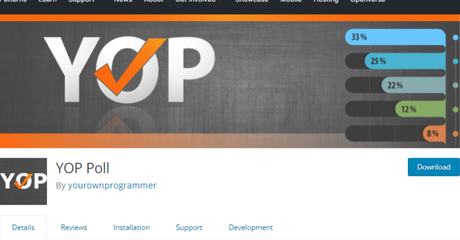 WordPress voting plugins
WordPress voting plugins
YOP poll is a premium WordPress vote plugin that enables you to include online polls and surveys on your website. The WordPress installation process is simple and free.
Polls can be scheduled, displayed on various pages, shown as percentages and figures, reset at any time, and more. By blocking users based on a cookie, IP address, or username, it enables to restrict the poll to anonymous or registered users.
Results from the YOP poll can be shown in several ways. You can display prior poll results using their archive feature, which is organized by the poll’s start and end dates.
Also Read: Best WordPress Store Locator Plugins
4. Formidable Forms
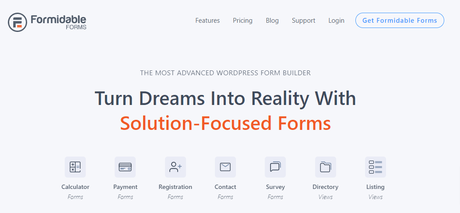 WordPress voting plugins
WordPress voting plugins
Formidable is a sophisticated WordPress form builder for polls and surveys. You can make your poll using the drag and drop interface that is provided.
They provide a visual poll styler that lets you alter the poll designs. It may also be used to make polls and surveys with several pages and a progress bar.
It offers all the sophisticated features you might want, including gorgeous reports and graphs, smart question branching (conditional logic), and the ability to evaluate before submitting. Solution-focused forms have been created by Formidable Forms on more than 300,000 websites.
Also Read: Best WordPress YouTube Plugins
5. Crowdsignal Dashboard
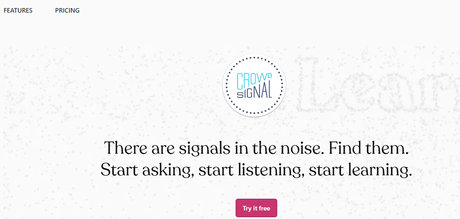 WordPress voting plugins
WordPress voting plugins
Another well-liked voting plugin for WordPress is Crowdsignal Dashboard. From your WordPress dashboard, you can use it to create and administer polls.
You may design your poll’s layout, build a multiple-choice poll, choose when the poll will close, show or conceal poll results on your website, and more. You can embed your polls on other WordPress websites using Crowdsignal.
With simple IP filtering, it stops the same users from responding more than once. It’s a no-cost plugin. To generate an API key, though, you’ll need a WordPress.com account.

Best WordPress Voting Plugins Compared – Conclusion
All the vote plugins mentioned in our blog bring tremendous effect to your website, be it community or business. However, if you are still confused about which vote plugin to use? You should go for our recommendations then!
If you want to capture a strong impression and engage your potential customers, you might want to use BuddyPress Polls. This plugin is feature-packed. They even provide support for life for the same plugin in their lifetime access purchase plan!
If you’ve read the article up until the moment, thank you for being there!
Intersting Reads:
Does WordPress Poll Plugin Have A Good Impact On Your Community Website?
Casino WordPress Themes: Affiliate Plugins & Templates
Best And Effective WordPress Tooltip Plugins
