Are you looking for ways to manage a multi-user WordPress site? You can assign different user roles to different members of your team in an easy way with WordPress. To have a higher degree of control over how your website functions, you can use WordPress user management Plugins. With it, you can assign, modify the roles and responsibilities of all the users your website has. Along with user management, user registration is yet another important aspect of having a website.
Some essential features to look out for in a WordPress user management and user registration plugin:
- Member Directory for user management
- Multiple options for custom fields
- Social login buttons
- Payment platforms such as PayPal
- Drag and Drop editors
- Option to protect the content
- Option to block users
- Attractive registration forms and templates
In this article, we will explore some of the best WordPress users plugins for registration and management that can come in handy for your brand:
1. User Role Editor:
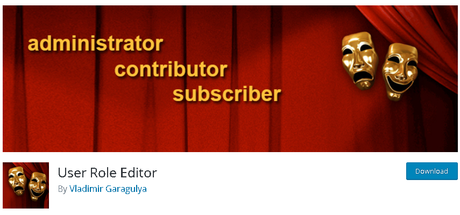 WordPress Users Plugins
WordPress Users Plugins
User Role Editor aims to fix responsibilities and capabilities for each role. It can be used in any manner that you need. Plus it allows you to delete roles that are not in use anymore. An important feature is that this plugin supports multisite. Change user roles and capabilities easily with User Role Editor. It is ideal if you need more functionality in real-time.
Check out this WordPress user plugin – here.
Also Read: WordPress Themes For Lawyers and Law Firrms
2. WP User Manager:
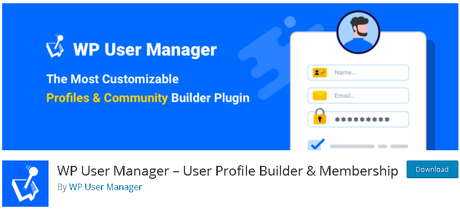 WordPress Users Plugins
WordPress Users Plugins
WP User Manager provides you with support for user-profiles and other registration forms. This powerful and flexible plugin comes with account customization and allows you to create a website that you need. Some notable features include social login options and custom emails. Manage your users effectively with this excellent plugin. In short, it is a minimalist system that will optimize your website.
Know more about this awesome plugin – here.
3. WP User:
 WordPress Users Plugins
WordPress Users Plugins
This is a multi-purpose WordPress user management plugin that is designed to fulfill all your needs. It creates forms, user profiles and so much more for your website. It also includes multiple security features. It can be integrated with popular plugins. More features include email notifications, multi-language compatibility, and customizable CSS. It aims to amplify your content and provide you with much-needed engagement. In short, it is ideal for all kinds of brands and we highly recommend that you check it out!
Know more about this theme – here.
4. WP-Members:
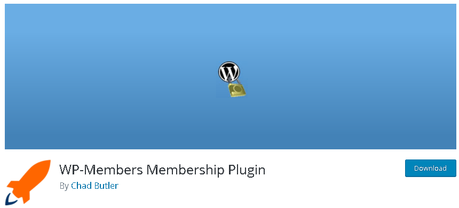 WordPress Users Plugins
WordPress Users Plugins
If you are a club or an association that wants to monetize its content, WP-Members is the perfect fit for your brand. It has the ability to restrict content to registered users or certain classes of users. Moreover, the customization it provides is amazing and you will have control over how your website functions. You can provide ‘teaser content’ and encourage your readers to sign up for premium content. You can set restricted content and all new registrations will be notified to the admin. The primary aim of this plugin is to simplify membership sites for your users.
To know more about this plugin, click here.
5. Users Submitted Posts:
 WordPress Users Plugins
WordPress Users Plugins
This plugin comes in handy when you do not want to give others access to your WordPress admin area but want to accept content from others. With this, users can submit posts to your website. All you have to do is add a form to the front-end of your website and that’s all – users can now submit content! You can now accept user-generated content on your site without any hassle. It is super easy and the plugin also allows customization! Adding user-submitted posts to your website provides value to your content.
Check out this theme – here.
Also Read: Best WordPress backup plugin
6. Capability Manager Enhanced:
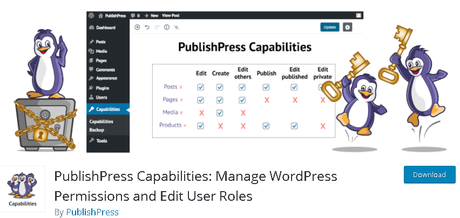 WordPress Users Plugins
WordPress Users Plugins
If you want to enhance the capability of an existing user, Capability Manager Enhanced is your plugin. You can edit the capabilities attached to user roles and create customized roles that are apt for your brand. Create new roles and decide the kinds of responsibilities you want your users to have. You can restore, backup, and revert to any capability with ease. This plugin is user-friendly, simple to use, and used widely around the world. Manage WordPress permissions and edit user roles with Capability Manager Enhanced.
To know more about this plugin, click here.
7. Adminimize:
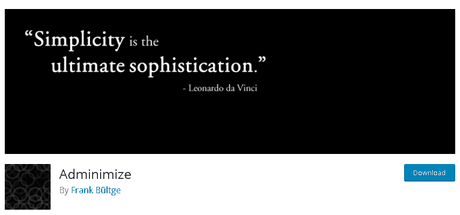 WordPress Users Plugins
WordPress Users Plugins
If you want to change the way your user interface looks for some members, Adminimize allows you to hide unnecessary items from the menu. You can customize and configure it according to your requirements. It removes items based on the user’s role. You can activate and deactivate menus and sub-menus to make your admin page more simple. It makes work easier for everyone involved while displaying content in a sophisticated fashion.
Check out this theme – here.
8. UsersWP:
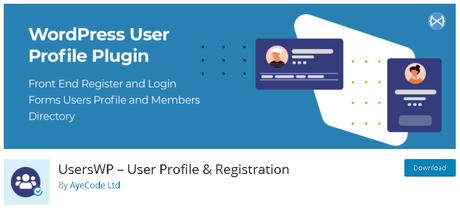 WordPress Users Plugins
WordPress Users Plugins
Create user directories, profiles, registration forms and so much more with Users WP. It is the ultimate WordPress user plugin. It provides your users with a satisfactory experience by providing them with highly efficient tools. It also has a lot of add ons that overall amplify how a user perceives your website. It is simple, clean, and easy to use. Plus, if you want to sell items online, UsersWP is ideal for you!
To get this plugin, click here.
Final Thoughts on WordPress User Plugins
User management plugins aim to take over routine tasks of site admins and make them more productive. Use these plugins to assign roles, restrict roles, delete user accounts, and make the most of these plugins in a way that is beneficial to your website. We hope this article has helped you to decide on an ideal plugin for your brand. Thank you for reading. All the best!
Interesting Reads:
