A WordPress site comes as a combination of some great plugins with the right knack for the theme. And lately, the WordPress plugin market has been flooded with all sorts of plugins from various developers. There is no denying that WordPress membership plugins are pivotal for increasing audience engagement on a particular site.
One must be aware of their requirements before going for a particular plugin. Several parameters decide why a specific plugin would be the right choice. When we are talking about membership plugins, we must consider the fact that they should offer unconstrained membership levels. Content shield, restrict the downloadable content, feature content drip, and affiliate program along with total payment gateways. Considering integration with eCommerce features also stays a key point because some membership plugins are limited to the sale of digital products only. In this blog, we’ve covered the Best WordPress Membership Plugins that you can use to get your website rolling.
Leave Comment
WordPress Membership Plugins
1. JetEngine Membership Solution

Start membership website today with JetEngine membership feature. The plugin allows the admin to create multi-step registration forms, set welcoming mail notifications, and assign different membership levels to User roles. JetEngine membership plugin helps to manage content accessibility, set visibility settings for different content parts, allow or forbid digital content downloading.
Easily integrate PayPal gateway to your course website to get users paid for your content.
For a quick start, you can import or export user profile presets. Also, launch a custom Single User Page with a different Dashboard structure.
Admin can easily edit the User Profile page, collect and publish user-generated content. Also, you have an awesome feature to unlock the content based on the user’s progress.
2. S2Member

S2Member is a free WordPress membership plugin that offers an initially good start to users and comes with 4 membership levels. It’s been around for a while and has a devoted user base. The plugin supports PayPal and integrates well with MailChimp, bbPress, and BuddyPress. The admin can restrict access to Roles, Capabilities, Posts, Pages, or anything else in WordPress. You can also protect whatsoever downloadable files and be streaming audio/video with the S2 plugin and store files locally or even use s2Member’s integration with Amazon S3/CloudFront.
Installing the s2Member Framework
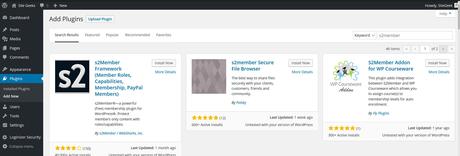
The s2Member Framework can be introduced directly from WordPress.org. From WordPress Dashboard > Plugins > Add New, type s2Member into the Search box, and then press Enter. The s2Member Framework ought to be the first plugin displayed in the grid.
When you see Successfully installed the plugin s2Member Framework, then click Activate Plugin. That is normally everything to installing the s2Member Framework. If you have any issues installing the Framework through the WordPress plugin catalog, you can install the Framework utilizing FTP all things considered.
Alternative Installation Method: Using FTP
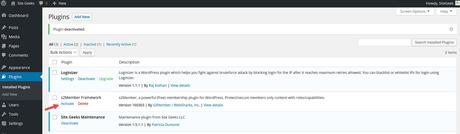
- Download the s2Member Framework compress document from your record at s2member.com.
- Concentrate the documents from the compress record. Inside the high-level organizer you’ve removed, you’ll find the s2member envelope.
- Sign in to your web server utilizing FTP.
- Explore the plugins folder for your installation of WordPress. This is/wp-content/modules/naturally.
- Transfer the s2member folder to your plugins folder.
After the documents have been transferred you should see the following new folders in your plugins folder:
- s2member
- s2member-files
- s2member-logs
Go into your WordPress Dashboard: WordPress Dashboard > Plugins. You should see s2Member Framework recorded as an inactive plugin. Then click Activate.
Installing the s2Member Pro Add-on
If you’ve effectively designed the s2Member Framework, you may be worried about losing your settings when you install the s2Member Pro Add-on. There’s no reason to be concerned, however, s2Member features a setting to forestall losing your design while deactivating the plugin.
Go to WordPress Dashboard > s2Member > General Options > Plugin Deletion Safeguards. Ensure this is set to the default of Yes safeguard all information/choices. Then, at that point click the Save All Changes button at the lower part of the page.
- Download the s2Member Pro Add-on compress file from your account at s2member.com.
- Concentrate the files from the compressed document. Inside the high-level folder, you’ve separated, you’ll find the s2member-pro folder.
- Sign in to your web server utilizing FTP.
- Explore the plugin folder for your installation of WordPress. This is/wp-content/modules/as a matter of course.
- Transfer the s2member-pro folder to your plugins folder.
3. Paid Membership Pro Membership Plugin
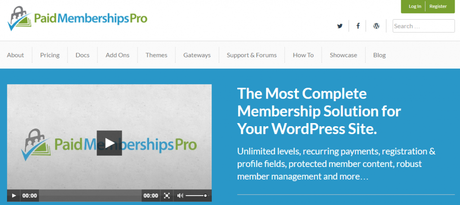
Paid Memberships Pro is a 100% GPL and developer-friendly plugin that works to enhance user experience with an intuitive UI. Users can use this plugin to set up unlimited membership levels with the theme of their choice and provide restricted access to members-only content. Paid Memberships Pro integrates with many popular third-party plugins like MailChimp, BuddyPress, bbPress, Zapier, WooCommerce, and many more. PMPro also offers more than 80+ add-ons that make this plugin robust and customizable.
4. WooCommerce Membership Plugin
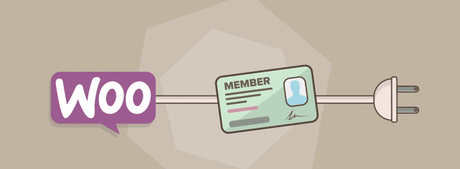
WooCommerce Memberships is a powerful one that allows users to create multiple membership tiers, whether they are paid or free. Members can modify their memberships depending upon the control they deserve by either upgrading, downgrading, pausing, or canceling their respective memberships. Members can find all of the information they need about their memberships in the Member Area. The site owner can also offer a trial, complimentary and discounted memberships, or include membership as part of a physical product purchase if they have already been using WooCommerce to sell products.
This Memberships plugin lets you export members to a CSV file so that you can get member data out of WooCommerce and into other tools. The membership plugin also offers sought-after features such as multiple memberships, drip content, restricted content, and products, several payment gateways to choose from.
5. Membership for WooCommerce Pro

The Membership for WooCommerce Pro plugin is a premium solution for WooCommerce store owners who wish to capture recurring revenue and build up a community of loyal customers at the same time.
You can merge multiple membership plan benefits, create unlimited membership plans with options to include product categories, tags & specific products. Additionally, you can restrict access to product pages and posts, offer members-only discounts and free shipping. It allows the admin to control membership plans by providing immediate access or after a set period.
It allows sending out membership action emails and customization of product pages & membership plans using the efficient membership shortcodes. It also offers compatibility features with other plugins. You can allow customers to add membership to wishlist, switch to multi-currencies for membership products, and send out invoices through membership action emails.
6. WP-Members: Membership Framework Plugin

This is the original membership plugin for WordPress which is simple to install and configure. Users can install this membership plugin to control content access to registered users by blocking posts, pages, individual posts/pages and manage user login, registration, and profile integrated into the theme. This plugin works dreamily for newsletters, premium content sites, clubs/associations, etc. Users can also create some special pages with simple shortcodes that are available on this plugin.
7. Simple Membership Plugin

Simple Membership is a simple but whole plugin that offers free and paid membership with unlimited membership levels. Site admin can choose to hide all the content or can display teaser content to attract users to register or login. Simple Membership plugin works with PayPal only and offers translation in 20 languages. The feature to either go for one-time or recurring/subscription payments is also supported by the plugin.
Users can accept one-time membership payments via the Stripe payment gateway. The benefit of this plugin comes with the fact that it works with any WordPress theme and can protect photo galleries, attachment pages, and comments on your protected posts. This plugin lets site members delete their membership accounts if they wish to do so.
8. MemberPress Membership Plugin
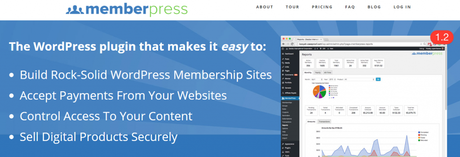
MemberPress plugin offers a lot of features and can be your one sure shot choice for the membership plugin. The site owner can make an unlimited number of membership packages or digital products. Users can restrict access to content that can include pages, posts, categories, tags, files, and videos (using the MemberPress AWS add-on).
Every time a new membership package is created. MemberPress auto-generates a new pricing box and registration page for the package and also sends out automatic reminders at various events such as payment card expiry, approaching membership renewal dates, etc. Members can easily log in, view their content, edit their account & billing information, and manage all their subscription details with ease. The plugin seamlessly integrates with PayPal, AWeber, MailChimp, GetResponse, and MadMimi and Amazon Web Services, and BluBrry for podcast hosting.
9. Restrict Content Pro Membership Plugin
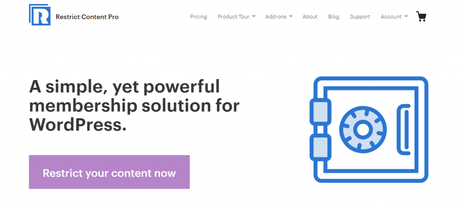
Restrict Content Pro does not only work to restrict content. There’s more to it. It’s easy to configure and users need not have any pre-coding skills. You can go for Restrict Content Pro if you have quite a stuff on your site and you plan to make the switch to packaging that content as a paid product. Locking down existing pages and posts to be viewable only by registered members comes easy with this membership plugin. One can build an unlimited number of subscription packages, prices, and levels with this plugin. Users get to pay via PayPal and later the site can be integrated with PayPal Pro/Express or Stripe.
10. MemberMouse – WordPress Membership Plugin
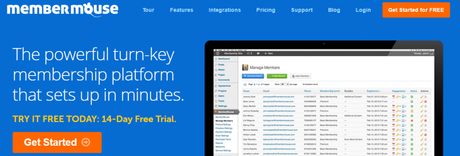
MemberMouse is a specialized WordPress Membership plugin. It is a great choice for maintaining a membership program with drip-free content along with selling digital/physical products. It uses passwords to restrict website content. Membership level defines what sort of access rights the members have on the website content. If the site admin wants to set up a special membership package that only the readers of their purchase, this plugin will serve the purpose. There is another feature where registered users can even gift membership. Lastly, this plugin perfectly integrates with PayPal, Stripe, Authorize.net, Clickbank, iDevAffiliate, AWeber, MailChimp, and GetResponse.
Conclusion on Membership Plugins

All the above-mentioned WordPress Membership plugins allow you to create a fully functional membership website. We hope you liked this article. If you have any suggestions for us, let us know in the comments below.
Interesting Read:
Fatal SEO Mistakes To Avoid And To Be A Winner Of The SEO Game
How to Start Your Own Social Network Website?
LearnDash Plugin Review
How Premium Themes Are Better Than Free WordPress Themes?
