Heatmaps are an indispensable tool for visually monitoring how users navigate your site. You may find various WordPress heatmap tools, each with its own set of customization options. Website visitors’ IP addresses, browser types, and operating systems can all be gleaned via heat mapping software. When you request data from your cloud service, it appears instantly on your website or blog.
It provides data like how many individuals scroll down the page and where on the page they click. Tools for creating heatmaps of your website offer you the chance to make changes that directly impact your bottom line.
Using a heatmap plugin will give insight into how your visitors engage with your site, allowing you to make adjustments to encourage greater participation.

WordPress Heatmap Tools
The best WordPress plugins and heatmap analytics tools are listed below.
1. SessionCam
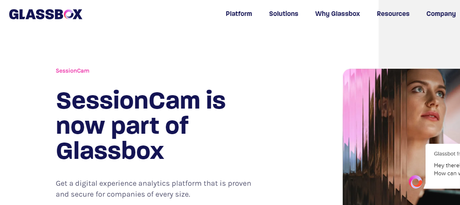
With SessionCam, you may monitor a user’s actions on your site, such as where they move the mouse cursor, which forms they complete, and any errors they may have created.
Session Replay is a neat function that lets you select a user from the monitoring data and view a recording of their journey through your site. Another option is to use a plugin for WordPress.
The best part is that you may try out all of its capabilities, including recording up to 500 pages per month, without spending a dime. There is no need to enter a credit card number during the registration process. In other words, it’s an excellent option for brand-new websites.
2. Crazy Egg
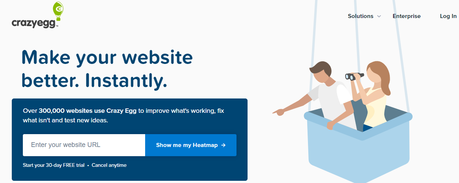 WordPress Heatmap Tools
Tap Here
WordPress Heatmap Tools
Tap Here
With Crazy Egg, you can see how visitors interact with your website in real-time. The program’s Heatmap feature is responsible for this success. Click heatmaps to show you exactly where your site’s visitors are going. The more often a user clicks on a specific location, the redder it will appear, while less frequently clicked places will remain blue.
You can also use information like scroll maps. Your website’s scroll map will show how your visitors go from one page to the next. This shows where on the page users spend the most and least time. Just like click maps can reveal how frequently a button or link has been clicked, scroll maps can reveal how often specific website sections have been visited. Website optimization and design can be improved with the help of the statistics and visual representations provided by Crazy Egg, which show how much traffic is coming to a site from various sources such as social media, search engines, and direct visits.
With Crazy Egg, you can observe what’s happening on your site without deciphering what an analytics report implies because the data is presented dynamically.
3. Mouseflow
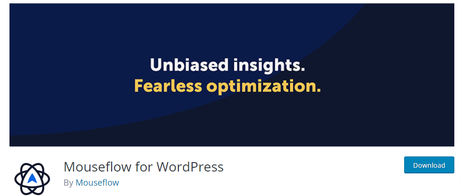 WordPress Heatmap Tools
Tap Here
WordPress Heatmap Tools
Tap Here
Mouseflow is a tool that monitors user activity and provides valuable insights into how your website’s users interact with your content. Among the tools available are heatmaps, analytics for forms, and conversion paths. Also available in Mouseflow is a feature called “Form Analytics,” which provides insight into the behavior of website visitors who abandon your forms before they are completed. It also has the capability of recognizing signs of attention drift. Individual user funnels can be monitored, and the behavior of visitors from different referral sources can be analyzed.
Better customer service can be provided by using this data to enhance customer acquisition and retention, boost call-to-actions, and narrow market niches.
4. Lucky Orange
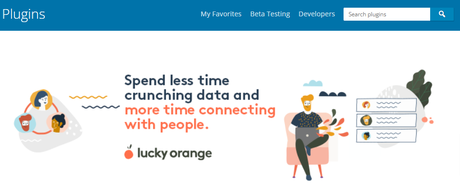 WordPress Heatmap Tools
Tap Here
WordPress Heatmap Tools
Tap Here
You may track user behavior and improve your site with the help of Lucky Orange, a user analytics program. It includes a heat map that displays the typical actions of many users. This plugin supports mouse clicks, mouse movements, and keyboard shortcuts. This will allow you to see which parts of your site are getting the most attention.
If you’re curious about the factors that lead to unsatisfied site visitors and their subsequent decision not to make a purchase, this tool can help.
Lucky Orange’s features are designed to help you boost your website’s or app’s conversion rate. This suggests that the tool could be helpful for programmers, UX/UI designers, e-commerce, performance, social networking, and news/information websites.
Also Read: How To Make Money On Social Media Sites
5. Inspectlet
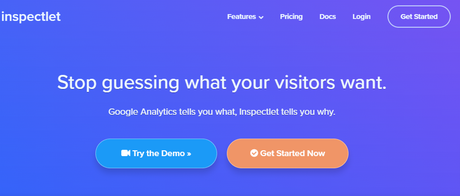 WordPress Heatmap Tools
Tap Here
WordPress Heatmap Tools
Tap Here
Inspectlet is a web analytics application that records videos of users exploring your site. To tailor the dashboard to your needs, you can make several adjustments. The platform has advanced features yet is still accessible to the common person.
It doesn’t matter how complex a website is. Inspectlet has two ways to grab data from it on screen. Screen captures can record actions, including scrolling, clicking, and typing. Since your gaze naturally follows your mouse, you can see how users interact with various elements of your site.
You can filter the dashboard to show data for the users you’re interested in. This is a great way to tailor your site to specific audiences while enhancing its overall performance.
Also Read: Top recommended WordPress Analytics Solutions
6. Hotjar- WordPress Heatmap Tools
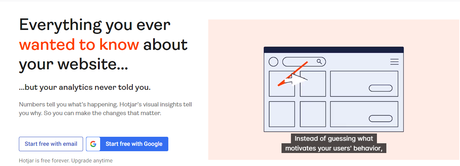 WordPress Heatmap Tools
Tap Here
WordPress Heatmap Tools
Tap Here
Hotjar was ahead of the curve when it came to analytics software by including a function called visitor recordings, which records the screen of user sessions for a more in-depth look. Hotjar remains superior even though CrazyEgg and other apps have implemented similar features into their platforms.
User records show you in great detail how site visitors interact with the various parts of the website, including how they scroll, use the mouse, touch their mobile displays, etc. You’ll be able to put yourself in their shoes and gain a deeper understanding of their obstacles when trying to use your website.

WordPress Heatmap Tools-To Sum Up!
WordPress heatmap plugins and apps of the year 2022 are on this list. Getting to know your audience is essential for making the kind of viral content that drives more people to your site, and a heatmap can show you exactly how they interact with your site.
You can’t go wrong with using heatmap analytics for WordPress when you need to find out what works best in your designs. It’s easy to gain vast knowledge access through simple actions like clicking on links and reading through pages. Even the most widely used plugin for incorporating heatmaps into your WooCommerce store has flaws. Most of them instead link to paid external services.
Interesting Reads:
10 Best Heatmap WordPress Plugins and Services
10 Ways to Better Optimize Your Landing Page
How to Conduct a Design Audit of Your Website
