Are you on the lookout for tools that assist to create the latest WordPress Wiki website? You must be preferring something more simple, convenient to use and effective than the conventional wiki software. Why not build a stunning wiki website using WordPress and the Wiki plugins. You can use these Wiki plugins with each and every Multipurpose theme and can scale up the styling and functions of the plugins.Moreover, few Wiki plugins can also run with page builders.
Adding a Knowledge base consists of helpful articles, documentation of products or services, and extensive FAQs.
Here we list for you some of the top Wiki Knowledge Base WordPress Plugins that bring higher knowledge to your site and let you add any element to your site and transform your WordPress site into a wiki style site.
# Helpie
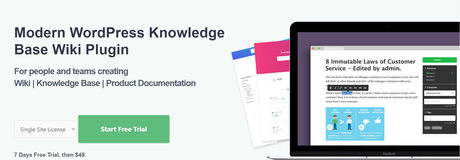
Helpie allows you to restrict particular users from gaining access to specific content. It also has voting capacity so your site users can vote if they found the articles or content to be helpful or not or whether they liked it. This plugin is translation ready with both RTL (right to left) languages support plus WPML compatilbility. Helpie also contains a responsive and mobile supportive design which makes the content of this plugin appear awesome from big screens of desktop to small mobile ones. Besides, it also operates well with the current WordPress and significant themes.
Primary Features:
- Publishing abilities with regard to editing, publishing or approving changes
- Font stunning icons
- Revision process (capability to rollback to earlier revisions)
- Front-end editor having customization and possibilities for integration. You can add conveniently new articles and also edit articles from the frontend.
- Restrictions for User Access as it limits users to specific topics
- Vast style customizations (further integration with page builders such as Elementor). It also contains specialized Elementor widgets which can be utilized on Main and single pages.
# BWL Knowledge Base Manager (Premium: $23)
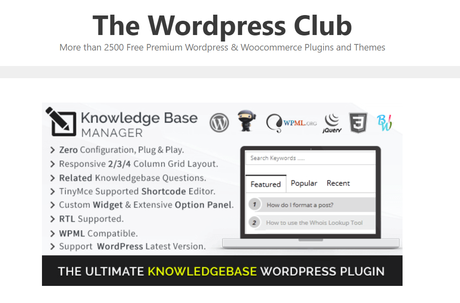
Although a premium plugin, but it offers you every important functionality required to operate a superior quality knowledge base website. BWL Knowledge Base Manager is packed with features that explains its price-tag.
Primary Features:
- 6 types of custom knowledge base layouts: Rounded Numeric List, Square, Classic List Layout, Boxed and Accordian style etc.
- Custom Widgets
- RTL and WPML compatible
- Offers alternatives to display relevant knowledge base queries
- Extends a form to compile questions recommended by users
- Presents an organized Ajax based searching
- Supports tags and categories
Further, this plugin also ensures a voting function to your users which lets you gather data about the benefits and effectiveness of your questions. Personalized shortcode editor and a dynamic customizability panel offers you the choice of design. Certainly, BWL features among one of the leading WordPress Knowledge Base available at present.
# Heroic Knowledge Base WordPress Plugin
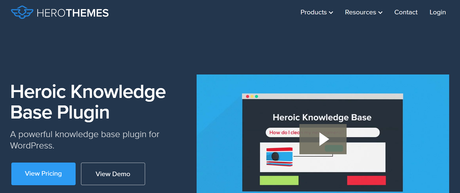
Primary Features:
- Instant answers through AJAX search that lets users find the answer to the queries within seconds
- Article Attachment permits your visitors to download the files that are downloadable in the article and having built-in support for attachments
- Includes three widgets for displaying and sharing a knowledge base article to make it convenient for your users to locate related articles, authors, and categories across your site.
- Attach files and images to articles
- WPML supportive
- Mobile and developer friendly
- Articles versioning along with revisions
- Custom permalinks/slugs
- Ready for theme integration
- Add plus edit articles
# Knowledge Base
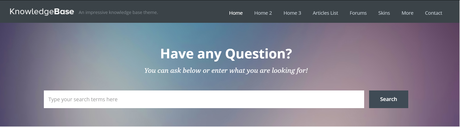
Primary Features:
- Super-fast search
- Integrated breadcrumb
- Numerous widgets
- Latest Posts
- Interactive design
- Drag and drop knowledge base posts
- Quick support
Knowledge Base constitutes an awesome plugin that can be downloaded and installed for $49.
# MinervaKB
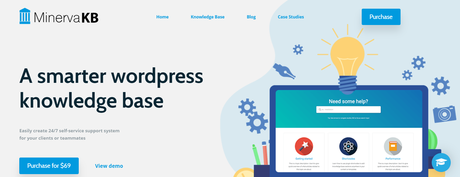
Primary Features:
- Live AJAX search feature
- An analytics dashboard
- Content shortcodes
- SEO compatible
- Google Analytics integration
- Like & Dislike button
- Content restraint
- Color customization
- Robust WordPress FAQ module
- Nested topics
- Archives and sorting
- Translation ready
- Search keyword monitoring
# WP Glossary
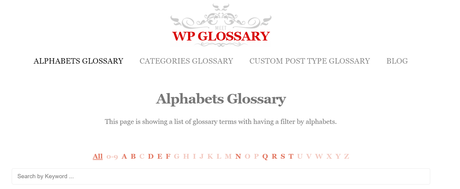
Primary Features:
- Display glossary terms with animation effects
- Capacity to hyperlink phrases and terms to pages and post to improve SEO
- Features that display a tooltip window on hovering the mouse
- Complete array of shortcodes and styles
- Easy installation
- Simple to apply custom set of alphabets/filter letters over default alphabets in Enflish
- High compatibility with themes from WordPress
- BuddyPress integration
- Edit wikis on a custom post type for complete editor functions
Get The WP Glossary Plugin
# Encyclopedia Lite

Primary Features:
- Auto-indexing facilities
- Simple management
- Categories organization
- Filtering and categories options
- Multiple languages and alphabet support
Get The Encyclopedia Lite Plugin
# Yada Wiki

Primary Features:
- Can create wiki post types
- Custom tags and categories
- Extends support for services and products
- Sidebar widget for exhibiting the TOC page and separate article titles for a particular category
- Appears with full documentation
- Shortcode to add your list of wiki pages within your wiki category
# DW Knowledge Base Pro
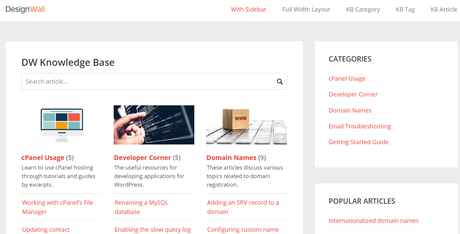
This plugin can also work with various popular plugins namely: SEO Ultimate, Paid member subsriptions, Yoast SEO, WP members besides All in One SEO Pack. DW Knowldege Base Pro is also compatible with web browsers such as Safari, Chrome, Edge and opera. Moreover, it can also function with any WordPress theme, so while you are using one, you can experience no difficulty with using the DW Knowledge Base Pro plugin too.
Primary Features:
- Fast installation and set up
- Multiple shortcodes
- Cross browser compatible
- 2 favorite layout on Archive page
- Category descriptions
- Category thumbnails
Get The DW Knowledge Base Pro
# Wikiomatic – Automatic Post Generator Plugin
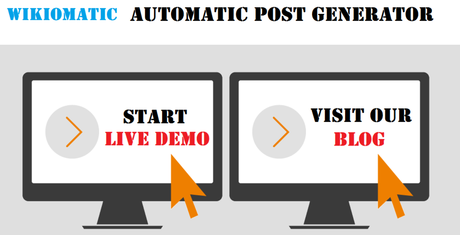
This plugin also contains a Google Translate support so as to enable you to select the language of your choice to get your posts translated into. Besides, it is also compatible with Text Spinner that allows it to automatically change generated texts like modifying words with their synonyms. This further results in an improved SEO.
Primary Features:
- Supports Google Translate
- Bring in content to your blog from any public article on Wikipedia
- Input posts on the basis of keyword search
- Posts can possess: content, custom title, disable/enable comments, Wikipedia post highlighted image or default feature image, post status, post type, post category, post author and tags
- Bring in tags and item categories to your created posts
- Remove links from content
- Shortcodes will offer the ability to completely customize your content and posts title
- Complete Wikipedia Post details backed (text, links, images, sounds, videos, full content)
- Responsive design, totally mobile compatible
- Ready for Translations
- Most feature filled ‘Wikipedia Post Importer’ Plugin for WordPress in the market
Get The Wikiomatic – Automatic Post Generator Plugin
Wrapping Up
These listed plugins may come with overlapping features, though few of them present separate features and tools based on your requirements to make your website an informative one. Wiki plugins for WordPress assists you to build Wikipedia style sites, knowledge base portal, and also let you add a helpdesk section for customer support. Above all, these plugins offer you supplied documentation with regard to frequently asked questions which makes you visitors discover precise answers to their questions within just a few simple clicks.
Choose from our handpicked Wiki WordPress plugins to get the best one for your visitors that creates a stunning impact. So, this was our clincher of the best Wiki knowlege base WordPress plugins. Hope you have found it useful and suggest if we have missed any significant ones in the comment section.
Interesting Reads:
