Do you own a website but have no idea how to track the number of visitors? This is when tracking website visits come in handy. Maintaining an eye on your site’s traffic is crucial to any search engine optimization strategy. You may learn a lot about your visitors by keeping tabs on various metrics, such as the growth or decline of your traffic, the popularity of your most popular content, the length of time they spent on your site, and the rate at which they left. It is much simpler to enhance the site’s content, structure, and conversion rates once you have a firm grasp of what your visitors want. Internet users can find various web traffic analysis tools to track user behavior on their sites and evaluate the efficacy of their marketing efforts.

What does Web analytics mean?
A web analytics tool is a program that tracks data on website visitors, such as where they came from and what pages they visited while they were there: site, pages viewed, actions taken like making a purchase or filling out a form, etc. In addition, you may see demographic information about your visitors, such as their age, gender, and the type of technology they’re using. Implementing these tools into a website and beginning data collection is a breeze. The information you collect on your end might inform the strategy you employ to promote your website.
Here, you’ll learn about the best tool for tracking website visitors that helps with website analytics.
1. Google Analytics
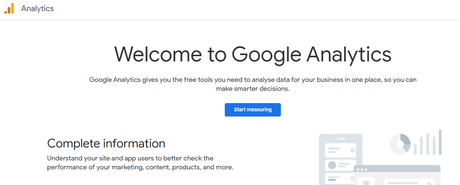 Traffic Analysis Tools
Traffic Analysis Tools
Tap here: https://analytics.google.com/analytics/web/provision/#/provision
When it comes to web analytics, this is by far the most widely used tool. Google owns and operates this tool. The free edition of this tool excels because it provides access to a wealth of traffic statistics across multiple dimensions and metrics.
There’s a premium, fee-based version, but that one’s designed with more significant sites in mind. When you mention “bigger,” you imply that the area receives millions of page views per month and is looking to expand its reach. The no-cost version is adequate for most small and medium-sized websites.
It can be used to verify:
- Location data about the user (country, city, etc.).
- The origin of the user, whether it is direct, organic, or paid
- Sales, purchases, and total revenue may all be monitored using this feature.
Adding Google Analytics to your website: what you need to know.
Log into Google Analytics as a new domain to set it up. You will be given a script to include at the head of each site page before the closing /head> tag.
2. Crazy Egg- Traffic Analysis Tools
 Traffic Analysis Tools
Traffic Analysis Tools
Tap here: https://www.crazyegg.com/
Crazy Egg is a famous tool for web analytics thanks to its ability to track user behavior in novel ways. It was developed in 2005 by Neil Patel. These neat additions make it easier to discern behavior patterns, hobbies, and other things. It’s a great way to see what content on your website is getting the most attention.
With these nuggets of wisdom in hand, you may set out to better your website systematically. With its help, you can make your site more engaging for visitors, leading to higher conversion rates and more positive user interactions.
This is a paid tool with a trial period of 30 days.
3. Kissmetrics
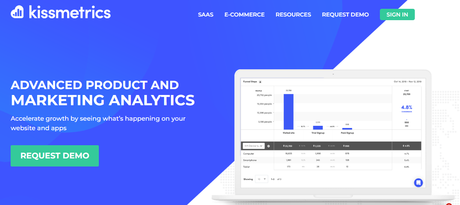 Traffic Analysis Tools
Traffic Analysis Tools
Tap Here: https://www.kissmetrics.io/
As with many of Neil Patel’s creations, Kissmetrics is a web analytics tool. One of its main selling points is the ease with which this tool can be implemented. This is a fantastic resource for gaining an understanding that will prove helpful in locating and processing data.
With Kissmetrics, you can easily monitor who visits your site, how many people convert, where your visitors are coming from and going to, which part of the sales funnel is broken and much more.
Kissmetrics makes it simple to determine which marketing approach—SEO, social media, Google Ads, etc.—produces the most outstanding results.
This is another premium tool. However, you can try it out first.
4. ClickTale- Traffic Analysis Tools
Users of ClickTale, a cloud-based analytics service or website traffic measurement tool, can see how much traffic a website receives across various parameters.
Customer actions and interactions on your website can be tracked. Analyzing data and changing your website’s design and user experience can help identify issues.
JavaScript and client-side logging make session logging possible.
All of a user’s movements and clicks on any website are recorded. That is so awesome, man! This is another premium service that conceals its pricing. You need to request a call with them to verify this.
5. Quantcast
 Traffic Analysis Tools
Traffic Analysis Tools
Tap Here: https://www.quantcast.com/
Quantcast, developed in 2006 by Konrad Feldman, is a web-based web analytics tool that employs AI to track and analyze online advertising, audience insights, and performance indicators in real time. This application offers numerous data metrics that employ user demographics and psychographics to track and represent data.
With the data provided by this tool, you can plan how to optimize your website so that it attracts more visitors and encourages more of them to make a purchase.
It provides detailed information on metrics like page views and unique visitors for your websites.
6. StatCounter- Traffic Analysis Tools
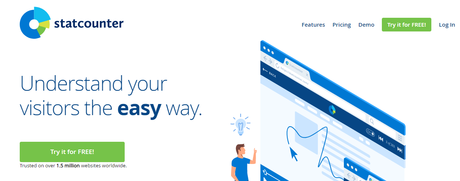 Traffic Analysis Tools
Traffic Analysis Tools
Tap here: https://statcounter.com/
When it comes to online analytics, Statcounter has been around longer than others. Aodhan Cullen began it in 1999. Before Google Analytics was released, this was the gold standard. However, its unique qualities also attract users. This program allows you to view information about your website’s visitors, such as their browsers. You can add as many filters as you like and name them whatever you see fit.
The most intriguing and famous part of this is the live visitor feature, where you can see accurate visitor information such as location, source, how they explore, and much more. You may use this information to see what parts of your site are working well and what ones require work.
This resource requires payment, with prices starting at just $5. You may also use 30 days as a free trial to evaluate if it works for you.

Conclusion of Traffic Analysis Tools
Tools for analyzing website traffic might provide light on the site’s successes and failures. The success of your site depends on this, so give it your full attention. There are many options for analyzing website traffic, but not all of them will suit your needs. You should choose a tool compatible with your site’s industry and type of content.
Interesting Reads:
e-Learning for Lead Generation: Best Practices to Collect Quality Leads
Building Your Social Media Marketing Strategy
The Ultimate List Of Top 50 WooCommerce Plugins
Eight Best Competitor Analysis Tools For 2022
