People don't only take more photos today, but they are also keeping them for much longer-and in many cases, by printing.
The reason is simple. While all kinds of cloud storage options have evolved and smartphones now come with ridiculous storage capacity, there is always the fear of losing cherished memories in digital formats when for example, someone's account is hacked or they lose their smartphone (s).
But when you print out your photos, your carefulness is the only limit to how long they can last. That is, aside from chemical changes.
So, who's up for some shopping? But hold on. You need to get the best small photo printer your money can get and that's just what this review promises to help you do.
I have compiled a list of factors to examine when selecting a good photo printer. Continue reading for my review of the top seven photo printers you can get for $500 and below.
Factors to Consider When Selecting a Small Printer For Photos
The best photo printer for you isn't necessarily the one you've always had by your side since you were small or the one that your best friend bought for his birthday.
It would be best to have a photo printer that satisfies your needs well and suits your working conditions. Come with me as I highlight what you should look for in a good photo printer.
Size and weight
The size and weight of your ideal photo printer shouldn't be a source of stress to you.
Will you be leaving your photo printer in one spot, or will it be moving about with you?
In any case, it should be light enough to conveniently fit in place, whether that place is your office desk or your backpack.
Printing speed and quality
If you are a business person or you work for an organization, ensure that you select a photo printer that will output pro-grade photos.
4800×2400 dpi is a good quality to start with. For printing speed, you shouldn't settle for less than ten ppm (photo printers generally are slow)
Connectivity options
Some photo printers only connect with smartphones, while many others connect well with a wide range of devices, including but not limited to smart home appliances.
When selecting a photo printer, check for wireless connectivity via WiFi, preferably, although Bluetooth is not bad.
Price and running costs
Check for a low-price photo printer that still offers decent specs. To cut costs further, you may even go for an older photo printer. There are still some excellent printers that are now far cheaper than when they were newly made. You'll see them in this review.
Running cost is also something to watch out for. It usually refers to how much it costs to print a page or to replace ink when it finishes.
Running cost is even more important than the initial purchase cost of the device because the former can quickly add up and increase the overall cost of the photo printer.
Photo Printer Type
Unless you are on a very slim budget but want to print photos, by all means, avoid laser printers. They are mainly meant for text prints, and while they can be speedy, photo quality is often a mixed affair.
Inkjet photo printers are much better for printing photos. They rely on a full-color ink system and usually produce vibrant-looking images.
If you want a more mobile photo printer, you can opt for one that uses dye-sub, another form of ink-based printing. You will enjoy these benefits: (1) you can quickly print on the spot, and (2) the printing cost of a dye-sub photo printer is easier to calculate as the paper and ink get used up simultaneously.
Best Small Printer For Photos
Now that we know how to select the ideal photo printer let me now show you the top contenders.
HP Officejet Pro 9015e
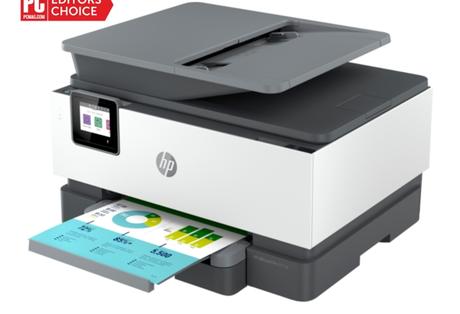
The HP OfficeJet Pro 9015e is an all-in-one printer that can print, scan, copy, and fax documents. It has a print speed of up to 22 pages per minute for black and white papers and 18 pages per minute for color documents. It also comes with a bonus of 6 months of Instant Ink service.
It produces quality output at a low cost per page. If you encounter any print quality problems, such as fuzzy lines, blurred text, or lines across the paper,
Overview of Features
The HP OfficeJet Pro 9015e can print up to 1200 x 1200 dots per inch (DPI) with an optimized 4800 x 1200 resolution for color pages.
The 9015e has a maximum page load capacity of 250 pages, and the cost per page is relatively low at just 3.5 cents with Instant Ink.
The automatic document feeder (ADF) is an auto-duplex capable of handling 35 paper sheets on the go. The 9015e also has an LCD preview screen that, in my opinion, wasn't meant to take much in terms of navigation and control, and instead, HP's Embedded Web Server does much of the heavy lifting in that regard.
Pros and Cons
If you need a color photo printer for your personal or home office needs and don't have much to spend, you'll like the following things about the HP Officejet Pro 9015e:
Pros
There is an auto-duplex ADF for faster, single-pass printing and scanning, and copying.
The 9015e allows you to print up to 25,000 color or monochrome pages monthly.
The 9015e has HP's inbuilt software solutions for mobile connectivity. There's also support for third-party connection options like AirPrint and Mopria.
The 9015e photo print quality, with reasonable expectations, won't leave you disappointed.
Cons
My major gripe with the HP Officejet Pro 9015e is the tiny control panel. It should be able to handle more functions before you fall back on the Web Server.
Canon PIXMA PRO-200
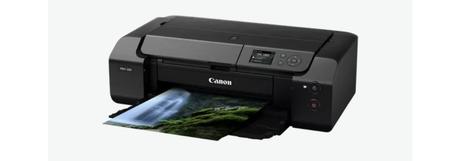
The Canon PIXMA reproduces beautiful, borderless (optional) photos that don't lack quality.
The PIXMA is a single-function printer made solely for printing photos, and it can print on paper sizes up to 13×39 inches.
Overview of Features
The Canon PIXMA PRO-200 has up to eight colors in its cartridges that allow it to output photos with exceptional quality.
The PRO-200 can print photos as small as 3.5×3.5 inches and would be perfect for those memories you'd love to keep in your album.
You can use the PRO-200 to print on long banners in monochrome and in full color. Just to let you know, it takes a minute and a half to print a bordered 11×14 inch banner.
If CD ROMs and DVDs are still a thing to you, the PRO-200 won't disappoint you as it can print directly on them.
Pros and Cons
The Canon PIXMA has enough features to be a strong contender for your go-to photo printer. But there are a few tradeoffs to beware of.
Pros
The PRO-200...
Works seamlessly with smartphones and tablets, and PCs.
Can print tiny photos and huge photos in high quality.
CD ROM and DVD print features will be very much appreciated.
Eight-color ink makes a ton of differences.
Cons
The PRO-200...
Doesn't support direct printing from media cards and flash drives.
It is slow to print borderless images.
Ink and premium photo paper are expensive.
You can't print continuous roll media.
HP Envy 6055e

The HP Envy 6055e is a budget printer with decent printing quality and many tradeoffs.
The 6055e wasn't built for quality photo outputs, but it tries its best to give you manageable results and flexibility.
Overview of Features
The 6055e makes connectivity a breeze. It doesn't matter whether the mobile device or PC is far away; you can use the HP smart app if there is a reliable internet service. WiFi Direct is handy when your devices are within each other's shadows.
There are more versatility options available with the 6055e. With it, you can print, copy, scan, and fax. There is also an ADF and auto-duplexing.
We can't expect much more from the 6055e. Print speeds max out at ten ppm, and that's it.
Pros and Cons
The 6055e, though cheap, isn't easy to recommend as a photo home printer. Nevertheless, I included it in this list for those who do light printing jobs at home and might not have much cash to spare.
Pros
The HP Envy 6055e...
It makes printing from any mobile device easier
Gives decent photo print quality.
It is cheap and has low running costs.
Allows cloud printing from any mobile device.
Cons
The HP Envy 6055e...
Photo and text prints are prone to smudging if water touches them.
Lacks ADF
Lacks any control panel
It can be frustrating to set up. The manual doesn't contain clear information for setting up the printer with your PC.
Canon PIXMA TR150

The Canon PIXMA is a single-function printer that delivers photo output quality that competes with pro-grade dedicated photo printers.
But the relatively high running costs may make you want to look elsewhere. If you can stomach that, though, the TR150 seems to have it all.
Overview of Features
With a weight shy of 2.5kg and a comprehensive feature set, the TR-150 makes you question whether bigger always means better.
You can even toss this ultra-light photo printer in your backpack and go for a printing road trip.
The TR-150 also makes a strong case for proper wireless connectivity as it comes with a detachable and rechargeable battery so you can carry it around and forget about the cables.
Moving on to the functionality aspect, the TR-150 has a practical create-and-save-template-for-later-use feature, and it's as helpful as it sounds.
Connectivity-wise, USB, WiFi, WiFi Direct, and Ethernet are available. The TR-150 goes further as it can print directly from Canon digital cameras via Wireless PictBridge. Besides that, there is a full-blown software package for adding all kinds of gifs, clip art, stock photos, and more to your prints.
Pros and Cons
The TR-150 makes a strong case for the best budget photo printer, and its weight is one of its fortes. But I discovered a few flaws in its argument that I will discuss shortly.
Pros
The Canon PIXMA TR-150...
Handles color printing very well.
Can print 3.5×3.5 square photos
It gives you much in the way of connectivity (including smart home appliances)
It is ultra-portable and comes with a rechargeable battery for proper wireless connectivity.
Cons
The PIXMA TR-150...
It doesn't print fast (just ten ppm)
Doesn't support media cards and flash drives.
Has a high cost per page.
Polaroid Hi-Print 2×3

If you are in the market for a small hand-held photo printer for your smartphone, the Polaroid Hi-Print 2×3 is waving hello.
The Hi-Print is an excellent little device, mainly for printing small-sized 2.1*3.4 inch photos.
Overview of Features
The Hi-Print uses dye-sub tech to print high-quality photos. In case that's new to you, dye-sub prints the graphics on transfer paper and uses heat to transfer the image on the substrate.
The printer has four colors in one ink cartridge. But its reliance on dye-sub enables the Hi-Print to outperform most of its competitors that rely on alternative printing methods such as ZINK.
The Hi-Print has a lot of editing and enhancing options to add that extra pop to your photos or remove it altogether. That includes a myriad of color filters.
Pros and Cons
The Polaroid Hi-Print does its job very well in a small body. While it has a lot of highs, though, there are some lows to look out for.
Pros
The Hi-Print 2*3...
Produces premium quality snapshots
It is very light and inexpensive.
Pairs well with mobile devices (phones and tablets)
Can print a decent number of photos before the battery runs out of juice
Cons
The Polaroid Hi-Print 2×3...
Doesn't support WiFi connectivity
Can't pair with PCs
Has a high cost per print price.
Epson Expression Premium XP-7100 Small-in-One Printer

At $213.99, the XP-7100 delivers a decent AIO experience with support for scanning, copying, and faxing. It is geared toward the midrange segment and comes with many automatic features for hands-free printing.
Overview of Features
What have we got with the XP-7100? For starters, it has an extra black color and the usual CMYB (cyan, magenta, yellow, and black). Epson calls it 'photo black," and it is used to enhance blacks in photos.
The AIO (all-in-one) printer has a 30-page single-pass ADF for automatic scanning and copying.
Auto-duplexing printing and copying are also present.
There are many connectivity options besides WiFi, USB, and Ethernet. The XP-7100 has its software suite (Epson Email Print, Epson Remote Print, Epson Scan, et cetera). The printer also supports third-party apps like AirPrint, Google Cloud Print, and Mopria.
Pros and Cons
There are many advantages to using the XP-7100 that are highlighted below. Here are some of them.
Pros
Near flawless color reproduction
The ability to print straight from media cards and flash drives is a nice bonus.
A large touchscreen control panel makes for easy use.
Automatic duplexing and scanning features are present.
Cons
Printing costs could be cheaper.
120 max page load capacity doesn't quite cut it for heavy usage.
Epson Expression Photo HD XP-15000

The XP-15000 has a ton of photo printing features for just $299. Measuring 13*19 inches, the XP-15000 weighs roughly 8.5 kg, which is not too bad for a portable photo printer.
Overview of Features
The XP-15000 is a single-function printer that prints high-quality photos using Claria Photo HD ink.
The XP-15000 can print in a wide gamut of colors, including red and gray because it has six ink colors.
The large size of the printer allows super tabloid printing, although it can do smaller prints, including borderless ones.
Printing from the XP-15000 is an easy affair as it can connect to smartphones via USB and wirelessly through Ethernet and WiFi. Besides that, it supports various cloud connectivity options, such as AirPrint and Mopria.
The XP-15000 can also print directly from media cards and flash drives and is relatively fast at 9.2 ppm. Then there's a button control panel for navigating menus.
Pros and Cons
There are many things to like about the XP-15000-and a few cons, though. But let's go with the pros first.
Pros
Plenty of connectivity options
The print quality is excellent.
The XP-15000 is light for its size.
Has a wide range of color reproduction.
High page load capacity of 250 paper sheets.
Cons
It costs 4.6 cents per page for monochrome pages and 13.9 cents for color pages which is a bit too high.
The XP-15000 is a bit slow among its competitors.
Comparison of Best Small Printer For Photos
This review has thrown much light on what to expect from the best photo printers, and that's been a lot of information. It can be challenging trying to catch up with everything. I get it.
If you need a recap of everything I have said so far without reading through volumes of text again, I will now present to you a summary of all that you've learned so far.
Side by side Comparison of Features
Photo Printer
Size and weight (inches and kg)
Printing speed and quality
Connectivity options
Printer type and special features
Price and running costs
HP Officejet Pro-9015e
10.9 by 17.3 by 13.5
Approx 9 kg
22 ppm (mono), 18 ppm (color)
4800×1200 (photo paper); 1200×1200 (black print)
Ethernet, WiFi, WiFi Direct, USB, HP Smart App, AirPrint, Mopria, USB flash drive
HP Thermal Inkjet
ADF (35 pages)25,000 monthly duty cyclePrint auto-duplexingBorderless printing
$229; 3.5 cents
Canon PIXMA PRO-200
7.9 by 25.2 by 15 inches
Approx 14 kg
Bordered 11-by-14-inch in 1 minute 30 seconds (color)
Bordered 11-by-14-inch in 1 minute (mono)
4,800×2,400 dpi
USB, Wireless PictBridge, Ethernet, Canon Print Service, Apple AirPrint, and Mopria
FINE (Full-Photolithography Inkjet Nozzle Engineering) printhead technology
Eight cartridges: cyan, magenta, yellow, black (CMYK), photo cyan, photo magenta, light gray, and gray.
Tiny prints (3.5*3.5 photo size) to huge photo prints (13*39 photo size)
$549; $1.05 per ml of color ink or an Eight-cartridge set from Canon for $105.99
HP Envy 6055e
5.2 by 17 by 12.2 inches
5.2 kg
Ten ppm (mono)
Seven ppm (color)
4800×1200 (color)
1200×1200 (mono)
USB, WiFi, Bluetooth 5.0
HP Smart app; Apple AirPrint; Chrome OS; Mopria-certified
HP Thermal Inkjet
Optical scannerPrint duplexing
$129.99; 4.7 cents per page
Canon PIXMA TR-150
2.6 by 7.3 by 12.7 inches
2.04 kg
5.5 ppm (mono); 9 ppm (color)
53 seconds per average borderless page
4800×1200 dpi (color)1200×1200 dpi (mono)
USB, WiFi (2.4 GHz and 5 GHz), Wireless PictBridge,
Inkjet FINE print headChromaLife100 System
Easy-PhotoPrint Editor SoftwarePIXMA Cloud LinkCanon Print Service Plugin (Android)Apple AirPrintWireless DirectMopria (Android)
Smart Assistant & Automation Support:
Amazon AlexaGoogle Assistant
$218.13; 15.1 cents per page (mono), 7.6 cents per page (color)
Polaroid Hi-Print
1.8 by 4.0 by 6.9 inches
0.23 kg
One ppm
High quality
Bluetooth
Dye-sub transfer technology
Works with Android 7 and upwards
iOS 12.2 and higher
$86.32; 85 cents per page
Epson Expression Premium XP-7100 Small-in-One Printer
8.1 by 23.5 by 17.2 inches
9.8 kg
15.8 ppm (mono)
11 ppm (color)
High quality
WiFi, Bluetooth, WiFi direct, USB, flash drives, SD cards
Inkjet
30-page single-pass ADF
Print on CDs and DVDs
Touch-screen control panel
$213.99; 5 cents (mono), 13.7 cents (color)
Epson Expression Photo HD XP-15000
6.3 by 18.7 by 14.5 inches
8.48 kg
9.2 ppm (mono)
Nine ppm (color)
WiFi, WiFi Direct, USB, Ethernet, media cards, and flash drives
Inkjet
50-page single-pass ADF
Disk printing
Borderless printing supported from 4 by 6 inches up to 13 by 19 inches
$349.99; 4.6 cents (mono), 13.9 cents (color)
Analysis of Pros and Cons
We are not content to rank a printer above or below another simply because one has more pros or more cons than another.
Numbers don't tell the whole story, and it's better to judge by the impact of various pros and cons rather than rely on sheer numerical advantage. Or, to put it this way, a few pros may outweigh several cons and vice versa.
So let's don our investigative hats and analyze the pros and cons of each printer in this review.
I will try a printer against the one immediately below it. The winner will then take on the next, and so on.
HP Officejet Pro 9015e vs. Canon PIXMA PRO-200Both photo printers have excellent connectivity options, but the HP can do duplex prints and print directly from flash drives, while the Canon PIXMA can't. The HP is also an AIO, while the Canon is not.
Nevertheless, the PIXMA is the dedicated photo printer of the two, leaving HP in the dust regarding photo quality. The PIXMA is far slower than the latter but can print photos in more sizes (3.5×3.5 inches up to 13×19 inches).
And with the PIXMA, you can print on CDs and DVDs. You can't do that with HP.
Ordinarily, the Officejet Pro 9015e would have won if it were a contest of AIO printers-the HP is faster and more versatile- but no, it's a photo printing contest. Barring metrics unrelated to quality photo printing, the PIXMA wins hands down.
Winner: Canon PIXMA PRO-200
Canon PIXMA PRO-200 vs. HP Envy 6055e:The 6055e presents another AIO thorn in the flesh for the PIXMA. Connectivity is given for both devices.
As the 6055e is an AIO, it already has some time-saving features that are absent on the PIXMA. The 6055e is also far cheaper than the PIXMA in running costs but comes nowhere close to the PIXMA in photo quality.
Again, this is a photo printer contest, and the HP Envy 6055e is not bringing the best features to the fight. It might be far cheaper to purchase and run, but if you're considering that, you might begin to question if you need a dedicated photo printer.
Winner: Canon PIXMA PRO-200
Canon PIXMA PRO-200 vs. Canon PIXMA TR-150Finally, there's a real threat to the Pro-200 coming from its own family. The TR-150 has almost everything the PRO-200 can boast of but let me take my best shot at finding the better one.
To begin, let's rule out connectivity (the PRO-200 and the TR-150 both excel at it) and lack of auto-duplex features. Also, both are single-function printers.
In favor of the Canon PRO-200, the TR-150 can't print on CDs and DVDs. The latter also has higher running costs. However, the TR-150 is faster both when printing text and when printing photos.
The TR's weight of just 4.5 pounds thrashes the Pro's 32 pounds.
It is clear that the PRO-200 and the TR-150 trade blows with each other in different departments, and it's only you, the user, who can give the nod to either one of them based on your needs.
If you need a quality photo printer that gives wow-worthy photo output on large sheets, then pick the PRO-200. But if you need an ultra-light photo printer and a little more speed, go for the TR-150.
But if I had to pick one, it would be the TR-150. I would be willing to sacrifice a little photo quality for an extra feature-text printing. And who would not pick 4.5 pounds in weight over 32 pounds?
Winner: Subjective ( but for the sake of this review only, I'd go with the TR-150)
Canon PIXMA TR-150 vs. Polaroid Hi-Print 2×3The Polaroid pocket photo printer enjoys a niche position, but aside from insane photo quality (wallet size at most), the Polaroid can't compete much with the Canon.
Connection-wise, the Polaroid can only pair with smartphones-and via Bluetooth alone-whereas the PIXMA can link up with many more devices.
This is another contest where individual preferences matter the most.
But I prefer the PIXMA TR-150. While it's not a pocket weight, it's light enough to carry around without any stress in your backpack and can do much more than print extra-large passports.
Canon PIXMA TR-150 vs. Epson Expression Premium XP-7100 Small-in-One Printer
The XP-7100 is a multifunction printing champ of its own. It has all the best features of the TR-150 and some more. I'll explain.
The XP-7100 is, first of all, an AIO (all-in-one) printer. The TR-150 is only a single-function printer for text and photos. The former also has an ADF and auto-duplexing features.
For photos, it's hard to beat the XP-7100, and if the sheer portability of the Canon PIXMA isn't a top priority for you, then by all means, go for the XP-7100. Though it's expensive to use, it's still cheaper than the PIXMA.
Winner: Epson Expression Premium XP-7100
Epson Expression Premium XP-7100 vs. Epson Expression Photo HD XP-15000Epson printers share many features, and don't get me started on connectivity. They are both auto-duplexers and can print from media cards and flash drives.
Nevertheless, the XP-15000 takes photo quality to the next level. The XP-7100 is excellent for photos, but the XP-15000 has been optimized to reproduce a wider gamut of colors accurately. The latter even has six ink colors compared to the XP-7100, with just five (of which the extra dye is for deep blacks).
Then too, if you'll be printing huge photos (up to super tabloid), the Epson XP-15000 is your workman. However, due to its smaller size, the XP-7100 should be okay for the average user. It doesn't compromise much on photo print quality.
Winner: Subjective
Assessment of Value for Money
The photo printer that gives the best bang for your buck is the one that offers all the features you will need for a friendly price.
You can check the table above for which photo printer will give you the most features without biting hard on your budget.
But if I were to suggest, the Epson Expression XP-7100 is probably the most feature-rich photo printer in this list, and you can get it for $213 from Amazon. Its running costs are lower than a good number of its competitors as well.
Conclusion-Recommendation for the best small photo printer
To wrap up this review, I'll give my recommendation based on general use cases.
Best Overall: Epson Expression XP-7100.
Best Portable Photo Printer: Canon PIXMA TR-150.
Best Portable Photo Printer for Smartphones: Polaroid Hi-Print 2×3 Photo Pocket Printer.
Happy photo printing!
Related Articles Best small printer scanner for home office Best sublimation printer for beginners Pigment ink vs Sublimation ink
