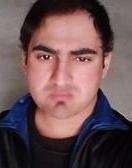It is really important for both individuals and companies/organizations to have a right logo, as it plays a key role in branding. But it can be very expensive to hire a designer to create a custom logo for you. It can cost as much as several hundred bucks. That is certainly not a choice for small business owners or low budget individuals.
Here, we will talk about a professional logo designing tool for freelancers. DesignEvo is a new online tool that you can use to create your logo. You choose your favorite design from a gigantic library of templates and then customize it to make it unique.
Read more: GoDaddy Web Hosting Expert Review
DesignEvo allows users to create their logos quickly and easily, offering countless icons, font types, and customization options. Therefore, it is an ideal tool to design corporate and brand images under a ‘do it yourself’ philosophy, avoiding having to resort to the services of a professional.
Simple UI and Easy customization
DesignEvo is a free software that does not require download or registration since it works as a web app in which users can find thousands of icons and hundreds of varieties of fonts, which can be found using the side browser that appears on the main screen. In addition, this online app also incorporates a WYSIWYG format editor that allows images, letters, and effects to be seamlessly integrated, facilitating the optimal visualization of the changes being made.
DesignEvo: Simple and easy to use
The software enables users who do not have the graphic design knowledge to create their own logos, changing shapes, fonts, and colors to their liking until the desired result is obtained. Thus, this tool encourages the creation of brand images (corporate, business, personal) quickly and easily. What makes DesignEvo an excellent option compared to other alternatives such as Flaticon, Gimp or Photoshop.
Read more: Top 10 ways to make money in 2020
More than 10,000 logo designs
This is where we talk about the logo template library. As LogoMaker did before, DesignEvo has over 10,000 designs. However, DesignEvo is the clear winner here, as a lot of their logos are just so much better.
DesignEvo Features
You can design logos for many purposes which include:
- Company & Organization Logo
- Business Logo
- Brand Logo
- Website & Blog Logo
- Social Media Profile Logo
- Software & App Logo
- Free to use
- Million of Icons
- Hundreds of Fonts
- Fully Customizable
- Drag and Drop interface
How to use DesignEvo
1. Go to DesignEvo website
2. Click on Make a Logo
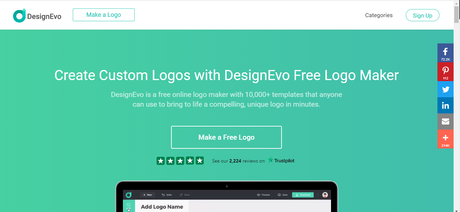
3. Select a Category or Choose a Template
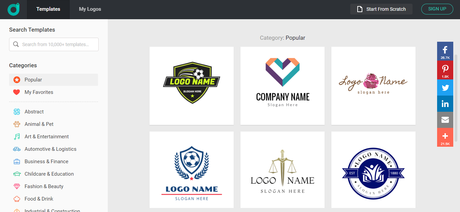
4. Add Icon, Text or Shape
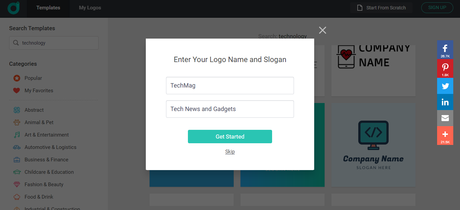
5. Customize your Logo
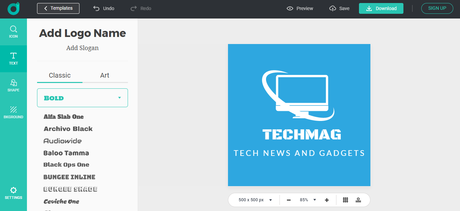
6. Preview and Download your Logo
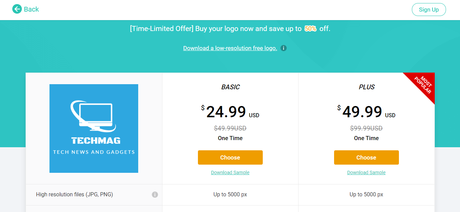
DesignEvo Video Tutorial
Conclusion
DesignEvo’s predesigned logos are not always of the highest quality, but they offer great advantages: the advanced logo editor and the ability to create your own semi-complex logo from scratch. Despite offering fewer features, DesignEvo is an excellent choice for your new logo due to the focus and flexibility it offers.