
1. Rename wp-login.php
you will probably familiar with these because this's the generic URL strange that you familiar with when you about to log into your website. what it does is, it allow you to change this part "wp-login.php" for example, if you look at this http://seoquick.in/wp-login.php, that is what you will get if you first install your domain name like http://yourname/wp-login.php.
A lot of hackers who are looking to break into your site know that administrator doesn't change these "wp-login.php" they just leave it like that. so that is a big security risk.
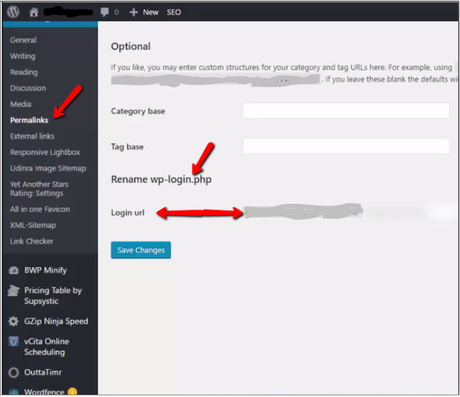
once you install the plugin, on your permalink page in the settings area you then scroll to the button and you will see the Rename wp-login.php.
Sorry guys I have to cover my other blog niche URL for some reason.
at that point then you can customize it, make sure to remember what you customize it too because you wouldn't be able to login back to your site if you forgot. you can customize to what you want like http://yourname/cutecat, rainbow, ebooks, cute dog whatever is it, but something very unique that you can easily remember.
then hackers or people looking to break into your site wouldn't have a clue of what your new URL would be. download at http://wordpress.org/plugins-wp/rename-wp-login
2. WordFence Security
workfence is highly recommended because they are popular and powerful all around security plugin for your site, 2 million people as install these plugin with 22 million download and they maintain 5-star rating which is very difficult to do. I have been using this plugin for my other blog for a while now.
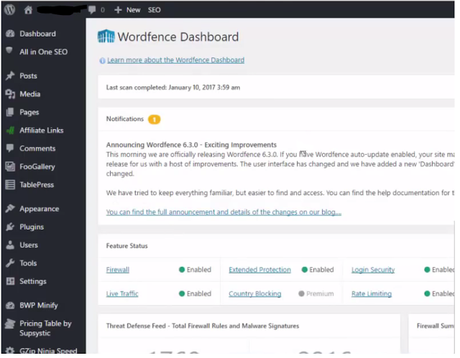
WordFence will scan your site for any security problem and they would notify you if there is any issue, they also have a really nice dashboard that keeps you up to dates like firewall, live traffic, and all the different element and component that relate to protecting your site. this security plugin is highly recommended and you should definitely be using it for your site. visit http://wordpress.org/plugins-wp/wordfence
3. BackupWordPress
if you don't want to lose all your hard work and effort you put into building your website and the content then you want to back it up regularly. with this BackupWordPress is a great plugin with 200,000 active installs and a really good rating. there are several backup plugins you can check out because you need backup your site.
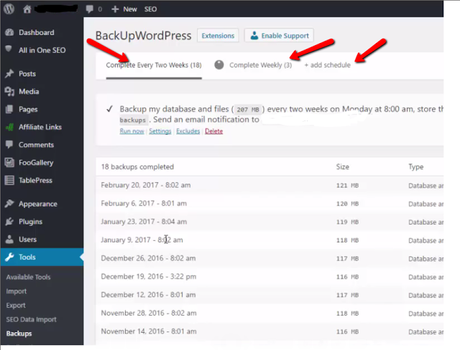
you can see BackupWordPress in action, I set it up to backup my file every two weeks, you may set up to backup your database and file weekly or daily it depends on how much you are doing with your site. visit http://wordpress.org/plugins-wp/backupwordpress
4. Broken Link Checker
there is nothing more embarrassing than having broken link on your site, a link that doesn't direct to anywhere or that are creating error message just don't work. before I install this plugin I didn't realize that I have few broken link on my site, it doesn't make it convenient for the visitor to my site when clicking on this links.
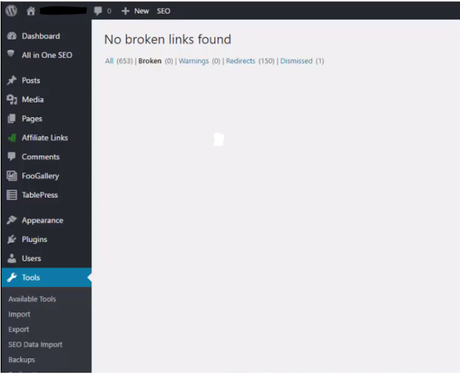
these plugins help you to deal with that, when you install it, it would monitor your blog looking for broken links and notifies you if there is any broken link. you can see my dashboard, no broken link found which is perfect. visit http://wordpress.org/plugins-wp/broken-link-checker
5. Redirection
have you click on a link from a search engine result or on somebody website only to get error message usually a 404 error message. that is because the administrator as not properly or carefully redirects that link. so with this Redirection plugin, it does just that, it takes care of all the 404 error, 301, 301, 307 and some other consideration. so is a really efficient plugin to optimize your site and to keep things moving along smoothly.
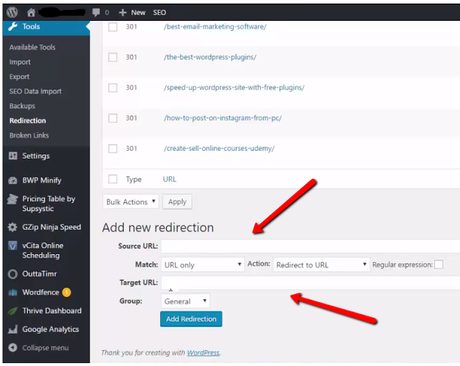
I made a lot of changes to my site because as I learn more about search engine optimization I try to keep things update, I go back and fix them just to make sure there is more keyword oriented, above is where the magic happens, you just put in the source URL. visit http://wordpress.org/plugins-wp/redirection
6. All In One SEO Pack
one of the reasons we create a website is to get found, to get found in a search engine or marketing activity. if we are talking about search engine and SEO there are couple of plugins that are very popular with WordPress users like yoast. but I will go with all in one SEO pack because it set-up well for me and they offers free and pro version, it as 3 million active installs with a good rating.
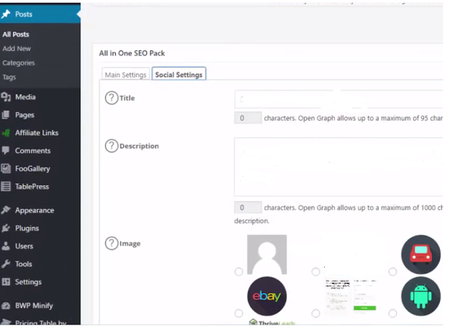
this plugin does a lot of different thing for your site, one quick point that I want to make is, SEO plugin doesn't do the work for you. you have to have the understanding and basic foundation regarding search engine optimization principle and technic.
you can take some SEO beginner course if you are not familiar with SEO then you wanna start to play around with this plugin or this plugin will be useless. visit http://wordpress.org/plugins-wp/all-in-one-seo-pack
7. Google XML Sitemaps
Google XML Sitemaps is a fantastic plugin, is very popular over 2 million active install with a 5-star rating. it does a very simple job and very important one. it creates a sitemap of your site and sends the information over to Google, Bing, Yahoo, Ask and other search engines to make it easier to crawl your site, so to know what is on it.
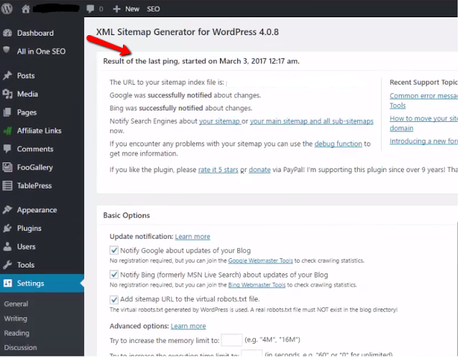
these, of course, help your site to show up in search engine result and other places to show up to get noticed. as you can see the plugin is work as it should, is creating a file and it does it automatically and again is notifying the search engine what going on, on your site. visit http://wordpress.org/plugins-wp/google-sitemap-generator
8. Google Analytics Dashboard for WP
how was your site performing in term of visitor, page view, organic search and other key metrics, that is what Google analytics is all about. for this plugin, you gonna need to set-up Google Analytics, once you do that you can install this plugin and you would get a difference metrics from your WordPress dashboard
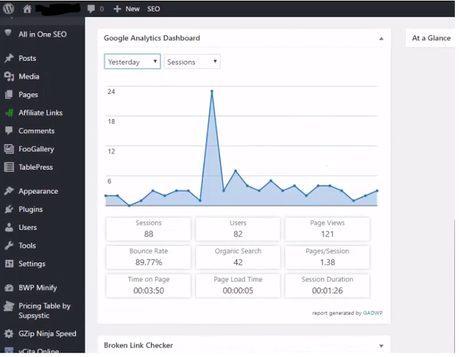
this's what it looks like on my dashboard, so instead of login to google analytics separately you can have it on your dashboard, that is my yesterday result, it shows you the page view, users, bounce rate, time on page, page load time and more. you can look at what this means because is very important. so that you can focus on where to improve in the area. is a really good plugin to help you understand how your site is performing. visit http://wordpress.org/plugins-wp/google-analytis-dashboard-for-wp
9. Foo Gallery
as many of you know to add an image to a post is very easy to do you don't need a plugin for that. but once you start to get more into images on your site maybe you want to add multiple images to one line, that is where you need WordPress plugin like foo gallery. I love this plugin and I have been using this plugin for a while, is highly rated with 80,000 active installs and 5 stars rated
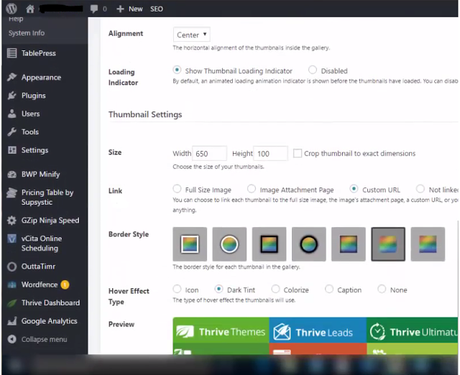
is a very handy images plugin to install on your site. foo gallery gives you a lot of options to play with.
I hope you will find those plugin helpful to improve your business website or blog, feel free to drop your comment or you can also add some WordPress plugin below maybe I can do my research on it and added it to my list above.
