Here are the best laptops for remote work in 2024. Throughout this piece, you’d get the most powerful yet pocket-friendly options you can peek at.
Doesn’t matter if you’re a digital nomad, someone who works from home, a travel blogger or anyone who “doesn’t work from an office”. This list is for you.
Do note that this isn’t a “ranked” list. Meaning, the laptop listed at the #1 option isn’t necessarily the best and the one at the bottom isn’t the worst.
Before we start I’d also share with you how exactly I’ve selected these best remote work laptops. This would help you make a well-informed decision and you’d know which fits your needs best.
Let’s get started then?
How to choose the best laptop for remote work?
Before you pick a laptop, isn’t it fair you know why specific laptops have been listed here? Or what features should you look for when choosing the best laptop for remote work? That’s exactly what we will discuss in this section here.
Here are the points you should look for when choosing the best laptop for remote work:
- CPU/Processor: This is often called the “brain of the computer”. It’s responsible for your computer’s overall performance. The types of tasks you can run, speed, multi-tasking and nearly everything else depends on the CPU. As a general rule of thumb, going with anything that’s equal to or higher than Intel Core i5 or AMD Ryzen 5 is a good choice in 2024.
- RAM: The RAM primarily dictates your multitasking abilities. Although it’s not as simple and you should basically go for at least 8 GBs of RAM. It’s better if it’s DDR5 but DDR4 is an acceptable choice as well.
- Portability: This is “almost” the most important factor, isn’t it? The laptop must be lightweight and easy to carry around. That’s like the base of remote work, isn’t it?
- Exact “remote work” you’re involved in: What you do when you work remotely matters quite a bit. If you’re a video editor or gamer, you’d need strong CPUs and GPUs. If you need to run multiple tasks at once, pay more attention to the RAM. If your work involves lots of media, you’d need to prioritise high speed storage drives.
- Battery life: As a remote worker, you may not always get the power supply everywhere you work. Hence, choosing something that retains power longer and charges faster may be a life saver.
- Advanced security features: This is another feature that holds additional importance for “remote workers”. When working remotely, chances of your laptop getting stolen or accessed without authorization are high. Hence, you need fingerprint sensors at the least.
- Ports: A laptop with a sufficient number of ports and features (e.g. the Thunderbolt for charging your phones) gets more points as well.
- Budget: Of course, this would matter no matter who you are and why you need a laptop. In this list, you’ll find remote work laptops from $800-$2000. You make your pick.
- Warranty and other features: Storage, GPU, Warranty, Display resolution etc. matter too even though they may not be the #1 priority in terms of “remote work”. I’ve compiled this list taking all that into account as well.
If you’re a video editor, look at our list of “best laptops for video editors under $1000” that we compiled recently.
Anyway, let’s get you a remote work laptop for now.
Affiliate Disclaimer: We may earn a commission when you purchase through the links mentioned here. Do note that it does not impact the cost at your end in any way.
1. Lenovo ThinkPad T16 Gen 2
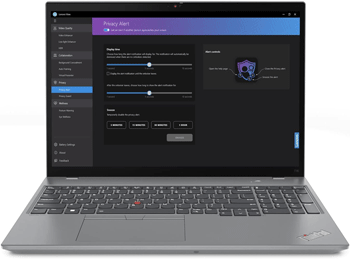
Primary features:
- CPU: Intel i7 13th Gen
- RAM: 32 GB DDR5
- Weight: 3.75lbs
- 1 TB SSD.
- Backlit keyboard
- Fingerprint Sensors
If you wish to save time and just need the best option right away, go for the T16. It’s a good balance between budget and performance.
For starters, it weight just 3.75lbs which makes it easy to carry around. Then, you get a 16” touchscreen display that’s 1920X 1200. The brightness is apt at 300 nits and lets you work both outdoors as well as indoors with ease.
The processor is a very powerful 10-core Intel i7 13th gen.. I7 is the second-best generation of processor you can get at this price-point, shadowed only by the i9.
The RAM made me more than happy. It’s a mammoth 32GB but more important is the fact that it’s a DDR5 RAM. This is the latest and most powerful generation of RAM available today.
It also features a backlit keyboard as well as a fingerprint sensor. Both features aren’t mandatory but do make life easier. You also get a full-HD webcam.
The storage is a 1TB SSD that should take care of everything you’d want to store.
As for ports, you get 2 X USB 3.2 Gen 1, 2 Thunderbolt 4 ports, and 1X HDMI.
There’s no dedicated GPU but you don’t need it unless you need to game on ultra-high settings or edit the next Avatar movie.
2. Macbook Pro 2023

Primary features:
- Latest M3 Processors
- 14-core GPU
- 18 GB memory
- 18 hours battery life
- 14.2” display with 1000nits brightness.
- 512 GB storage
If you aren’t looking exclusively for “Windows” and are willing to dig a bit deeper into your wallets, the Macbook Pro 2023 is almost unbeatable. Both as the best laptop for remote work as well as for nearly everything else.
You get the latest M3 processor that actually performed better than the Intel Core i9 12th gen during various tests I did on my other laptop.
You also get a 14-core GPU which also should be partially credited for its stellar performance.
You get 18 GB unified memory but let me just say that memory management differs vastly on the macOS as compared to Windows. Hence, 18 GB is actually worth a lot more than what 18 GB of RAM would look like on a Windows laptop.
Battery has always been a primary USP for Macs. This one offers about 18 hours of runtime which is the best you’ll see on this list.
And the display is just magnificent. You get 14.2-inch Liquid Retina XDR display. In simpler words, up to 1000 nits of brightness is supported. As for ports, 3X Thunderbolt 4 ports, 1X HDMI port and a MagSafe charging port. The storage is on the lower end with a 512 SSD storage.
3. MSI Prestige 16 AI Evo Laptop

Primary features:
- CPU: Intel Ultra 7 155H
- RAM: 32 GB DDR5
- Weight: 3.31lbs
- 2 TB SSD.
- Backlit keyboard
- Fingerprint Sensors
This is one of the more powerful laptops you can buy. It fits not just the remote work bracket (weighs just 3.31 lbs).
As for power, you start with a 16” OLED 4K display which is like the best you can expect at this budget.
Even the RAM is a 32 GB DDR5. You get 2 TB Storage that you’ll almost never run out of.
The CPU is the latest Intel Ultra-7 155H.
Being a EVO laptop, it automatically qualifies for a few specs. EVO certification is only awarded if the laptop’s wake-time (from sleep) is <1 seconds and the battery life is beyond impressive. It also guarantees a Thunderbolt 4 port in addition to its HDMI and USB 3.2 ports.
The keyboard is backlit and you do get fingerprint sensors as well. There’s no dedicated GPU but you wouldn’t need it for most cases.
4. Lenovo ThinkPad X1 Workstation laptop
Buy: https://amzn.to/3OSiSjK

Primary features:
- Display: 16” 2K QHD
- CPU: Intel i7 11th Gen
- GPU: 4GB RTX 3050 Ti
- RAM: 64 GB DDR4
- Weight: 3.75lbs
- Storage: 2TB SSD
- Backlit keyboard
- Fingerprint Sensors
- Battery: 90Wh
This one officially calls itself a workstation laptop. It’s similar to the T16 mentioned above with a few differences.
For starters, you get a 16” display here as well but this one is a 2K QHD display with 4096*2160 resolution. You also get 400 nits of brightness that’s an above-average range.
The CPU is a i7 as well but this one is a 11th Generation processor. Then you get a bigger 64GB RAM but it’s the DDR4 generation.
There’s also a dedicated GPU that’s a GeForce RTX 3050 Ti. This makes it your remote work laptop even if you’re a gamer or need to work with some heavy video edits.
Two USB 3.2 Gen 1 ports, 2 X Thunderbolt 4 ports, 2X type C and 1 X HDMI solve all your connectivity issues. It’s also slightly lighter than the above piece at 3.74 lbs.
The storage is upgraded too and you get 2 TB of SSD storage.
The keyboard is backlit and there’s a fingerprint scanner as well. You get a 90Wh battery. This lasts about 12 hours of continuous video playback, hence for most other simpler tasks you’ll get even more juice out of it.
5. Asus Zenbook 15 Pro OLED
Buy: https://amzn.to/49swfQ3
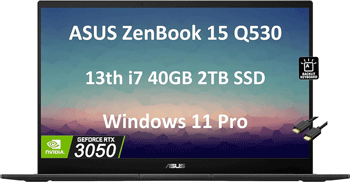
Primary:
- Display: 15.6” OLED 550 nits
- CPU: Intel i7 13th Gen
- GPU: 5GB RTX 3050 DDR6
- RAM: 40 GB DDR5
- Weight: 3.97lbs
- Storage: 2TB SSD
- Backlit keyboard
- No Fingerprint Sensors
- Battery: 70Wh
This is probably one of the best bangs you can get for your bucks. It’s similarly priced to the T16 but offers way better features.
You start with a 15.6” OLED display. OLED is the best-looking display you can find currently. The brightness also is the best at 550nits. The processor too is a 13th gen core i7. It can run nearly everything you may want it to run. Then you also get a dedicated 6GB RTX 3050 DDR6 GPU. This takes care of the heaviest tasks (except when you want your games to be ultra-high settings).
The RAM is a very happy 40GB DDR5 stick as well. Both the size as well as generation leave nothing to be desired.
The storage is a 2TB SSD that suffices. It is slightly more bulky at 3.97 lbs. The 70Whr battery offers about 10 hours runtime.
6. HP Envy Laptop
Buy: https://amzn.to/3wwWx51
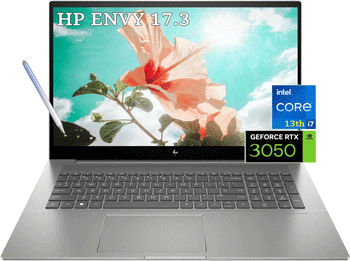
Primary features:
- Display: 17.3” FHD 300 nits
- CPU: Intel i7 13th Gen
- GPU: RTX 3050
- RAM: 64 GB DDR4
- Weight: 5Lbs
- Storage: 2TB SSD
- Backlit keyboard
- No Fingerprint Sensors
- Battery: 10 hours
This one is exactly what you expect at its price. Not too impressive, not too shabby. You start with a bigger 17.3” full HD touchscreen IPS panel. The brightness is just right at 300nits.
The processor is a pretty powerful 13th gen i7 as well. There’s also a dedicated RTX 3050 GPU that offers you that extra juice you may seek.
There’s also a 64GB DDR4 RAM followed by a 2TB SSD. Yes, a DDR5 RAM would be appreciated but DDR4 still is the industry standard. You get a Thunderbolt 4 as well as a type-C port.
The reason it’s listed low on this list is because it weighs about 5lbs. That makes it the heaviest remote working laptop so far on this list.
The battery lasts about 10 hours with video streaming and a bit lower if you’re gaming. It doesn’t feature a fingerprint sensor; you do get a backlit keyboard.
7. Dell Inspiron 3511
Buy from Amazon: https://amzn.to/4bSrFvO
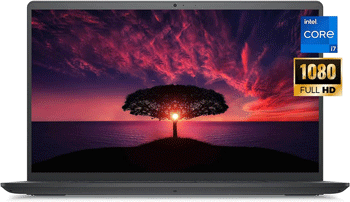
Primary features:
- Display: 15.6” FHD
- CPU: Intel i7 11th Gen
- GPU: Integrated
- RAM: 32 GB DDR4
- Weight: 4Lbs
- Storage: 1TB SSD
- No backlit keyboard
- No fingerprint Sensors
- Battery: 42Whr
This is for you if you need something more budget-friendly without losing out on most of the features.
You get a 15.6” full HD display (1920 X 1080). The processor is an Intel i7 11th gen. Yes, the generation isn’t the latest, but it still is widely used and is considered powerful for most tasks.
The RAM is a 32GB DDR4 RAM. Again, not the best but 32GB still takes care of nearly everything you may want to do. The storage is a 1TB SSD. The battery is slightly on the disappointing side but at par with the laptop’s pricing offering you a 42Whr bar. The weight is 4lbs making it not very heavy and not ultra–light.
You also get 2 X USB 3.1 Gen 1 ports and a 1 X HDMI port. No Thunderbolt ports are offered.
8. MSI Prestige 16 Evo
Buy from Amazon: https://amzn.to/42UEl16
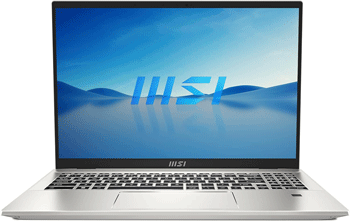
Primary features:
- Display: 16” QHD
- CPU: Intel i7 13th Gen
- GPU: Integrated
- RAM: 32 GB DDR5
- Weight: 7Lbs
- Storage: 1TB SSD
- No backlit keyboard
- No fingerprint Sensors
- Battery: 42Whr
Another EVO addition on this list that gives you amazing features for its price point. You get the 13th generation Intel Core i7 with an integrated Intel Iris Xe.
The RAM is a mammoth 32GB DDR5 stick making sure you can multitask like you’ve got 10 hands!
The display is a very welcoming 16” QHD with 165Hz refresh rate which makes it suitable for gaming as well.
It however is a bit on the bulkier side (and hence is listed at the bottom on this list) and weighs about 7lbs.
Being Evo, you do get Thunderbolt 4 ports and the battery is impressive (even according to the Amazon reviews).
You do get the 1TB storage which can be upgraded if you need extra space.
9. Lenovo Yoga 7i EVO
Buy on Amazon: https://amzn.to/49JWWPO

Primary features:
- CPU: Intel i7 11th gen
- RAM: 12 GB DDR4
- Weight: 3.3 lbs
- 1 TB SSD.
- Backlit keyboard
- Fingerprint Sensors
In terms of remote work, this one weighs just 3.3lbs and features a 360° hinge. This means you can use it as a tablet or a laptop. Of course, you can also perch it in tent mode. This gives you the ability to take it with you and work on a train, plane or other non-traditional workplaces.
This also means it features a touchscreen display. The CPU is a powerful Intel i7 11th Gen backed by 12 gigs of DDR4 RAM and 1TB SSD storage.
You do get backlit keyboard and fingerprint reader.
As for ports, it has the Thunderbolt 4 port/ USB 3.2 as well as HDMI for connectivity.
Frequently Asked Questions about best remote work laptops
I’m sure you’ve got your laptop by now. However, you may be confused with some of the terms I’ve used throughout this piece. Allow me to answer a few of them.
macOS vs. Windows, which is better for remote work?
This is a very debatable question. Both the OS have their pros and cons. It also boils down a bit to your personal preferences. In my personal opinion, macOS does offer better battery life, display and memory optimization. However, you get more control, third-party flexibility and overall customization with Windows.
What are Thunderbolt ports?
These are the one of the latest connectivity standards (ports) that support up to 40Gbps data transfer. But, the same port can also be used to connect displays as well as charge devices.
DDR4 vs DDR5, which should I choose?
DDR5 is definitely a better choice as they offer faster speeds, consume less electricity and support higher capacity RAM sticks. This does not mean that DDR4 is obsolete. In fact, as of 2024, you’d find more DDR4 in most systems than DDR5. Go for DDR5 if your budget allows, if not, DDR4 works just fine.
Final words- Best laptop for remote work 2024
That’s about it folks. If you ask me which is the best remote work laptop, I’d say let’s go for a coffee. Because, to answer that, I’d need to know you, your requirements, priorities, use-cases and a lot more.
I’d say pick the first option listed here if you need something that’s very affordable and very feature-rich. The Mac is for those who need the absolute best of things. The other options are equally good as well if they’re within your budget.
Point being, you can go with literally any hardware listed here and you wouldn’t be wrong.
