In this article we will see Google Translate Alternatives. Translating texts from one language to another is made easy with Google Translate, a free service.
Is this really possible? The answer is yes.
The problems with Google Translate are caused by the fact that the translations are based on a probabilistic algorithm without consideration for cultural sensitivities or proper formatting.
Additionally, the service does not hold any personal responsibility for anything that goes wrong, so when something goes wrong, it has no accountability.
Those in need of professional translations should avoid using Google Translate as it's risky and irresponsible.
Despite all Google Translate's latest updates, it does not always generate perfect translations! In certain areas, Google Translate actually fails, such as when hardcore accuracy is required.
In English, for example, the word 'light' has multiple meanings, including the antonym of heavy. However, Google Translate does not provide this meaning across all language pairs.
As a result, you should use a Google translate alternative and there are plenty of options available on the market.
With more functionality and elements, alternatives to Google Translate can be much more reliable, flexible, and secure.
We've compiled 12 best Google Translate alternatives for you so you don't have to search for the right one yourself. Let's get started!
Our first choice is Weglot. It is the best Google Translate Alternative. Weglot is a platform-independent website translation solution.
Weglot began as a small project in France back in 2016. You can translate any website using Weglot, including WordPress, Shopify, and any other CMS.
You must download the WordPress translation plugin from WordPress.org in order to translate your WordPress site. Weglot can integrate your website with this free plugin.
By simply specifying the languages you wish to translate your content in, you can instantly translate your site.
The in-context editor lets you approve translations as they are made, thanks to Weglot's translation service.
You can edit and approve translations suggested by multiple team members using DeepL, Google Translate, Microsoft Translator, and Yandex Translate, and automatic translations are handled by DeepL, Google Translate, Microsoft Translator, and Yandex Translate.
Weglot's dashboard provides access to professional translations as well.
Your website updates automatically when you edit translations.
Among all the translation solutions that are currently available, Weglot is the easiest.
With Weglot, you can automatically translate over 100 languages. As far as translation plugins go, it is a bit more expensive than others on the market.
With Weglot, you get all the features that you could ever need from a WordPress translation plugin, including automated translation, manual translation, multilingual SEO optimization, and much more
In the event that you have a limited budget and want the most intuitive plugin on the market for translation, then this is your best bet.
Weglot's Support and Pricing
You can contact Weglot via email for superior customer support. Weglot's comprehensive knowledge base guides you through all aspects of translating your website.
For those who would like to test the service before upgrading to a premium plan, Weglot offers a limited free plan. Weglot also offers 5 premium plans:
- Starter: €9.90 per month for translation in one language and up to 10,000 words
- Business: 19 euros per month for up to 50,000 words translated in five languages
- Pro: 49 euros / month for unlimited translated languages and 200,000 words
- Enterprise: 199 euros/month for unlimited translations and up to 1,000,000 words
- Corporate: € 499 per month for unlimited translations and up to 5,000,000 words
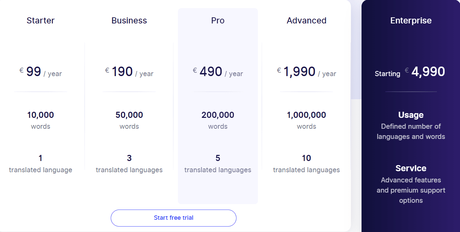
A smart translation app available on Windows, iOS, and Android, Microsoft Translator offers both business and personal versions.
More than 60 languages are supported for image, screen, text, and voice translations, ranging from Hindi to Spanish, Urdu to French. The offline application is also available.
Typing, speaking aloud, or taking a picture of the text are all ways users can translate a text.
Other Microsoft software applications, such as Microsoft Office and Skype, can be integrated with Microsoft Translator.
Smartwatches can also be used with Microsoft Translator. It is possible to save the recent search results from Microsoft Translator so that you can use them later.
There are a number of potential applications, but as we have seen in our examples, they are not always effective.
Google Translate performed better than its competitor.
In general, those languages whose databases contain a lot of information tend to have better translation results.
As a consequence, translations between language pairs that are more common are likely to be better than those between less common ones.
The Microsoft Translator is best suited for translations that need to understand the rough context.
In addition to translating street signs and menus, the app can be used as a travel companion, for instance to converse with taxi drivers.
However, as our examples illustrate, the app doesn't always understand what we mean. In light of this, the phrasebook feature is quite useful!
Platforms: iOS, Windows, and Android
3. iTranslate- Google Translate Alternatives
A company named Sonico Mobile offers an app called iTranslate that helps you translate text, websites, and look up words with definitions and verb conjugations in more than 100 different languages.
iTranslate supports a variety of platforms including Windows, iOS, Mac, Google Play, and Kindle Fire. Gestures can be used to control it and Chinese characters can be converted into readable words for easier translation
Translations can be done by typing text or voice-to-voice using this straightforward software.
It uses human voices instead of robotic ones, and its interface is intuitive and accurate.

However, the app has one big drawback: the free version includes ads, and if you don't want to pay a one-time fee ($.99), you can't use voice recognition.
It was easy to use, had a fast and accurate translation, and a simple user interface. In the end, however, the ads and constant blockages made us tired.
The highly intuitive interface of iTranslate, which includes landscape mode, translation history, auto-detect input, spoken translation, and voice recognition, packs a lot of desirable features. To turn off ads and use all features, you're better off paying $.99.
Platforms: iOS, Windows and Android
Price: Free - $.99 (to remove the ads)
Linguee is an online translation tool that was launched in 2009 and has more than 25 dialects and helps you trasingle words instead of paragraphs.
It can also be used offline when your internet connection is weak, just like any other language translator.
It presents you with a variety of bilingual sentences that are used in online publications.
Therefore, you are able to understand how a word or an expression can be used in many different situations.
Language applications like Linguee offer dictionaries in various languages like Chinese, Russian, and Japanese as well as editorial content and bidirectional dictionaries.
You are able to find numerous results even for complex searches thanks to the dictionaries designed by hundreds of lexicographers.
Furthermore, the app allows you to translate words, expressions and entire sentences in several different languages (French, English, Spanish, Portuguese, etc.).
A search engine integrated into the app lets you locate a huge number of translations available on the Internet.
Linguee provides online dictionaries of a number of languages, including a great number of bilingual sentence pairs.
Linguee, as a machine translation service, is more similar in function to a translation memory than a machine translation service like Babelfish.
You can also use this free app offline once you've downloaded it. Once you're finished downloading it, you can consult the dictionaries without having to log in.
Linguee can be downloaded from the Play Store on Android devices, from the App Store on iOS devices, and from the Windows Store on PCs.
Due to its core functionality in French, German and Dutch, this software is used by major European law firms.
Platforms: Windows, iOS, and Android
Globally, Babylon is considered a leading translation and dictionaries software provider. Among the many resources are 1,700 dictionaries and glossaries in many different languages.
Providing accurate results in dictionaries and thesaurus, this translator has been in the business for 19 years.
Babylon, unlike other translation software, preserves the original format of Office documents while translating them.
No copying, pasting, or exiting of applications are required.
All of Babylon's translations can be performed in one click.
A desktop tool can be upgraded to include new features for improved translation results.
Full text translation and document translation are two of the most popular upgrades, providing users with accurate file translations whilst preserving original formatting.
There are also premium dictionaries from world renowned publishers, along with Human Voice pronunciation. An aloud reading of the text by a human voice will offer clear and accurate pronunciation.
Premium dictionary add-ons provide you with definitions from your preferred publishing house, in the languages and brands of your choice.
In addition to translating unlimited terms in English and Dutch, Babylon Translator supports 77 languages.
Platform: Windows, Android, Mac, and iOS.
Softissimo Inc. has developed another intuitive software, Reverso Translation. There are over 6 million users of the software worldwide.
There are many English, French, German, Spanish, Polish, Hebrew, Italian, Arabic, etc., words and expressions you can learn and translate.
In addition to providing you with idiomatic phrases and suggestive words, this Translation software allows you to search for them as you type.
Reverso allows you to transpose information and share it with others using email, Twitter, Facebook, etc.
Reverse helps users expand their vocabulary by offering accurate and diverse translations.
In Reverso, users need only type or say the words they wish to translate. With the Quick Conversion tool, you can convert in English, Spanish, French, Italian, Portuguese, Arabic, Russian, Hebrew, Polish, German, and more.
Reverso's comprehensive tools are capable of more than just translating words.
Users may learn how to read, write, and speak new words because translations provide pronunciation instructions and examples.
A software program created by Softissimo Inc., Reverso also helps users sound like native speakers by familiarizing them with expressions.
In addition to translation tools, Reverso offers grammar and conjugation sections in several languages. Furthermore, Reverso provides multiple translations of a given word or phrase, so there are fewer chances of mistranslation.
Unlike Google Translate, which merely offers translation, Chrome can be used to translate web pages directly from its browser.
Google Translate alternative that makes it easy to check pronunciation.
Platform: Windows, iOS, and Android.
Travelers from around the world love As you travel across various countries, you can get a quick crash course on the TripLingo. local culture, learn important phrases, and convert your voice notes.
Jesse Maddox, the founder of TripLingo, knows first-hand how important it is to know the native language of the country you are visiting.
Understanding the basics of vocabulary and customs helps to break down potential awkward situations and foster a more satisfying experience.
As a language and culture survival kit, TripLingo teaches over 100 countries' social norms and essential phrases.
You will also find some other useful (non-language-related) tools to help you get around a country with more confidence.
Currently, TripLingo is available for free download on iOS and Android. You can also purchase additional learning content in-app, starting at $19.99 for a one-month subscription.
With TripLingo, you can translate in more than 42 languages as well as use safety tools to help you dial the appropriate safety numbers, such as 911 or 108, in the dialects of the country you are visiting.
For travellers, TripLingo is an excellent translator, but it is not well suited to translating large chunks of content.
Pricing: TripLingo is Free. You can avail the premium features of the app at $19.99/month and if you are an avid traveller then it is recommended that you avail the premium features at $99.99/year.
The Memsource platform supports safe and seamless collaboration between translators through a cloud-based platform.
Translation tools in this software are simple and powerful, allowing users to process hundreds of dialects provided in a variety of file types.
A reputable company, agency, or freelancer trusts Memsource for their intuitive translation process.
Based on patented artificial intelligence, the system is capable of identifying certain texts that can be automatically translated.
Furthermore, the engine features a robust REST API that allows customization, as well as an easy-to-use machine translation tool that minimizes translation costs and improves translation accuracy.
It also offers a translation memory feature to keep track of the translations that users have processed through the platform. Therefore, content does not have to be translated multiple times.
The Memsource platform functions not just as a translation tool, but also as a project management tool and an invoicing tool.
Additionally, it features an automated workflow that accelerates turnaround time and improves control.
Moreover, the system gives users a clear sense of their translation progress through comprehensive and live reporting.
Having full control over the project helps them deliver it on time.
Users can also leverage machine translation with Memsource post-editing analysis. Unique features like this increase productivity and revenue.
A perfect fit for individuals who work in similar environments, it boosts productivity, ensures accuracy, increases consistency, and speeds up delivery processes for achieving business objectives.
Platform: Windows, iOS, Android, and Linux
Translatedict offers over 50 language options and auto-detects your dialect for you. Select the translation language, enter your word or phrase, and press Translate.
Clicking the sound button will enable you to hear the spoken translation.
You'll be able to see helpful word counts at the bottom of the translation if you're using it in any type of written communication.
When you have a limited amount of space in texts or social media posts, this is great.
Also included in Translatedict are sections solely dedicated to the voice translator and text-to-speech function.
By completing the online form, you can receive a quote and request assistance with professional translations.
With its definitions and automatic sentence completion options, the DeepL Translator is a really cool tool.
Double-click the word for more information after you receive the translation in one of 26 languages.
There will be a dropdown box with more options when you select that word in the translation.
At the same time, you can look at the definition of the word that appears at the bottom of the page. The input and output languages will also show examples of how the word is used.
Translating into another language is a great way to learn that language.
Additionally, DeepL's translation service features a few additional features that Google's currently lacks.
Users of DeepL can choose how certain words or phrases are translated using a glossary as well as translating the text.
You can fix any mistake DeepL makes without having to correct each translation manually if you find that it consistently mistranslates a word, idiom, or phrase.
The output translation can also be formalized for certain languages, such as French and German.
In doing so, the translator can pick up nuances in the original that it may not have picked up on its own.
In comparison to other translators, PROMT Online Translator offers fewer languages.
Currently, only 20 languages are offered. There are, however, some nice features. You can choose a topic for translation and automatically detect the language.
Once the text has been copied, it can be pasted, edited, spellchecked, or dictionaries can be accessed.
Using the website on a tablet, for example, you can enter your words or sentences simply using the virtual keyboard.
You can also purchase and download translation software through PROMT.
12. Collins Dictionary Translator
You can use the translator on the Collins Dictionary 's website when you are looking up definitions and synonyms. More than 60 languages are supported.
Despite having few features, this translator includes Microsoft translations and a convenient copy button.
It is Collins Dictionary that you should look at if you want a translator on a site that also contains a dictionary, thesaurus, and grammar tools.
Why Do You Need a Google Translate Alternative?
Here are some considerations you can make before choosing another translator than Google Translate:
Are you interested in translating InDesign files? How about scanning PDF files? Would you prefer to copy and paste a text document into a Word format for a fixed translation?
This kind of expensive and slow conversion is not supported by Google Translate.
Some Google Translate alternatives allow you to keep formatting and have the translation process convert it.
Due to the way its algorithm works, Google Translate is not only free and easy to use, but it is also extremely limited.
You get what you give with Google Translate. The machine translation engine cannot be customized, nor can you alter the translated text or speed.
For tourists and personal use, Google Translate is a great option, but it does not offer a translation editor or support for collaborative features.
Alternatives to Google Translate offer features and security at the company level in order to facilitate translations more quickly and efficiently.
In addition to saving money, they facilitate translations more quickly and efficiently.
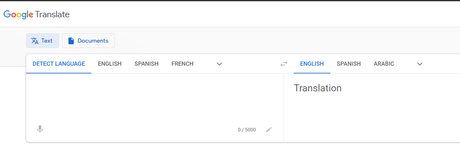
Did you know that when you use Google Translate for any type of translation, you actually grant Google permission to store, publish, and share your text?
Statistical Machine Translation (SMT) is what Google Translate is based on. Essentially, SMT references all available human-translated documents since 1957 and tries to find matches between strings of texts.
SMT is used by Google Translate to select the closest match for the source text. Translating very simple words and sentences between similar languages with this method has a modest degree of success.
Due to idiosyncrasies and "exceptions to the rule," when translating anything of substance between two languages, there exists an extremely high margin for error.
If the two languages are from different language families, the margin of error increases even more.
Languages vary greatly in terms of idioms, colloquialisms, and expressions that make each so unique and rich.
SMT rarely works well with these words and phrases, as they are so historically rooted in their own particular culture.
They can also be offensive if translated incorrectly, as well as causing a great deal of confusion.
There are whole websites that are dedicated to Google Translate's sometimes hilariously inaccurate translation of these crucial parts of language.
Since Google Translate is known for its instant results, there is no proofreading involved.
In the text box, the text is entered and the translation is instantaneous.
Even though this may seem extremely convenient and efficient, keep in mind that an instant result does not guarantee an accurate translation.
In my opinion, the most troubling thing about Google Translate is its lack of accountability. I
t is not required to correct any errors if something is translated incorrectly. In fact, the privacy and security of Google Translate is completely unprotected.
It is possible for Google to find your current location even if you enter sensitive information into the translation text box.
Your privacy can only be protected by working with a translation service bound by a confidentiality agreement.
Translation services need to format translated words so that they fit into your layout, but imagine how frustrating it was when you visited a website with sloppy formatting.
When you copy and paste text chunks, it interrupts the flow of the text and looks unprofessional and hard to read.
Formats and templates make sure the text flows smoothly. Typesetting services offered by translation companies can easily prevent this issue.
This may be okay if you are a traveler looking for cafe menu items or looking for a place to go sightseeing.
However, it can also cause problems for those who deal with confidential or protected information, especially those in business or with some legally sensitive information.
Further Reads:We hope that the alternatives that we have mentioned here will help you at times when you need a perfect translator in addition to Google Translate.
Decide which option will provide you with the most benefits.
The problem is exacerbated if the language is unfamiliar. These online translators can handle the task.
Try several of the tools listed here to determine which you prefer. Each tool offers different features, so you may want to try more than one.

