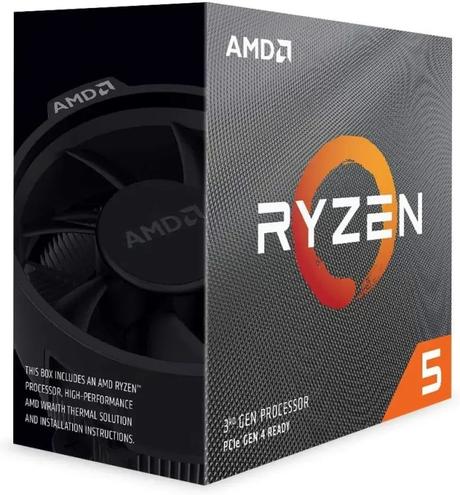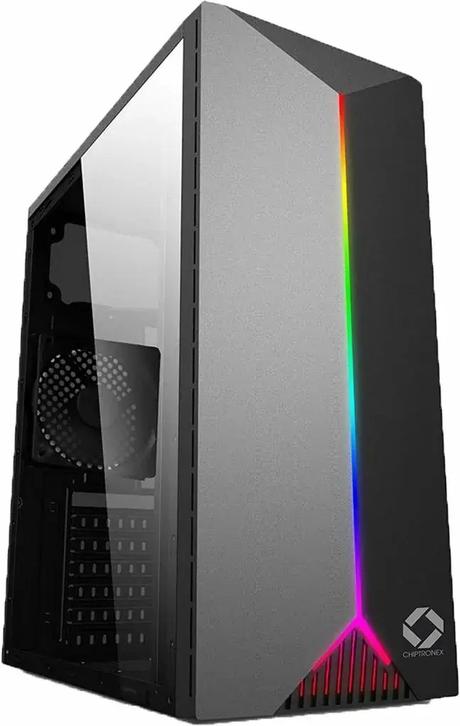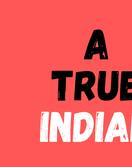You are at the right place if you want to build the best gaming PC using 70K. This price is just right for today’s build of a gaming PC. However, due to the epidemic and lack of chips, inflation in the market has increased. Still, we try and make a great PC with a good graphics card.

One more thing, this budget has made you go both ways, whether you go towards AMD or towards Intel. This is your wish. In this post we will do a build only with the help of an AMD processor. If you want to use an Intel processor, then find our other article.
So let’s start with the best gaming PC Build under 70K.
List of Required Parts for a Gaming PC Build of 70K
Image
Model Name
Find on Amazon
AMD Ryzen 5 3600
Check Price
NVIDIA GeForce RTX 3060
Check Price
Gigabyte P650B
Check Price
Gigabyte B450M DS3H
Check Price
Crucial P2 500GB
Check Price
Corsair Vengeance LPX 8GB DDR4 3600MHz
Check Price
Chiptronex X310B
Check Price
Best Gaming PC Build Under ₹50000In 2022
All the above parts will be required to make this gaming build. Please select the parts that are given in this list if you do not have the information to prepare the PC. Still, if you want to change the part, then take the advice of an expert. Or contact us via Instagram.
Don’t worry, the parts which are given in the list are good brands and come completely under warranty. If there is any problem in the future, then you can get the parts replaced with the help of the company. The parts we have given here are perfect for the performance of a 70000 pc.
Now we will know about all the parts one by one. and understand their capabilities, warranties, and values.
1. AMD Ryzen 5 3600 Processor
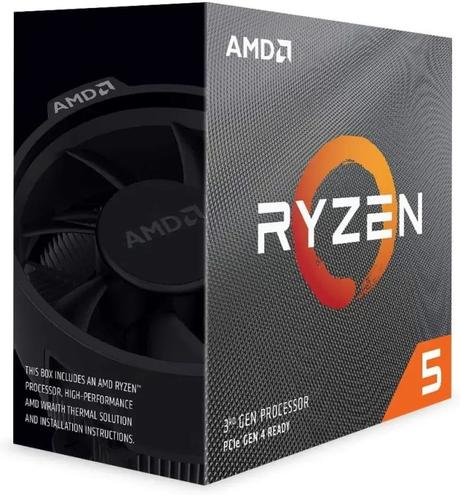
AMD is known for its price and best performance in budgets. In this gaming build, we are using the AMD Ryzen 5 3600 processor. This processor comes in the mid-range or gaming PC category and also the AMD Ryzen series. Let’s talk about price. Its price may vary between 16K and 18K according to the shop and website. Sometimes it goes upwards. because of the lack of chips in the market and the increasing demand for processors.
Key features:
- 6 Core, 12 Threads
- Base Clock: 3.6GHz, Boost: 4.2GHz
- System Memory: 3200MHz
- Socket: AMD 300, 400, 5000 Chipset
- Warranty: 3 Years
2. NVIDIA GeForce RTX 3060 Graphic Card

Let’s talk about graphics cards. No company can beat NVIDIA, which is known for its best budget graphics cards. We will be using a NIVIDIA GeForce GTX 3060 graphic card for this build. Speaking of its price, it remains between 25k and 28k. The lack of a chip also affects its price. Click on the button below to find out the current prices.
Key Features:
- Memory Clock Speed: 15000 MHz
- RAM Size: 12GB
- Ram Type: GDDR6
- Interface: PCI-Express*16
- Wattage: 750Watts
- Warranty: 3 Years
3. Gigabyte B450M DS3H Motherboard

For this build, we will be using a B450M DS3H Gigabyte motherboard. which comes with 4 RAM slots. This is the best option according to this budget, and it also supports the AMD processor. Its value starts from Rs. 6K depending on the market prices and can go up to Rs. 8K depending on the demand.
Key Features:
- Form Factor: Micro ATX
- CPU Socket: AM4
- Ram Support: DDR4
- Memory Clock Speed: 3600MHz
- Wireless: 801.11ac
- Warranty: One Year
4. Corsair Vengeance LPX 8GB DDR4 3600MHz Ram

Ram helps us with multitasking, i.e., when we are running multiple apps. In this build, we are using Corsair Veneance LPX 8GB DDR4 DRAM, which is clocked at 3600MHz. Corsair designed it for high performance overclocking and the heat spreader gives it effective cooling. We used 2 sticks of this ram (2*8). So, the total RAM in this build is 16GB. The price of this RAM varies between Rs. 3500 and 4K per stick.
Key Features:
- Ram Type: DDR4
- RAM Size: 8GB
- Speed: 3600 MHz
- Voltage: 1.35 volts
- Warranty: 10 Years
5. Crucial P2 500GB SSD Storage (ROM)

This SSD comes from the best budget brand, Crucial. The Crucial P2 500GB SSD is based on NVMe technology, which gives it an extra performance boost. With the help of this SSD, users can also enjoy the Crucial Storage Executive and Acronis True Image for managing health and backup. Its price starts at Rs. 4200 and depends on the seller.
Key Features:
- Interface: 3D NAND NVMe PCIe M.2 SSD
- Capacity: 500 GB
- Speed: 560MB/s Read, 510MB/s Write
- AES 256-bit hardware-based encryption
- Warranty: 5 Years
6. Gigabyte P650B SMPS (Power Supply Unit)

In my opinion, 650 watts is best for this gaming build. When it comes to 650 watt supplies, the Gigabyte P650B is the best PSU in this range. It comes with an 80+ Bronze certificate, which makes it energy efficient. Considering its price, it may vary from 3K to 4K..
Key Features:
- Wattage: 650Watt
- Certification: 80+ Bronze
- PCIe Connector (6+2): 4
- Sata Connector: 6
- Perimeter (4-Pin): 3
- 120mm Hydraulic Bearing (HYB) Fan
- 100% Japanese Capacitors
- Warranty: 3 Years
7. Chiptronex X310B CPU Cabinet
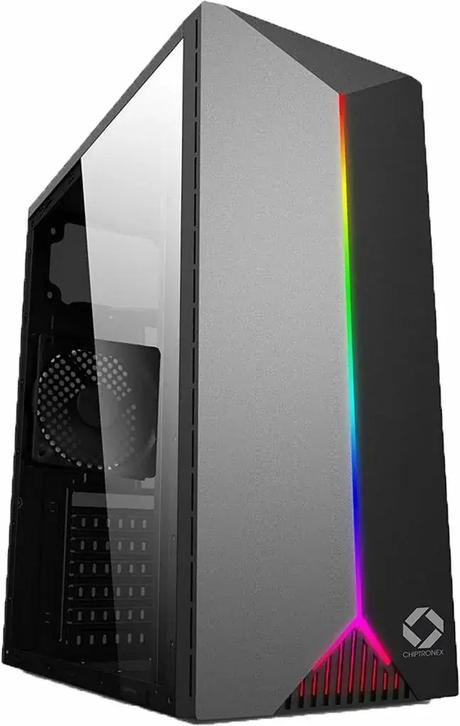
Some PC builders think that the cabinet is not a necessary part. But a good cabinet also helps in performance on a PC. When choosing a bad cabinet, you create a massive heat issue in the computer and also remove the proper space required for components. In this build, we are using a Chiptronex X310B Cabinet, which comes from the brand Chiptronex. The price range of this cabinet is 2K to 3K, according to the market and shop.
Key Features:
- Full acrylic side panel
- Supports upto ATX motherboard ( ATX ,Matx,ITX)
- Rear 1 x 120mm normal fan pre-installed
- Front RGB strip
- No optical disc drive support
- RGB control button
- 2 x 3.5 HDD bays and 1 x 2.5 SSD bays
- USB 3.0 x 1
- USB 2.0 x 2
- Warranty: 1Years
End Words
If you want to game, the best thing to do is prepare a PC build. The best gaming build helps you to play smoothly with no FPS drop or any performance issue. The budget you are choosing of Rs. 70000 is best for a gaming PC. You can easily play heavy games too. I will give you the best build I have. I have given good information about the price of all the parts and their features. But still, if anyone is facing any problem or any problem in building, then our Instagram is always on for you. You can share your problem with us and we will try our best to solve it. Rest we bid you farewell and see you with another new build. Thank you