Finding the best computer for gaming is important for several reasons. First and foremost, a best gaming computer will provide a smooth and enjoyable gaming experience. This means that games will run at high frame rates and with high quality graphics, resulting in a more immersive and satisfying experience.
A good gaming PC will also be able to handle the demands of new and upcoming games. With the constant evolution of gaming technology, new games are becoming more and more demanding in terms of system requirements. A good gaming PC will be able to handle these demands and ensure that games run smoothly and without interruption.
Additionally, a good gaming PC will be able to handle multitasking and running multiple programs at the same time. This is important for gamers who like to stream their gameplay, record videos or play multiple games at the same time.
Furthermore, investing in a good gaming PC can also have a financial benefit. A good gaming PC can last for several years and can save you from having to upgrade your PC frequently. This can save you money in the long run and ensure that you always have the power to play the latest games.
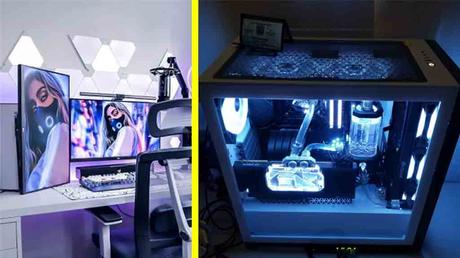
Overview of the Best Gaming Computer Beginner
The main topics of the article are:
- Explanation of what is the best computer for gaming and the key components to consider when looking for a gaming PC, such as Processor, Graphics card, Memory and Storage.
- Discussion of the best gaming computer under $1000 and the comparison of different budget-friendly options and their features.
- Explanation of good specs for a gaming PC, including the minimum and recommended requirements, and the importance of cooling and temperature control for a gaming PC.
- Discussion of the best gaming desktop brands, including comparison of different brands and their features, and customer support and warranty options.
- Overview of the benefits, components and cost of building your own gaming PC.
- Conclusion with summary of key points discussed in the article and additional resources for finding the best computer for gaming.
Finding the best computer for gaming is important to ensure a smooth and enjoyable gaming experience, the ability to handle new and demanding games, multitasking capabilities and also for saving money.
What is the Best Computer for Gaming?
Key components to consider when looking for a gaming PC
When looking for a gaming PC, there are several key components to consider in order to ensure that you are getting a good gaming experience. The main components to consider are:
- Processor: The processor, also known as the CPU (Central Processing Unit), is the brain of the computer and is responsible for running all the programs and games you use. A good gaming PC should have a processor with at least four cores and a clock speed of at least 3.0 GHz. The most common processors used in gaming PCs are Intel Core i5 and i7, and the AMD Ryzen 5 and 7.
- Graphics Card: The graphics card, also known as the GPU (Graphics Processing Unit), is the component that renders the images and videos that you see on your screen. A good gaming PC should have a graphics card with at least 4 GB of memory and support for DirectX 12. The most common graphics cards used in gaming PCs are the Nvidia GeForce and AMD Radeon series.
- Memory: Memory, or RAM (Random Access Memory), is also important for gaming. A good gaming PC should have at least 8 GB of memory, and 16 GB is even better. This will allow your PC to run multiple programs and games at the same time without slowing down.
- Storage: Storage is also an important aspect of a good gaming PC. A good gaming PC should have at least 256 GB of storage, and 512 GB is even better. This will give you enough space to store all your games, music, videos, and other files. The most common storage options in gaming PCs are SSD (Solid State Drive) and HDD (Hard Disk Drive)
- Cooling: Temperature is also an important aspect of a good gaming PC. A good gaming PC should run at a temperature of around 30-40 degrees Celsius. This can be done by using a good cooling system, and also by keeping the PC in a well-ventilated area.
By taking these components into consideration when looking for a gaming PC, you will be able to ensure that you are getting a high-performance and reliable machine that will provide a smooth gaming experience.
High-end gaming PCs and their features
High-end gaming PCs are designed to deliver the ultimate gaming experience, with top-of-the-line components and advanced features. Some of the features of high-end gaming PCs include:
- High-end processors: High-end gaming PCs typically feature processors such as the Intel Core i9 or the AMD Ryzen 9, which offer the highest levels of performance and speed. These processors have more cores and higher clock speeds than other processors, allowing for fast and efficient multitasking and gaming.
- High-end graphics cards: High-end gaming PCs also feature the most powerful graphics cards, such as the Nvidia GeForce RTX 30 series or the AMD Radeon RX 6000 series. These graphics cards offer high-quality visuals and smooth gameplay, even at high resolutions and with demanding games.
- Large amounts of memory and storage: High-end gaming PCs also come with large amounts of memory and storage. High-end gaming PCs typically have at least 16 GB of RAM and 1TB or more of SSD storage, which is more than enough to run multiple games and programs at once.
- Advanced cooling systems: High-end gaming PCs also feature advanced cooling systems, such as liquid cooling and customizable fan speeds, to keep the temperature low and stable, ensuring the system runs smoothly and efficiently.
- Customizable RGB lighting: High-end gaming PCs also feature customizable RGB lighting, which allows you to personalize the look of your PC and also add a gaming ambiance.
- Advanced control software: High-end gaming PCs also come with advanced control software, such as Alienware Command Center or ASUS ROG Gaming Center, that lets you monitor and control various aspects of your PC, such as temperature, fan speeds and lighting effects.
- High-end peripherals: High-end gaming PCs also come with high-end peripherals such as gaming keyboard, mouse and monitor, which are designed to provide a more immersive and responsive gaming experience.
- Virtual Reality and 4K support: High-end gaming PCs also come with support for virtual reality and 4K gaming, allowing you to experience the latest gaming technologies and enjoy stunning visuals.
High-end gaming PCs are ideal for gamers who want the best performance and the most advanced features. They are also great for streaming, video editing, and other demanding tasks. However, they are also more expensive than other options and may not be necessary for all types of gamers.
Budget friendly gaming PCs and their features
Budget-friendly gaming PCs are a great option for those who want to enjoy gaming without breaking the bank. They usually feature more affordable components and still provide a decent gaming experience. Some of the features of budget-friendly gaming PCs include:
- Budget friendly processors: Budget-friendly gaming PCs typically feature processors such as the Intel Core i3 or the AMD Ryzen 3, which are more affordable than high-end processors but still provide decent performance for gaming. These processors have fewer cores and lower clock speeds than high-end processors, but they are still capable of running most games.
- Budget friendly graphics cards: Budget-friendly gaming PCs also feature more affordable graphics cards, such as the Nvidia GeForce GTX 16 series or the AMD Radeon RX 500 series. These graphics cards provide decent performance for gaming and can handle most games at lower settings.
- Adequate amount of memory and storage: Budget-friendly gaming PCs also come with adequate amounts of memory and storage. Budget-friendly gaming PCs typically have at least 8 GB of RAM and 256 GB of SSD storage, which is enough to run most games and programs.
- Basic cooling systems: Budget-friendly gaming PCs also feature basic cooling systems, such as air cooling, to keep the temperature reasonable and stable, ensuring the system runs smoothly and efficiently.
- Basic peripherals: Budget-friendly gaming PCs also come with basic peripherals such as a keyboard and mouse, which are adequate for gaming but may not have the same level of customization and features as high-end peripherals.
- Lower resolution and VR support: Budget-friendly gaming PCs usually support lower resolutions and may not have the same level of support for virtual reality as high-end gaming PCs.
- Cost-effective: Budget-friendly gaming PCs are more affordable than high-end gaming PCs, which makes them a great option for those on a budget. They are also great for those who just want to enjoy casual gaming and don't need the highest level of performance.
It is important to note that budget-friendly gaming PCs may not have the same level of performance and features as high-end gaming PCs, but they are still capable of running most games and providing a decent gaming experience. It also depends on the budget and the type of games the user is willing to play, some games are not heavy on the system requirements and can run smoothly on budget-friendly gaming PCs.
Best Gaming Computer Under $1000
Budget friendly gaming PCs availability
There are many budget-friendly gaming PCs available on the market, ranging from pre-built systems to custom-built options. Some popular options include:
- Dell G5 Gaming Desktop: This budget-friendly gaming PC features a 9th Gen Intel Core i5 processor, 8 GB of memory, and a NVIDIA GeForce GTX 1650 graphics card. It also has a 512 GB solid-state drive for storage and comes with a wired keyboard and mouse.
- HP Pavilion Gaming Desktop: This budget-friendly gaming PC features a 9th Gen Intel Core i5 processor, 8 GB of memory, and a NVIDIA GeForce GTX 1650 graphics card. It also has a 256 GB solid-state drive for storage and comes with a wired keyboard and mouse.
- Acer Nitro 50 Gaming Desktop: This budget-friendly gaming PC features a 9th Gen Intel Core i5 processor, 8 GB of memory, and a NVIDIA GeForce GTX 1650 graphics card. It also has a 512 GB solid-state drive for storage and comes with a wired keyboard and mouse.
- CyberpowerPC Gamer Xtreme VR Ready GXiVR8020A4: This budget-friendly gaming PC features a 9th Gen Intel Core i5 processor, 8 GB of memory, and a NVIDIA GeForce GTX 1660 graphics card. It also has a 240 GB solid-state drive and a 1 TB hard drive for storage and comes with a wired keyboard and mouse.
- SkyTech Blaze II Gaming PC: This budget-friendly gaming PC features a Ryzen 5 2600 processor, 8 GB of memory, and a NVIDIA GeForce GTX 1660 graphics card. It also has a 500 GB solid-state drive for storage and comes with a wired keyboard and mouse.
These are just a few examples of the many budget-friendly gaming PCs available on the market. It's important to research and compare the different options to find the one that best suits your needs and budget.
Comparison of different options and their features
When comparing different options for budget-friendly gaming PCs, it's important to look at the features and specifications of each one to see how they compare. Some key features to consider when comparing different options include:
- Processor: The processor is the brain of the computer and is responsible for running all the programs and games you use. Look for a budget-friendly gaming PC that has a processor with at least four cores and a clock speed of at least 3.0 GHz, such as the 9th Gen Intel Core i5 or the Ryzen 5 2600.
- Graphics Card: The graphics card is responsible for rendering the images and videos that you see on your screen. Look for a budget-friendly gaming PC that has a graphics card with at least 4 GB of memory and support for DirectX 12, such as the NVIDIA GeForce GTX 1650 or the GTX 1660.
- Memory: Memory, or RAM, is important for gaming. Look for a budget-friendly gaming PC that has at least 8 GB of memory, which will allow your PC to run multiple programs and games at the same time without slowing down.
- Storage: Storage is also an important aspect of a good gaming PC. Look for a budget-friendly gaming PC that has at least 256 GB of storage, and 512 GB is even better. This will give you enough space to store all your games, music, videos, and other files. The most common storage options in gaming PCs are SSD and HDD.
- Cooling: Temperature is also an important aspect of a good gaming PC. Look for a budget-friendly gaming PC that has a basic cooling system to keep the temperature low and stable, ensuring the system runs smoothly and efficiently.
- Peripherals: Look for a budget-friendly gaming PC that comes with basic peripherals such as keyboard and mouse, which are adequate for gaming but may not have the same level of customization and features as high-end peripherals.
- Price: Price is also an important factor when comparing different options for budget-friendly gaming PCs. Look for a budget-friendly gaming PC that offers the best value for your money and meets your gaming needs.
By considering these features, you can compare different options and find the best budget-friendly gaming PC that meets your needs and budget.
Pros and Cons of Budget Friendly Gaming PCs
Budget friendly gaming PCs are a great option for those who want to enjoy gaming without breaking the bank. However, like any other product, they have their own set of pros and cons.
Pros:
- Affordable: Budget-friendly gaming PCs are more affordable than high-end gaming PCs, which makes them a great option for those on a budget.
- Decent performance: Although they may not have the same level of performance as high-end gaming PCs, budget-friendly gaming PCs are still capable of running most games and providing a decent gaming experience.
- Suitable for casual gaming: They are also great for those who just want to enjoy casual gaming and don't need the highest level of performance.
- Upgradeable: Budget-friendly gaming PCs are also more upgradeable, so you can upgrade the components as per your requirement in the future.
Cons:
- Limited performance: Budget-friendly gaming PCs may not have the same level of performance as high-end gaming PCs, so they may not be suitable for running the latest games at the highest settings.
- Limited features: Budget-friendly gaming PCs may also come with limited features compared to high-end gaming PCs, such as less storage space and fewer ports.
- Basic peripherals: Budget-friendly gaming PCs also come with basic peripherals such as keyboard and mouse, which are adequate for gaming but may not have the same level of customization and features as high-end peripherals.
- Limited VR support: Budget-friendly gaming PCs usually support lower resolutions and may not have the same level of support for virtual reality as high-end gaming PCs.
Budget friendly gaming PCs are a great option for those who want to enjoy gaming without breaking the bank. However, it's important to consider your gaming needs and budget when choosing a budget-friendly gaming PC.
Best Gaming Computer Availability in The Market
Gaming PCs are widely available and can be found through various retailers and manufacturers. Some popular options include:
- Online retailers: Online retailers such as Amazon, Newegg, and Best Buy offer a wide range of gaming PCs from different manufacturers. These retailers often offer great deals and discounts on gaming PCs, making them a great option for those looking for a good value.
- Manufacturer's website: Many manufacturers such as Dell, HP, and Acer, have their own websites where you can purchase gaming PCs directly from the manufacturer. These sites often have a wide range of options and allow you to customize the components of your gaming PC.
- Specialty stores: Specialty stores such as Microcenter, Fry's Electronics, and PC Richard & Son offer a wide range of gaming PCs and can provide more specialized advice and support.
- Custom-built: Custom-built gaming PCs are also available through websites such as PCSpecialist, Novatech, and Chillblast. These sites allow you to customize the components of your gaming PC, tailoring it to your specific needs and budget.
- Second-hand: Buying a second-hand gaming PC can also be an option, but it's important to thoroughly check the components, warranty and overall condition of the device to ensure it meets your expectations. Websites such as Craigslist, Facebook marketplace, and Ebay can be a good option to find the right deal.
Overall, gaming PCs are widely available and can be found through various retailers and manufacturers. The availability of gaming PCs can vary depending on location, but most major cities have at least one specialty store that caters to the needs of PC gamers.
Good Specs for a Gaming PC
Key components to consider when looking for a gaming PC
When looking for a good gaming PC, it's important to consider the following specs:
- Processor: A good gaming PC should have a processor with at least four cores and a clock speed of at least 3.0 GHz, such as the Intel Core i5 or the Ryzen 5. These processors provide good performance and are suitable for most games.
- Graphics Card: A good gaming PC should have a graphics card with at least 4 GB of memory and support for DirectX 12, such as the NVIDIA GeForce GTX 1650 or the GTX 1660. These graphics cards provide good performance for gaming and can handle most games at decent settings.
- Memory: A good gaming PC should have at least 8 GB of memory, which allows your PC to run multiple programs and games at the same time without slowing down.
- Storage: A good gaming PC should have at least 256 GB of storage, and 512 GB is even better. This will give you enough space to store all your games, music, videos, and other files. A good gaming PC should have an SSD as the primary storage drive.
- Cooling: A good gaming PC should have a cooling system to keep the temperature low and stable, ensuring the system runs smoothly and efficiently.
- Peripherals: A good gaming PC should come with basic peripherals such as keyboard and mouse, which are adequate for gaming but may not have the same level of customization and features as high-end peripherals.
- Price: A good gaming PC should offer the best value for your money and meets your gaming needs, also it should be in your budget.
By considering these specs, you can find a good gaming PC that meets your needs and budget. It's also important to note that the specs can vary depending on the type of games you want to play and how you want to use your gaming PC.
Best Gaming Desktop Brands
Popular gaming PC brands
There are many popular gaming PC brands available on the market, each with their own unique features and specifications. Some popular options include:
- Alienware: Alienware is a subsidiary of Dell and is known for its high-end gaming PCs and laptops. They offer a wide range of gaming PCs, including desktops, laptops, and a virtual reality headset. Alienware PCs are known for their powerful performance and advanced features, as well as their customizable lighting and design.
- ASUS ROG: ASUS ROG (Republic of Gamers) is a brand of ASUS that specializes in high-performance gaming PCs and components. They offer a wide range of gaming PCs, including desktops, laptops, and motherboards. ASUS ROG PCs are known for their powerful performance, overclocking capabilities and advanced features such as Aura Sync RGB lighting.
- Acer Predator: Acer Predator is a brand of Acer that specializes in gaming PCs and peripherals. They offer a wide range of gaming PCs, including desktops, laptops, and monitors. Acer Predator PCs are known for their powerful performance and advanced features such as PredatorSense software for real-time system monitoring and control.
- CyberPowerPC: CyberPowerPC is a brand of gaming PCs and components. They offer a wide range of gaming PCs, including desktops, laptops, and peripherals. CyberPowerPC PCs are known for their powerful performance and advanced features such as A/V and Network Streaming.
- HP Omen: HP Omen is a brand of HP that specializes in gaming PCs and peripherals. They offer a wide range of gaming PCs, including desktops, laptops, and monitors. HP Omen PCs are known for their powerful performance and advanced features such as Omen Command Center for real-time system monitoring and control.
- MSI: MSI is a brand of gaming PCs and components. They offer a wide range of gaming PCs, including desktops, laptops, and motherboards. MSI PCs are known for their powerful performance and advanced features such as the Dragon Center software for real-time system monitoring and control. They also have a wide range of laptops with a gaming look and feel, and a wide range of components such as graphics card, motherboards, and peripherals.
- Corsair: Corsair is a brand that specializes in high-performance gaming PCs and components. They offer a wide range of gaming PCs, including desktops, laptops, and peripherals. Corsair PCs are known for their powerful performance, advanced cooling systems and customizable RGB lighting.
- NZXT: NZXT is a brand that specializes in high-performance gaming PCs and components. They offer a wide range of gaming PCs, including desktops, laptops, and peripherals. NZXT PCs are known for their powerful performance, advanced cooling systems and customizable RGB lighting.
These are just a few examples of the many popular gaming PC brands available on the market. It's important to research and compare the different options to find the one that best suits your needs and budget.
Comparison of different brands and their features
When comparing different brands of gaming PCs, it's important to look at the features and specifications of each one to see how they compare. Some key features to consider when comparing different brands include:
- Processor: The processor is the brain of the computer and is responsible for running all the programs and games you use. Look for gaming PCs that have processors with at least four cores and a clock speed of at least 3.0 GHz, such as the 9th Gen Intel Core i5 or the Ryzen 5.
- Graphics Card: The graphics card is responsible for rendering the images and videos that you see on your screen. Look for gaming PCs that have graphics cards with at least 4 GB of memory and support for DirectX 12, such as the NVIDIA GeForce GTX 1650 or the GTX 1660.
- Memory: Memory, or RAM, is important for gaming. Look for gaming PCs that have at least 8 GB of memory, which will allow your PC to run multiple programs and games at the same time without slowing down.
- Storage: Storage is also an important aspect of a good gaming PC. Look for gaming PCs that have at least 256 GB of storage, and 512 GB is even better. This will give you enough space to store all your games, music, videos, and other files.
- Cooling: Temperature is also an important aspect of a good gaming PC. Look for gaming PCs that have a cooling system to keep the temperature low and stable, ensuring the system runs smoothly and efficiently.
- Peripherals: Look for gaming PCs that come with basic peripherals such as keyboard and mouse, which are adequate for gaming but may not have the same level of customization and features as high-end peripherals.
- Price: Price is also an important factor when comparing different brands of gaming PCs. Look for gaming PCs that offer the best value for your money and meets your gaming needs.
- Design and customization: Some brands have a better design and customization options, such as RGB lighting, and sleek look and feel of their products.
By considering these features, you can compare different brands and find the best gaming PC that meets your needs and budget. It's also important to note that the features can vary depending on the specific model of the gaming PC and the type of games you want to play and how you want to use your gaming PC.
Another important aspect to consider when comparing different brands is the level of customer support and warranty they offer. Some brands may have better customer support and offer longer warranty periods, which can provide peace of mind and protection for your investment.
Additionally, some brands have a strong reputation for building high-quality and durable gaming PCs, while others may have a history of issues or defects. Researching customer reviews and ratings can also be helpful in determining the overall quality and reliability of different brands.
It's also important to consider the brand's reputation in the gaming community and their level of innovation and advancements in technology. Some brands have a reputation for being early adopters of new technologies and for constantly pushing the boundaries of performance and features in gaming PCs.
When comparing different brands of gaming PCs, it's important to consider the features, specifications, price, design, customization, customer support, warranty, reputation, innovation and advancements in technology. By carefully evaluating these factors, you can find the best gaming PC brand that meets your needs and budget.
Customer support and warranty options for gaming PC brands
Customer support and warranty options are important factors to consider when purchasing a gaming PC. They can provide peace of mind and protection for your investment, and can make a big difference in your overall satisfaction with the product.
- Customer Support: Look for gaming PC brands that offer good customer support, such as phone and email support, online chat, and a knowledge base with helpful articles and tutorials. Brands that have a dedicated customer support team, with knowledgeable and friendly representatives, are more likely to provide a positive experience.
- Warranty: Look for gaming PC brands that offer a warranty for their products. A warranty is a guarantee that the product will be free from defects in materials and workmanship for a certain period of time. A typical warranty for a gaming PC is one year, but some brands may offer a longer warranty period. Additionally, some brands also offer extended warranty options for an additional cost.
- Return and Refund policy: Look for brands that have a clear return and refund policy, in case of any defect or issues with the product. It's important to know what the process is for returning the product and getting a refund or exchange.
- Reputation: Research the brand's reputation among customers and in the gaming community. Look for brands that have a history of good customer service and warranty support, and that have a reputation for building high-quality and durable gaming PCs.
By considering these factors, you can find a gaming PC brand that offers good customer support, warranty options, and a clear return and refund policy. This can provide peace of mind and protection for your investment, and can make a big difference in your overall satisfaction with the product.
Building Your Own Gaming PC
Building your own gaming PC can be a rewarding and cost-effective option, as it allows you to customize the components to your specific needs and budget. It also gives you a deeper understanding of how your PC works and how to troubleshoot any issues that may arise. Here are some key steps to building your own gaming PC:
Research: Research the components you will need for your gaming PC, such as the processor, graphics card, memory, storage, and power supply. Compare different options and read reviews to find the best components for your budget and gaming needs.
Choose a case: Choose a case that is the right size for your components and has good airflow to keep your PC cool. Some cases also come with built-in fans and RGB lighting for an added touch of customization.
Assemble the components: Once you have all the components, you can start assembling the PC. This includes installing the processor, memory, storage, and graphics card into the motherboard. Make sure to follow the instructions that come with the components and take your time to ensure everything is properly connected.
Install the operating system: Once the PC is assembled, you can install the operating system. This can be Windows, Linux, or MacOS.
Install drivers and updates: After installing the operating system, you need to install the drivers for the components, such as the graphics card, and update them to the latest version.
Test the PC: Once the PC is fully assembled and updated, you can test it to make sure everything is working properly. Run some benchmark tests and play some games to check the performance.
Maintain and upgrade: To keep your gaming PC running smoothly, you'll need to maintain it by cleaning it regularly and keeping the components updated. You can also upgrade components as needed to improve performance.
Building your own gaming PC can be a fun and rewarding experience, but it does require some technical knowledge and patience. If you're not comfortable with the process, you can always opt to hire a professional to build it for you or buy a pre-built gaming PC.
In summary, finding the best computer for gaming involves considering a variety of factors such as the components, features, design, customer support and warranty options. Key components to consider when looking for a gaming PC include the processor, graphics card, memory, storage, and cooling system. High-end gaming PCs offer powerful performance and advanced features, while budget friendly gaming PCs offer a more cost-effective option. Popular gaming PC brands include Alienware, ASUS ROG, Acer Predator, CyberPowerPC, HP Omen, MSI, Corsair, and NZXT. Building your own gaming PC is also an option, but it requires technical knowledge and patience.
When looking for a gaming PC, it's important to do your research and compare different options to find the one that best suits your needs and budget. There are several online resources that can help you find the best gaming computer for your needs, such as PC Gamer, TechRadar, and PC World. These websites offer reviews, news, and guides on the latest gaming PCs and components, as well as tips and advice on building your own gaming PC. Additionally, forums such as Reddit, Tom's Hardware and Linus Tech Tips, are a great place to ask questions and find advice from other gamers and experts.
