In today’s fast-paced and dynamic work environment, efficient employee scheduling is vital for the smooth operation of businesses and organizations. Whether it’s a small retail store, a bustling restaurant, a healthcare facility, or a large corporation, the process of creating and managing employee schedules can be time-consuming and challenging. However, with the advent of employee scheduling software, businesses now have a powerful tool at their disposal to streamline this crucial aspect of workforce management.
Employee scheduling software is a technological solution designed to simplify and optimize the process of creating work schedules for employees. It leverages advanced algorithms and user-friendly interfaces to enable managers and HR professionals to create well-organized, conflict-free, and cost-effective schedules with ease. This software automates various tasks, such as shift assignments, employee availability tracking, and time-off management, while taking into account factors like labor laws, employee preferences, and business requirements.
In this blog, we will explore the benefits, features, and considerations of employee scheduling software. From improving employee satisfaction and productivity to reducing scheduling errors and operational costs, we will delve into how this technology can significantly impact businesses of all sizes. Whether you’re a manager looking to streamline your scheduling process or an HR professional seeking better workforce management tools, read on to discover the transformative capabilities of employee scheduling software.
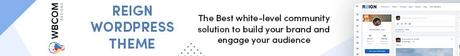
Top Employee Scheduling Software Of 2023
1. Deputy
Deputy is a leading employee scheduling software that simplifies workforce management and enhances productivity for businesses of all sizes. With its user-friendly interface and powerful features, Deputy has become a popular choice among managers and HR professionals seeking efficient scheduling and time-tracking solutions.
Key features of Deputy employee scheduling software include:
- Scheduling: The deputy offers intuitive tools for creating and managing employee schedules. Its drag-and-drop interface makes it easy to assign shifts, track employee availability, and handle shift changes. The software considers factors like employee skills, preferences, and labor laws to optimize scheduling efficiency.
- Time and Attendance Tracking: Deputy includes accurate time clocking features, allowing employees to clock in and out using various methods, such as mobile apps, facial recognition, or biometric devices. This ensures accurate attendance records and simplifies payroll processing.
- Communication: Deputy facilitates seamless communication between managers and employees through its built-in messaging system. Managers can send announcements, updates, and shift reminders, while employees can request time off or swap shifts directly within the platform.
- Compliance Management: The software helps businesses stay compliant with labor laws and regulations by monitoring overtime, meal breaks, and other legal requirements. It provides real-time alerts to prevent scheduling conflicts and potential compliance issues.
- Reporting and Analytics: Deputy offers comprehensive reporting and analytics tools to gain insights into workforce performance and scheduling trends. Managers can analyze data on employee attendance, productivity, and scheduling costs to make informed decisions.
- Integration: Deputy integrates with various payroll, POS, and HR systems, streamlining data transfer and ensuring smooth workflow between different tools used by the organization.
Deputy’s user-friendly design, powerful features, and mobile accessibility make it an ideal solution for businesses in retail, hospitality, healthcare, and other industries with dynamic scheduling needs. Whether managing a small team or a large workforce, Deputy empowers businesses to optimize employee scheduling and foster a more productive work environment.
Also Read: Best Web to Print software
2. When I Work
When I Work is a popular and versatile employee scheduling software that simplifies workforce management for businesses of all sizes. With its easy-to-use interface and robust features, When I Work has gained popularity among employers looking for a reliable and efficient scheduling solution.
Key features of When I Work employee scheduling software include:
- Scheduling: When I Work provides intuitive tools for creating and managing employee schedules. The software allows managers to quickly create shifts, assign employees, and make schedule changes with drag-and-drop functionality. Employees can access their schedules in real time through the mobile app.
- Time Clock and Attendance Tracking: When I Work offers a time clock feature that allows employees to clock in and out using their mobile devices, tablets, or computers. This ensures accurate time tracking, and managers can view attendance records in real-time.
- Team Communication: The software facilitates seamless communication between managers and employees through its messaging platform. Managers can send announcements, updates, and shift reminders, while employees can request time off or swap shifts directly within the app.
- Leave Management: When I Work includes features for managing time-off requests, vacation days, and sick leave. Employees can submit time-off requests, and managers can approve or deny them, ensuring proper staffing and coverage.
- Labor Cost Control: The software helps businesses control labor costs by providing insights into overtime, labor hours, and scheduling trends. Managers can create schedules that align with labor budgets and make data-driven decisions.
- Reporting and Analytics: When I Work offers reporting and analytics tools that provide valuable insights into employee performance, attendance, and schedule adherence. These reports help managers identify areas for improvement and optimize workforce management.
- Integration: When I Work integrates with various payroll and HR systems, streamlining data transfer and enhancing overall workflow efficiency.
With its user-friendly design and feature-rich capabilities, When I Work is a valuable tool for businesses seeking to streamline employee scheduling, enhance communication, and improve workforce management. Whether managing a retail store, restaurant, or healthcare facility, When I Work empowers businesses to create efficient schedules and foster a productive work environment.
3. Humanity
Humanity is a comprehensive employee scheduling software designed to streamline workforce management and optimize scheduling efficiency for businesses of all types and sizes. With its advanced features and user-friendly interface, Humanity has become a preferred choice for organizations seeking a powerful scheduling solution.
Key features of Humanity employee scheduling software include:
- Scheduling: Humanity offers robust scheduling tools that allow managers to create, view, and modify employee schedules quickly and efficiently. The software considers various factors such as employee availability, skills, and labor laws to ensure optimal shift assignments and coverage.
- Time Clock and Attendance Tracking: Humanity includes a time clock feature that enables employees to clock in and out using their mobile devices or a web-based interface. The real-time attendance tracking provides accurate data for payroll processing and labor cost control.
- Communication: Humanity facilitates seamless communication between managers and employees through built-in messaging and notification features. Managers can send announcements, shift reminders, and updates, while employees can request time off or communicate scheduling preferences.
- Leave Management: The software simplifies leave management by allowing employees to request time off, and managers can approve or deny requests based on scheduling needs. This ensures adequate staffing while accommodating employee time-off requests.
- Compliance Management: Humanity helps businesses stay compliant with labor laws and regulations by monitoring overtime, breaks, and other legal requirements. The software provides real-time alerts to prevent scheduling conflicts and potential compliance issues.
- Reporting and Analytics: Humanity offers a wide range of reporting and analytics tools to gain insights into workforce performance, scheduling patterns, and labor costs. Managers can generate customized reports to make data-driven decisions.
- Mobile Accessibility: Humanity’s mobile app enables employees and managers to access schedules, clock in/out, and manage time-off requests on the go. The app enhances workforce communication and flexibility.
- Integration: Humanity integrates with various HR, payroll, and time-tracking systems, enabling seamless data sharing and enhancing workflow efficiency.
With its feature-rich platform and focus on optimizing workforce management, Humanity empowers businesses to create efficient schedules, improve communication, and foster a productive work environment. Whether managing a healthcare facility, retail store, or hospitality business, Humanity provides a comprehensive solution for employee scheduling and labor management.
4. Shiftboard
Shiftboard is a versatile and comprehensive employee scheduling software designed to simplify workforce management and optimize scheduling for businesses with dynamic and complex scheduling needs. It caters to industries like healthcare, hospitality, manufacturing, and staffing agencies where managing shifts and resources efficiently is crucial.
Key features of Shiftboard employee scheduling software include:
- Advanced Scheduling: Shiftboard provides robust scheduling tools to create flexible and efficient employee schedules. The software supports complex scheduling requirements, such as rotating shifts, split shifts, and on-call scheduling, making it ideal for industries with dynamic work patterns.
- Resource Management: Shiftboard allows businesses to manage their workforce resources effectively. Managers can view and assign employees based on their skills, qualifications, and availability, ensuring the right employees are scheduled for specific shifts or tasks.
- Time and Attendance Tracking: The software offers reliable time and attendance tracking, allowing employees to clock in and out using various methods, including mobile apps and web-based interfaces. This feature ensures accurate attendance records and simplifies payroll processing.
- Communication and Messaging: Shiftboard facilitates seamless communication between managers and employees through its messaging platform. Managers can send announcements, updates, and shift reminders, and employees can communicate scheduling preferences or request shift changes.
- Compliance Management: Shiftboard helps businesses stay compliant with labor laws and regulations by tracking overtime, breaks, and other legal requirements. It provides real-time alerts to prevent scheduling conflicts and potential compliance issues.
- Reporting and Analytics: Shiftboard offers comprehensive reporting and analytics tools to gain insights into workforce performance, labor costs, and scheduling trends. Managers can analyze data to make informed decisions and optimize scheduling efficiency.
- Integration: Shiftboard integrates with various HR, payroll, and time tracking systems, allowing seamless data sharing and improving overall workflow efficiency.
- Mobile Accessibility: Shiftboard’s mobile app allows employees and managers to access schedules, manage time-off requests, and communicate on the go. The app enhances workforce flexibility and accessibility.
With its focus on accommodating complex scheduling needs and resource management, Shiftboard is an excellent choice for businesses operating in industries with ever-changing demands. Whether managing a healthcare facility with rotating shifts or a hospitality business with seasonal staffing requirements, Shiftboard empowers businesses to optimize employee scheduling and enhance workforce productivity.
Also Read: Best YouTube Transcript Generator Tools
5. Sling
Sling is a versatile and user-friendly employee scheduling software designed to streamline workforce management for businesses of all sizes. With its range of features and intuitive interface, Sling has become a popular choice among employers looking to optimize employee scheduling and enhance team communication.
Key features of Sling employee scheduling software include:
- Scheduling: Sling offers easy-to-use tools for creating and managing employee schedules. Its drag-and-drop interface allows managers to assign shifts, track employee availability, and handle shift changes with ease. Employees can access their schedules in real time through the mobile app.
- Time Clock and Attendance Tracking: Sling provides a built-in time clock feature that allows employees to clock in and out using their mobile devices or computers. The time-tracking data is accurate and helps in streamlining payroll processing.
- Team Communication: Sling facilitates seamless communication between managers and employees through its messaging platform. Managers can send announcements, shift reminders, and updates, while employees can request time off or swap shifts directly within the app.
- Leave Management: The software simplifies leave management by allowing employees to request time off, and managers can approve or deny requests based on staffing needs. This ensures proper coverage and avoids scheduling conflicts.
- Labor Cost Control: Sling helps businesses control labor costs by providing insights into overtime, labor hours, and scheduling trends. Managers can create schedules that align with labor budgets and make data-driven decisions.
- Task Management: Sling allows managers to assign tasks and track their completion, ensuring that employees are aligned with their responsibilities and tasks are completed efficiently.
- Reporting and Analytics: Sling offers reporting and analytics tools that provide valuable insights into employee performance, attendance, and schedule adherence. These reports help managers identify areas for improvement and optimize workforce management.
- Integration: Sling integrates with various payroll and HR systems, streamlining data transfer and enhancing overall workflow efficiency.
With its focus on simplicity and practicality, Sling is an excellent solution for businesses looking to efficiently manage employee scheduling, improve team communication, and enhance workforce productivity. Whether operating a retail store, restaurant, or small business, Sling empowers businesses to create effective schedules and foster a more productive work environment.
6. Homebase
Homebase is a user-friendly employee scheduling software designed to simplify workforce management for small businesses. With its intuitive interface and comprehensive features, Homebase has become a popular choice among employers seeking an efficient and reliable scheduling solution.
Key features of Homebase employee scheduling software include:
- Scheduling: Homebase offers easy-to-use tools for creating and managing employee schedules. The software allows managers to build schedules based on employee availability, shift preferences, and labor laws. Employees can access their schedules in real-time through the mobile app.
- Time Clock and Attendance Tracking: Homebase provides a time clock feature that allows employees to clock in and out using their mobile devices, tablets, or computers. This ensures accurate time tracking, simplifies payroll processing, and helps control labor costs.
- Team Communication: Homebase facilitates seamless communication between managers and employees through its messaging platform. Managers can send announcements, updates, and shift reminders, while employees can request time off or communicate scheduling preferences.
- Leave Management: The software simplifies leave management by allowing employees to request time off, and managers can approve or deny requests based on staffing needs. This ensures proper coverage and avoids scheduling conflicts.
- Compliance Management: Homebase helps businesses stay compliant with labor laws and regulations by monitoring overtime, meal breaks, and other legal requirements. The software provides real-time alerts to prevent scheduling conflicts and potential compliance issues.
- Reporting and Analytics: Homebase offers reporting and analytics tools that provide valuable insights into employee performance, attendance, and labor costs. Managers can analyze data to make data-driven decisions and optimize workforce management.
- Integration: Homebase integrates with various payroll and HR systems, streamlining data transfer and enhancing overall workflow efficiency.
With its focus on simplicity and user-friendliness, Homebase is an excellent choice for small businesses seeking to optimize employee scheduling, improve team communication, and enhance workforce productivity. Whether managing a retail store, restaurant, or hospitality business, Homebase empowers businesses to create effective schedules and foster a more productive work environment.
7. Zoho People
Zoho People is a comprehensive HR management software that includes robust employee scheduling capabilities. Designed to simplify workforce management, Zoho People offers a range of features to streamline employee scheduling, attendance tracking, leave management, and more.
Key features of Zoho People employee scheduling software include:
- Scheduling: Zoho People provides intuitive tools for creating and managing employee schedules. Managers can easily create shifts, assign employees, and make schedule changes based on employee availability and preferences.
- Time and Attendance Tracking: The software includes a time tracking feature that allows employees to clock in and out using their mobile devices or computers. Managers can view real-time attendance data and streamline payroll processing.
- Leave Management: Zoho People simplifies leave management by enabling employees to request time off, and managers can approve or deny requests based on staffing needs. The software also tracks leave balances and provides an overview of employees’ time-off status.
- Team Communication: Zoho People facilitates communication between managers and employees through its messaging platform. Managers can send announcements, shift reminders, and updates, and employees can communicate scheduling preferences or request shift changes.
- Compliance Management: Zoho People helps businesses stay compliant with labor laws and regulations by monitoring overtime, breaks, and other legal requirements. The software provides real-time alerts to prevent scheduling conflicts and potential compliance issues.
- Reporting and Analytics: Zoho People offers reporting and analytics tools to gain insights into employee performance, attendance, and scheduling patterns. Managers can generate customized reports to make data-driven decisions.
- Integration: Zoho People integrates with various HR, payroll, and time tracking systems, allowing seamless data sharing and enhancing overall workflow efficiency.
With its extensive HR management capabilities, Zoho People is a powerful solution for businesses seeking to optimize employee scheduling and streamline workforce management. Whether managing a small team or a large workforce, Zoho People empowers businesses to create efficient schedules and foster a more productive work environment.
Also Read: Top 10 Artificial Intelligence(AI) Tools List
What makes a great employee scheduling Software?
A great employee scheduling software possesses a combination of key features and qualities that enhance efficiency, simplify workforce management, and optimize scheduling processes. Here are some essential elements that make a great employee scheduling software:
- User-Friendly Interface: A great employee scheduling software should have an intuitive and user-friendly interface that is easy for managers, HR professionals, and employees to navigate. The software should be accessible on both desktop and mobile devices, allowing users to manage schedules and access important information on the go.
- Flexibility and Customization: Every business has unique scheduling needs, so a great employee scheduling software should offer flexibility and customization options. It should allow users to create various shift types, accommodate rotating schedules, handle multiple locations, and adapt to changing workforce demands.
- Automated Scheduling: The software should offer intelligent automation to streamline the scheduling process. Advanced algorithms and AI-driven features can help optimize schedules, taking into account factors like employee availability, skills, labor laws, and business requirements.
- Time and Attendance Tracking: A great employee scheduling software should include time and attendance tracking features to accurately record employee work hours, breaks, and overtime. Seamless integration with time clock systems simplifies payroll processing and reduces manual data entry.
- Communication Tools: Effective communication is vital for smooth scheduling operations. The software should have built-in messaging features that allow managers and employees to communicate easily, exchange shift information, and handle shift swaps or time-off requests.
- Leave Management: The software should support efficient leave management, enabling employees to request time off and managers to approve or deny requests based on staffing needs. A leave tracking system helps ensure proper coverage and minimizes scheduling conflicts.
- Reporting and Analytics: Robust reporting and analytics tools provide valuable insights into workforce performance, scheduling trends, and labor costs. Managers can generate customized reports to make data-driven decisions and optimize workforce management.
- Integration with Other Systems: A great employee scheduling software should integrate seamlessly with other HR, payroll, and time-tracking systems. This integration streamlines data transfer and enhances overall workflow efficiency.
- Compliance Management: To ensure adherence to labor laws and regulations, the software should provide compliance management features, such as monitoring overtime, breaks, and scheduling requirements. Real-time alerts help prevent potential compliance issues.
- Customer Support and Training: Excellent customer support and training resources are crucial for users to make the most of the software. A great employee scheduling software provider should offer responsive customer support and comprehensive training materials.

Conclusion
Employee scheduling software has revolutionized the way businesses manage their workforce, optimize schedules, and enhance productivity. These software solutions offer a range of powerful features and functionalities that simplify the scheduling process, reduce manual errors, and streamline communication between managers and employees.
The benefits of using employee scheduling software are numerous. Businesses can create well-organized, conflict-free, and efficient schedules that take into account employee availability, skills, and labor laws. With real-time tracking of attendance and time-off requests, managers can ensure proper staffing and avoid scheduling conflicts.
Employee scheduling software also fosters better communication between managers and employees, allowing for seamless shift swaps, shift reminders, and leave management. This improved communication leads to higher employee satisfaction and engagement.
Furthermore, the reporting and analytics features of employee scheduling software provide valuable insights into workforce performance, labor costs, and scheduling trends. Managers can make data-driven decisions to optimize staffing levels and improve workforce management.
Interesting Reads:
WordPress Plugins that Will Make Your Website Mobile Friendly
WP-Optimize vs WP Rocket: Which Plugin is Best?
Best WordPress Plugins To Help You Optimize For Google Core Web Vitals 2023
