If you’re looking for a way to keep your digital files securely backed up and protected, cloud storage is the perfect solution.
By utilizing this technology, it can give you peace of mind knowing that all of your important data is safely tucked away in an off-site location.
However, with so many different options available it can be hard to decide which cloud backup software and services are the best fit for your needs.
Fortunately, we’ve got you covered! Here’s our list of the 10 best free cloud backup software and services on the market today – so you won’t have to worry about losing any vital information or documents again!
Best 5+ Free Cloud Backup Software and Services 2022
-
Acronis
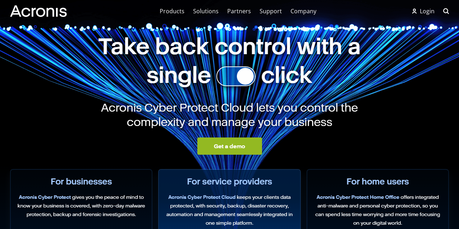
Acronis is one of the most reliable and comprehensive cloud backup solutions on the market, offering a range of features to ensure businesses and individuals can protect their data with ease.
The software provides cloud storage, file backup, system recovery, private cloud hosting, disaster recovery and more. It also offers zero-impact backups that won’t slow down systems while data is being backed up.
The Acronis backup solution is designed to be user friendly, allowing users to restore files quickly in the event of a failure or accidental deletion.
It also provides sophisticated encryption capabilities to keep data secure when stored in the cloud.
Furthermore, it offers real-time monitoring functionality so users can stay on top of potential threats to their data.
For businesses, Acronis also provides an enterprise-grade platform for storing large amounts of data securely in the cloud.
It integrates seamlessly with existing infrastructure such as virtual machines and storage devices, making it easier for businesses to take advantage of cloud computing without having to make significant changes to their existing setup.
Administrators can manage backups across multiple sites from a single dashboard as well.
Businesses have several options when it comes to pricing plans with Acronis—a free trial is available so they can get an idea of what’s included before they commit.
They can then choose from various per device plans or even pay per terabyte depending on their needs and budget restrictions.
For those who prefer more control over their system security and performance, there are dedicated servers available too which provide complete access over the entire environment—great for those looking for maximum flexibility.
Overall, Acronis is one of the most comprehensive solutions for backing up data in the cloud.
It has advanced features like encryption capabilities and real-time monitoring combined with easy setup/restore processes that makes it a great choice for both businesses and individuals alike.
Its competitive pricing plans offer good value for money depending on user requirements too; however those wanting extra control over their setup may find benefit from its dedicated server offering instead.
-
pCloud
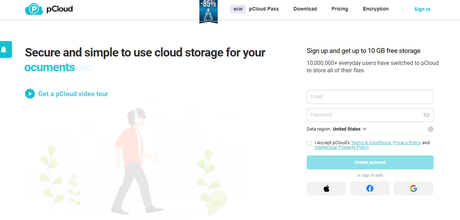
pCloud is a leading cloud-based storage solution that provides secure backup, file sharing, and collaboration capabilities.
The platform is designed to be intuitive and user-friendly, allowing users to easily access their data from any location or device.
pCloud offers a variety of features, including advanced encryption security, mobile access and synchronization capabilities, user management tools, and more.
pCloud’s advanced encryption technology helps keep your files safe by ensuring they can only be accessed by those with the correct credentials.
It also utilizes 256-bit AES encryption to ensure that all data stored on the platform is kept private and secure.
In addition to this, pCloud also allows you to set up two-factor authentication for an extra layer of protection for your files.
The platform supports file sharing both internally and externally with ease. You can share files with individual users or groups of people using unique links that can be set to expire after a certain period of time has elapsed.
This ensures greater control over who has access to important documents or information without needing to sign into the platform each time they need access.
With its mobile app available on iOS and Android devices, it allows you to sync your files across all connected devices.
This means that no matter where you are in the world, you can always have access to your important documents as long as you are connected to the internet through Wi-Fi or cellular data connection.
Furthermore, its user management feature offers administrators granular control over which users have access to specific folders or files within the site’s dashboard.
Overall, pCloud is an excellent cloud storage solution for businesses looking for added security measures when storing important data online in addition to providing easy accessibility from anywhere in the world.
With its robust encryption protocols in place as well as its convenient file sharing features, organizations can rest assured that their valuable information remains safe while making collaboration simpler than ever before.
-
Dropbox
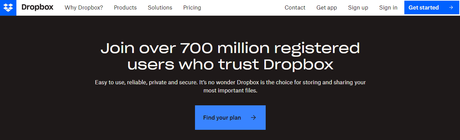
Dropbox is one of the most well-known cloud storage solutions available today. It is a great choice for both personal and business users who require cloud storage, file backup, and synchronization capabilities.
Dropbox offers users a simple yet powerful solution to access their files from anywhere in the world with an internet connection.
At its core, Dropbox allows users to easily upload their files to a secure online portal that is accessible by anyone they invite.
It also gives users the ability to share documents and folders with others, allowing them to collaborate on projects or work together remotely.
As an added bonus, Dropbox provides automatic versioning so that any changes made to documents can be tracked easily.
Aside from just storing and sharing data, Dropbox also includes features such as document editing, video conferencing, file previewing and more.
All of these features are designed to help businesses increase productivity and collaboration between employees both in-house or remotely located around the world.
In addition, Dropbox provides tight security measures such as two-step authentication along with 256-bit encryption for all files stored on their servers.
Moreover, one of the key advantages of using Dropbox is its compatibility with other services such as Google Drive or Microsoft Office 365.
This makes it very easy for businesses to integrate existing workflows into their cloud storage environments without having to worry about incompatibilities.
Furthermore, businesses can also use custom applications built by third party developers which further increases their efficiency when managing data stored within Dropbox’s servers.
In conclusion, Dropbox is a trusted and reliable cloud storage provider that has been providing customers with excellent service since 2007.
With its user-friendly interface and wide range of features designed for both personal and business use, it’s no wonder why it’s become one of the most popular cloud storage solutions available today.
-
OneDrive
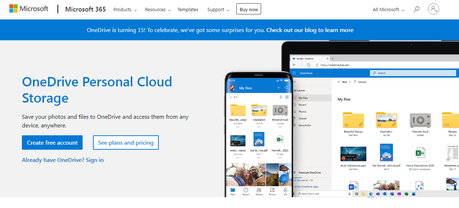
OneDrive is a free cloud storage service from Microsoft that allows users to easily store, share, and access their files online.
Unlike traditional hard drives, OneDrive stores users’ data securely in the cloud, making it accessible from anywhere with an internet connection.
With OneDrive, users can share large files quickly with anyone—even if they don’t have an account—and sync files across all their devices for easy access.
OneDrive comes with 5GB of storage for free and offers additional storage as part of Microsoft Office 365 subscriptions.
For businesses, OneDrive offers additional features such as custom branding and managed sharing settings to help keep corporate data secure.
It also integrates with many other Microsoft products such as Outlook and Teams to make collaboration easier.
Files stored on OneDrive are protected by industry-leading encryption technology and backed up regularly so that they can easily be recovered in case of a server crash or other unforeseen circumstances.
The service also features advanced features such as versioning which allows users to restore deleted files or undo changes made to documents over time.
Additionally, users can password protect shared links so that only people with the password can view them.
OneDrive works on Windows PCs and Macs, as well as Android and iOS mobile devices for easy access on the go.
It also supports popular file types like Word documents, Excel spreadsheets, photos, music, videos and more so that you can easily store whatever type of file you need it to store.
Overall, OneDrive has a lot to offer both personal and business customers looking for reliable cloud storage solutions at an affordable price point that are easy to use and manage.
With its strong security protocols, wide selection of features designed for collaboration and data protection, plus integration with other Microsoft products; it’s no wonder why so many people rely on OneDrive for their cloud storage needs.
-
SugarSync
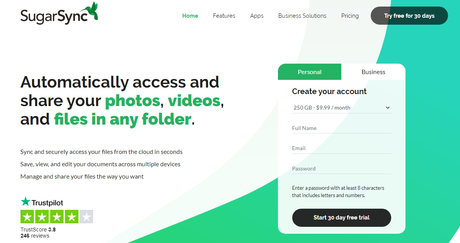
SugarSync is a cloud backup software and service that allows users to securely store, sync, and share their files. It supports Windows, Mac, and mobile devices, making it an ideal tool for both personal and business use.
SugarSync works by copying data from multiple devices into a single centralized location on the cloud.
This allows users to have access to their content from any device or platform that has internet access.
Since the data is stored remotely in the cloud, it’s not vulnerable to hardware failure or other forms of damage that can occur with physical storage solutions like hard drives and USB sticks.
Additionally, SugarSync encrypts all of its data transfers between clients and servers with 256-bit SSL encryption, ensuring privacy and security.
Aside from file storage and synchronization capabilities, SugarSync provides several additional features such as:
- automatic file backups,
- real-time collaboration tools,
- public sharing options,
- password-protected sharing links,
- version control tools for restoring previous versions of your files if needed,
- activity logs to track changes made to files over time,
- flexible sync settings allowing you to customize which types of files are synced between devices or locations automatically,
- preview thumbnails for supported file types so you can quickly identify each item in your library without opening them one by one;
- link sharing capabilities;
- integration with various third-party applications like Office 365.
On top of that, SugarSync also offers a generous selection of pricing plans ranging from free up to 500GB worth of storage space per month – perfect for individual users just getting started or larger organizations requiring more comprehensive file management solutions.
All plans come with unlimited bandwidth transfer speeds as well as 24/7 customer support in case you ever run into any issues with the service.
In short: SugarSync is an excellent cloud backup solution designed to make storing and syncing digital content convenient and secure– offering plenty of features at competitive prices.
Whether you’re an individual user who just wants an easy way of accessing important documents on the go or a company looking for comprehensive data protection – SugarSync may be the perfect solution for you.
-
SpiderOak One Backup
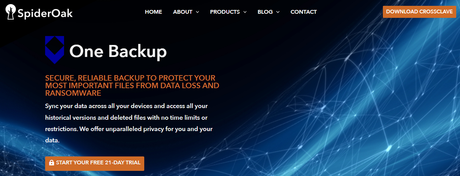
SpiderOak One Backup is a comprehensive cloud backup solution that allows users to store, manage and recover their data from any device.
SpiderOak One Backup provides users with an optimal way to back up their data safely and securely in the cloud.
This software also ensures that only the user has access to their files, with no backups stored elsewhere.
SpiderOak One Backup lets you store your files on multiple devices and locations, including external hard drives, FTP servers, and more.
It works for both individual users and businesses, offering an easy-to-use platform and plenty of customization options.
You can also share your files privately with other people who have access to your account.
Compared to similar services, SpiderOak One Backup offers a number of unique features. For instance, it offers version control so you can go back in time and access older versions of backed-up files.
Plus, it comes with end-to-end encryption to ensure only users can see their data even if they’re stored on remote servers or PCs.
Additionally, this software is integrated into popular file sharing platforms such as Apple iCloud Drive and Dropbox so you can easily sync your data across all devices.
In terms of security features, SpiderOak One Backup boasts advanced features such as two-factor authentication, password protection for individual files/folders plus anti-virus scanning for added peace of mind.
Prices start at just $6 per month for personal usage with the option for unlimited storage plans available on request.
Business pricing starts from $10 per month per employee depending on the size of the team.
In terms of customer service support, SpiderOak One Backup offers 24/7 technical support online via live chat or email tickets as well as phone assistance during office hours Monday through Friday (9am – 5pm EST).
Overall, SpiderOak One Backup is a robust cloud backup solution that lets individuals and businesses securely store their data in the cloud without having to worry about security risks or privacy issues.
With its comprehensive features such as version control and end-to-end encryption plus its competitive prices plans compared to other cloud backup solutions on offer today.
It certainly makes sense to consider using this product when looking for a reliable cloud storage option moving forward.
-
Backblaze
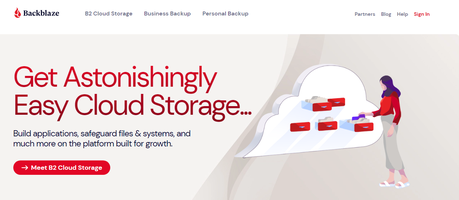
Backblaze is an online cloud backup service designed to make backing up and restoring data quick, reliable, and easy.
Founded in 2007, this software solution has since grown to become one of the most popular cloud backup solutions in the world with more than 1 million customers worldwide.
Backblaze supports both Mac and Windows computers and mobile devices, allowing users to back up their data on all major operating systems.
It also provides unlimited storage capabilities so that users will never run out of space for their backups.
The program can be set to automatically back up your computer on a daily basis or every few hours for added convenience.
Backing up just takes a few minutes depending on the size of your backup files.
Restoring data is even easier than backing it up in Backblaze; you can do so from your web browser or via the Backblaze app from any device.
You can also download your backed-up files directly from their servers at maximum speed, should you need them quickly.
Additionally, you are able to view all of your backups through an easy-to-use graphical interface as well as restore specific versions of a file if needed.
Security-wise, Backblaze offers multiple layers of protection for user’s data with end-to-end encryption including 128-bit AES encryption as well as optional private key encryption that keeps user’s data secure online while in transit and at rest on the company’s servers.
Users also have access to version control allowing them to restore previous versions of a file if needed without hassle.
Backblaze’s customer service is top notch as they offer 24/7 phone support along with online resources such as tutorials and FAQ articles which help users get started quickly or answer any questions they may have about how to use the software properly.
There are also options for regular email notifications which keep users updated about changes in their backups or recent updates made by the company itself.
Overall, Backblaze is an excellent choice for those looking for reliable cloud backup solutions that don’t compromise on security or features like unlimited storage capacity, automated daily backups, fast restores with maximum speeds and optional private key encryption for extra security measures.
All of which come at a very reasonable price when compared to other solutions available today.
-
Opendrive
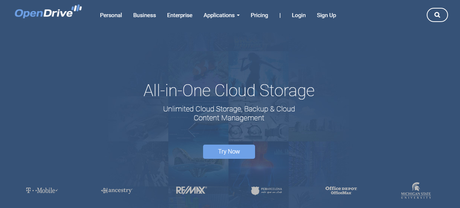
Opendrive is a cloud storage and backup service provider that offers users a secure, convenient, and cost-effective way to store their data.
Founded in 2008, the company has become one of the most popular cloud storage solutions available today, offering individuals, small businesses, and enterprises alike a comprehensive set of features.
With Opendrive, users can store an unlimited number of files in the cloud with up to 5GB free storage space.
The service also supports real-time file synchronization across multiple devices and platforms, including desktop computers, laptops, smartphones, and tablets.
Additionally, it offers easy-to-use drag-and-drop functionality making it simple to move large files between devices.
Opendrive also provides reliable security for data stored on its servers with end-to-end encryption that ensures user data is safe from unauthorized access or malicious activity.
For added protection against data loss or corruption due to outage or hardware failure, the service also offers automatic backups so users don’t have to worry about manually backing up their important files.
The company also provides advanced collaboration tools such as sharing features that allow users to securely share documents with others over email or through links for viewing or editing privileges.
It even allows users to work with colleagues on projects in real time without sending out multiple versions of documents back and forth via email.
For businesses looking for more customization options, Opendrive offers enterprise plans tailored to fit specific needs such as custom branding and integration with third party applications like Salesforce and Google Drive.
In addition to all these features, customers can access free customer support 24/7 via phone or chat should they need assistance at any time during their use of the service.
All in all, Opendrive is an excellent choice for those looking for an easy but secure way to back up their data online.
-
Livedrive

Livedrive is a cloud backup software and service that provides users with an easy way to store, access, share, and backup all of their files.
With Livedrive, users can upload up to 5GB of data for free and enjoy unlimited storage space with the Pro Suite plan. It also offers a range of additional features for added convenience.
Livedrive is designed around 3 main components – Backup, Briefcase, and Stream. The Backup component allows users to easily back up entire folders and files quickly and securely in the cloud.
Briefcase offers a secure personal storage area where users can access their important documents from anywhere via their mobile devices or computer systems.
Finally, the Stream component allows users to instantly stream media files such as music, photos, or videos directly from the cloud environment.
Unlike other services that limit file size transfers, Livedrive doesn’t have any restrictions on file sizes or types – allowing users to back up all of their data with ease.
Additionally, it supports multiple platforms including Windows PCs, Macs, iOS devices and Android devices – making it accessible from virtually any device in existence today.
In addition to this flexibility and convenience of usage are its advanced security features which include AES-256 encryption; two-factor authentication; password protection; remote wiping for lost/stolen devices; automatic versioning; and more.
The customer service team at Livedrive is available 24/7 for questions or assistance with issues ranging from installation to billing inquiries.
Additionally, they provide tutorials on how to install the application properly as well as how to configure settings so that users don’t run into any roadblocks when using the software.
In terms of pricing plans, there are several different options available depending on individual user needs such as Basic Backup Plan starting at $5 per month; Pro Suite Plan starting at $9 per month; Business Plan starting at $15 per month; and Team Pro Plan starting at $30 per month (plus add-ons).
All plans come with unlimited online storage space for easy backing up of large amounts of data without having to worry about exceeding limits or dealing with slow speed transfers due to small allowances like some other services offer.
Overall Livedrive is an excellent solution for those looking for an affordable cloud backup solution that offers advanced security features along with flexible storage capabilities across multiple platforms – offering everything most users need while also providing top notch customer service support when needed.
-
Carbonite Safe
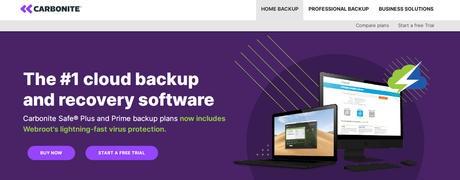
Carbonite Safe is a cloud backup solution that provides automatic and secure data protection for all types of businesses.
The system includes enterprise-grade encryption, hybrid cloud architecture, and the ability to back up local data as well as the cloud without impacting network performance.
On top of basic protective features, Carbonite Safe offers additional services such as file and folder synchronization, remote access to files from any device, and customized user permissions.
Carbonite Safe is extremely easy to set up and use. It requires no additional hardware or software installation and only needs an internet connection to start backing up your data.
The interface is also extremely user friendly with one-click functionality that allows you to quickly select the files or folders you want backed up.
You can also monitor the progress of your backups in real time and get alerts when they are complete.
One of the most valuable features of Carbonite Safe is its enterprise-grade encryption capabilities that keep your data safe from outside threats.
All data is encrypted while in transit between servers, while stored on Carbonite’s servers, and when it being restored back onto your devices.
This ensures that only authorized personnel can access your information at every step of the process.
In addition to this, there are also multiple layers of authentication protocols that can be setup to further protect sensitive information from unauthorized access.
Carbonite Safe also supports global analytics so you can track usage trends across different regions and get comprehensive insights into how people are accessing their data within your organization.
Plus, it provides users with an Audit Trail feature that logs all activities related to backups – including restores – so you can easily identify potential security risks in real time.
To ensure optimal performance for each customer’s unique environment, Carbonite offers round-the-clock support from its skilled team of engineers who ensure prompt response times for all queries regarding technical issues or product questions.
The company’s website also has a comprehensive Knowledge Base where users can find additional help if needed.
Overall, Carbonite Safe is a reliable cloud backup solution designed to meet the needs of businesses looking for an easy way to keep their important data safe and secure in case of disaster scenarios such as natural disasters or cyber attacks.
With its advanced encryption techniques and enhanced control over user access privileges, Carbonite Safe provides an extra layer of protection against external threats while allowing users easy access to their files whenever they need them.
Quick Links:
- How To Use Dropbox to Share Files and Folders?
- How To Get Free Dropbox Space With Easy Steps
- StackPath vs Cloudflare
- List Top Best SSH Hosting Provider
- GoDaddy SSL Review
- What does SSL and VPN mean?
- Best Freelancer Websites
- iPage Hosting Review
- Best VPN According to Reddit Users
- HostPapa Review
- WPX Hosting Review
Conclusion: 5+ Free Cloud Backup Software and Services 2022
With so many excellent Cloud backup services available, there’s no reason not to have at least one of them protecting your important files.
Compare the features and pricing of these top 10 picks before choosing the right service for you. And don’t forget that backing up your data is only half the battle.
You also need to ensure that it’s secure from physical threats like theft or fire damage by keeping a copy in a safe location

