Once in a while, everyone thinks about restoring old photographs. To save your most cherished memories, this is the only method to do it. These 10 picture restoration programs will help you if you need to recover old images for free or at a reasonable charge. Dust particles, damaged edges, rips, and spills can all be removed from old photos with the help of the equipment and software on this list.
Adobe Photoshop CC
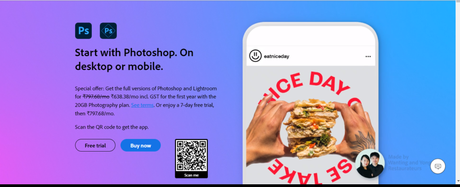 Photo Restoration Software
Photo Restoration Software
Adobe Photoshop is still the most widely used image-editing program, although it may be overloaded with unnecessary capabilities for most photographers. There are now so many tools and capabilities in Photoshop CC that were previously only available in older versions. Since its inception, Photoshop has widened its swath to include digital artists, typographers, motion-graphic designers, and even 3D modelers.
Neural filters and the Object Aware Refine Mode are two examples of Photoshop’s AI-driven capabilities. Using Photoshop’s filters, you may completely alter the appearance of your model and speed up the process of restoring old photos. With the help of the Object Aware Refine Mode, you can easily choose and remove unnecessary elements.
This is an excellent option for those dealing with photos on a semi-professional level because it has the best color management, layer handling, and selection capabilities. This is one of the finest features of Photoshop CC: it can handle all kinds of file formats. You can also quickly change the format of your files to make them more compatible with the applications of your friends or editors.
GIMP

GIMP is a free and open-source photo-editing tool, unlike most others. As a result, it will always be free, and a dedicated group of developers worldwide is working hard to improve it.
Linux, Windows, and Macintosh versions of the program are available for use, and it has a wide range of features such as painting and color correction. To assure compatibility, the team has worked diligently to ensure that all of the most popular file types may be used without any issues.
Softening noise, color correction, brushes, gradients, and creating collages and posters are all possible with this application. It’s possible to utilize Photoshop plug-ins with GIMP, and any delays in the application are fixed quickly. Ultimately, it all adds together to form a genuinely exceptional picture editing and photo restoration software that is superior to many commercial products.
The most frustrating thing is that there are constantly new issues and defects to deal with. GIMP Premium or a free version does not matter. You may notice the words “connection restoration” in a window after spending an hour working on the image.
AKVIS Retoucher
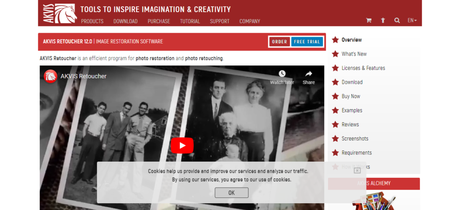
Damaged images can include dust, scratches, stains, and other flaws that Akvis Retoucher can fix. Still, it can also use the information in the surrounding area to recreate missing portions of a photo. Just point to the places that need to be repaired, press the Run button, and voila – the surface is smooth, and defects are gone.
The photo repair software isn’t free, which is a bummer. For a limited period, you may try out all of its features risk-free for ten days. You can either purchase a license or uninstall the product from your computer after this period has expired.
The standalone version of AKVIS Retoucher includes a dark tone and a simple structure regarding the user interface. Depending on how many picture restoration options you want to adjust, you may choose between two UI modes (Express and Advanced).
The buttons at the top allow you to open, save, print, distribute, or process a large number of files at the same time. These include selecting brush or bucket, exclusion, erasers, magic wands, and spot removers. You may also use these tools to crop or zoom in on a photo.
Fotor

In addition to being a photo editing program, Fotor is also capable of image restoration. This tool isn’t as excellent at restoring images as prior special-purpose programs, but its color-correction functions still make it a decent option. Cropping, vignette addition, blurring, sharpening, rotating, eliminating the red-eye effect, etc., are all included.
Fotor has a slew of tools and filters to improve photos’ visual appeal. It accepts all of the most popular picture file types and even includes RAW file processing, which you may think to be unique to high-end photo editing software. Automated picture restoration tools are included in this software package, and you can use them to fix photos that have been damaged and to change the colors.
Fotor offers an excellent selection of picture editing tools in return for a few ads that aren’t too distracting. Special effects and borders can be added to photographs, and you can even obtain the type of tilt-shift blurry effects you’d typically require a high-end camera to create using this program.
SoftOrbits Photo Retoucher
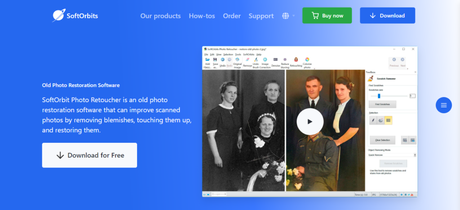
Using SoftOrbits Photo Retoucher, you can transform your images into works of art that you’ll want to frame and display. Makeover an average photograph into a work of art by cleaning up old photographs, removing blemishes, and using a few simple filters. It provides simple edits and effects for antique, damaged, or incorrectly scanned photographs.
Because it removes all indications of wear and tear and other signs of time, your final photograph will appear immaculate and lifelike. Another feature is the quick and easy way to colorize old black-and-and-and-white images. There’s no need for hours of tedious work with the clone tool when you have this Photo Retoucher. The initial backdrop, which should be behind the cut-out items, will be correctly reproduced by clever algorithms, resulting in an outstanding, lifelike picture.
To restore contaminated portions with data interpolated from nearby areas, smart fill techniques utilize artificial intelligence to successfully patch missing sections of the image without a sign of intervention from the algorithm. SoftOrbits Photo Retoucher, in contrast to more complicated professional photo editors, is incredibly simple to use and produces excellent results.
VanceAI
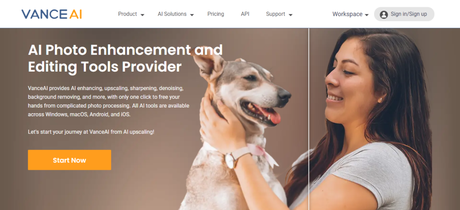
Automatic augmentation features abound in VanceAI, an easy-to-use web application. Using it to remove scratches, fractures, stains, etc., from your cherished old images will also benefit from its automated portrait improvement and color sharpness, which is very valuable for old photo restoration.
AI and deep learning technologies power VanceAI. AI algorithms are used to colorize each item in your photos automatically. Its algorithms are clever enough to add various hues to your old black-and-and-white photographs after being trained on thousands of black-and-white pictures and currently digital images.
Unlike other noise reduction programs, VanceAI preserves every pixel’s clarity while removing the grain and noise that detract from the image. It uses cutting-edge deep learning technology to get exceptional results without degrading the quality of the images being processed. The AI photo editor can also increase a picture’s resolution by 800 percent without sacrificing quality.
NVIDIA Image Inpainting
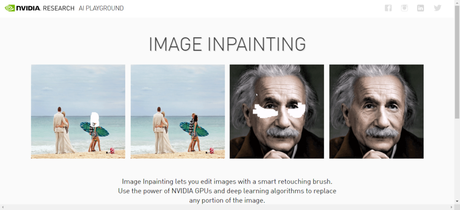
NVIDIA researchers have developed some new artificial intelligence (AI) capabilities for photos that have been distorted or lack features. A deep learning software bundle called Nvidia AI Playground includes Nvidia Image Inpainting.
A partial convolution method is used in this new tool to achieve believable results. It cannot only colorize photographs but also eliminate people and other intrusive elements. It uses AI to fill in the missing parts of photos, making them appear more lifelike.
Any form, size, position, or distance away from the image borders may be handled by this model. Deep learning systems in the past have concentrated on rectangular areas in the image’s center and typically relied on expensive post-processing techniques to achieve their results.
Luminar
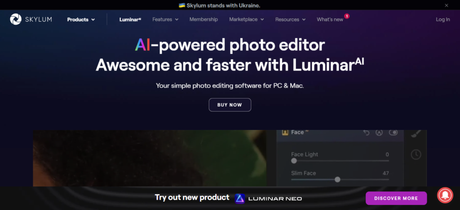
Luminar offers a straightforward user interface with many of Lightroom’s capabilities. Luminar, on the other hand, gives you complete control over the menu arrangement. In other words, you have complete control over the placement of each tool. AI picture editor provides a full range of tools for color correction and basic retouching via easy-to-use and understood modules.
It is a picture-optimization and -enhancement program that includes a wide range of AI-powered photo adjustments and effects. Because of its user-friendly design, it is a joy to work in. Even while Luminar allows you to manage your collection with albums and pick/reject images, you may be better off utilizing it as a plug-in for Lightroom Classic. When it comes to digital photography, it’s rather astounding what technology can achieve.
Luminar’s user interface is beautiful and intuitive. Artificial Intelligence (AI) is a big part of it. And it’s a steal at that price. It includes a slew of useful tools for fixing damaged images. Applying artificial intelligence (AI)-powered automated presets is a quick and easy way to improve your photos.
Retouch Pilot
Photo retouching software such as Retouch Pilot was created to erase flaws from photographs. Scratches and stains from dust particles and hair can be removed from the original image or created when scanning the photo with this software application.
An easy-to-use tool pallet on the screen’s side organizes most of the picture restoration software’s functionality. Even when dealing with vertical images, the program’s approach to using the workspace isn’t always the most efficient. However, that is a minor drawback.
This picture restoration and retouching application for beginners distinguishes out from the crowd since it includes a built-in video tutorial for each function. The software’s modest toolbox allows you to restore your photographs quickly. If the damage is minimal, use the Clone Stamp; for major rips, use the Auto Patch tool.
PhotoWorks

From a single platform, professional photographers may alter color balances, apply virtual make-up to their subjects, modify the backdrop, delete certain items, and more. Add, resize and rotate components such as watermarks (captioning), overlaid logos (clipart), stickers, and other image layers (such as watermarks).
PhotoWorks’ precise healing tool may help restore old photos by eliminating scratches, dirt, and dust. The program will magically remove all the wrinkles and folds from years of keeping images. No one will be able to tell that the image has been restored since the textures, colors, and values will be seamlessly merged.
Artificial intelligence (AI) is used in the Retouch module to enable easy portrait improvement for new users. Because it provides you greater control over the parts of the face, the unique tool “Face Sculpt” is worth highlighting. There are 150+ filters to choose from, all of which can be applied with a single click, previewed, and then fine-tuned with a slider.
Conclusion
If an old family book has many damaged photographs of your children, a digital picture restoration program will be an absolute need. For Mac and PC, you may use one of the following picture restoration programs to rescue these antique photographs from deterioration. Every premium tool has a free trial, so be sure to test them all before making a decision. Your old and damaged photos can only be salvaged if you do this. We wish you well in reviving old memories.
Interesting Reads:
Best Ways To Restore WordPress Site From Backup
How to Backup, Restore, and do SEO of your Job Listings Site
10 Best AI Marketing Tools for growing your business in 2022
