Have you ever been to an event on your community site where engaging and learning is almost non-existent? Community sites have a big challenge in terms of providing relevant learning content to their members. Enter the world of e-learning. Utilizing technology, participants in the community can access classes, tutorials, seminars, and all kinds of exciting options for learning at their own pace! By embracing e-learning technology for its community site, the organization can create valuable interactive activities that allow members to learn with ease and convenience. In this article, I’ll explain how the Benefit Of eLearning on your community site can offer huge benefits not just to you but also to all the businesses around it.

What is an eLearning Community Site?
An e-learning community site is an online platform that provides educational content to its members. It can include a variety of activities such as classes, tutorials, seminars, and other interactive learning experiences. These activities are designed to help members learn new skills and knowledge in a convenient and engaging way. The e-learning community site also offers the opportunity for members to interact with each other and share their experiences.
Benefits of eLearning on Your Community Site
E-learning is an invaluable tool for any community site looking to provide engaging and interactive learning experiences to its members. By utilizing eLearning technology, organizations can create valuable educational content that is accessible, cost-effective, and tailored to the needs of their members. This can lead to increased engagement, improved accessibility, cost savings, increased retention rates, and improved quality of content.
1. Increased Engagement: By providing engaging and interactive learning experiences, members are more likely to stay engaged with the community site. This can lead to increased participation in activities and discussions, which can help build a stronger sense of community.
2. Improved Accessibility
With e-learning, members have access to educational content at any time and from any location. This makes it easier for members to access the content they need when they need it.
3. Cost Savings
eLearning can be a cost-effective way to provide educational content to members. It eliminates the need for physical materials and allows organizations to save money on printing costs.
4. Increased Retention
By providing engaging learning experiences, members are more likely to stay engaged with the community site. This can lead to increased retention rates and a stronger sense of loyalty among members.
5. Improved Quality
E-learning allows organizations to provide high-quality content that is tailored to the needs of their members. This ensures that members are receiving the best possible educational experience.
E-learning can also be used to create a more inclusive environment for members. By providing educational content in multiple languages, organizations can ensure that all members have access to the same learning opportunities regardless of their language or cultural background. This can help foster a sense of belonging and acceptance among members, which is essential for building strong communities. Finally, e-learning can be used to create a more sustainable learning environment. By utilizing digital resources, organizations can reduce their environmental impact and help to create a more sustainable future.
Also Read: 10 Benefits of eLearning You Should Know
How to create an online community with E-learning?
1. Develop a website
 Benefit Of eLearning on community
Benefit Of eLearning on community
The first step is to create your website in WordPress. Make your website and give it a distinctive name. Names that will entice visitors to your new website.
2. Select a theme
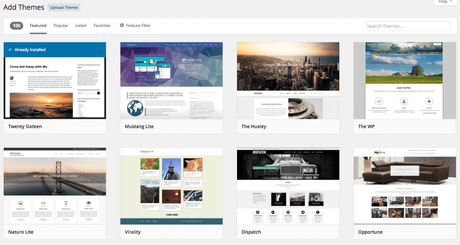 Benefit Of eLearning on community
Benefit Of eLearning on community
When you have finished setting up your site and are ready to pick an appropriate template for your e-learning community website. Choose a theme that is appropriate for your community site and supports all of the necessary plugins. You can select one of our most popular themes, LearnMate LearnDash. What is the best feature of our plugin? It provides all of the tools required to keep your eLearning community website functioning properly.
3. Run your website
After activating LearnMate LearnDash, you may run the theme’s setup and then load a demo for help. The LearnMate LearnDash theme is both entertaining and responsive. It was created to create big to small-scale eLearning community websites.
Also Read: Introducing Learnmate – An Education Theme for LearnDash
There are several features available in our theme:
-
Grid & Listing Options
Interesting course stack configurations that help to enhance conversions. This simple grid and list structure on the course archive will captivate your visitors, allowing them to inspect the details in one location and shop for the best course. Gird is visually pleasing, whereas the list is a thorough perspective for the user’s assistance.
-
Course Reviews
 Benefit Of eLearning on community
Benefit Of eLearning on community
Allowing students to voice their thoughts on your course will give it more legitimacy. The theme has a built-in course review feature that allows you to gather and display user testimonials and reviews in the course archive and single course. It enables you to have a beneficial effect on other pupils as well.
-
Multiple Single Course Layouts
Keep your students on your platform longer with three different incredibly engaging and eye-catching Course Layouts. Admin may customize the layout and even establish various layouts for different course bundles or courses. Professional layouts for capturing new consumers.
-
Distraction-Free Reading & Dark Mode
In the course completion rate, unprofessional design and poor presentation offer substantial distractions. Distraction Free Reading is one of the most original ideas in this LearnDash WordPress theme. You may greatly enhance course completion rates by reading without distractions. When you begin a course, the Distraction Free Reading feature will eliminate any unneeded portions of your site. Dark Mode is another great feature of LearnMate LearnDash. It allows you to switch the theme’s color scheme to a dark mode, which is perfect for nighttime or focused studies!
Also Read: Why Choose WordPress For Your eLearning Websites?
-
Courses Widgets
With our add-on widgets and Extra Widgets choices, you can take course accessibility to the next level. Keep your students informed by designating course categories and showing similar alternatives to choose the best ones.
6. Search Related Courses- Benefit Of eLearning on community
Encourage your students to enroll in additional courses that are relevant to their studies by using the related course and search feature. Advanced course search widget for finding courses by teacher and category.

Benefit Of eLearning on community-Wrapping Up Words
In conclusion, investing in e-learning for your community site is an investment that will pay dividends over time. Not only does it benefit the individuals and businesses that use your site, but it also brings the entire community together by providing a platform to share, connect, create, and learn—all while providing a tangible financial return. So if you’re considering adding e-learning to your site, don’t hesitate any longer; invest now!
Interesting Reads:
What Is eLearning? Everything You Need To Know About
Educational Platform, Training Software, and LMS – a comparison
Benefits Of Building WordPress eLearning Website
