The National Disaster Risk Reduction and Management Council (NDRRMC) has recently launched its mobile app that turns your iOS or Android phone into a flashlight, strobe light, compass, siren, and a handy reference tool for emergency and disaster.
“Batingaw“, the Tagalog term for bell can now be downloaded from App Store and Play Store for free. It is a product of collaboration among the Office of Civil Defense, Smart Communications, and the developer of “Tudlo,” another program that alerts users of any emergency situations.
I am sharing below some screen grabs of my Android phone after installing and testing the Batingaw app.
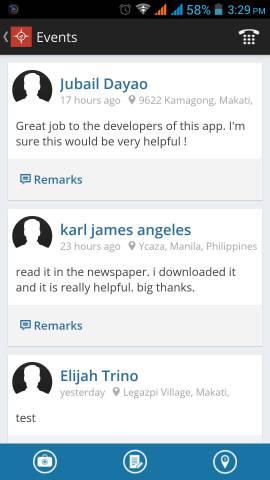
When you open the app, you shall be directed to the Event Feeds as its landing page where posts from registered users can be found.
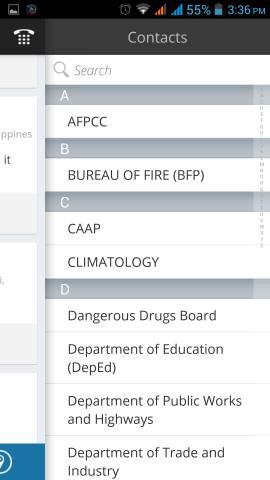
Clicking the Phone Dialer icon at the upper right of the home page will open the Phone Book where contact numbers of some disaster-response agencies are listed.
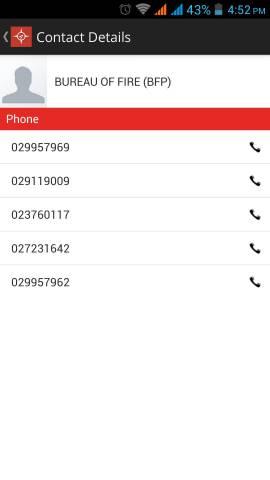
Tapping the names in the Phone Book/Contact List will display the phone numbers of the agency.
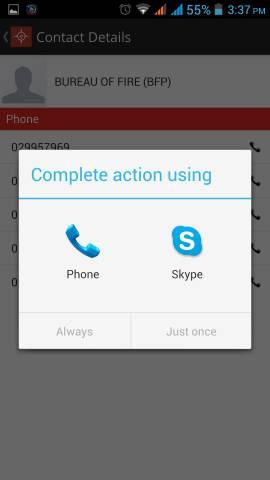
You can directly dial the numbers by tapping it and a dialog box will open to complete the action by letting you choose whether to use your phone or a Skype Call(if you install this on your phone).

There are currently eight (8) functions that can be used under the “Tools” of the Batingaw app. You can open the Tools by clicking the icon at the lower left of the home page.

Choosing the “Safety Tips” will open a tile menu of various types of calamities and emergencies.

Facts about Tsunami
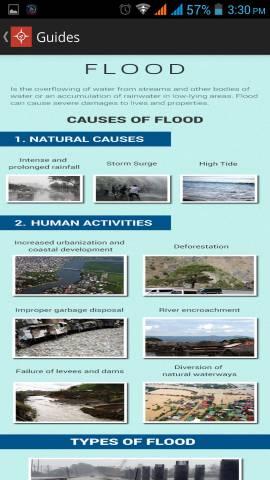
Facts about flooding

Facts about earthquake

The Siren under Tools can be very effective to create sounds when you are trapped under a rubble during earthquake so that rescuers can trace your exact location.

If your phone has no built-in flash light functionality, the Batingaw App provides a button for flash light using the LED flash of your phone.
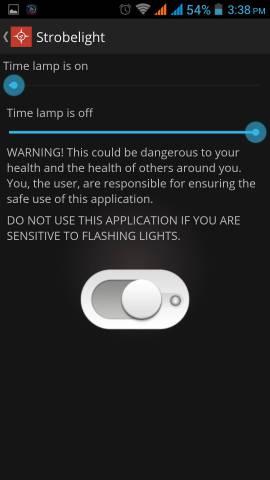
The Strobe light is very useful to attract the attention of rescuers or when you try to send a distress signal. It uses the LED flash of your phone.
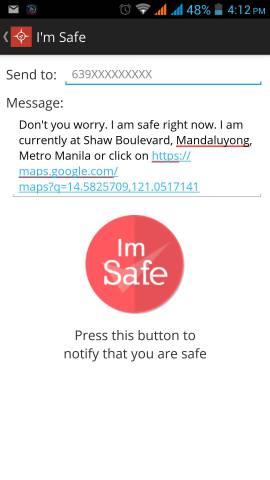
You can send a preset SMS to your predetermined contact to inform you are safe. It will also send a link of the google map of your location.
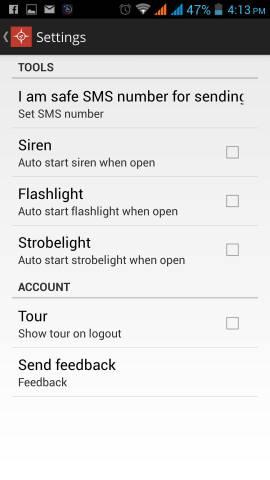
Here under Setting, you can set your SMS message and the number to receive your I am Safe SMS. You can also set the Siren, Flashlight and Strobelight to start when open without the need to push the button.

I haven’t tested much the Compass feature but i believe it works the same as the compass on your iPhone.
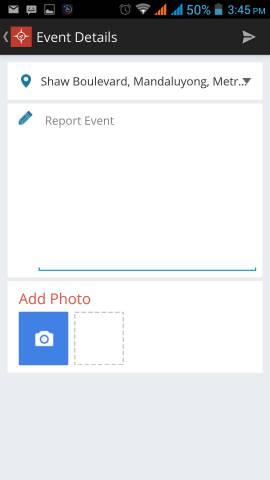
You can add an event on the Batingaw app and it will appear on the Event Feeds or the home page. This requires registration of an account of the app and GPS is needed.

You can also view the Events, including the one you created, under Event Map that uses Google map. This is why a GPS is needed when you create an Event.
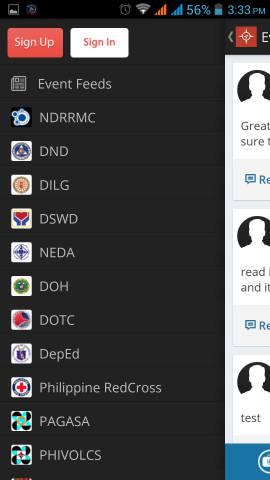
Swiping the Event Feed page or the Home page will open the Twitter accounts of some disaster-response agencies.
