I could still remember those time that I was so oblivious about the relationship between blogging and SEO. So when I was introduced into SEO, oh man! That was my second time falling in love. Over the year, SEO has become a must especially if you’re getting serious into blogging or if you’re doing business online.
Terms and Terminologies
Before we talk more about SEO, let me make sure that you understand the following terms that you will likely encounter if you decided to get serious with blogging or if you are starting to create one:
- Search Engine – is a general class of programs that enable users to search for information on the web. A most known examples are Google, Bing and Yahoo.
- Traffic – is the amount of visitors and visits a website receives.
- Organic traffic – this traffic is defined as visitors coming from a search engine such as Google or Bing.
- Direct traffic – a visitor arrives directly on a website without having clicked on a link from another website or social media. One perfect example is when the visitor directly types the website address (URL) in the browser.
- Page views – the total number of pages people visited on your website.
- Session – the number of times visitors are actively engaged on your website. For example, a single session can contain multiple page views, social interactions, etc.
- Bounce Rate – the percent of visits that are single-page only. Example, people who visit one page and then leave. So your target would be a lower bounce rate. The lower the bounce rate means visitors were able to find what they are looking for in your website.
There’s still a lot of terms that you need to learn but these are the most basic terms that you will likely encounter, particularly in Google Analytics. Google Analytics by the way is a very useful and free web analytics service offered by Google that tracks and reports website traffic. Isn’t that just great? Plus, it’s FREE!
What is SEO?
SEO means Search Engine Optimization.
A what?
I have to say that when I first heard about it, I thought they are talking about CEO of a company or something like that. Well, we all have that “you know nothing, Jon Snow” moment.
So how does SEO work?
In order for Google or any other search engines to get a result for the user that’s actually useful and relevant, they use “spiders”. Spiders are automatic algorithms that rank your website. These spiders “crawl” the world wide web then check it for over 100 indicators that determine whether these websites are valuable or useless. These indicators include things like backlinks, domain age, traffic, fresh contents, etc.
The users trust so much in the intelligence of search engine and therefore believe that they can find what they are searching for if they click on the first link rather than the 5th. So for those of us (bloggers, marketers, site managers) this is the biggest challenge to overcome.
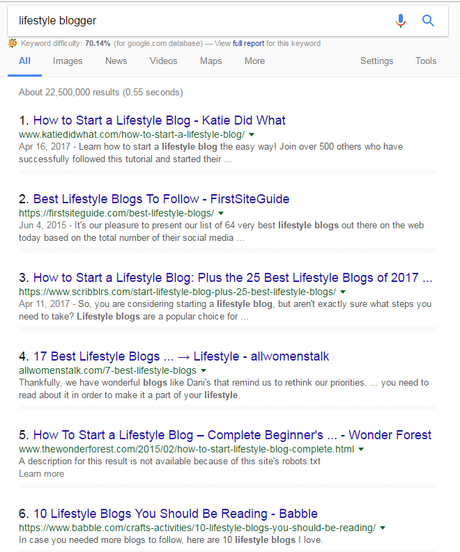
In summary, SEO allows us to optimize our blog and to have a chance to be the 1st in the spot of the search results instead of the 30th.
The SEO Basics for Bloggers & Beginners
- Purchase your own domain and hosting
As mentioned above, the spider analyze the web and pick out the websites that are considered serious and trustworthy. So if you are really serious about blogging, you need to get your own name and host it yourself.
You can check out my article on how to start a blog or setting up your wordpress website with inmotion hosting to get started.
- Mention keywords
I have to admit that choosing a keyword is one of the hardest and my most dreadful part of SEO. What you’re going to write about? Once you choose a topic, you then need to include it in a few other places of your post:
- In your main title and headline
- In the body of your article
- In the URL
- In your article’s metadata
Make sure to use your keyword within the first paragraph of your post so it’s what the spiders will first see when they crawl your website.
Also, use your keyword a handful of times in the body of your article (but don’t overdo it as it will be referred as keyword stuffing and that would be bad) and then linking any relevant resources from your website or any relevant websites, using anchor text.
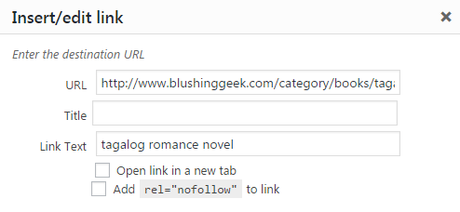
- Post relevant contents
So what are people most likely to search? Or what things or topics most people wants to know or is interested in? If you want your article to be number 1 in the search results, you need to write an article that answers the two questions above.
In order to do so, the first thing you need to do is to search online or use Google Keyword Planner or find what’s on trend via Google trends.
- Don’t write too little
The ideal blog post length is always longer than 300 words. Search engines find long posts as being more valuable so make sure all of your blog posts are beyond 300 words long. The ideal blog post length will continue to go up to 2,500 words.
- Build relevant backlinks
A backlink is when another website links back to your website from their own. It is one of the ranking factors in search results so make sure to create backlinks only to those that are relevant to your website and from reputable sources. Here are some ways to get quality backlinks for your blog.
- Write awesome articles – if you write awesome articles, people will most likely link to them.
- Start commenting – commenting helps you to get solid one-way backlinks as well as more traffic and better search engine visibility.
- Submit to web directories – this method is not very popular these days because finding a legal web directory is not easy. IMPORTANT: don’t use any automatic direct submission tactics because it will cause your blog to appear as spam and it can cost you a lot in terms of your page rank or even link removal from search engines.
- Post frequently
Search engines like fresh contents, the frequent you post (more than once a week) the more likely the spider will check your website more regularly which will cause your pages to rank higher over time.
- Never neglect metadata
Metadata summarizes basic information about data. It’s an invisible stuff that search engine sees about your website that your readers don’t. Include keywords in your meta tags as well as your page title and description. Some blog themes made it already for you, but if not, you can find some third-party plugins to help you.
A wordpress plugin that I love to use is the Yoast SEO, they both have free and premium versions. I am currently using the free version and it works perfectly for my basic SEO needs.
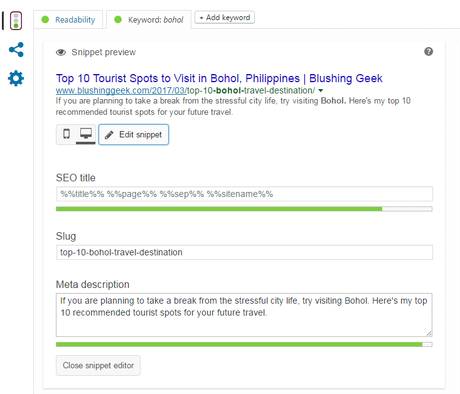
- Use an SEO optimized theme
Optimizing your theme is important because it helps give search engine indicators that you are a trustworthy website. Here are some things you can do:
- Mobile responsive – Google prioritizes mobile sites for people searching on smartphones, so make sure to make your blog mobile responsive.
- Fast loading – fast loading website contributes for a good user experience and thus for search engines. If your blogs takes time to load, then your visitor will likely to close your blog and proceed to another website.
- Clean coded – make sure your theme is clean coded to ensure that it can easily be read by search engines.
- Add header tags
The second place spiders analyze are headings, H2, 3, 4 etc. We recommend using H2 as they are the ones that hold more value. Header tag is a built-in feature in WordPress so there’s no sweat at all.
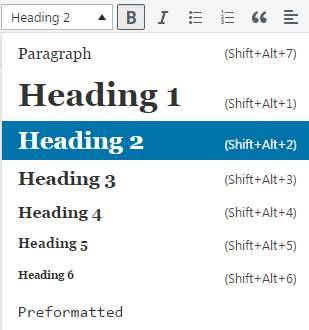
- Use high-quality images
The first thing people notice in your blog is the image you use, it can help hold the reader’s interest and can lead them to check out other contents of your website as well.
Also, you need to rename the filename of your image and include your keywords. And add keywords in your image Alt text and description.
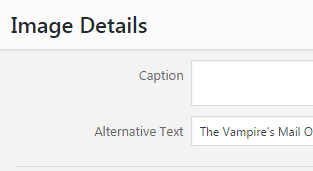
- Install a sitemap
A sitemap is a file where you can list the web pages of your site to tell search engines about the organization of your site content.
If you are using wordpress, it’s already provided for you. You just need to make sure that the option in Settings > General > Privacy is set to “Public”. You can access it at yourwebsite.com/sitemap.xml.
- Go social
Other factor in search ranking is the amount of social signals. As a matter of fact, Google is now looking to social media as a signal of an article’s authority and relevance.
If thousands are tweeting or sharing about it then chances are you have written something pretty good. One of my highest source of traffic were from Facebook and it could be for you too.
Are you ready to get started?
SEO is a very vast topic. Search engine algorithms changes every now and then but one thing is for sure, SEO will forever be there.
What’s the use of having great content but no one is reading? So it is really good if you start early with SEO and optimize your blog now. There are a lot of ways out there, but here’s some of my recommendations to begin with.
If you have any questions or some addition to the information I provided above, please feel free to leave a comment on the comment box below.


