Look no further - AWZ Screen Recorder is the perfect choice for all your recording needs!
Whether you aim to create informative tutorials, evaluate software programs in detail, or preserve memorable moments from your gaming adventures, AWZ Screen Recorder has got you covered.
This exceptional tool offers a seamless screen recording experience with its user-friendly interface and robust features.
Explore what makes AWZ Screen Recorder different from its competitors by exploring its incredible capabilities.
AWZ Screen Recorder is a user-friendly software created for Windows 10/11 that lets you make top-quality videos by recording your computer screen.
It's like a digital camera for your screen! You can capture any part of your screen with just a few clicks, and the recordings can be saved on your computer as video files.
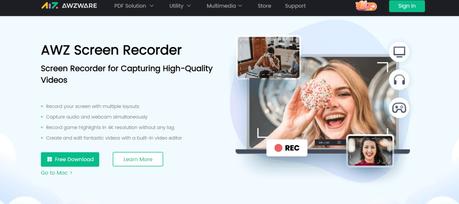
This makes it easy to share or watch them later. With AWZ Screen Recorder, you can even record video games, add audio to your recordings, and take snapshots of important moments without extra equipment.
It's perfect for gamers and professionals who want to quickly capture what's happening on their screens, whether for teaching or personal use.
There are several features in AWZ Screen Recorder, including gameplay recording, screen recording, audio recording, and screenshot capture.

AWZ Screen Recorder comes highly recommended for its exceptional ability to enhance the gaming recording experience.
It enables gamers to record their gameplay with crystal-clear audio and webcam footage, ensuring superior video quality, especially in stunning 4K resolution. This is perfect for those who want to capture their gaming adventures in all their glory.
One fantastic feature is the ability to effortlessly capture and share your finest gaming moments with friends or save them as clips on your computer.
Imagine nailing that perfect headshot or executing an epic in-game maneuver - you can now easily preserve and share those thrilling moments.
Additionally, AWZ Screen Recorder is a true gamer's ally as it supports recording and streaming of Open GL, DirectX, and Vulcan games.
This means you can record and share your gaming sessions without worrying about lag, even at higher frame rates. It's an excellent tool for streamers and gaming enthusiasts.
The precision in syncing audio with visuals ensures that every sound aligns perfectly with the on-screen action, making your gaming recordings professional and engaging.
The audio-visual quality remains top-notch whether playing a high-res game or using lower configuration settings.
AWZ Screen Recorder simplifies the screen recording process, making it effortless for users to capture any portion of their screen easily.
This software delivers high-quality video and audio recordings, ensuring users receive the finest output.
Whether you want to record gameplay, your entire screen, or a specific custom area, AWZ Screen Recorder covers you with just a single click.
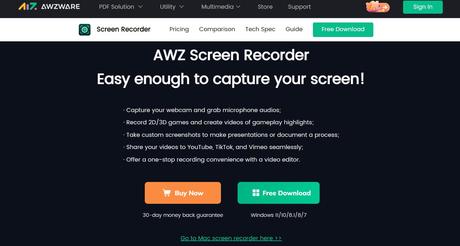
You can also include audio commentary from your microphone and even incorporate video from your camera during the recording process.
What sets this tool apart is its handy annotation features. Users can personalize their presentations by adding annotations like arrows, lines, shapes, and more, all without compromising the video's original quality.
This makes it an excellent choice for creating engaging content and informative content, whether for tutorials, presentations, or any other purpose where visual communication matters.
AWZ Screen Recorder goes the extra mile to ensure your screen recordings have top-notch audio quality.
This feature enables users to capture the visuals on their computer screens and the accompanying audio simultaneously, which is a valuable addition.
What sets this software apart is its advanced microphone settings. It allows you to fine-tune your audio to your specific needs, whether recording gameplay with immersive sound or conducting a crystal-clear video conference.
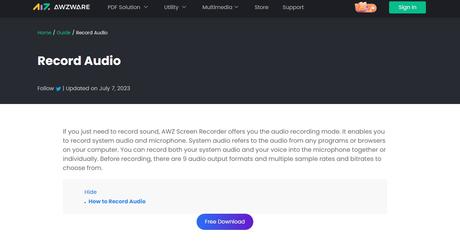
This customization ensures that your audio recordings are tailored to your preferences.
The ability to record audio alongside your screen activity is functional when creating tutorials, instructional videos, or content related to IT solutions and similar subjects.
Clear and precise audio playback enhances the viewer's experience, making it easier to follow instructions and comprehend your presentation content.
This dual recording feature elevates the overall quality of your recorded material.
AWZ Screen Recorder offers a convenient screenshot feature that empowers users to capture images from their computer or laptop screen effortlessly.
This feature opens up a world of possibilities, allowing users to grab snapshots of anything displayed on their screens and share these visuals.
But it doesn't stop at simple screenshots. This tool takes it a step further by providing the ability to enhance your screenshots with annotations, arrows, shapes, and more.
These annotation features are convenient when highlighting or emphasizing specific elements within the captured image.
Practically, it's a versatile tool that's ideal for capturing various content, whether it's text messages, emails, webpages, or any on-screen information you want to preserve or share.
The screenshot feature is not just about capturing static visuals; it's about making them more informative and interactive with added annotations and highlights.
Let's explore the practical use cases of AWZ Screen Recorder based on its features:
AWZ Screen Recorder is a dream come true for gamers. It can record gameplay in stunning 4K resolution, ensuring that all the action and graphics are captured precisely.
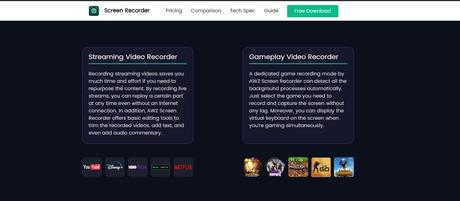
The ability to record audio and webcam footage alongside the game adds an extra layer of interactivity, making it perfect for creating game walkthroughs, sharing epic moments, or streaming live gameplay.
Content creators and educators can leverage AWZ Screen Recorder to produce tutorials and instructional videos.
Whether you're demonstrating software usage, explaining complex concepts, or providing step-by-step guides, the tool's screen capture, audio recording, and annotation features are invaluable for creating informative and engaging content.
In a professional context, AWZ Screen Recorder can be used for virtual meetings, webinars, or video conferences.
Recording these sessions ensures participants access the content afterward, making it a valuable tool for training sessions, sharing essential discussions, and maintaining detailed business communications records.
The screenshot feature becomes handy when reviewing documents, websites, or designs.
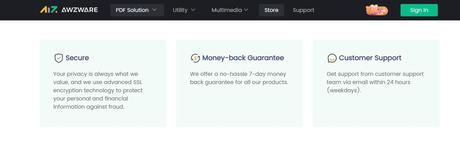
Users can quickly capture relevant content sections, add annotations to highlight specific areas, and share these annotated screenshots for feedback or discussion.
It's an excellent asset for collaborative projects and remote work scenarios.
Artists and designers can also benefit from the screenshot feature. It allows quickly capturing reference images, artistic inspiration, or design elements.
Annotations come in handy for marking up changes or additions, making it easier to convey design ideas or collaborate with team members.
When dealing with IT solutions, software configurations, or technical issues, AWZ Screen Recorder can create detailed recordings that help diagnose problems.
Clear audio playback in these recordings can be especially useful for guiding users through troubleshooting processes.
Users who want to archive web content, whether for research, reference, or documentation, can utilize the screenshot feature to capture web pages, online articles, or digital documents.
The ability to annotate these screenshots ensures that important information is preserved and remembered.
Here's a step-by-step guide on how to screen record on Windows using AWZ Screen Recorder:
Download and launch the AWZ Screen Recorder program on your Windows PC.

Upon opening the program, you will be presented with various recording modes, including screen, webcam, microphone, or audio. Select the mode that suits your recording needs.
You can capture your screen After selecting your desired recording mode. You can record the entire screen or select a specific region on your screen for recording.
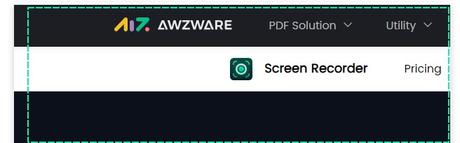
Additionally, you can configure advanced capture settings to enhance your recording. This may include adjusting frame rates, audio sources, and more.
Once configuring your settings, click the 'REC' button to initiate the screen recording. This will start capturing the content on your screen.
After you've completed your screen recording, you can use the software to edit the recorded video. This may involve trimming, adding annotations, or making other modifications as needed.
You can also edit the audio source if necessary.
The software allows you to save the recording in various formats, ensuring compatibility with different devices and applications. You can choose to export the recording in HD quality.
Play back the video to review your edits and ensure everything looks the way you want it.
Once you're satisfied with the editing, save the recording to your preferred location on your PC.
AWZ Screen Recorder is a versatile and professional screen recording software for Windows. Whether you need to record online meetings, gameplay sessions, YouTube videos, or online courses, this tool has you covered with its multiple recording modes:

Capture everything happening on your screen, perfect for recording presentations or software tutorials.
Select a specific region or application window to record, allowing you to focus on the content that matters most.
Let the software automatically choose your recording region, simplifying the setup process.
In addition to its recording capabilities, AWZ Screen Recorder also offers annotation tools and basic video editing features.
These tools are handy for anyone interested in screen recording because they allow you to:
- Add annotations, text, shapes, and arrows to highlight key points in your recordings.
- Trim, cut, or merge recorded videos to create polished, professional-looking content.
- Enhance the overall quality and engagement of your recorded material.
Whether you're a content creator, educator, gamer, or professional, AWZ Screen Recorder empowers you to easily capture and customize your on-screen activities, making it a valuable tool for many users.
AWZ Screen Recorder offers flexible pricing options to suit different user needs. Here's a breakdown of the available plans:
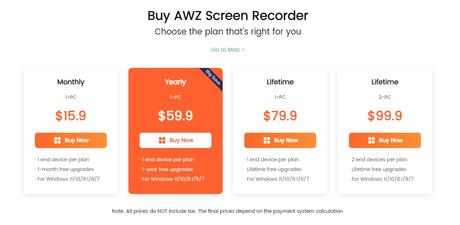
Suitable for 1 end device per plan
Includes 1-month free upgrades
Suitable for 1 end device per plan
Includes 1-year free upgrades
Price: $79.9 for a lifetime
Suitable for 1 end device per plan
Includes lifetime free upgrades
Price: $99.9 for a lifetime
Suitable for 2 end devices per plan
Compatible with Windows 11/10/8.1/8/7Includes lifetime free upgrades
AWZ Screen Recorder offers both a Free Version and a Pro Version to cater to a range of users. Here's a comparison of the key differences between the two:
Compatible with Windows 11/10/8.1/8/7
- Record screen with a 3-minute time limit.
- Record your screen without watermarks.
- Capture screenshots.
- Basic recording quality.
- Limited audio and video editing capabilities.
- No annotations while recording.
- Enjoy unlimited screen recording time.
- Record your screen without any watermarks.
- Capture screenshots.
- Access the full range of recording quality options, ensuring the best output.
- Edit audio and video with advanced features.
- Add annotations while recording for interactive and informative content.
The main difference between the Free Version and the Pro version lies in the limitations of the Free Version.
Compatible with Windows 11/10/8.1/8/7While it offers basic screen recording capabilities, the Pro Versions unlock unlimited recording time, advanced editing features, and the ability to add annotations during recording.
This makes the Pro Versions ideal for users who require more extensive and professional screen recording capabilities.
Your privacy is of utmost importance to AWZ Screen Recorder. They employ advanced SSL encryption technology to safeguard your personal and financial information from potential fraud or unauthorized access.
When you use their software, you can trust that your data is protected and your privacy is respected.
Compatible with Windows 11/10/8.1/8/7AWZ Screen Recorder is confident in the quality of its products. To provide peace of mind to their users, they offer a 30-day money-back guarantee for all their products.
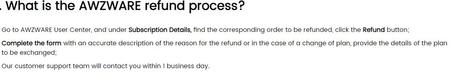
This means that if you're not completely satisfied with your purchase, you can request a refund within 30 days of your purchase. It's a risk-free way to try their software and ensure it meets your needs.
Whenever you need assistance or have questions, AWZ Screen Recorder has you covered. Their dedicated customer support team is ready to help via email, ensuring you receive the support you need.
What's more, they commit to responding to your inquiries within 24 hours on weekdays. This means you won't be left waiting when you require assistance or have queries about their product.
- Versatile and user-friendly: Suited for gamers, creators, and professionals with features like webcam recording, audio capture, screenshots, and scheduled recordings.
- Ideal for tutorials: Provides detailed screen capture for creating walkthroughs and tutorials.
- Organized storage: Recorded files are conveniently stored in a designated folder on your PC.
- User-friendly interface: Offers efficient screen recording without compromising video quality.
- No video editing: Lacks advanced video editing features for post-recording modifications.
- Fixed capture area: In the free version, the capture area size cannot be adjusted, limiting flexibility.
- Basic functions: While suitable for casual users, it lacks advanced options available in other recording software.
- Limited adjustability: Users seeking more control over their recordings may find it less accommodating.
Yes, I recommend it! It's reliable and loaded with features that can take your screen recording to the next level.
What I love most is its user-friendly interface, making it a breeze to use, whether a beginner or an expert.
This tool is like a Swiss Army knife for capturing screen activities, whether gaming sessions, presentations, demos, or any other on-screen action.
It lets you record audio from your microphone and video from your webcam and screen simultaneously, which is a creative goldmine.
So, what are you waiting for? Download AWZ Screen Recorder today and start recording!
Andy Thompson has been a freelance writer for a long while. She is a senior SEO and content marketing analyst at Digiexe, a digital marketing agency specializing in content and data-driven SEO. She has more than seven years of experience in digital marketing & affiliate marketing too. She likes sharing her knowledge in a wide range of domains ranging from e-commerce, startups, social media marketing, making money online, affiliate marketing to human capital management, and much more. She has been writing for several authoritative SEO, Make Money Online & digital marketing blogs like ImageStation.
Quick links
