A good browser, good apps, a good camera, and fast networking in your smartphone are just expected today. – Thorsten Heins
This quote shows the dependency we have on browsers, the web, and mobile phones today. But how did we come so far? Technological development and robust testing have helped us reach where we are.
When it is about multiple devices and browsers – the role of cross-browser testing can not be under-estimated.
What is cross-browser testing?
Cross-browser testing helps us to make sure that the below features are working perfectly for the product across multiples browsers:
- Responsiveness
- Functionality
- UI and design
- Quality
It ensures that the website or web application works seamlessly on various combinations of devices, browsers, and operating systems as below:
- Devices – Mobile, laptop, desktop, tablet, smart TV, etc.
- Browsers – Chrome, Firefox, Safari, Internet Explorer, Edge, UC Browser, Opera, etc.
- Operating systems – Windows, Android, iOS, macOS, etc.
Cross-browser testing helps provide a perfect user experience to the user by ensuring that the performance, UI, functionality, and compatibility of a website or web application are as expected on various devices, browsers, and OS combinations. Therefore, it provides good test coverage on thousands of cross-browser combinations involved.
Find the complete cross-browser testing guide here.
When should cross-browser testing be automated?
1. When the same test case is being executed on different device combinations multiple times
When the same test cases are executed multiple times on different devices, OS, browser combinations – this means that the same tasks are being done repetitively. These are the types of test cases that are ideal for test automation.
The only one-time effort would be spent on automating the test case and then the est execution time would be saved in every cycle. Of course, you also need to figure out if the feature is stable for test automation and how many times would you need this to be executed in the long run.
Let’s try to understand this with an example – there is a travel itinerary booking application. It has a user registration module for the user. The corresponding test case checks that the user is entering a valid email id and an ‘activate user’ link is sent to that email.
If the above test case is executed manually the same registration form will have to be checked on all devices, OS, and browser combinations – this would come to around a thousand test cases, can we execute it manually? Simply no.
When automated, the same test case is executed multiple times without any human error and repetitive effort. Manually achieving this is impossible. But through automation, we can do it and that too quickly.
2. When the test suite for cross-browser testing is large
When your test suite for cross-browser testing has a large number of test cases, it will take a huge time for test execution and when the same tests are executed on multiple combinations – the time taken will increase exponentially.
If these test cases are executed repeatedly and the features they test are fairly stable then the test cases for cross-browser testing should be automated to save time and effort.
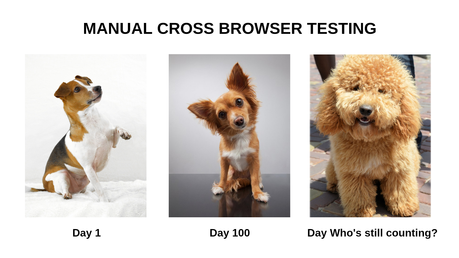
Let’s try to understand this scenario with an example – a personal banking application has many modules- transfers, deposits, loans, cards, account statements, etc.
- It is a big application and has a thousand functional test cases. Additionally, it has a gigantic regression test suite.
- Consider a thousand environments on which we need to run these test cases. Through manual testing, 100% of test coverage can never be achieved.
- However, through automation testing tests can be executed parallelly on multiple devices. Therefore, the testing time will be reduced considerably.
- Tests can be scheduled to run 24×7 and this helps in completing the testing activities quickly.
3. Your customers are reporting browser-specific or device-specific issues
When there are customer issues on a specific browser or device. This means the cross-browser testing has not covered all the required scenarios. If you have a stable product and have frequent releases, then you should think about automating your cross-browser tests and increasing your test coverage.
Let’s try to understand this with an example, consider a job portal that is launched for both mobile and web – Job applicants are reporting an issue that they are not able to attach resumes on mobile using the safari browser.
Additionally, there are multiple issues on iOS, which are getting reported too. This means that the cross-browser testing has not covered the iOS and related browsers. It is a miss from the testing side and an example of poor coverage.
This would have been avoided if the cross-browser testing was automated. Proper user analysis and browser selection on that basis help in such scenarios.
4. When automating your cross-browser testing ensures a better ROI
Automation ROI % = ((Income from automation – Investments on automation) / Investments on automation)* 100
If time, human effort, and money are saved after switching to automation as compared to before the automation scenario. Then, it is evident that cross-browser test automation will bring better ROI than manual testing.
Cross-browser testing scenarios that are best to be automated are mentioned here in detail.
Get started with test automation in minutes.
When should cross-browser testing not be automated?
The general rule of test automation applies to cross-browser testing as well, we should avoid automation of cross-browser testing in the below scenarios:
1. When your application is not stable and the UI identifiers keep changing
When an application is unstable, we will get different results every time the tests are run. In such scenarios, test automation is not recommended.
Because, we will lose time, effort, cost in setting up the test scripts. However, the returns will be nothing, since the results are inconsistent and the test script will require a lot of maintenance.
To understand this, let’s take the example of the job portal further – On the job portal, there are options to take tests. But the application is unstable, the UI path identifiers keep changing due to development changes.
Automation scripts are created for these unstable identifiers but the tests, when executed – sometimes pass and sometimes fail. Thus, the automated tests are not helpful in reaching a conclusion about the quality of the application.
2. When functional requirements are changing frequently
If the test requirements are changing frequently, then having a stable test automation framework in place is difficult.
Let’s try to understand this with an example – consider an e-commerce website, where the return policy, refund policy, etc. are not baselined. In such cases, on what basis the test scripts will be written? Even if the scripts are written, they will be likely to change again. This will cause rework and wastage of time, effort, money.
In such a scenario, cross-browser test automation is not preferred.
3. UI and usability extensive testing where human interaction is required
If the usability and user interface are to be tested through cross-browser testing, it is not advised to automate it. Because both of these require the human eye for detail and intelligence.
For example, consider a gaming application, which is high on GUI and user interaction.
- If we automate it, the usability, intuitiveness, ease of use, can never be tested.
- These scenarios require an actual human to test these features on different browsers, devices, and OS combinations.
4. Yours is a short-term project
If the project that you are working on is short-term – spending time and effort on automation is not advised because you might not achieve anything in terms of ROI by automation. By the time your tests are stable and test scripts are no longer failing, your project might be nearing the end.
Let’s try to understand this with an example – a website needs to be upgraded for sending newsletters, e-book download, adding user subscriptions, and forum for users. Once, these functionalities are added, there is no need for improvisation or further development.
It is a short term project, however, the registration form, e-book link, forum, and subscription for newsletter form, all should work on all browsers. Therefore, these newly added functionalities need to be tested.
In this scenario, the automation of the test scripts will take months to be fully functional and error-free. This is a bad example to go for cross-browser test automation because the project is short-term.
What stage should this be executed?
Generally, there is no rule as to when you should start the execution of cross-browser testing.
We can have it started anywhere in the SDLC.
1. Early in the SDLC
If there are only one or two screens or pages ready, you can start testing them for cross-browser compatibility. This will give early insights and the area of improvement, which can be incorporated in the next development tasks.
2. Development is complete
Starting when the whole application is ready is also doable. However, when cross-browser testing will be performed there will be defects and code changes. This approach is going to be more costly than the first one, where we were testing early in the development cycle.
3. Post-release in market
There can be a situation when a product is released in the market without running cross-browser testing on it. And then based on customer feedback and data analysis the cross-browser testing is done and issues are fixed.
But as we can clearly see, this is a risky approach where we can lose valuable customers and their trust.
Read these 9 tips to avoid cross-browser compatibility issues.
Recommended tools according to needs
The most popular cross-browser automation testing tools are:
1. Testsigma – AI, NLP, cloud-based, codeless platform with 2000+ devices and multiple test lab access. Makes test creation and test maintenance very easy.
Get started with cross-browser test automation in minutes, start trying for free
2. Lambdatest– Cloud for cross-browser testing – live and automated – with 2000+ devices.
3. Browserstack– Cloud for cross-browser testing – live and automated – with 2000+ devices.
4. CrossBrowserTesting (by SmartBear)- Cloud-based cross-browser testing lab that hosts 2050+ real browsers and devices.
5. SauceLabs– Cloud-based testing platform that allows continuous testing, automated, live cross-browser testing on the cloud.
Every tool has its own capability and support. Analyze the testing requirements and choose the most feasible tools based on needs and budget.
A comparison of these tools is here in the below table:
ToolsTestsigmaLamdatestBrowserstackCrossBrowserTestingSauceLabs
Testing Type
ManualNoYesYesYesYes
AutomationYes
In plain EnglishYes
In Selenium and CypressYes
In Selenium, JS, and CypressYes
In Appium and SeleniumYes
In Selenium, Appium, Cypress,Espresso etc.
Local websiteYesYesYesYesNo
Geo-locationYesYesYesYesYes
Real devicesYesYesYesYesYes
Emulator/SimulatorYesYesNoNoNo
PricePremium/Free trial for 30 daysPremium/Free for light manual testingPremiumPremiumPremium
Find an exhaustive list of popular cross-browser testing tools here.
Conclusion
One thing’s for sure is that cross-browser testing is not only for browsers. It takes into account the thousands of devices, OS versions as well. If done manually, it will take aeons of time and also the test coverage is going to be really bad. Bad coverage and insufficient testing lead to unhappy customers and no one wants to enter this vicious cycle.
Automation of cross-browser testing is a way out of it. Find your perfect testing tool which reduces the chaos around cross-browser testing and let the testing team get a breather.
Testsigma is such a tool that lets you automate your cross-browser tests on thousands of device and browser combinations with just a few clicks. Select your devices and start testing right away! No coding required, just pay and use. Check here, to see how simple it is.

