
It isn’t many days since I wrote a post informing about the launch of ASUS ZenFone 2 and its four variants. But as I have been trying out one of these four variants, I must now tell you how my experience has been.
Speed: The review device I got was ASUS_Z00AD (ZE551ML). It has 32 GB internal storage and is priced at INR 19,999. This variant of ZenFone 2 has 2.3 GHz Z2580 64-bit Quad Core Intel Atom processor and 4 GB RAM, And that means a device that is fast, really fast. Even a slow internet connection feels fast on this device. The apps open up without any lag, multi-tasking is a breeze. In short, the speed of this phone is such that it will make you fall in love with the device.
Appearance: ZenFone 2 has won 2015 IF Design Award. But I’m not quite sure it will win over all users with its looks. Some may love its looks, others might call it ugly or bulky too. However, I can say this. Even if its appearance does not please you at first glance, its experience is very likely to convert you into a fan nevertheless..
The review device I got had a silver gray back. ZenFone 2 is a big screen phone And although its edges are slim, the phone feels bulky to hold, but not uncomfortable. The back cover is not glossy and has a matt feel to it that makes the device feel secure in hand. The device definitely has a more premium feel to it than the first ZenFone, But then. It costs a lot more too. The curved back is plastic but has metallic hairline finish. Neither the back cover nor the screen shows up any fingerprint smudges.
ZenFone 2 has Power Key on its top edge and volume rocker at the back under the camera lens. The rear keys can also be used to operate the camera. I had installed a book reading app that had an option to use volume rocker to control the app. The rear keys worked fine with that too. However, I found myself using the rear keys and the Power Key very little as controlling the device through the screen was more convenient.

Display: ZenFone 2 has big 5.5 inch full HD display. The good thing about the screen is that it does not gather finger print smudges as it has 20nm Olephobic anti-fingerprient coating. The display is also protected by Corning Gorilla Glass 3 .
The display is Full HD and I liked it well enough till the time I placed it next to another phone that has a SuperAMOLED display. And then the difference was clear enough. The colours appeared less vibrant, and the image is not quite as bright. Also, when I activated the automatic brightness, the screen sort of became a bit too dull in normal indoor light. I got used to it after some time, but my old phone definitely gives me a brighter screen even when automatic brightness setting is on.
I tried using the phone in bright sunshine and faced no problem even in reading text. And of course, reading books, watching videos, and playing games on its big phablet size display is really a pleasure.
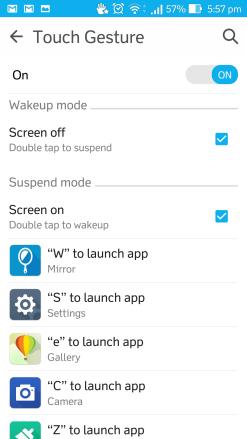
ZenMotion: ZenFone 2 is equipped with ZenMotion which brings to the user one Motion Gesture or motion command and 6 Customizable Touch Gestures or gesture commands. The Motion Command is Shake Shake which helps the user in quickly adding an item to Do It Later list by just shaking the phone. The six Touch Gestures work when the Lock Screen is off. Just draw a letter on the sleeping Lock Screen with your finger. The phone wakes up and launches the app. The six Touch Gestures are customizable and the users can set which app to launch with which gesture.
In addition, there’s the Double Tap gesture command which wakes up or puts the phone to sleep by just double tapping on the screen.
I absolutely love this feature. It super convenient.
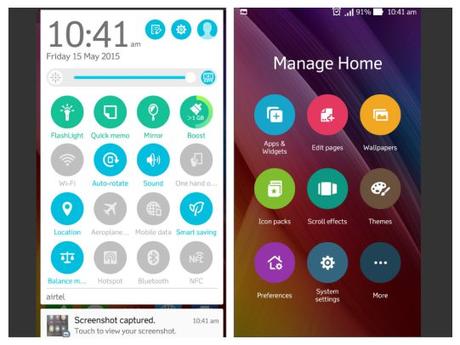
Interface: ZenFone 2 has Android 5.0 Lollipop, with the ZenUI. The interface is really fun to use, pleasant and intuitive. It has nice colours, interesting customization options like screen scrolling effects, themes, icons and grid size in App Folder. Various other nifty features like Smart Groups in App Folder make the device a pleasure to use.
The Quick Settings panel above the Notifications Panel is customizable and offers easy access to apps like Flashlight, Mirror etc.
Over all, I felt it to be a very well thought out UI.

Camera: ZenFone 2 has 13 MP Rear and 5 MP front camera with several very useful camera modes like Beautification, Night, Low Light, HDR, Manual, GIF, Smart Remove and Time Lapse. The Front Camera also has a Selfie Panorama mode which can come really handy if one wants to capture a wider area of the background in one’s selfie.
The PixelMaster Camera and its various modes are one of the highlights of ZenFone 2. The images clicked in darkness are really impressive. However, I did feel the images clicked using the Low Light mode were a little blurry. I don’t remember having that complaint with the Low Light Mode of the first ZenFone.
PhotoCollage : ZenFone 2 comes pre-installed with PhotoCollage which is a collage making app. Using it was easy and fun. But it has very few templates and one can download much better such apps from the Play Store.

MiniMovie: This is one feature that I had a lot of fun with. It is automatic video creation tool which is really easy to use and lot of fun. I actually used it to create a birthday video for my sister! All you need to do is select a few images, then select the theme of the video. Every theme has its own effects and music. One can edit the titles and subtitles and the order of the images in the video. Once you are satisfied with your video, just save it. These videos can be directly uploaded to YouTube from within the MiniMovie app or shared on other social networking apps installed on the device.
This feature can’t be used to make a professional level full length movie. But to create short home videos, it is really handy and very easy to use.
Before I move to another feature, let me note here that both Photo Collage and MiniMovie can be accessed directly from within any Album in the Gallery using the two round buttons at the bottom of the Album.
Quick Sharing Options: ZenFone 2 has NFC and several Quick Sharing options like Share Link, Remote Link, Party Link and PC Link. PC Link and Remote Link help in connecting the device to a computer and sharing screen or controlling the computer using the phone. Share Link helps in transferring files quickly to another device that is also running the Share Link app which can be downloaded from Play Store. Party Link helps in quickly transferring images to several connected devices. However, as all these require software to be downloaded on other devices, I did not try them out.
I did try out transferring images through NFC. I could easily send files to ZenFone 2 by touching it to another NFC equipped smartphone. However, when I tried sending an image from ZenFone 2, it kept on sending the link to ASUS Gallery instead.
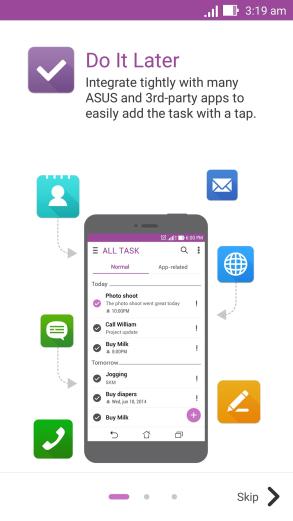
Memory Aide features: ZenFone 2 has several features to help you remember important things. It has Quick Memo which can be used to pin a short note to all the screens. It can be accessed easily from the Quick Settings panel above the Notification Panel. One can type out a Quick Memo or scribble it using a finger on the writing area.
Another app is the Super Note which is a more comprehensive note taking app and can be used to create notes and lists that have handwriting, images, videos, audios, stickers etc. Super Note has a very useful memo widget too.
Do It Later is another very useful app that helps you quickly save tasks that need to be completed later. Whether answering a missed call or a message or reading a webpage. It all can be saved into the Do It Later lists right from the messages, call log or Browser etc. Very handy. One can just shake the phone to take a screenshot and add it to the Do It Later.
What’s Next is an app that keeps track of the forthcoming events and the weather conditions and displays them in a nice looking widget.
I liked all these apps and widgets a lot and felt them to be really useful and handy.

ASUS Keyboard: Of course all good smartphones now have keyboards that allow continuous input for easy typing. But what I liked about ASUS Keyboard was that one could select to display Emoticons and Emoji in it and also select the languages one wants to use. I selected English and Hindi and could easily alternate between the two languages by just sweeping a finger on the Spacebar. I found the word prediction superb too while typing. I could type more easily on ZenFone 2 than on my own phone that I have been using since almost two years now.
User Profiles: Our smartphones are really personal devices best to be used by only one person. But if you really have to share it with someone, ZenFone 2 offers the use of User Profiles. User Profiles allows different people to use different wallpapers, widgets etc. at the same time on the same device. It also has the option to block the calling feature while handing the phone to someone in Guest Mode.
Kids Mode: ZenFone 2 has a Kids Mode too which can be used while handing over the device to a kid. It will allow the kid access to only the apps that you have pre-selected while blocking away all the rest. It is secured using a password. However, unlike the Kids Mode on Samsung devices, it does not have any special features or activities designed especially for kids. But one can download such apps and games from the Play Store and add to it.

One Handed Use: ZenFone 2 is a big screen phone. And so, using it with one hand might not be easy for all. However, it does allow reducing the size of the display for easier one handed operation. The display can be reduced just by double pressing the Home Key at the bottom of the screen.
These are basically the things that I enjoyed most or considered noteworthy in ASUS ZenFone 2. Of course, no device is perfect and there’s always a scope for improvement. And so, there are several items on my wishlist when I think about ZenFone 2. For example, I wish ASUS will soon bring out a variant of ZenFone 2 with a better display, even if at a higher cost. And please, more easier to remember names of the models will be a big help! I loved the nice purple color of the FM Radio on ZenFone 2 but was disappointed when I saw that there was no FM Recording in it. It would also be great if there was an option of Random while selecting the screen scrolling effects. The Touch Gestures are a great feature. If ASUS could add a gesture or motion command to easily mute the ringtones, alarms or media, that would be really great. And I would like it better if there were fewer third party apps pre-installed on the device.
That sounded like fixing up a menu, didn’t it? How I wish I could really order a custom-made smartphone fit to my requirements! Maybe someday even that would be possible. But for now, let’s come back to ZenFone 2.
Over all, I loved using ZenFone 2. It’s speed and efficiency is really a delight to experience. It has numerous little features that add to the joy of using this device. All this makes you realize that ASUS has not just focused on packaging good hardware. They are working hard in providing great and very well thought out features and User Interface. As I said, no device can be perfect and there will always remain scope for improvement. The frequent updates that ASUS apps get indicate that ASUS is indeed actively engaged in improving these apps and features to make them even better and more useful and convenient. For this and for the effort and care that is evident in the numerous special features of ZenFone 2, I give two thumbs up to ASUS. Well done. ASUS! Now make these features available in a wider range of devices, from entry level to premium segment so more users can enjoy their delight.
To see the ZenFone 2 in action, here’s a short video that I made of it:

