Creating a membership site is a great way to profit from your knowledge and expertise. However, setting it up is even harder than it looks.
- Show specific content depending on membership levels
- Determine the membership model to use on your site
- Customize the payment cycle
And that's just the tip of the iceberg!
In this post, we have featured ARMember Review 2018 that includes that includes all the detailed insights about its features, pricing, functionality and more. Let's get started here.
ARMember Review 2018: A Reliable WordPress Membership Plugin
About ARMember
ARMember is one the powerful WordPress membership plugin that can help you in building and managing a profitable site.

ARMember provide all the features you need to make your membership site dream come true! Using this WordPress Membership Plugin , you don't need any coding experience to create a membership site that allows people to pay before registering, give access to premium content for exclusive members, and facilitate recurring payment from members with a few clicks of a button!
Key Features:
Below are some of its key features that separate ARMember from the rest:
Content protection:If you offer different membership levels on your site, then you want to show specific content to your members depending on their level.
Low-tier members shouldn't be able to access exclusive posts, pages, categories, custom types, and other content unique to higher-tier members.
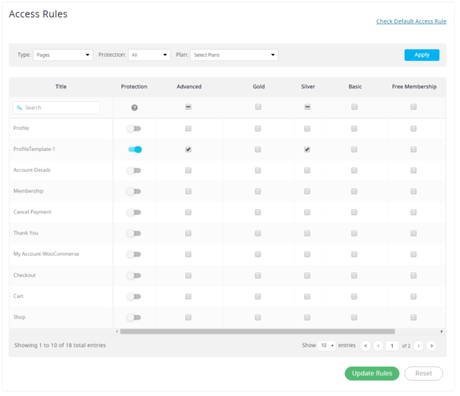
ARMember makes segregating your content to particular members easy, so you don't have to worry about your content getting into the wrong hands.
Below are the features offered for content protection:If you wish to distribute your content periodically to members, then this feature allows you to schedule access to your content. Drip content is perfect for online courses so members can take each module one at a time. Set the time that each module will be available for viewing to facilitate their learning.
You have the option to lock parts of your content conditionally. Members can unlock the content if they perform a particular action as indicated by the condition.
You can redirect certain members to a particular page in your site to provide them with better usability. For example, you redirect members of different levels to a specific page so they can get acquainted with your site much better.
If you want to keep your membership site away from people with a certain IP address, then you can prevent from joining your site. Some people attack your site by using brute force (trial and error method to crack passwords). To stop them from continually trying to enter your site, you can just lock them out using this feature. This feature also lets you give access to your membership site to people from a specific country or location.
A diverse selection of membership models
ARMember lets you create as many membership levels and allows people to subscribe to as many levels as they want.
You can also integrate coupons and registration once they pay for their membership for convenient sign-up and onboarding.
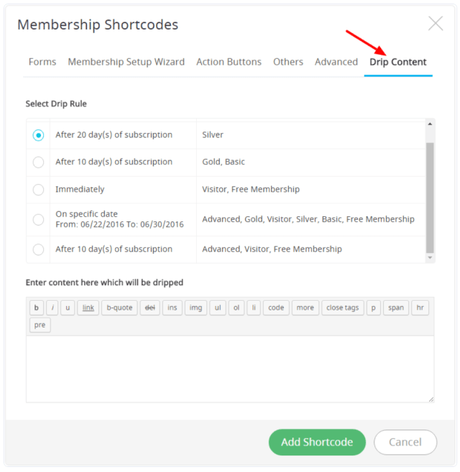
Regarding the payment, you can set up different payment duration if your membership requires a paid ongoing subscription. Choose from yearly, quarterly, monthly, or any period of your choice on when members should pay.
ARMember membership models also include the following:- Create free and paid trial period settings
You can give access to a free membership and use content to upsell people to your paid membership options. If you want to give people a quick look at your premium membership levels, you can offer a paid trial period so they can browse your site at a minimum fee and make an informed decision.
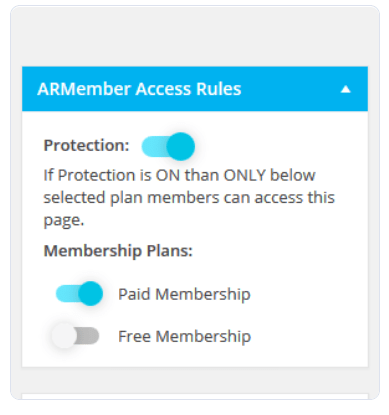
- Set option to upgrade or downgrade levels
It is possible for some of your members to shift to a different membership level because they are unhappy with their current subscription or want to gain access to the content only available on higher levels.
Giving them the flexibility to move from one level to another provides them with the best membership experience. The plugin will also take care of the billing once people change their membership levels, so you don't have to worry about manually adjusting the subscription fee.
Allow multi-membership on a single account
You may be offering different membership types in your site. For example, each membership level gives access to specific modules of your online course which tackle a specific topic only. However, people might want to sign up to different memberships on your site and get their hands on your content.
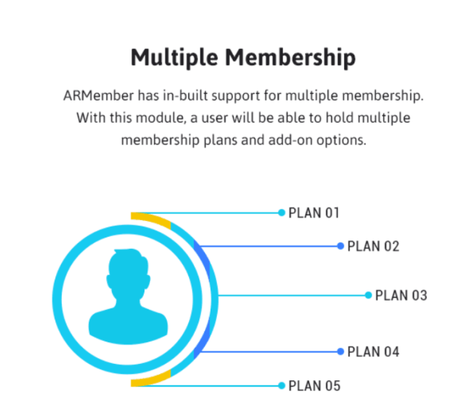
- Present different billing cycles for the same plan
Not all users are comfortable paying for the entire membership in a single transaction. While most of them are interested in joining your membership, they probably can't afford the cost in one full payment. As a result, you risk losing them as potential members of your site, which means lost revenue!
ARMember helps you convert these users into members without compromising the costs of your membership by offering a selection of payment schemes. Users can choose from monthly, quarterly, annual, or even custom payment options so they can join the site and pay for their membership at their own convenience!
- Provide grace period for late payers
Some members miss paying their subscription on time due to various reasons. Regardless of what their reason is, granting them a grace period gives them another chance to catch up with the payment cycle and remain in your club. Also, the grace period will leave them with any excuses if they still can't pay beyond that.
People love premium memberships because they gain access to privileges not provided for non-members. You can do the same to your membership site by offering it by invite only. People who are interested in joining can't sign up unless they receive an invite from you. Doing so helps you create buzz about and drive interest to your membership site.
Beautiful login form builder without any design experience:
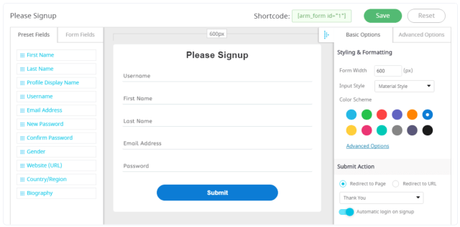
- Choose from professionally designed templates
If you're not confident with your design skills, you can choose from beautiful predefined templates available. All you need to do is click on the template and tweak it to achieve the look and feel that you want from your login form.
- Duplicate forms so you don't have to start from scratch
If you want to create multiple login forms for every membership level on your site, all you need to do is duplicate them. You can then tweak the design a bit to achieve the look and feel you want for each form.
Some member prefers logging in using their social media instead of typing their email and password. The WordPress plugin allows members to log in using their Facebook, Twitter, LinkedIn and more so they can access your site with just a click of a button.
- Integrate form with popular email marketing platforms
Lastly, the opt-in form integration lets you connect your membership site to popular email platforms like MailChimp, Aweber, and more. When they sign up for an account, you can automatically include them in your mailing list and send them your email campaigns.
Keep your membership site secure always
Below are the security features inclusive in this WordPress plugin:
They can't attack your login page if they can't find it! Members can access your site using a different URL path for your login page, while the default URL won't be accessed in public.
It is possible that some members share their login details with other people for multiple reasons. Regardless, you need to keep off these members from accessing your site ever again using the plugin's "Cheat Off" feature. Once detected, the site will automate lock the liable account and prevent further access unless the lock is lifted from the account.
- Create beautiful member profile pages
Choose a template and customize it so that each level has a specific design to help them identify their membership. You can also choose badges that user can feature on their profile if they unlock achievements on your site.
The member profile pages are searchable from within site and can be seen by anyone. Therefore, members can use their profile pages to help forward their careers and get better professional opportunities.
Other features that make ARMember your choice to create an unforgettable membership site:
- Multiple membership levels for each user - Members can join on different levels of your site, so they don't have to create another one to access content from a different membership level
- Automated invoice - Choose a template for the invoice that will be sent to your members upon subscribing to a paid membership plan
- Two-step sign-in verification - This process lets you protect your account and keep hackers from accessing your personal information
- Extensive third-party integration - You can connect ARMember with a wide variety of tools such as payment gateways (PayPal, Pagseguro), e-commerce (WooCommerce), marketing automation (Infusionsoft, Zapier), website builders (Cornerstore, Visual Composer), and social networking (BuddyPress), to name a few
- Import and export data - Manage your users by extracting their information from the site or uploading it to the site with just a few clicks of a button
But since your focus is to create a site to profit from your knowledge and know-how , then ARMember is more than equipped to help you make a living from your membership site!
ARMember Add-ons
If Above features are not good enough you then ARMember offers a wide range of
- ARMember Affiliate: This addon will allow you to offer various type of affiliate commisions with ARMember without needing third-party affiliate plugins.
- WooCommerce Discount: With this useful addon you can offer different pricing levels in your woocommerce store to users of certain membership plans. So, dealers and retailers would see a different price.
- PayPal Pro: Integrate paypal pro payment gateway through Payflow method, it allows users to pay via their debit and credit cards.
- Mollie Payment Gateway: Another addon will let you enable payment through mollie payment gateway.
- PagSeguro Payment Gateway: This addon enables the payment option through PagSeguro gateway.
- PayUMoney Gateway: With this ARMember addon user will be able to pay with the payumoney payment gateway.
- Digital Download Addon: This is a reliable and easy-to-use add-on to ARMember which will help to manage access to digital documents by users on different subscriptions plans and membership levels.
- Zapier Addon: Using this addon sync your signup data from ARMember across multiple apps and streamline your workflow.
- ActiveCampaign Addon: Integrate Activecampaign with ARMember to send stunning email newsletters & marketing campaigns to members.
- Infusionsoft Addon: Integrate Infusionsoft with ARMember to capitalize on your email marketing and sales opportunities.
- AffiliateWP: AffiliateWP is one of the popular affiliate plugins in WordPress. With this addon, you can integrate AffiliateWP with ARMember.
- AffiliatesPro Addon: Integrate with another popular affiliate plugin with ARMember using this addon.
- Cornerstone: Cornerstone is well-known website builder plugin for WordPress by X theme. Using this addon, you can integrate the ARMember shortcode in the page builder.
- Direct Login: This add-on gives the s you option to create temporary login link, so user catalog in via Url without using username and password.
- Mautic: This add-on will allow integrating ARMember signup with mautic.
Quick Links:
Conclusion: ARMember Review 2018
As of now, have got all the detailed insights about ARMember pricing, features, functionality and more. Now it's your turn to make a move and get started with this amazing WordPress membership plugin called ARMember. ARMember is exclusively sold on Codecanyon.net at a price only $39 for a regular license, ARMember costs low enough to help you build a membership site that creates great dividends!
We hope this post suits your purpose well. Feel free to share your views about ARMember right in the comment section below. Don't forget to share this post on all trending social media platforms like Facebook, Twitter, and LinkedIn.


