29 total views, 29 views today
Envisage this situation, you have just purchased a Sony 65-Inch Ultra HD Smart LED TV through an ad. You paid for it and took it home. But unfortunately you are not well-versed with the intricacies of getting it installed or up and running.
What do you do? Don't fret- do you have an App like Taskrabbit on your smartphone, then breathe easy. Logon to the app, request for the service and a professional will be deputed to do the job for you. Someone from your own neighborhood.
Ambit of the Jobs that can be done

Or a situation where you want some work/repair to be done at home, could be electrical, or plumbing related, yard work, general cleaning, grocery shopping, run errands, wait in line, furniture assembly, install A/C, painting, carpentry, Pack for a move, the list is pretty much endless. No frets, logon to your on-demand service provider app, and consider it done.
Or take it a step further- Office Services, office set up and Organization, Housekeeping, Relocation, Cleaning, Handyman, Snack Delivery, Supply Delivery, Furniture Assembly- all at the touch of your screen.
Truly astounding? Take a step back and think why such a revolution has come by? Well, the components were around all the time. All that was done, was to connect the dots. From the one who could perform the task, to the one who needed it to be done. And all this via the on-demand service provider App.
How did an App like Taskrabbit get fashioned?
The difference between an entrepreneur and a plebeian is how they respond to issues. An entrepreneur tries to find a long term solution, such that he doesn't face a similar problem again. And this could result in a new venture.
So there you have it, a pre-built software solution for all your on demand services - Service Genie. A gig economy model where homes and businesses rely on freelancers / independent workers, contracted on a short-term basis (preferably for a single task).
Process Flow 
Customer Screen
- Firstly the user selects the type of service they require and fills in necessary details with a quote. The service provider can choose the given rate or can counter-bid with a rate of his choice.

2. For certain services such as painting, further details would be required.
3. Schedule a day and time for the work.
4. Enter the price you are willing to pay.
Provider Screen
1. Once registered on the provider app, on-demand service professionals can view list of available service jobs near them and their current bid. If the service professionals wishes not to be visible for booking on the customers app, the provider can select the 'Go Offline' option.
2. Job Details and Job Bidding details are filled in the job questionnaire, on the customer app during listing and job photos are available before bidding. In order to apply for the job, professionals need to pay a commission to the app.
3. After the app commission is paid, service professionals can enter their prices for the job. When both professional and customer accept a price, the job is then assigned.
This bidding feature is exclusive to our pre-built script alone.Customer Screen
1. View the status and details of assigned, pending and completed bookings.
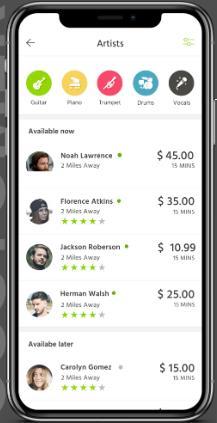
2. Filtered lists Based on the previous inputs, a filtered list of service professionals are displayed to the user with base details such as rate, reviews & distance.
Also read : Make money on AppsMore Salient Features
- This pre-built script comes with 2 kinds of service booking - with job bidding and without. With open booking, users can hire service professionals by selecting a service type and browsing through a filtered list of professionals. Then viewing their rate cards and book as required.
- Scheduling Options provides alternatives such as - repeat booking in case of on-demand maid services, tutor services, massage services, laundry services etc.
- Rate Cards and Add-on's: Users can view the rate card of individual service professionals as well as additional services offered by the individual.
- For the provider, View details from jobs booked, based on the provider's hourly rates.
- View assigned jobs - Service professionals can view a list of pending jobs, past jobs and assigned jobs with a live timer for when the job is available to be worked on.
- Live Tracking and Status - In-app notifications are provided for each job status update. An in-app timer is included as well, to capture the job duration.
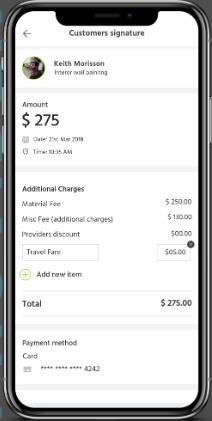
7. Generate Invoice -Services professionals can create invoices via the app. Additional services/equipment provided by the professional can also be added in the invoice.
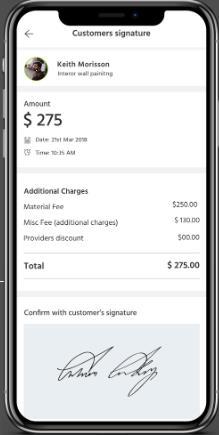
8. Customer Signature - Once the invoice is reviewed by the customer, service professionals can get the customer signature via the app itself .
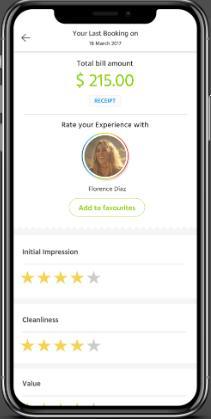
9. Customer Rating - Service professionals can rate their customers on the App.
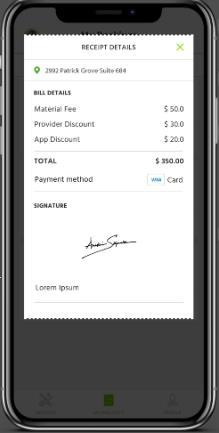
10. Customer Invoice - View a detailed receipt of the completed job.
SERVICE-GENIE DISPATCHER SOFTWARE
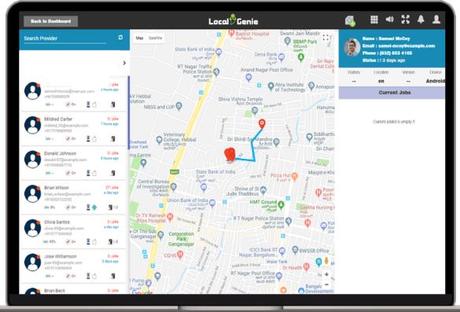
URBAN-CLAP-LIKE WEBSITE BOOKING

Conclusion
With time being a very precious commodity, people lap in every minute saved for their own needs. Over and above connecting a professional and a customer, at the shortest time, distance and rates are imperative to them both.
With Service Genie - on demand service software solution like Taskrabbit, its a win-win situation for all.


