Anstrex vs Adplexity: Which one is best Ad spy tool in 2020? That’s exactly what I’ll be discussing today. I’ll be comparing the major features offered by both the platforms as well as their differences.
When it comes to Ad-spy tools, more is better. Any network with more countries, ad-networks, a larger database, more search filters and basically more features is generally the choice to go with. Don’t you agree? This is one of the reasons why I was primarily drawn to Anstrex.
Although Adplexity too has its own set of superpowers. For one, it has been in the industry for a much longer time than Anstrex. I’ll look at all the primary differences (and similarities) without bias and hopefully help you in making an educated decision.
Anstrex primarily offers a “Push” ads, and a “Native” ads plan. To keep the comparison fair and unbiased, I’d compare it to its Adplexity equivalents, “Adplexity Push” and “Adplexity Native”.
User Interface
Ad-spying doesn’t have to be rocket-science. UI is actually the first-thing you notice once you log in to just about any tool/platform.
Here’s what the Anstrex UI looks like:
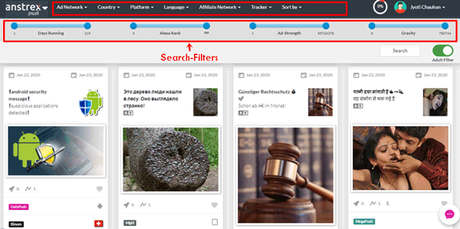
Let’s break it down. There’s the top-bar, just below that a number of filters are offered, and then the results.
Now let’s look at the Adplexity interface?
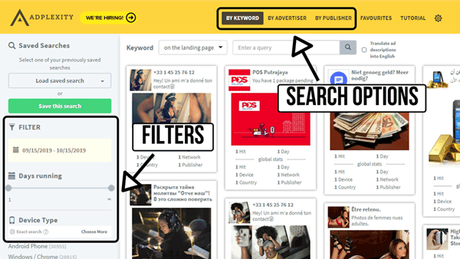
Comparatively, these are about the same thing, with mostly the placement for the elements being changed.
However, clearly Anstrex offers a bunch of additional data which seems to be absent with Adplexity. This extra data includes, Alexa Rank, Ad-gravity, and Ad-strength.
We’ll talk about these in detail later, let’s get back to the UI for now.
Ad-result UI
Here’s how each tool displays its ad-results:
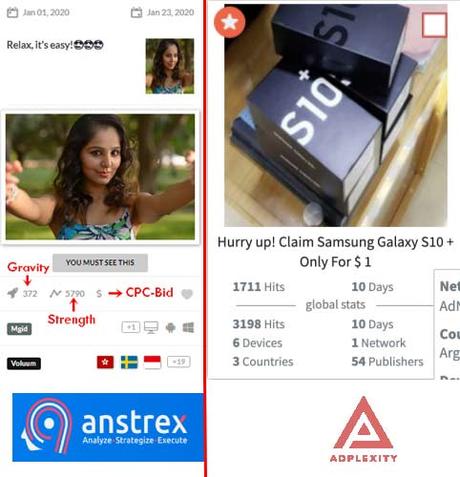
At first glance, you’d notice that Anstrex displays two ad-image for all its results, while Adplexity only one.
The second, smaller ad-image on Anstrex displays the thumbnail which is supposed to be used for other (primarily smaller) devices such as Phones, tablets etc.
The date-range for the ad result (first and last seen), the keyword used in the Ad title, as well as its description are shown next.
Apart from that, the Anstrex results include the Ad strength, Ad gravity, device-icons for the targeted devices, targeted countries, ad-network as well as third-party trackers (if any).
Anstrex results also display the “CPC-bid” icon. This again is something that Adplexity doesn’t provide (scroll down for details).
Adplexity’s results on the other hand do display a lot of to-the-point numbers. For e.g. the number of hits, publishers, devices, countries etc.
Ad-Analysis UI
When an ad is expanded, here’s what it looks like with Anstrex:
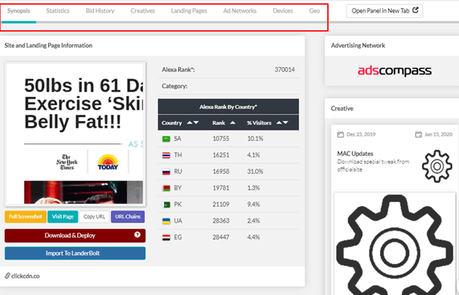
I just feel it’s all well-organized and easily understandable. You can navigate to the different sections of the campaign using the top-bar.
You can look at the ads’ bidding history, landing pages, all the other creative used for the same campaign, ad networks being used, devices, and Geographical response.
All in all, I’d say both platforms offer informative dashboards and ad-results. Although, Anstrex seemed more appealing and slightly easier to use.
Unique Features
When comparing Anstrex vs Adplexity, its important we mention some of the exclusive features that Anstrex offers.
CPC-Bid history
Not all ad-results will offer these. But those which do allow us to track the ads’ CPC-bid history. The graph displays the bid-history for each region/country separately. A graph which can be manually adjusted for the dates is presented.
This can be used to gain an insight into the ad’s monetary value over time.
Alexa Rank
Alexa rank as is probably known to you is an overall kind of metric of a website’s traffic. It’s not very accurate, yet a metric nonetheless.
The Alexa rank is displayed for the Landing pages as well as for the publishers of the ads. In a nuthshell, if most publishers rank lower on Alexa, they’re pretty well-doing websites.
Alexa is also one of the search-filters which can be used on Anstrex, although we’ll discuss the search filters later.
Reverse Image Search
One of the other unique features worth a mention in this Anstrex vs Adplexity piece is Anstrex’s reverse image-search feature.
Whenever an image is clicked, the image is blown to its full resolutions. In addition to that, we also are provided with three options:
- Bing
- & TinEye
Clicking on either of those options will initiate a reverse image search for the image. A nifty and fast method to find similar images for your future campaigns.
Landing Page Ripper
This is another unique feature which grants Anstrex an edge over Adplexity. While both the platforms offer insights into the landing page, as well as a “download” option, Anstrex offers more.
It offers the ability to “Edit” or replicate the landing pages without having to download them! Well yes, you can edit them online using Anstrex’s built-in editor. It offers two primary types of editing options even before you start editing the page, which include:
- Link-only editor: So you only edit the outbound links, it’s fast and basically will be an exact replica of the landing page.
- WYSIWYG Editor: A full editor, which allows editing text, images, and even the code directly.
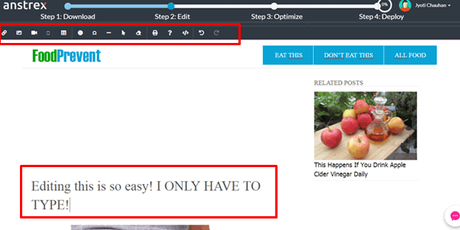
As the screenshot above shows, it’s just like you’re changing a Microsoft-word document! More advanced changes such as image/video uploads, placement-changing of elements and everything else is possible.
You can even choose to optimize the page! Minifying the CSS, HTML, Javascript and HTML is possible with a single click!
Although there’s more. You never even have to download the edited page onto your systems! (Although it’s possible if you wish to). Rather, once edited, it can be directly deployed to your servers without ever requiring a download!
This is a major feature which Adplexity lacks. It does allow downloading of the landing pages, but you can’t edit them online.
Ad Gravity and Ad Strength
These were probably invented by Anstrex and are great to get ideas about an ad’s performance . The Ad-gravity and Ad-strength both display how popular an ad is.
It’s based on how frequently it was seen by Anstrex, the run-time of the ad and some others.
Now any ad with high Ad-Gravity means it is doing good in recent times. As in, the past couple weeks. The Ad-Gravity isn’t static/permanent or staked. In other words if an ad starts to underperform or just lose performance the Ad-Gravity number starts to decline, ultimately reaching 0.
Ad-strength on the other hand is the same thing as Ad-gravity but for the overall existence of the ad. These can be used to identify ads and campaigns which are profitable in the long-term Vs. in the short term.
Comparing it to Adplexity, note that Adplexity too shows “Hits” for an ad. That is somewhat a similar metric to gain an insight into an ad’s popularity.
Search-Filters
These ad-spy tools have databases containing millions of ads. Without the right search-filters, you’d never find the campaign which suits your needs.
So let’s compare the Anstrex vs Adplexity search-filters? Let’s first look at the Anstrex search filters:

The filters offered are:
- Language
- Category
- Ad Gravity
- Ad strength
- Alexa-rank.
- Keyword
- Days running.
- Ad network
- Affiliate Network
- Platform
- Country
- & Tracker.
As for Adplexity, it offers its own set of filters-
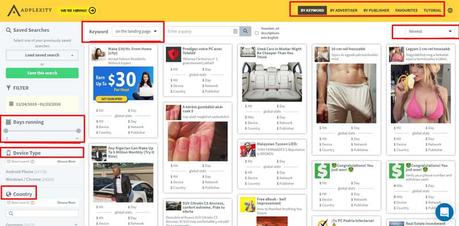
In my personal opinion, both the search-panels are similar to quite an extent. So far, I’d go with either one of them and still be able to get my job done on happy terms.
Anstrex Advanced Boolean search
This is where Anstrex takes the game to a whole another level. It offers Boolean search parameters to be custom-formulated to pinpoint the exact ads we need.
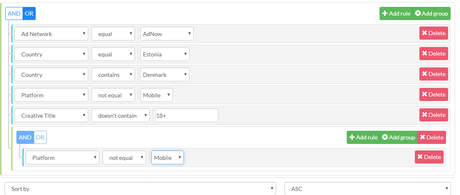
You can search an ad by trimming it down to its last details. Do you want an ad which only targets a specific country or platform? Or maybe only those coming out of specific Ad networks? Maybe you’d like to avoid certain networks and countries? Or probably you wish to include a number of countries, but exclude others?
There literally is no limit to how you formulate your search. You can add “And /Or” rules, “equals/contains/not equal” parameters and include all the primary search-filters as the dominant subject of the search.
You can even club together a number of parameters into a group. Then, create another group with a different set of parameters.
Bottomline, my knowledge may be limited but I truly haven’t seen any other spy tool offering as advanced search filters.
Competitor Alerts
Another unique, exclusive and advanced feature that Anstrex boasts of. It allows us to create ad-alerts.
It’s almost the same as the Boolean search, but instead of having to manually search for these, this is automated. You simply create the parameters you wish to monitor, for e.g. the keywords, countries, niche etc.
Whenever a new ad is detected matching your parameters, you’ll be notified either via push notifications or E-mails! This again is a feature which Adplexity missed out on so far.
Quantitative Comparison
After comparing the primary features, let’s look at some numbers, pure numbers. Which of these companies boasts a larger database of “things”?
So Anstrex has a database of 92 countries for its Push ads, while Adplexity is limited at 82.
Then, Anstrex boasts a collection of 38 Ad networks (Push). Again, Adplexity only has 15. As for Native ads, 9 traffic sources are covered by Adplexity while again Anstrex takes wins the round with 38 sources.
And then comes the bigger difference, the way both the companies display their “Publishers”. Adplexity is limited to 10 publishers. So you’d only get data of the 10 best-performing publishers for a certain ad.
However with Anstrex there’s no limit. The Anstrex publisher list can even be expanded to reveal the names of the top 100 Advertisers on the publisher!
Anstrex vs Adplexity: Pricing Plans
So which company offers the better pricing plans. While cheaper isn’t always better, that does seem to be true in this case.
“Adplexity Push” package costs USD $149.00/month and the “Adplexity Native” package is priced at USD $169.00/month. This is a combined USD $318.00 if you go for both individually. Adplexity doesn’t offer a combined package for both the tools.
Anstrex’s “Push-only” plan on the other hand costs just USD $79.99/month, while the Native plan goes for USD $59.99/month. Or, you can go for its “Push + Native” package which is priced at USD $124.99/month.
Comparatively, it’s nearly 3x cheaper than Adplexity’s combined pricing for both the packages! Even the individual prices are equally cheaper for Anstrex as compared to Adplexity.
And then, Adplexity only offers a 24-hour refund period. Anstrex on the other hand offers double that, a 2-day No obligation trial period to feel it out.
So without doubt Anstrex wins this Anstrex vs. Adplexity battle. But who won the war? Let’s see.
Anstrex vs. Adplexity: Which is better?
In one word- Anstrex. Sure Adplexity has more history, but Anstrex offers almost everything that Adplexity does, and then some, at a fraction of the price!
It’s not just about the “features”. Even the number of ads, databases, supported networks and everything else is more on Anstrex then Adplexity.
Then Adplexity just lacks quite a bit. For e.g. the CPC-bid history, a landing page editor, has a limited publisher-list to name just a few.
Make no mistake though, Adplexity is still a beast and has earned its reputation. It’s just that Anstrex seems like a more “reasonably priced” solution. I’d go with Adplexity if paying 3x for almost the same features didn’t hurt me.
Before you press that back (or close) button, would you mind dropping your two cents? I’d really love to hear your experience or idea of the two tools.
