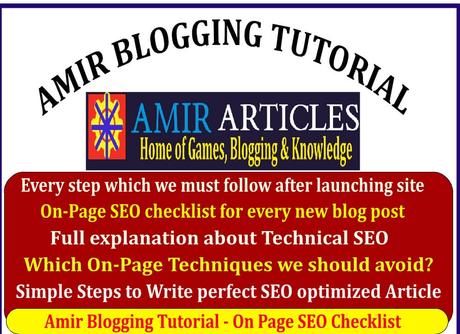 On-Page SEO Part 1 - Read about all steps you must follow when creating a new site or every new post. Without following these steps, you may not be able to get better results in the search engines. TABLE OF CONTENT
On-Page SEO Part 1 - Read about all steps you must follow when creating a new site or every new post. Without following these steps, you may not be able to get better results in the search engines. TABLE OF CONTENT Introduction of One-Page SEO
On-Page SEO is a process where Bloggers follow different steps to optimize their site for search engines like Google, Make it user friendly to convert them into permanent readers, solve different problems that are coming on a regular basis. Below is a list of some important steps, which a new blogger should follow. Remember, some of the steps are further explained in details connected with different articles that you can access under each title.
SUBSCRIBE FOR LATEST UPDATESWe invite new bloggers or writers to write for us in exchange for FAST INDEXED DO FOLLOW BACKLINK, SOME HIGH-QUALITY NICHE BACKLINKS & ALSO GET FREE KEYWORDS. Visit on WRITE FOR US. To know more about our missions, please visit About Us.
1- High-Quality Content
Writing high-quality content is the most important part of on-page SEO and you can consider this step more effective compare to all steps in our list. A site without quality content is useless and all On-Page or Off-Page SEO methods are useless. How to write quality content?
- Don't Write too much Content : Everyone is talking about more content means, you can rank for too many keywords, Google love too much content on your site because you explain a topic with more detail compared to others. That's all true but sometimes writing more content is useless. A) If the user is looking for an answer to questions which is not possible to answer with more then 200 or 300 words. It means if someone asks about "System Requirements of Age of Empires 4", you can write 200 words about the Age of Empires 4, add system requirements for all platforms possible, then add a conclusion for it. There is no need to write 2000 words if you are focusing on the keyword about system requirements. B) If the content on your competition sites is not more then a few hundred words. For example, if the content written on the top 10 ranking sites is a maximum of 2000 words, why you want to write 4000 words? What you can do it to create a post with 2500 words or 3000 maximum.
- Write too Much Content: Sometimes there are topics you can write of the content without any problem. A) If you see results for "Best Games like Age of Empire 4" and top 10 ranking posts added only 15 entries maximum, now its time for you to add more content. If you are competing with an article with 20 entries & 200 words written for each, that make it over 4000 words, you must add 25 entries but never add more then 200 words for them. After entering an extra 5 entries, you can make it over 5000 words and the best way to compete with your opponent. B) More content means you will get ranked for more keywords & more chance for traffic. It's important for you to add too many keywords for your content and explain every one of them properly to make the content very long. For example, if you write about Top 10 Strategy games, try to add system requirements with each game you add a strategy game, include some keywords which people are searching, and also give a link to purchase that game if possible.
- Importance for Answer to Question : If you are not answering people properly in your articles, they may ignore your site next time. A) Imagine if you create an article about "Top 10 Games like Age of Empires", someone searched for it in google & visit your site, and unable to find listed games similar to the Age of Empires, what you think they will do? First of all, they will quit & if your site ever showed up in results, they will ignore it. Try your best to answer users about whatever they are looking for on your site. B) You answer their question but unable to arrange properly, that's another big issue. If you write a post about "How to fix error when installing Age of Empires 4?", someone visits on your site and find a lot of text everywhere, you think it's helpful? Answer to this type of questions is always some screenshots, videos & other methods which help the user understand properly. C) Another mistake is answering questions and mix up with too much content. If someone is looking for an answer, try to add it at the start of the post & don't force the user to read 1000 words to find what he is actually looking for. The best way is to provide a short answer on top of the post & explain everything below.
- Unique Information compares to Competition : Providing unique information to your user is also important. For example, if someone searches for "top 10 games like Red Alert 2", they are looking for more relevant games which are like Red Alert 2 & also those games which they never see before. If you compare the top 10 sites and steal all of the entries from them, that's not always good for your site. You will find most of these site entries for Games like Red Alert 2 are similar to each other. Now, if you are able to do some research and find some games like 60% which are not even available in any post ranked top 10, that's perfect for your site.
- Don't repeat titles from the main item : If your site is about the similar, alternative type, never add the same items from main title series & below is a simple example for you to understand.
If a user is searching for Games like Stronghold, never add these titles in your article. "Stronghold 2", "Stronghold Crusader", "Stronghold Legends" and others. People are not looking for Stronghold games, you can find this mistake in some of the top-ranking articles on different search terms already. Add all games which are like Stronghold not games from their own series.
2- Meta Title & Descriptions with Url Optimization
It's important for bloggers to choose the main keyword for every post. You can use too many similar keywords in your article, but all of them should be a circle around the main keyword. Yoast plugin is very important which is free for limited options which are enough for almost every blogger who can't purchase.
- Title: Use your keyword in Meta Title in Yoast setting, its what search engine will show to everyone who searches for different keywords. But it's very important for you to create a suitable title which people love to click & don't put too many keywords. Below is one example which can explain this concept of using keyword in Title.
For example, Keyword is "Games Like Stronghold 3", How you will create Meta Title for it?
- 25 Games like Stronghold 3 - Stronghold Similar Games - Alternative Games to Stronghold
- 25 Games like Stronghold - List of Most popular RTS Games of all Time
Now, which one is best for users & also search engines?
A lot of similar keywords are added in 1st example which is useless because it's important to use them through our article instead of Main Title. First Title also doesn't force people to click, Use of similar keywords never help in the title. Google already knows it & even you don't use Alternative or Similar in your article, the search engine can still rank you for those keywords because they know its all similar.
In 2 nd example, you are telling users, visit my site for 25 games like stronghold but also 25 Real-Time Strategy Games which are popular all time. Its more attractive for the user or not?
- Description: Again, it's very important to write a few lines about your article which forces people to click and visit your site. Avoid keyword stuffing which is useless and you may lose this important chance to attract visitors to your site. Look at below 2 examples for better understanding.
- 25 Games like Stronghold 3 - Stronghold Similar Games - Alternative Games to Stronghold - System Requirements for Stronghold - How to Download Stronghold for free
- Read about 25 Games like Stronghold, every game listed is a popular RTS game, some games are better then Stronghold which you should try.
Which description is better? It was an old-time when you trick Google for keyword stuffing. Now its always a good idea to write something which will attract users. In 1st example, you can see system Requirement & Download Stronghold are 2 popular keywords that are added. But you must know that the user is not looking for downloading stronghold, system requirement, or even Stronghold. If you try to understand this term "Games like Stronghold", you will easily find out, the user doesn't care about this game, they already play it or whatever, now they want more game which is similar to Stronghold.
The second Description can help you better because you are asking the user to visit your site because you have a list of amazing RTS games of all time. Its what the user is looking for in this search term.
- Url Optimization: There are 2 ways that you can use to optimize your URL. First of all, use your main keyword in the URL & the second keep is small. In my opinion, use your main keyword in URL only, there is no need to add anything else with it. If your keyword is a little long, try to add the most important part of it, especially for long-tail keywords.
Keyword: Best On Page SEO Tips for Beginners
amirarticles .com/BestOnPageSEOTipsforBeginners
amirarticles .com/OnPageSEOTips
Which URL is better? There is no need to add your full keyword in URL to make it difficult for users to remember and also bad for SEO in search engines. You can understand from the above example, the most important part of the keyword is added in URL and "Best" or "for Beginners" are words that you can avoid adding in URL. Your Title can help users understand it very well.
3- Use of Multiple Keywords & Also Write about Trending Topics
You already read above use of different similar keywords in your article but how you can find them? There are many methods which you can use to optimize your article and google will consider it more relevant. But I choose one method only for you which is perfect compare to any other free methods.
Use for Competition and keywords they are already rank for in Ahref Tool. Its very important for you search for top ranking posts on a keyword you want to rank.
Ahref is the best tool to find related keywords. Below is an example that can help you understand this concept. These are keywords that are actually gonna rank your posts & you can find search volume and other details too. But only pick keywords that are actually relevant to your title.
Example : Top 20 Games like Stardew Valley
What is a better way to find similar, alternative keywords for a topic or Main keyword? Look at above 2 screenshots & what you are able to understand from it? Some sites are ranking for multiple keywords for this "Games like Stardew Valley", Look at Keywords table, 1513-302-673 & 542, and more.
If you will find some similar keywords from Google by typing in the search bar, use some other methods like LSI keywords finding tools, who knows if you can rank for them or not? But if you find similar keywords from the top competition and look for keywords where they are already ranking, how much your chance is to rank for too many keywords? Below are 3 screenshots which can help you look for good keywords with search volume and other details to use for this article.
There is no need to use all of these keywords but find some matching keywords like "Games similar to Stardew Valley", "Games like Stardew Valley on Steam" & "Farming Games like Stardew Valley", if you look for all top 1 o sites and their ranking keywords, you can easily build an awesome list for your article.
4- Use Headings, Images & Videos
- Headings : Another important part of your article is heading. Never use H1 in your article because your post title is already H1. Google can easily use these headings as keyword other than the Main focus keyword. For example, if you create a post on "30 Popular Social Media Sites in 2020", Google can rank your site for every single entry in a list of 30 sites if you use them in headings. Sometimes, google can rank your articles for many keywords that are not in the heading, but you must make sure Google can get a good chance to easily find more & more keywords in your article.
These heading are very good for user experience too because any user can easily find small sections of the article to read properly. Try to divide your whole article into many subheadings like H2, H3 & H4. It gives a good signal to Google about the proper arrangement of your article and allows every search engine to find many focus keywords same time. Without proper heading and too much text, its bad for search engine & also everyone who visit your site.
2. Videos : Sometimes videos are very important for your article because, without them, you can't explain properly. For example, if you write about solving a problem, without videos people cant understand it.
Keyword: "How to fix Black Screen Error for Red Alert 2 in Windows 10?" It's easy for you to write about it, use some images but why not create a short video and do it yourself?
Writing about the gameplay is incomplete without videos. No one can understand everything about a game if they can't see it in the video where you play for them. Compare a lot of text about gameplay with a short video, you must know videos will win always.
The use of videos can also give a good signal to Google, always try to use a minimum of 1 video in each article. But if you see your competition is using 2,3 videos, its important for you to add 4,5 videos. Too much text is sometimes very bad for user experience, and when your competition is using some videos, you may not be able to compete with them without videos.
It's always a good idea to use YouTube videos because creating videos is always difficult to process. For example, if you write about "20 games like Starcraft", add videos from YouTube, I will never suggest you create each video for these games, install them to play, its all useless process. But videos about solving problems should be original which is best for you.
- 3. Images : Try to use images in your article because of its good signal. There are some important benefits of using images.
- Traffic: First of all your images can also rank and bring a lot of traffic for your site. You must use the main keyword in the Image title, Alt text & description which will help Google rank them on the 1st page.
- If you are competing with 5 sites who use some images in their article, without images you cant think about outranking them. Google always consider high-quality content which includes text, images & video compare to text article with only 1 image.
- Always try to use optimized images, with less size & better quality. Some people are using images with very high quality & that's what makes their article page load slowly. Google doesn't like slow pages & users also hate to stay on pages which takes time to load. Some other users are adding images with less size & really bad quality. That's another issue because if the user cant sees an image properly, its bad for user experience.
- Try to create your own images or use from sites like Pixabay & mix up these images with something. But if you want to use images from other sites, give them proper credit or Google may not like it. There are strict rules for copyrights when it comes to Google.
5- Interlinking
Interlinking is very important for you to want to rank in Google. If you connect relevant posts with each other using natural methods, Google considers that positive sign. It shows Google how much content on your site is connected with each other & relevant for users to visit. But if your site is ranked well in google after you connect each post with each other, what will happen after you remove interlinking or change it? You will surely lose some ranking which you get because of powerful perfect interlinking. Below are some points which you can follow.
- Try to link pages that are relevant to each other. You can connect any page with each other but its always a good idea to connect Health posts with other health-related posts instead of a Travel post with Blogging.
- You must link 1 page with at least 2 other pages on your site. It's ok if your page is connected with more then 2,3 pages but the minimum is 2 pages for each link.
- You must connect your pages with each other too. I am not talking about posts but pages like About Us, Contact Us, etc.
- With the help of the Yoast plugin, you can easily see your every post is connected with how many other posts. It shows in your posts are in 2 columns, how much links this post is giving & how much it getting from others.
- Connecting Categories and Tags with each other & mix up with Posts is important. It's always a bad impact on your site if you have any orphan page which users can only access using a sitemap or the direct link.
Base Articles: Choosing a niche that can help to reduce the bounce rate is very important. You may never hear of Base Articles in your life? These are very important articles that connect with too many other articles and forces users to read more & more on your site. These articles can reduce your bounce rate but if you choose the wrong niche, that's bad for your site. Sometimes we create a really cool site but when people visit us using search engines or any other sources, they find whatever they are looking for, no one visits other pages on your site. That's very bad because google considers it a bad user experience when someone visits your site just leave without doing anything like visiting some other pages etc. That's why single niche sites are very important where users can more and mores similar content to click and read.
So what you people understand from the above example? That's a base article where 1 article is connected with 30 articles and all of them are connected with each other. For example, if a user visits for "Top 5 Strategy Games", you need to write about every game in short words like 300 and then send them to another article which is written with over 2000 words for the same game. It means if a user is reading about 5 games, they need more information about those games, they must visit 5 other articles to read full details. When they reach to Game 1 page for more information, you connect another 1 article in it. It means you can ask them, "Like this game?", visit these 5 similar games with it.
They can surely click for more similar games & when they reach the article of 5 similar games to GAME 1, write short descriptions and force them to visit more articles for details. That's a long process but if you connect everything well and without creating problems for users, that's will surely work for you. Don't forget to create an easy interface for users to go back to the base articles with one click and easily navigate through the whole system of articles. It can work with entries type posts because you can't use this idea with every niche. Top 10 or other types of lists can work for this idea perfectly. But you can divide large articles into many topics to create base articles. It will solve your interlinking problem, bounce rate problem, and also give a green signal to google about related content.
Second example without any listing. All you have to do it choose a few popular games and begin. If you are able to create a site with 25 games and connect them with each other using the above method, there is no much need for off-page SEO required for you. Just keep adding a lot of content that is trending and users will love to become permanent followers. As per the above example, you need to create 1 base article for game and add some information, make it a simple 1000 words article & connect it with 6 articles which are above 1500-2500 words. Of course, you cant write this much long for Purchase but it's possible if you look for a game to be purchased on almost every single platform or site online & explain each site with 100 words, like rating there & user reviews.
6- External Links
Adding an external link is very important for your posts but you must remember to a few important rules.
- Try to link high-quality sites in your post. For example, if your site authority is 26, you must avoid to include links from low authority sites. Its always good to add external links from 50+ Authority sites.
- Look for their spam score. Avoid adding external links from sites with high spam scores.
- Relevancy is very important. If you write an article about Stardew Valley, try to add external links from other posts written on different sites with the same title. Avoid linking with posts that are different from your site.
- Make your external links No-Follow. As you can see option is part of the latest Yoast SEO plugin, you can now easily make external links do-follow or no-follow.
- You must add 2,3 links to external resources in every post. It's always good for your post linking to high-quality content & high authority sites.
- Sometime you may need to link with low authority sites because content related to your post is written on these sites. Try to use less external links from these sites, if you want to add 3 links with high authority sites, make it 1 with low sites.
- (Visit Home Page of Tutorial) Amir Blogging Tutorial
- (Read about more questions in series) Answer to Questions Part 1 & Part 2 / Part 3
- (If you clear your mind-reading all questions, visit ) On-Page SEO - Part 2 / Technical SEO
- (A most important part of SEO to rank your posts, Visit ) Off-Page SEO - Part 1 & Part 2
- (How to find Keywords for Your Site? Read) Keyword Research
- (Don't know how to increase Authority of Your site? Read) Backlink Strategy
- (How to use Social Media for getting Good Traffic & permanent Subscribers? Read) Social Media Strategy
- (The topic or Niche selection is very important, How to do it perfectly? Read ) Niche Selection
What is Most Important? On-Page SEO or Off-Page SEO
Both are very important and you must make a plan for a balance between both of them. If you write too much content and work less on Off-Page SEO, you will automatically get ranking for too many keywords. Another option is to write less and work on Off-page SEO more like backlinks, social signals & more. Below is a list of 3 choices for you to follow.
Focus on On-Page SEO : If you choose a niche like "2020 Games", you can go with on-page SEO. Follow simple steps and there is no need to look for keyword research, backlinks & other stuff. Focus on creating a site that can provide value to users. For example, create a site about news related to the latest games. When you will write about games that are trending these days, Google will automatically rank you for many keywords. You can always create few backlinks for your site for extra advantage. But in this technique what is more important? Writing continue content all the time, try to add 2,3 posts of 2000 words everyday & make it over 100 posts each month. It never ends because more game is coming all the time.
Focus on Off-Page SEO : If you can't write too much content and don't like the above technique, you can follow this one where you need to focus on Off-page SEO. What are the requirements for it? Keywords with high search volume and less competition, write 15 articles per month each with above 3000 words, spend 15 days writing content & other 15 doing Off-Page SEO.
Focus on both : The third option which bloggers can choose is balanced between both On-page & Off-page SEO. So what is required for this method? Write 1 post every day, 2000 words & also make a check list for Off-page SEO, create few backlinks, share on social & other methods.
Conclusion
I try my best to explain every step with full details with examples. If you think you are not able to understand anything, write a comment below. Its 1st part of On-Page SEO & you will see 2nd part soon & separate about technical SEO. In my opinion, if you follow this Tutorial and create Base Articles for your site and write about trending topics like Games in 2020, there is less need for Off-Page SEO.
Share on Social Media to help other bloggers who may want to begin a blog without mistakes or those who already fail to earn.