
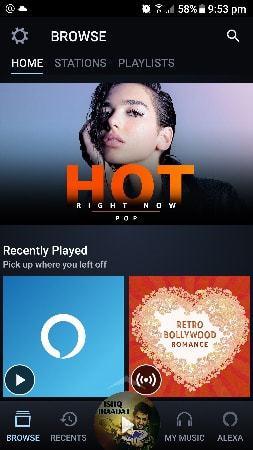
Amazon Prime is a package of premium Amazon services that include free delivery, special discounts on products on Amazon, Prime Video etc. Amazon Prime launched in India in 2016. The Amazon Prime Video soon followed. But we were still waiting for Prime Music to arrive in India. The good news is that Amazon has finally launched Prime Music in India. Of course, it has been available for sometime for the users of Amzon Echo smart speakers. But now it is available for all Amazon Prime members in India.
I use and enjoy Amazon Prime services. I love Prime Video (see my review of Amazon Prime Video). So, of course, when Amazon launched Prime Music in India, I had to give it a try.
So, here are the highlights of Amazon Prime Music:
1. Prime Membership:
As it is Amazon Prime Music, you need Amazon Prime membership to take advantage of it. Amazon Prime launched in India at the introductory price of Rs. 499. But now, it costs Rs. 999/year. This membership includes Prime advantages like free one day shipping on select items, early access to Amazon deals. But what I like best is that it gives me access to Prime Video, and now Prime Music. It seems like a fair deal to me.
2. Setup:
You need to have an account on Amazon to start using Prime Music. I already use Amazon app on my phone. So, the Amazon Music app automatically picked up my account. I didn't even need to enter my password. The app asked me to select my preferred language(s). I selected Hindi, English, and Punjabi. And that's it. There was no other setting needed. The app loaded up with suggestions of old/new songs in my preferred languages.
2. Content:
As per Amazon, Prime Music gives access to over 2 million songs in various languages. This is less than other music streaming services like Google Play. But it is plenty actually. I tried searching for various new and old songs, and found them all on Amazon Music. Even old spiritual songs of artists like Hari Om Sharan are available.
Besides the songs and albums, Prime Music also has Stations and Playlists. You can browse through them to choose your music. You can add the songs or Playlists to your queue, download them, add them to My Music or share them with friends.
4. Offline Listening:
Prime Music smartphone apps allow you to download your favourite songs on your device for offline listening. There is no limit to how many songs you can download. Like other music streaming apps, these downloaded songs can only be accessed from the Amazon Music app. So, don't think you can download and share songs with your friends.
The app will automatically list up the songs you already have on your device. So, you can play your existing music library using Amazon Music App. The music you download or have on your device is accessible from the My Music tab.

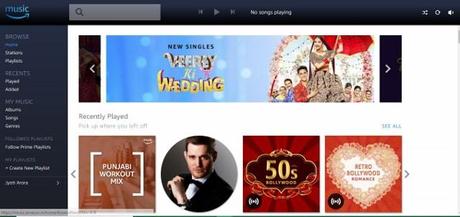
5. Compatible devices:
Amazon Prime Music can be accessed using its Android or iOS apps, as well as on web (https://music.amazon.in/home). It also has apps for Windows and Mac computers. And of course, it is available on Amazon Echo and Amazon Fire Stick. I use Amazon Fire TV stick, and the app for Prime Music downloaded and installed automatically on it. I didn't even have to search for it. (Visit here for the links for the Prime Music compatible devices)
6. Sync:
The music you listen gets synced across all the devices you use. You can access your Recent list or saved music from any device. However, you can play Prime Music on only one device at a time. You cannot have it playing different songs on different devices simultaneously.
7. User Interface:
I liked the user interface of Amazon Prime Music better that Google Play music. It feels more intuitive and less cluttered. You can browse the songs, stations or playlists based on your preference. You can also browse music Playlists based upon your mood. Saving the songs or playlists to your queue or device is hassle free. And the Recent tab keeps track of songs you have listened to recently so you can re-listen them without having to search for them again. My Music keeps the music on your device organized in Online/Offline music. The Offline music includes songs on your devices and songs you have downloaded from Prime Music, arranged in Playlists, Albums, Song list, and Genres. While listening to a Station, you can Like or Dislike a song. Amazon Prime Music would remember your choice and use it to offer better music suggestions for you.
8. Alexa
While the user interface of Amazon Music app is easy, Alexa makes it easier. There is a dedicated Alexa button on the app. Just tap on it and voice search for your music. On the Fire TV Stick, you can use the voice command feature of the remote to voice search music.
9. Sleep Timer
You Can activate Sleep Timer from Amazon Prime Music app's settings. You can set the timer for 15, 30, 45, or 60 minutes. After the time is over, the app will automatically stop playing.
10. Price:
You will have to pay Rs. 999 to access Prime Music in India with Amazon Prime membership. This membership will include other Prime benefits and access to Prime Video.
However, If you have an Airtel phone number with postpaid subsription of Rs. 499 or more, you can get it free. As per Airtel's ongoing promotion offer, Airtel postpaid customers can get an year's Amazon Prime membership absolutely free. Just download Airtel app on you phone, and activate this membership.
Of course, we have no shortage of music streaming services. We have Google Play Music pre-installed in Android phones. Then there are apps and services like Saavn, Gaana, Wynk music by Airtel. So, do you need yet another music streaming service? Probably not. But if you are a Prime member, give Amazon Prime Music a try. It is a high-quality music streaming service that gets better as it learns from you. And ordering Alexa to find and play music for you is really cool. Paying Rs. 999 yearly fee for streaming music may not seem so attractive when we have so many free options. But when you consider that this fee includes Prime membership, and subscription to Prime Video also, it's not a bad deal.

