Hardware Parts Of Computer: All Parts Needed to Build a Gaming PC
Hardware Parts Of Computer
Before we go into a deep look through the table of Hardware Parts Of Computer. The following is a list of parts for pc build.
List of Parts For PC Build: all parts to a gaming pc
PC CaseView More
CPUView More
Graphics CardView More
MotherBoardView More
StorageView More
MemoryView More
Power SupplyView More
Mouse & KeyboardView More
MonitorView More
Read more:
- PC Building Misconceptions regarding pc build kits
- GPU Buyers Guide - How to choose a video card
- AMD vs Intel! - What’s The Best Desk PC Build in 2021
So let's get into the all parts needed to build a gaming pc I can feel the feedback already coming from this.
Part 1: I'm ranking the pc case as my number one part. Let me tell you why because as you upgrade your system as you swap parts in and out the one thing that is very difficult to sell.
 When you move on to a new part or keep in storage for your collection is the pc case, it is very important that you pick out. The case that you want, If you don't get the case that you want when you first build your PC you'll end up swapping parts into a new case after new case after new case until you finally land on the one that you want.
When you move on to a new part or keep in storage for your collection is the pc case, it is very important that you pick out. The case that you want, If you don't get the case that you want when you first build your PC you'll end up swapping parts into a new case after new case after new case until you finally land on the one that you want.And then you're left with a closet full of giant empty boxes metal boxes. So when you're building your pc take the time you need to pick out the case you want and your build will love you for it.
PC Case
Part 2: The second part you'll need is a cpu this is what's responsible for the majority of what your computer will do. I think this is the main parts of computer.
 So yes! we're all about gaming and we really need that graphics horsepower, but without an appropriate cpu the computer's general function may feel sluggish unresponsive and it may not be able to feed the gpu with enough frames. You don't need parallel processor.
So yes! we're all about gaming and we really need that graphics horsepower, but without an appropriate cpu the computer's general function may feel sluggish unresponsive and it may not be able to feed the gpu with enough frames. You don't need parallel processor.If the build is unbalanced when you choose your cpu that will dictate the motherboard that you get and the type of memory and that is why it's number two depending upon the selected CPU.
You may have an included cpu cooler, if one was not included then you'll need to get an aftermarket cooler likewise when you choose your cpu cooler. It's important to know if you'll be overclocking your system. Before you jump into a cooler that doesn't have the thermal capacity to keep an overclock cpu cool. PC cooling system is really matter.
CPU
Part 3: Next up on the list is the graphics card yes it is the third most important part in my opinion because the real benefit to this part is mostly about the game. It's going to dictate how many frames per second and what resolutions you can play it.
 There are variations in clock speed and memory configurations. The important thing to keep in mind when you're choosing your gpu is not to get one that's completely out of balance with your CPU.
There are variations in clock speed and memory configurations. The important thing to keep in mind when you're choosing your gpu is not to get one that's completely out of balance with your CPU.Again if the cpu simply can't push the frames to the gpu there will be a serious bottleneck and the potential for wasted money on the GPU. So those two parts you do want to find a balancing.
Graphics Card
Part 4: Next up is the motherboard the rug that tied the room together beyond the case that houses the entire computer. The motherboard is what you plug all of your parts into there can be important things to look out for.
 When you're choosing your motherboard specially, if you're planning on overclocking your cpu if you're planning on overclocking your CPU, it is important to find a motherboard that has appropriate vrm cooling solutions.
When you're choosing your motherboard specially, if you're planning on overclocking your cpu if you're planning on overclocking your CPU, it is important to find a motherboard that has appropriate vrm cooling solutions.Likewise, depending on the storage medium, you plan on using it's important to look out for the ports that the motherboard supports which brings us to.
Motherboard
Part 5: The next part our storage given the day and age we're in it's recommended to choose a nvme ssd as your storage solution. At least as the drive that you install the operating system and programs on nvme drives are basically the fastest storage devices.
 Out on the market today a drive that is fast like a nvme drive means that when you click on a program or open a file it executes or opens almost instantaneously the drawback to nvme drives is that the price per gigabyte is higher than something like a sata SSD.
Out on the market today a drive that is fast like a nvme drive means that when you click on a program or open a file it executes or opens almost instantaneously the drawback to nvme drives is that the price per gigabyte is higher than something like a sata SSD.Counterpart yes while you can use data hard drives you absolutely do not want to install your operating system. On a hard drive they're simply too slow and will make your computer feel like it's about 10 years old while it is recommended to use a hard drive for storing files.
so you might consider running two drives and one computer.
Storage
Part 6: The next part is the memory so we've already selected our cpu and our motherboard. So we should know at this point what type of memory to get DDR3, DDR4 maybe DDR5 there's a couple of things to tease out when we're choosing our memory.
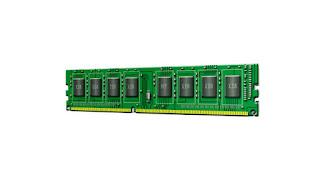 You'll wanna go to your CPU's manufacturer's website to get memory compatibility. Specifically, the speed of memory that the CPU supports. Motherboards typically support a wide range of memory speeds.
You'll wanna go to your CPU's manufacturer's website to get memory compatibility. Specifically, the speed of memory that the CPU supports. Motherboards typically support a wide range of memory speeds.So it's a good idea to go to the CPU manufacturer's website to see what speeds of memory the cpu supports. After you know what speed is compatible with your CPU and performance goals.
It's time to think about the capacity. Now system memory is where programs run when you run a program. It's retrieved from disk and basically loaded into system memory this means that the more memory you have the larger programs that can be run in your computer.
But if you're building a computer today the minimum amount of memory that is recommended by me is 16 gigabytes or more if you can.
RAM
Part 7: The last part needed to build a pc is the power supply. It's important to get your power supply last because the amount of power that you need depends upon all the other components installed in the computer.
 When I am building a computer I typically like to go just a little bit over what I think I need to run the computer to make sure that the system will remain stable for a long period of time.
When I am building a computer I typically like to go just a little bit over what I think I need to run the computer to make sure that the system will remain stable for a long period of time. Power Supply
So it's time for the part where I tell you about this stuff that I didn't mention and that is one you need an operating system, a mouse, keyboard and a monitor but since they're not actually part of the computer itself. I didn't mention them now, those are all parts needed to build a computer. Keyboard & Mouse Monitor
This is an exhaustive list of parts for pc build the list of all the hardware parts needed to build a gaming PC. So if anyone asks you what parts do you need to build a pc you tell them to read this article.
&
