The way we consume content has changed a lot in recent years.
Thanks to our dwindling attention spans, short-form content platforms like YouTube Shorts have taken center stage. 🕺
Smart businesses are utilizing this trend to achieve their marketing goals, and so should you! 💲💲💲
In this blog post, you’ll learn all about the YouTube Shorts video sharing platform, including:
- What are YouTube Shorts?
- Why use them as a business owner?
- How to make action-driving YouTube Shorts for your business!
Let’s dive in and learn more.
All About the YouTube Shorts Video Sharing Platform
First we’ll talk about the basics of YouTube Shorts and keep things simple:
What is The YouTube Shorts Video Sharing Platform?
The YouTube Shorts sharing platform hosts videos that are up to 60 seconds in length.
These vertical-format, bite-sized videos are proving to be so popular due to their engaging nature.
As a result, several other social platforms have introduced this format successfully.
Here’s an example:
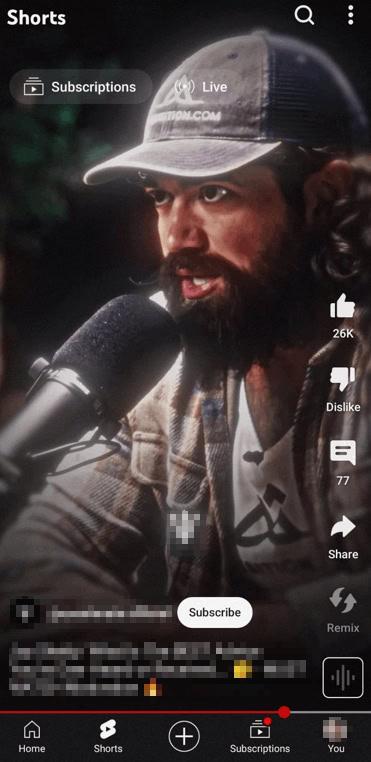
TikTok videos were already a thing when YouTube Shorts were launched so to some degree, Alphabet was playing catch-up.
While there are several use cases for YouTube Shorts, probably the biggest we’ve noted at Webology has been for business owners and marketers to leverage the platform for general brand awareness.
Why Use YouTube Shorts for Marketing?
YouTube Shorts offer a variety of benefits to both creators and viewers. Benefits that make them a powerful marketing tool.
Let’s talk in detail.
Massive Reach
Probably the biggest advantage of using YouTube Shorts for marketers is the massive reach the platform offers. They can get up to 50 billion views per day.
It’s safe to presume that everyone who has a YouTube app on their smartphone watches YouTube Shorts.
The app on the Google Play store has over 10 Billion downloads. Imagine the reach your business can get with it.
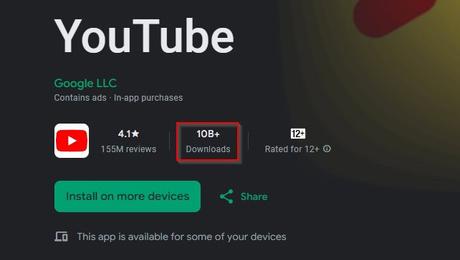
In addition, the virality of short-form content can help you gain a lot of quick subscribers and brand visibility.
Easy Creation
YouTube Shorts require fewer resources than traditional long-form videos. Plus, they’re super effective, helping businesses maximize their ROIs (Less investment, higher returns).
Note that YouTube offers in-app editing features, so you don’t need to invest in a third-party app to edit your Shorts.
Also, you can re-purpose an existing long-form video into multiple short ones.
How to Create YouTube Shorts
There are essentially two ways to create YouTube Shorts:
- By uploading an existing video
- By creating one from scratch within the YouTube app
The first method is ideal if you want to re-purpose long-form YouTube videos.
Let’s first talk about the second method.
Creating a YouTube Short from Scratch
Start by tapping on the big “+” icon at the bottom of your screen and then tap on “Short”.
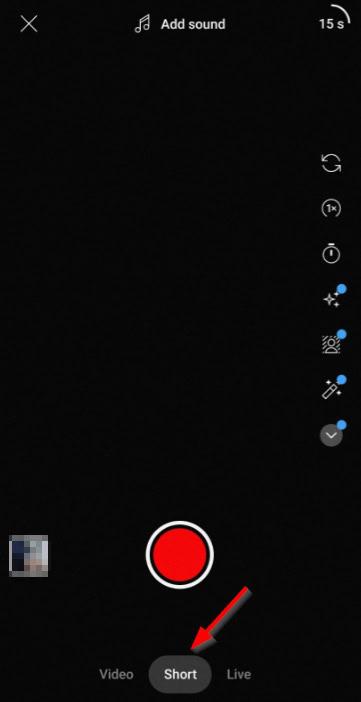
By default, YouTube Shorts are set to record 15-second videos. You can change its duration by clicking the option in the top-right corner.
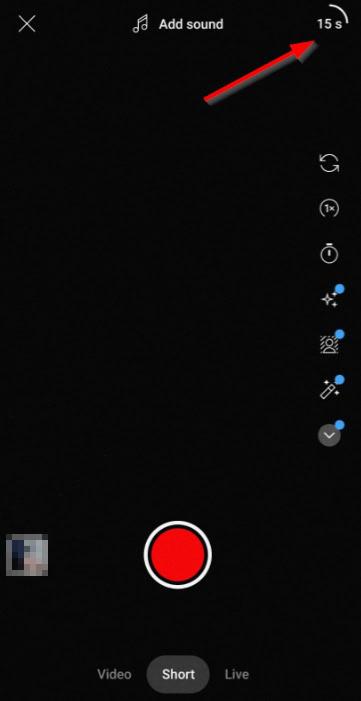
The YouTube app lets you get creative with your Short content by providing a range of powerful editing tools.
These include:
- Speed
- Timer
- Filters
- Lighting
- Flash
- Effects
- Flip

Once you’re satisfied with the changes, you can move to the next step and add voice over, text, filters, and sound to your Short.

Lastly, enter a description for your YouTube Short.

Before uploading your Short, adjust its visibility and target audience.
How to Upload a YouTube Short
If you already have a YouTube Short saved on your device, you can upload it to your YouTube channel through the mobile app.
Step 1: Tap on the large “+” icon at the bottom after opening the YouTube app
Step 2: Tap on the gallery icon to the left of your screen and select any video that’s under 60 seconds in length
Step 3: Add the relevant details and upload your Short
On desktop, the process of uploading a YouTube Short is the same as uploading a long-form video.
The algorithm categorizes your videos based on their orientation (Vertical or horizontal) and length.
YouTube Shorts Best Practices
Whether you’re a business owner, a marketer, or a content creator, the following YouTube Shorts best practices will maximize your chances of success.
Make Your Shorts Attention-Grabbing
When it comes to engaging the audience, the first few seconds of your YouTube Shorts are the most important.
It’s the start of your video that decides if someone will watch it or keep scrolling down.
You need to find different ways to hook viewers and get them to engage with your content.
One way to do this is by creating a visually appealing thumbnail that stands out in the YouTube Shorts carousel. You can also use text overlays, captivating music, and unique editing techniques to make your Shorts more eye-catching.
Record in Vertical Format
No one will watch your Shorts, let alone interact with them if they’re in the horizontal format! It’s important to remember that YouTube Shorts are meant to be watched on mobile devices.
So, always record your videos in the vertical format.
Use Trending Hashtags
You can use trending hashtags in your YouTube Shorts to reach more viewers on the platform. However, only use the ones that are relevant to your brand and audience. Hashtags like #shorts or #youtubeshorts are popular for this type of content. You can also do some research on current trending hashtags related to your niche and incorporate them into your Shorts.
Add a Call-to-Action
Don’t forget to add a call-to-action (CTA) at the end of your YouTube Shorts. This could be asking viewers to like, comment, share, or subscribe to your channel. It’s crucial to engage with your audience and encourage them to take action after watching your video.
Leverage the Shorts Loop
YouTube Shorts and other similar platforms show your video in a loop. This means your video will loop back to the start when someone finishes watching it.
Seamlessly connect the beginning and end of your video so that viewers can’t discern when the video ends and restarts. This will help your view time metrics and overall engagement.
Drive Traffic to Those Long-form Videos
Many times, YouTube Shorts can be limiting in their ability to cover a topic comprehensively.
Plus, long-form videos can be more effective at educating and nurturing an audience.
Use a simple call to action at the end of your Shorts to redirect the traffic to your long videos.
How to Monetize YouTube Shorts
You can monetize YouTube Shorts in multiple ways. One way would be to let YouTube show ads on your videos.
However, to be eligible for YouTube’s monetization program, your channel needs to satisfy certain criteria:
- 1000 subscribers
- 10 million public short views
And, your channel needs to reach both milestones within the last 90 days.
Other ways to monetize YouTube Shorts include:
- Affiliate marketing
- Digital products
- Ecommerce products
- Dropshipping
Conclusion: YouTube Shorts Video Sharing Platform
Did you know the average human attention span has shrunk to 47 seconds?
Grabbing and retaining the attention of an audience in this digital era is an uphill battle.
The good thing is platforms like YouTube Shorts are helping marketers cater to the changing trends.
Whether you’re a business owner, a service provider, or want to build an online audience, YouTube Shorts can help you generate results.
Short-form videos have the potential to go viral and are easy to produce.
The coolest part is you can use YouTube Shorts traffic to drive traffic to any offer.
However, make sure to:
- Create attention-grabbing and engaging content
- Use relevant hashtags to maximize reach
- Record in vertical format
- Leverage the loop
Related Post: Are Short Videos on YouTube Okay for SEO?
